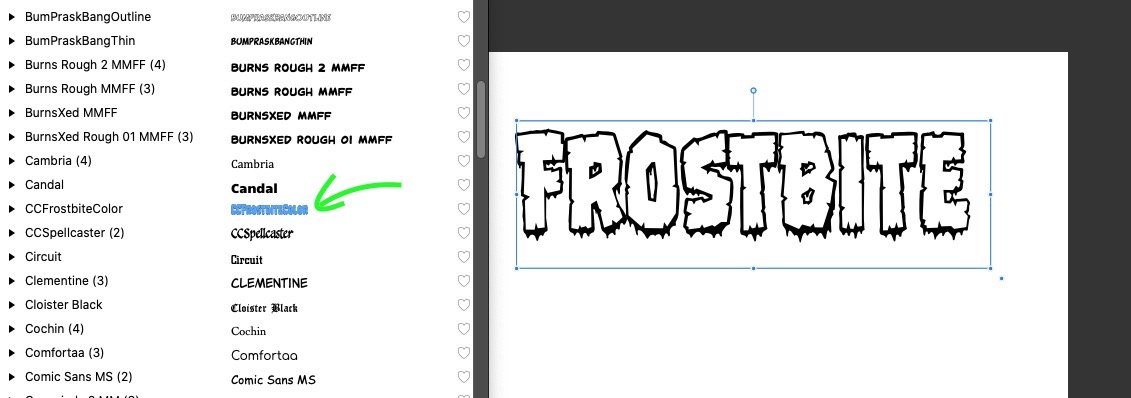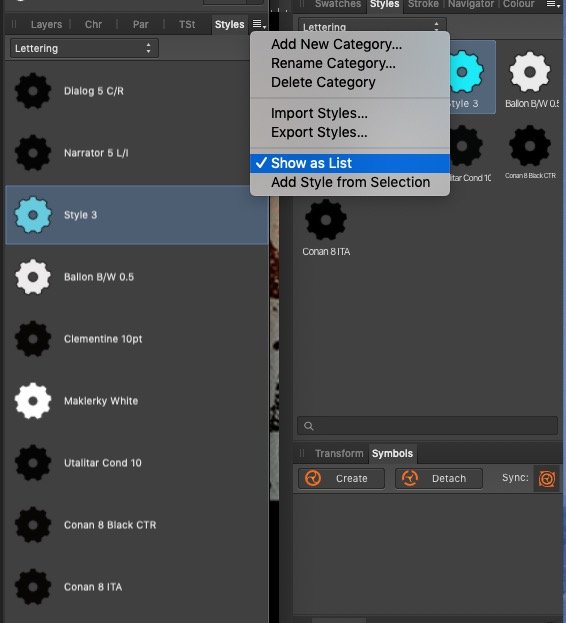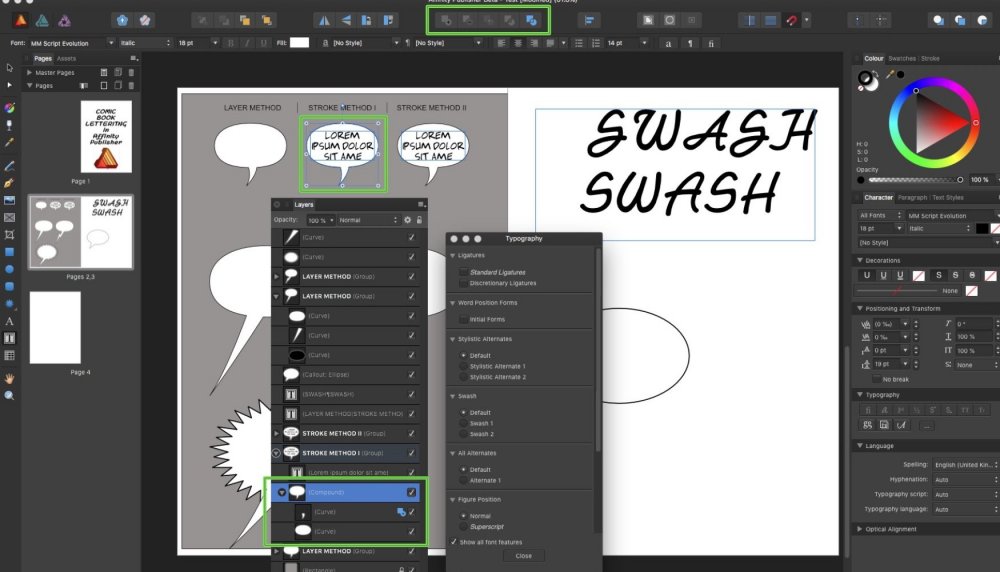-
Posts
96 -
Joined
-
Last visited
Everything posted by Milos Micatek
-

affinity designer Typeface design (WIP)
Milos Micatek replied to Milos Micatek's topic in Share your work
I love recent 1.9 update of Photo and possibility to link just certain properties of the layer... like only opacity & layer effects. It helps me to quickly change lettering look based on my client wishes- 55 replies
-

1bit / bitmap mode colour format?
Milos Micatek replied to Clyde's topic in Feedback for Affinity Photo V1 on Desktop
I have one crazy suggestion. There is an option to switch to different view modes in Designer (vector, pixel, pixel retina, outline), even to split views. I cannot see this view modes in Photo now, only in Designer but what about to add "1-bit view" to all Affinity apps? The idea is to get realtime preview of the artwork even the apps will still work in X-bit grey / colour mode. Make it sense or is that stupid suggestion? I don't know... -

affinity designer Typeface design (WIP)
Milos Micatek replied to Milos Micatek's topic in Share your work
Small sneak peek to my current work - Czech version of comic book Sabrina in Affinity Photo. This time I didn't use tablet but went back to the old-fashioned paper & pencil to write translated text. The original lettering was handwritten but it could be a nightmare to rewrite everything by hand. So we agreed to compromise: to use font for main dialogues and hand lettering for SFX, signs, letters etc.- 55 replies
-

1bit / bitmap mode colour format?
Milos Micatek replied to Clyde's topic in Feedback for Affinity Photo V1 on Desktop
Hm... just another case I had to use my old PS6 again. I am currently working on Czech version of the comic book where the original data contains the artwork in 300ppi CMYK & inks (black&white page) in 1200ppi 1bit tiff images. I am editing all B&W pages in Affinity Photo and export them back as TIFF files. Unfortunately I had to re-saved them in PS in Bitmap mode / 50% threshold as AP doesn't support it... yet. Please add (at least) the export TIF in Bitmap mode. It would be very appreciated Btw, the colour TIFF pages required little bit of editing / retouching as well but here I had to use PS only as I had a lot of issues with shifted colours, missing layers and deadline was so close. Once it's finished I will ask for support and "reverse engineering" here (well, not in this topic of course) as I want to know the limitations of Photo and/or Designer to edit comic books... and Publisher as well even I don't prepare the final PDF for print, this part is done by another guy in InD. Anyway I still believe in Affinity! -

Affinity Designer for MacOS - 1.7.0
Milos Micatek replied to Patrick Connor's topic in News and Information
Thanks a looot for this update. I found out the when I save the files originally made in 1.6.1 version in 1.7, the file size dramatically drop down e.g the file where I did whole comic book was 1.54 GB big, now it is only 117 MB. This is just amazing!!! Note: Hopefully mentioned file downsize is the improvement of 1.7 version not a bug and I didn't lose any data -

affinity designer Typeface design (WIP)
Milos Micatek replied to Milos Micatek's topic in Share your work
- 55 replies
-

affinity designer Typeface design (WIP)
Milos Micatek replied to Milos Micatek's topic in Share your work
Yes, I am using Glyphs now, full version. It’s very good application with a lot of support in their community forum.- 55 replies
-

affinity designer Typeface design (WIP)
Milos Micatek replied to Milos Micatek's topic in Share your work
Some work in progress: semi-manual lettering of Czech edition of the graphic novel Ghost World by Daniel Clowes. I am using Assets in Affinity Designer to build translated text letter by letter because there is no time to create font based on original hand lettering... in other words I am just too lazy these days- 55 replies
-
Hi. I am dealing with some specific item. I am creating the lettering using Pen Tool in Affinity Photo. The task is to create letter as curve and then turn it to pixel layer with crisp / sharp edges = no antialiasing. There is antialiasing around the curve edges but I found the solution here from @MEB to get aliased object by adjusting the Coverage Map. It works for vector object (curve) but when I rasterize the object to pixel the anti-aliasing is back. Is there a possibility to keep sharp edge after rasterizing? If not is there some elegant way how to make those edges sharp quickly?
-
@v_kyr I am not very familiar with scripting language. Anyway the inputs for Nanits composer are PNG files, the balloons and text with transparent background. Yes, I can rename those files later but my question was if there is an implemented batch renaming functionality which obviously is not (thanks @GabrielM for your answer). Maybe it should be added to requested features...
- 38 replies
-
Hello. I am working on comic book lettering and using Groups to prepare the balloons for future slicing to PNG format (they are inputs for comic book composer we are developing). I try to keep it clean and organized by using simple naming code "LANGUAGE platform ###" e.g CZE mobil 001, CZE mobil 002, etc. Sometimes I need to split the ballon and/or add new one which messing up the order. I usually put there an extra letter (001a, 001b...) but I would prefer to keep numbers only. Is there any chance to rename all groups in 1 step by defining syntax I described above? I found the batch renaming for Slices is not possible but what about the Groups, Layers...?
- 38 replies
-

affinity designer Typeface design (WIP)
Milos Micatek replied to Milos Micatek's topic in Share your work
Sneak peek to re-lettering in Affinity Photo - retouching of the SFX for upcoming Czech translation of comic book Asgard- 55 replies
-

affinity designer Typeface design (WIP)
Milos Micatek replied to Milos Micatek's topic in Share your work
Final comparison of the SFX retouching in Affinity photo.- 55 replies