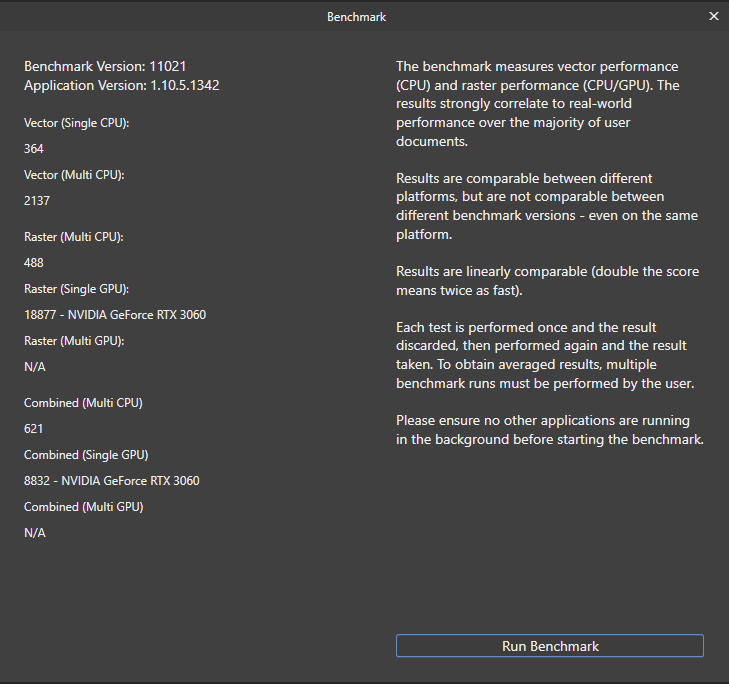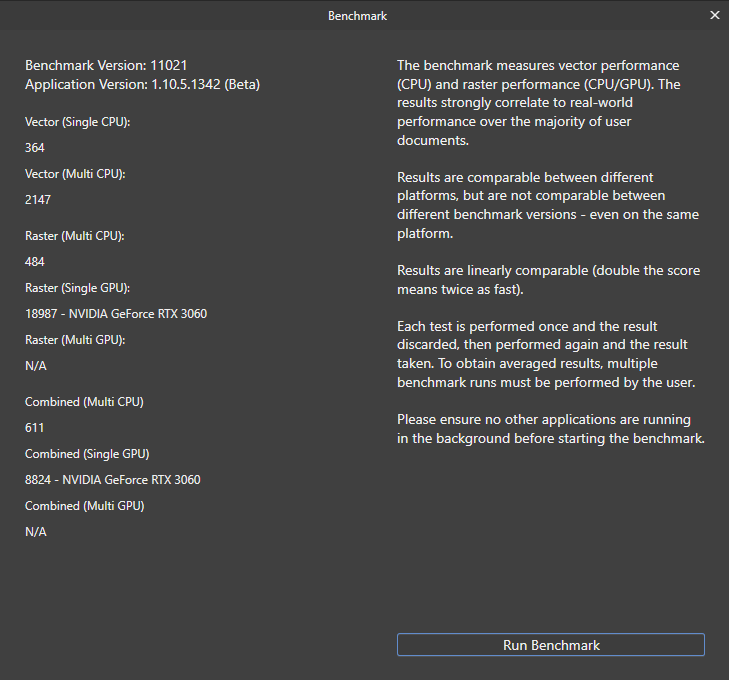-
Posts
12 -
Joined
-
Last visited
Recent Profile Visitors
The recent visitors block is disabled and is not being shown to other users.
-
 CM0 reacted to a post in a topic:
Questions on Canva acquiring Affinity
CM0 reacted to a post in a topic:
Questions on Canva acquiring Affinity
-

Questions on Canva acquiring Affinity
Pandovski replied to kaffeeundsalz's topic in Customer Service, Accounts and Purchasing
Serif inspired me greatly both as a professional designer and a Christian when you gave amazingly generous deals during very dificult times while the pandemic was on. So I'll be patient and hold any judgment or fear about this decision, instead I wish you the absolute best for everyone's sake. Many of us make a living and depend on using your tools and found them to be a great blessing. I encourage Serif to keep up the good work and all the satisfied users not to fear about the future. -

Photo Benchmark 11021 Results
Pandovski replied to MikeTO's topic in [ARCHIVE] Photo beta on Windows threads
Here's mine, didn't change anything from previous setup (5.1GHz all-core), just installed the v2 Affinity suite. -
 Pandovski reacted to a post in a topic:
Photo Benchmark 11021 Results
Pandovski reacted to a post in a topic:
Photo Benchmark 11021 Results
-
 Pandovski reacted to a post in a topic:
Photo Benchmark 11021 Results
Pandovski reacted to a post in a topic:
Photo Benchmark 11021 Results
-
 Pandovski reacted to a post in a topic:
Photo Benchmark 11021 Results
Pandovski reacted to a post in a topic:
Photo Benchmark 11021 Results
-
 debraspicher reacted to a post in a topic:
Photo Benchmark 11021 Results
debraspicher reacted to a post in a topic:
Photo Benchmark 11021 Results
-

Photo Benchmark 11021 Results
Pandovski replied to MikeTO's topic in [ARCHIVE] Photo beta on Windows threads
I'd rather get the 3060 over the 3060 Ti or the 3070 because of the extra 4GB of VRAM. I've seen 8GB of VRAM slurped just by Affinity at times. When I used the GT1030, the problem was never the lack of graphic processing power, it was always the 2GB VRAM bottleneck. This is a single fan 3060 with a 5.1GHz OC 10700K. -
 Pandovski reacted to a post in a topic:
Affinity Photo
Pandovski reacted to a post in a topic:
Affinity Photo
-

Affinity Photo
Pandovski replied to EkimEnaid's topic in Pre-V2 Archive of Affinity on Desktop Questions (macOS and Windows)
Found this. Says FP64 @ 5.3 TFLOPS. -

Affinity Photo
Pandovski replied to EkimEnaid's topic in Pre-V2 Archive of Affinity on Desktop Questions (macOS and Windows)
Still it's weird how close 3060, 3070 Ti and 3090 are in the benchmark, you'd expect them to spread out more. There's identical 3060 to mine with 46% less performance on that table. These are plug and play cards, I haven't done anything special to mine. Only thing I can think of is if their cards work in PCIe x8 instead of x16 (don't know what else they have plugged in in their motherboards). -

Affinity Photo
Pandovski replied to EkimEnaid's topic in Pre-V2 Archive of Affinity on Desktop Questions (macOS and Windows)
Yes. I get 19K from a single fan non-OC, non-Ti RTX 3060. I'd even call that 3070 Ti 20K score low. There's one 3060 on Mike's table with 13K only, so something is amiss. Look how high the 3090 scores for OpenCL, well above the 6900 XT. With all the Apple hardware optimization in mind, at least they should be close at 40-50K. -

Affinity Photo
Pandovski replied to EkimEnaid's topic in Pre-V2 Archive of Affinity on Desktop Questions (macOS and Windows)
How is that RTX 3090 score so low? Something is not right, I think. P.S. Essentially same as a 3070 Ti. -
 Dan C reacted to a post in a topic:
Windows update KB5013943 on Windows 11 makes all Affinity apps stop working
Dan C reacted to a post in a topic:
Windows update KB5013943 on Windows 11 makes all Affinity apps stop working
-
 Pandovski reacted to a post in a topic:
Windows update KB5013943 on Windows 11 makes all Affinity apps stop working
Pandovski reacted to a post in a topic:
Windows update KB5013943 on Windows 11 makes all Affinity apps stop working
-
Pandovski changed their profile photo
-
Cheers everyone. As title suggest, today's stable update released by Microsoft for Windows 11 (Pro) made all of my Affinity applications stop working. All I get is error 0xc000135 when I try to open Designer or Photo. When I Google search that code I get that it's NET framework and compatibility related. However, from the 3 updates, installing or uninstalling the NET Framework ones dosen't affect Affinity. It still works as it should. I've narrowed it down to this cumulative KB5013943 update that causes the issue. If I don't install that one, everything works. The compatibility troubleshooter did nothing useful, to no surprise. I don't know if this is specific to my machine, so someone else please chime in. Meanwhile I'm keeping that update paused from installing.
-

Photo Benchmark 11021 Results
Pandovski replied to MikeTO's topic in [ARCHIVE] Photo beta on Windows threads
-

Photo Benchmark 11021 Results
Pandovski replied to MikeTO's topic in [ARCHIVE] Photo beta on Windows threads
Thank you for the updates, Mike. Truly appreciate your effort.