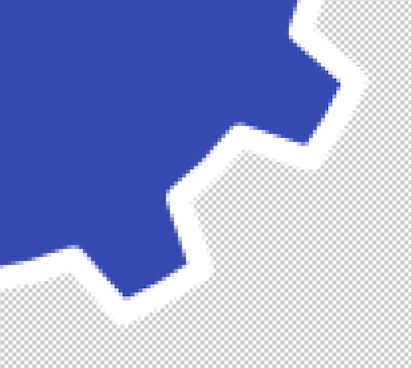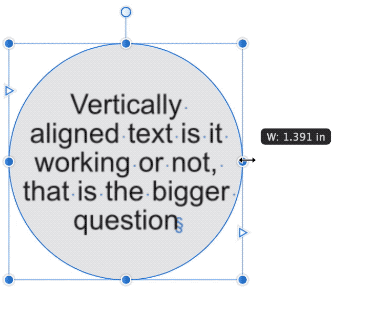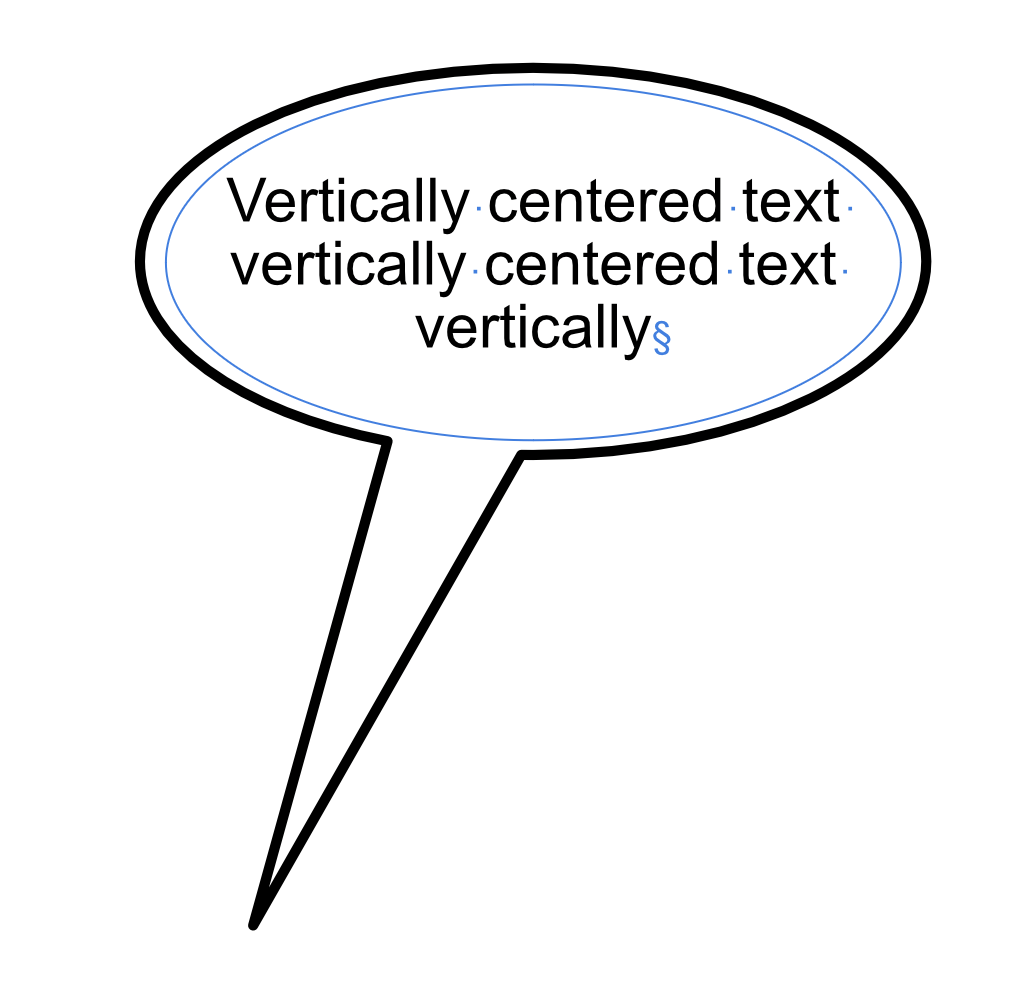tudor
Members-
Posts
327 -
Joined
-
Last visited
Everything posted by tudor
-
Adobe Indesign - Affinity Publisher
tudor replied to Tart's topic in Affinity on Desktop Questions (macOS and Windows)
Open the afpub file and then check the Resource Manager (it's in the Window menu). You'll find out if the graphics are linked or embedded. But based on the file size of the Links folder they must be linked, because the afpub is much smaller. -
Well then 0 decimal places is definitely not a good idea. It's actually worse because it hides the issue. I don't have problems with integer values. Enabling the "Pixel work" preset from the Snapping menu does the job for anything I create in that file. I only have to double check whatever I import or paste from other files.
-
Integer pixel option for resizing/transformation
tudor replied to ashf's topic in Feedback for Affinity Photo V1 on Desktop
Your request makes sense for free transform operations. But the functions you mentioned are based on numeric fields where you have to type some numbers. Can't you just use integer numbers there? -
Adobe Indesign - Affinity Publisher
tudor replied to Tart's topic in Affinity on Desktop Questions (macOS and Windows)
Look in the Resources panel, are any graphics embedded in the afpub file? You can't collaborate with people using InDesign. At least not easily. The only way out of Publisher is converting exported PDFs to InDesign using one of the two apps available for this purpose: Markzware PDF2DTP or Recosoft PDF2ID. The conversion is far from perfect though. -
No values with decimal places can be set
tudor replied to PaRunk's topic in V2 Bugs found on Windows
Which decimal separator do you type, comma or dot? Does it match the separator set in the regional settings of your operating system? -
v2 Preview - It Takes Forever
tudor replied to Didge's topic in Feedback for the Affinity V2 Suite of Products
Affinity, please add an option to hide the Preview window completely. It is useless. -
I did a test exporting graphics from Affinity Designer and importing them into Motion, where the alpha type makes a difference. PNGs were always straight alpha. For comparison, TIFFs with transparency are always pre-multiplied black, so they do have that black outline when I set them to straight alpha. But I'm wondering why your PNGs looked like they were pre-multiplied?
-
Leading causes text NOT to center vertically!
tudor replied to Vosje's topic in V2 Bugs found on Windows
I did some testing, it looks like the vertical centering does have a glitch, and it occurs even with the leading set to default (in both v1 and v2). Some particular leading values will trigger the bug immediately. -
If you had posted this message a month before the release of v2, you would not have had so many negative reactions. Communication with customers is very important. I'm sure everyone likes cheap software, but I'd rather pay more (even a subscription) if it meant better, faster development and more features for pro users.
-
It's common sense: if a company has many Russian-speaking paying customers all over the world, it will serve that market as well as possible. It is in their best interest, otherwise they will lose sales.
- 23 replies
-
- russian language
- russian
-
(and 2 more)
Tagged with:
-
The decision to stop selling in Russia is political. But we've been told in this topic that there are another 300+ million Russian-speaking people in the world. They are free to purchase the software.
- 23 replies
-
- russian language
- russian
-
(and 2 more)
Tagged with:
-
It's not about how many people in the world speak Russian. It's about the number of purchases made by Russian-speaking people who need Russian localization. Not enough demand – no localization. It's as simple as that. It doesn't have anything to do with politics.
- 23 replies
-
- russian language
- russian
-
(and 2 more)
Tagged with:
-
Wrong icon/tooltip in the Hyperlinks studio
tudor replied to tudor's topic in V2 Bugs found on macOS
What's your macOS system language? Mine is English US.