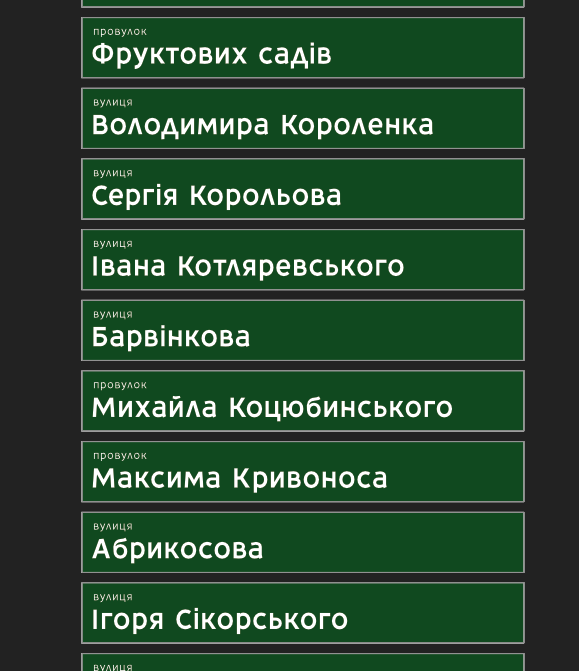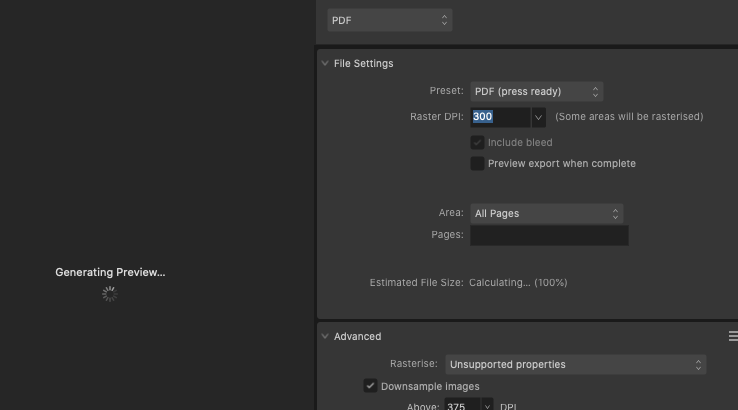-
Posts
85 -
Joined
-
Last visited
Profile Information
-
Gender
Not Telling
-
Location
Kyiv, Ukraine
Recent Profile Visitors
1,434 profile views
-
 viterzbayraku reacted to a post in a topic:
Data Merge Pictures resize on their own
viterzbayraku reacted to a post in a topic:
Data Merge Pictures resize on their own
-
 viterzbayraku reacted to a post in a topic:
Data Merge Pictures resize on their own
viterzbayraku reacted to a post in a topic:
Data Merge Pictures resize on their own
-
 viterzbayraku reacted to a post in a topic:
Alignment panel
viterzbayraku reacted to a post in a topic:
Alignment panel
-

Cannot find or delete index
viterzbayraku replied to AFY7's topic in Pre-V2 Archive of Desktop Questions (macOS and Windows)
Yes. This is actual bug in 2.4.1. Thank you for instruction, how add the post about issue. -

Cannot find or delete index
viterzbayraku replied to AFY7's topic in Pre-V2 Archive of Desktop Questions (macOS and Windows)
Same problem. 2024. AP v2.0. No any solutions -
 viterzbayraku reacted to a post in a topic:
How to measure and mark straight lines and curves in Affinity Designer?
viterzbayraku reacted to a post in a topic:
How to measure and mark straight lines and curves in Affinity Designer?
-
 viterzbayraku reacted to a post in a topic:
Measure Tool - Retain measurement as a shape [dropped between beta versions]
viterzbayraku reacted to a post in a topic:
Measure Tool - Retain measurement as a shape [dropped between beta versions]
-
Does the AD v2 have a possibility to mark every node by simple custom marks like perpendicular lines or circles like in the video below? Thank you for answer.
-
 stokerg reacted to a post in a topic:
Publisher: Not working pdf export with merged data pages in MacOS
stokerg reacted to a post in a topic:
Publisher: Not working pdf export with merged data pages in MacOS
-
 viterzbayraku reacted to a post in a topic:
Publisher: Not working pdf export with merged data pages in MacOS
viterzbayraku reacted to a post in a topic:
Publisher: Not working pdf export with merged data pages in MacOS
-
 stokerg reacted to a post in a topic:
Boolean operations (Add) still not working in AD 2 on Mac
stokerg reacted to a post in a topic:
Boolean operations (Add) still not working in AD 2 on Mac
-
In the new version 2.1, nothing has changed for the better in working with points and combining vector layers. The Add function still doesn't work like in 6-8 years ago. And I don't understand why everything is so complicated? For example, Adobe Illustrator was extremely convenient 10-15 years ago. And here every time it is very difficult to work with elementary things.