-
Posts
106 -
Joined
-
Last visited
Posts posted by marcoborghesi
-
-
59 minutes ago, bayustudio said:
Hopefully, it got better PSD format interoperability soon. But I doubt this will ever get prioritized as i also starting to think Affinity will focus on popularizing its own format & ecosystem, especially for semi-pro or younger audience (who can work with ipad).
This would work if you are Adobe where pretty much 90% use their software.
But if you want to succeed than be open a proper external workflow.
Again. Only reason i'm talking at least about PSD text layer it is because Pixelmator PRO that doesn't want to be a PRO app, does it without any problem. -
Like we said, they can beat monster like Adobe but the can largely compete with Quark in the long run (not yet) but if they manage to really create a true full external collaborative workflow they have a killer suite for many of us Freelancer (I believe it is already a huge suite for us)
-
3 minutes ago, Sergio Ballesteros said:
This has been an issue since the beginning. Still I get answers from users in Facebook that say things like "tell them to buy Affinity".
People forget that Photoshop is still the standard, wether we like it or not, and we need to deal with it. For me, this feature is the only one that keeps me in Adobe prison, because I need to be able to send and receive the same PSD file, and keep text layers modifiable.
I remember in this forum, in the very beginning of V1, when speaking about this topic, that Affinity answered saying that they need to reverse-engineer the text-layer engine from Photoshop to add this feature and, at least at that point, it was very difficult.
So hopefully it gets added in V2. On the other hand, and if we think of evil… they might just be holding back on this feature in order to force their software as a standard and keep their audience also captive in their ecosystem. More so if they are now bundling together their suite. But I don't want to think badly of the Affinity team.
I'm really eager to let Photoshop go and forget about the subscription to pay for the whole bundle and be able to use it also in my iPad Pro. But the text layer compatible feature is a must for now.I agree and this i'm more eager about than the IDML. To be true (not Adobe Killer because it is impossible. They have so much more power) full alternative to adobe you need this. I'm happy with literally everything else (although a lot of people moaning about missing features etc) but as a creative person, you do get a lot done with AFFINITY software. Just exporting lacks of a real external collaborative workflow
-
1 hour ago, juliomarquez said:
Since you cannot export a file to an idml one (or a compatible format) most of the companies that need to translate their documents will go on with Indesign even though it's more expensive... Xpress lost thousands of clients for the same reason...
Yes I'm well aware ... that's why I was hoping in this but ... this one isn't really a big problem. At the end of the day you share with the printer a high rest print ready file. It is a shame you can't do it to have a true full external collaborative workflow.
-
I was thinking last night that maybe, this version 2 is a refined version of V1 with some new additions and from now on they will look and add extra feature. This one will be really appreciated. I'm really confident on the great work these amazing guys are doing since they've started

WELL DONE again
-
Great update so far with good stuff. Really good price as well for the launch offer. Well done guys.
Just 2 thing i think I'm a bit ... why didn't happen yet?IDML.
So. On in this one I'm might going to far but I've raised in the past. If you can import, to provide great flexibility to designers (freelance expecially) you should be able to export as well as IDML.
PSD text.
This one i'm really annoyed that it is not been update. Any text in Photo and exported as PSD file, will be rasterised. I've raised this as well a while ago for version 1 and answer was it doesn't allow but ... PIXELMATOR PRO that's does that. So it is possible.
If we aim to maximum flexibility add this feature. When people like work with office full of Photoshop, i need to be able not just to open their file and change the text but keep it that text modifiable when sent back as PSD. -
-
On 9/19/2020 at 9:04 PM, walt.farrell said:
No. Or, if there is, Serif won't tell us.
The problem is that PSD is a proprietary format, and is only partly documented by Adobe, rather than having complete documentation as it would have if it were a formal standard.
To save the text in an editable format Serif would need to reverse engineer some of the undocumented parts of the PSD format. And even after that they would risk having things break when Adobe changes the format.
So, it's possible, but complicated and risky and they don't seem to have tackled it yet.
I would agree/disagree. There are software that does exactly that. I'm not a programmer but considering what there in the market ... it is possible.
-
Is there a date on a roadmap when this would be implemented?
-
Hi Walt. Yes that's the problem. When you look at a video you listen and also you looking. What is not been said you fill the gaps with the video.
But anyway it is just annoying because I lost one file thinking: 'fab, I can open PSD file and keep the format, whiteout opening photoshop.' It is a shame because It is half true.There are a lot of people the work with text in photoshop and a full compatibility would be just great.
I hope Photo will improve on this metter as well.
M
-
Of Course. Here we go.
https://affinity.serif.com/en-gb/tutorials/photo/desktop/video/393181188
Going through the video you clearly see that he is working on a PSD with text layers.
-
Thank you MEB for your reply. But on one of the video about saving back to PSD ... it does actually keep it. Am I wrong?
-
Hi Guys, not sure if anyone mention that already or if is just me. Just went through a drama in the office. I open a PSD file, previously made with last version of Photoshop, in PHOTO. Once I saved back to PSD automatically rasterised the all Text Layers.
Pretty annoying. I tried all the options but I can't figure it out how to keep the layers. Is this a BUG?
Thank you for your help.
BestM -
23 hours ago, walt.farrell said:
That merely indicates that you had the default set to have a stroke when you created that template.
Probably you had created a text frame with a stroke, and that default got saved with your template when you saved it.
(This is kind of an interesting "catch-22", because users complain when tools don't remember the last-used settings, and sometimes then complain when they do remember them
 )
)
I'm still not convinced LOL. I think it is a bug. But I'm not a developer LOL
-
2 hours ago, walt.farrell said:
Thanks for the correction.
Still not a bug, I think. If you've said to apply a stroke, it would be a bug if it didn't. And you seem to have your Frame Text Tool set (via the Text Frame panel) to apply a stroke.
I think it is. The stroke is applied by default when I create the text box and it shouldn't. This is happening, as I mention in my first post, on my previously saved template.
In a new document when you create a text box, it hasn't any stroke as it should be. -
12 hours ago, walt.farrell said:
I don't understand that comment. If you had a stroke specified in the Text Frame panel, then it did automatically apply it, just as you asked.
Sorry. my bad. It shouldn't LOL I correct my sentence
-
thank you @garrettm30. sorted.
Although ... this is still a bug I presume? because it shouldn't apply automatically the stroke?
Hope the team can look into that.
-
Hi Guys don't know if someone encounter in this situation.
I'm working on Template file I previously create. So now when I create either a text box or art text box they have a wired stroke. The thing is you can't remove.
So I thought maybe it is Publisher. If I create a new doc ... it work just fine without that wired outline around the box.
As you can see in the second screen, although the box is selected there isn't any assigned colour on the stroke.
Was it this already catch by anyone? If not happy to spot this and hopefully will be addressed.
BestM
-
Hi Guys i was wondering if there is a section in the forum where all the performance setting are well explain.
Why should i choose Metal over Open GL.
Why should I use or not Integrated GPU
If we need to Enable Metal compute acceleration?
I have notice for example that if Use only integrated GPU is selected in Designer and in Publisher my mac is going to use a lot of memory. So deselected and the memory usage is lower but is that correct?
I search though the forum and i notice similar request but not a real section where all the option are explain.
Can the great team of Affinity (because they are the one who coded the softwares) create something about it? Not everyone knows the difference.
Marco
-
On 4/3/2020 at 3:18 PM, garrettm30 said:
First question: were you saving to a network drive?
(Someone sooner or later would ask that, so I am just getting it settled at the outset.)
I'm using Affinity in our Company as we are looking to move from Adobe to Affinity but i have to be honest saving on network drive is really slow.
Is it something the great team is looking into ?
-
-
Hello. It’s me again about what is missing in designer. I came across few posts on the forum and myself as well while working on a personal project. Text and Paragraph styles. This is making me realise even more that iPad and Desktop are still a bit to different. So I hope to see them in a near future update (even if I can see we are in too quite time recently).
It’s really a pity because I keep stressing about the chance that we have here for the younger (but also older like me that feel the need to update themselves on the modern times) that are mobile people, ready to work just on iPad. Or at least give me chance to choose between Mac and iPad. Than will be down to me to choose a better multitasking situation (Mac) or a easier, lighter experience (iPad) but at the end with the same 100% identical app (apart from the UI).
I really hope we can see this gap getting close and close in the short (really short) time.
-
-
On 7/19/2019 at 10:46 AM, LCamachoDesign said:
+1 on the ability to create, use and modify global colours.
I've recently got a hold of an iPad and discovered this issue. Kind of a show stopper since I use them extensively... I also noticed you can't use swatches, even the normal kind, in layer effects such as Colour Overlay...
I honestly think the swatches panel needs a big overhaul, both desktop and iPad. I mean just have a look at the how the Swatches panel works on Illustrator and copy it, then sprinkle a bit of InDesign features into it and you have a perfect panel. No need to reinvent the wheel.
I'm always puzzled on how these things happen, Adobe's swatches panels are widely known, there's no way the team didn't know them. It's almost like they decide on a meeting that "we know these panels works great, so instead let's make something similar, but that works worse!"

Totally agree. For me that i used mainly on iPad is really important that the swatch panel change. Just a few changes will make more effective.
A search field for example when navigating in the swatches panel like pantone for example. Otherwise you have to scroll through all the colours.
I love Affinity app and I'm happy were things are going. I think the only suggestion I can give is to keep up with the speed of update. The app world is change and people will change so quickly if they don't get what they looking for and it would be a disaster in my opinion if we will love Affinity apps during the journey. They add competition in the market but the market is also so unstable in the recent here.
Anyway. I'm always on Affinity side just because the gave me a chance to choose and to choose something that makes me productive.
But of course i fell there are still a lot of things to improve to the iPad. At least to give us the same features of the desktop.
M







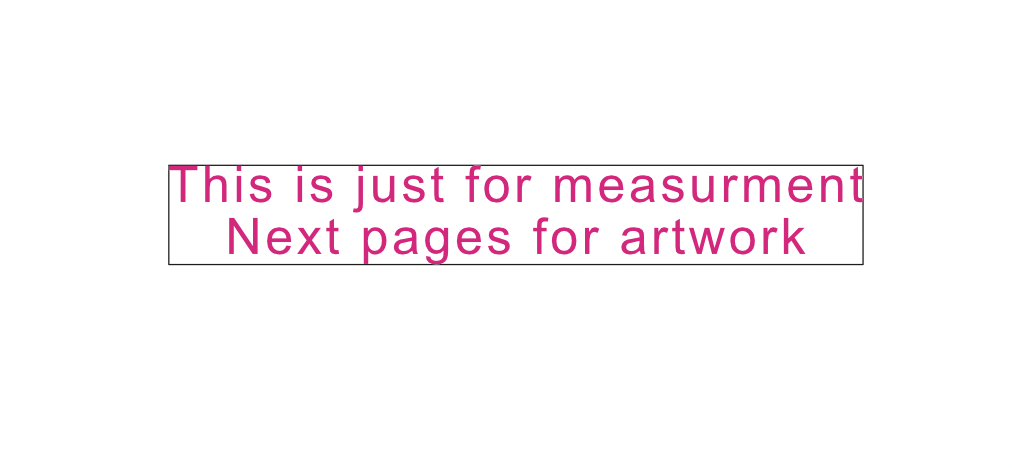
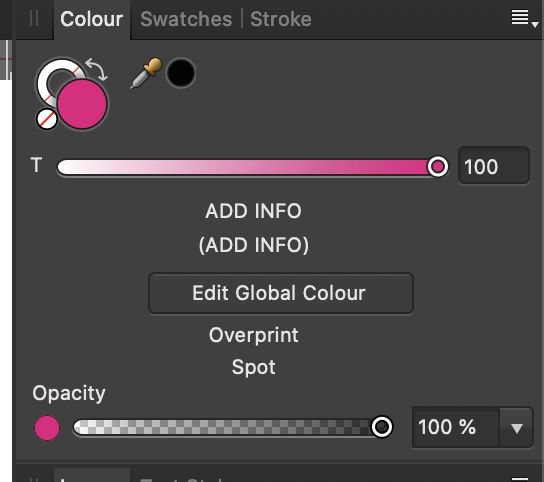
IDML and Text layer on PSD file
in Feedback for the Affinity V2 Suite of Products
Posted
@SKent the software are really good and solid in my opinion. You can truly use them as alternative to Adobe if you can't afford them. You need to be sure in your workflow you don't need this compatibility. So as I was hoping to have these 2 features or at least editable text on PSD file once you open in Photoshop, I'll always recommend them.