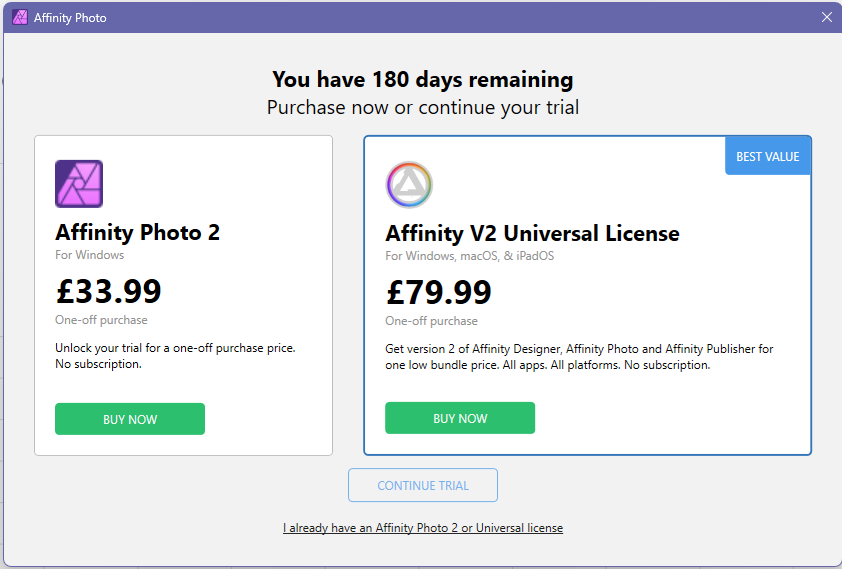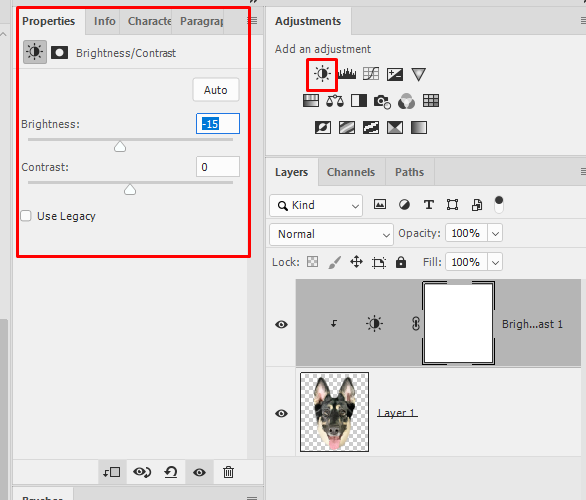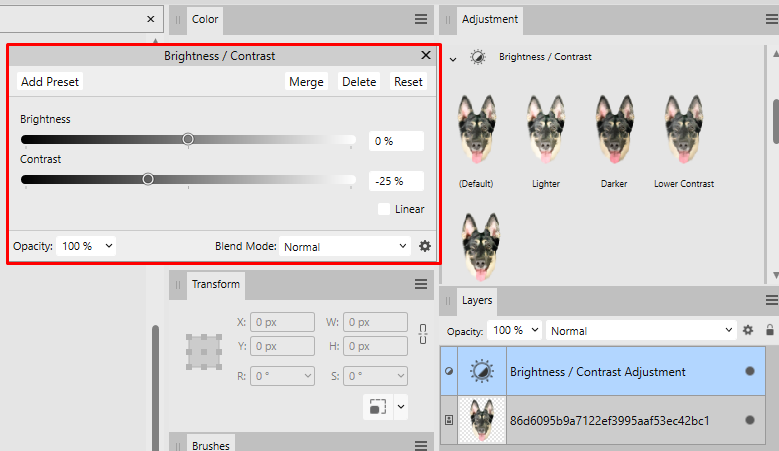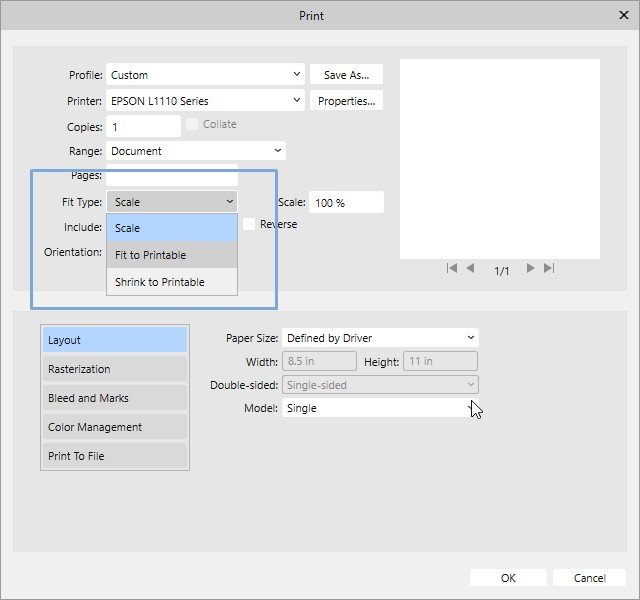-
Posts
73 -
Joined
-
Last visited
Recent Profile Visitors
The recent visitors block is disabled and is not being shown to other users.
-
 Elise Kleve reacted to a post in a topic:
V2: Save or export document to V1-format?
Elise Kleve reacted to a post in a topic:
V2: Save or export document to V1-format?
-
 Elise Kleve reacted to a post in a topic:
V2: Save or export document to V1-format?
Elise Kleve reacted to a post in a topic:
V2: Save or export document to V1-format?
-
 Elise Kleve reacted to a post in a topic:
V2: Save or export document to V1-format?
Elise Kleve reacted to a post in a topic:
V2: Save or export document to V1-format?
-
 Elise Kleve reacted to a post in a topic:
V2: Save or export document to V1-format?
Elise Kleve reacted to a post in a topic:
V2: Save or export document to V1-format?
-
 tonysussex reacted to a post in a topic:
How to Grammar Check in Affinity Publisher
tonysussex reacted to a post in a topic:
How to Grammar Check in Affinity Publisher
-
 Elise Kleve reacted to a post in a topic:
Adjustment panel options missing
Elise Kleve reacted to a post in a topic:
Adjustment panel options missing
-
No thanks. Not going to switch. Photoshop workflow is FASTER. Not to mention the scripts I use to automate everything. Also, creating an account to report something like this on a forum, respond, and interact are considered "extra unnecessary steps" to tasks that are not supposed to be complex. I don't like workarounds. User need direct and efficient workflow. No extra clicks or unnecessary keyboard interaction. How many times do I have to ask something in adobe's forum about photo editing? Zero. Except of course for stuff that involves their unethical practices. That, I think, is forum-worthy. Doing a google search just to accomplish something in affinity is proof enough that the software's workflow design is slow and not intuitive enough for fast-paced work.
-
Affinity Photo V2, 1/180 days free trial The layers panel should work in conjunction with a "Properties panel." Affinity Photo still relies on separate dialogs to allow the user to tweak the adjustments instead of showing the properties of the adjustment layer under a single properties panel. In photoshop, once the adjustment icon was clicked, the adjustment layer is added and the options are displayed under the properties panel in an instant. I can't work quickly in affinity photo. On the other hand, this is my affinity workflow. There's just too many steps. Context: I am a heavy photoshop user. My workflow is heavily automated with scripts and macros; macro pads, macro keyboard and MMO mouse (except for things that can't be automated with these tools).
-
 walt.farrell reacted to a post in a topic:
Adjustment panel options missing
walt.farrell reacted to a post in a topic:
Adjustment panel options missing
-
 Elise Kleve reacted to a post in a topic:
Name Pages Individually
Elise Kleve reacted to a post in a topic:
Name Pages Individually
-
I am documenting some suggestions. We, the heavy photoshop users, are doing our best to switch to affinity from photoshop. For now, the best use case that I can see for affinity photo for me is for non-commercial projects. Good thing affinity has decided to extend and reset my trial period to 180 days.
-
The website where my co-designers and I upload the images will keep disapproved photos under the history tab. We can access the original, version 1 and 2 and so on. (I am a quality assurance inspector, I redo badly edited photos.) Saving it as PSD will eat up tons of space on my SSD and will add some more steps to the workflow. And, I have a rejection rating of less than 0.1% per year so anything that I redo are printed and shipped right away. (It means that I don't see the need to come back to a saved PSD file to rework them later).
-
 Elise Kleve reacted to a post in a topic:
Adjustment panel options missing
Elise Kleve reacted to a post in a topic:
Adjustment panel options missing
-
 Elise Kleve reacted to a post in a topic:
How to find out how many layers you have
Elise Kleve reacted to a post in a topic:
How to find out how many layers you have
-
 walt.farrell reacted to a post in a topic:
Adjustment panel options missing
walt.farrell reacted to a post in a topic:
Adjustment panel options missing
-
 Elise Kleve reacted to a post in a topic:
Adjustment panel options missing
Elise Kleve reacted to a post in a topic:
Adjustment panel options missing
-
That's annoying once you saw the type of work I am doing. I edit thousands of small pictures each month (3,000+) and any additional step equates to an additional ~3,000 steps. A persistent properties panel where the values can be displayed right away once an adjustment layer is clicked is the BEST and efficient part of a money and time-saving workflow.
-
How to achieve something you can do in Photoshop in one click? In photoshop, once the adjustment icon was clicked, the adjustment layer is added and the options are displayed under the properties panel in an instant. I can't work quickly in affinity photo. On the other hand, this is my affinity workflow. There's just too many steps.
-

Layer clipping
Elise Kleve replied to Eddy-2's topic in Pre-V2 Archive of Desktop Questions (macOS and Windows)
It took me 5 minutes to edit a small photo that involves painting on a blank pixel layer that should be clipped to the face layer. Meanwhile, it only took me 45 seconds to accomplish everything in photoshop. Saving it as flat image shows another prompt confirming if I really wanna save it as a flat image. 1/7 day free trial and I’ve already seen how switching to affinity photo is a waste of time and literal money. -
 Elise Kleve reacted to a post in a topic:
Change the space or distance between the spreads/pages/pasteboard in Publisher
Elise Kleve reacted to a post in a topic:
Change the space or distance between the spreads/pages/pasteboard in Publisher
-
The problem has been resolved, thank you. It's strange that this issue emerged solely after updating Windows, with no hardware alterations. Presently, attempting to modify any print settings in Publisher v2.1.0 causes it to freeze, preventing me from printing my work. I might post the issue under a separate topic if I have the time.
-
Windows 11 23H2. I can't create nor open documents, as the program closes after clicking "Create" or opening an .afpub file via Explorer. Tried V2 quickly, and the issue doesn't happen. Can't afford an upgrade now, and V1 should function as it has on my PC for the past 3 years. As it's an urgent job (time-monitored with employee time tracking software), I switched to Illustrator temporarily or until the issue is gone.
-
 JosueVivas reacted to a post in a topic:
How to Grammar Check in Affinity Publisher
JosueVivas reacted to a post in a topic:
How to Grammar Check in Affinity Publisher
-
 Puchacamilo reacted to a post in a topic:
How to make text resize?
Puchacamilo reacted to a post in a topic:
How to make text resize?
-
 Prime Apple Pie reacted to a post in a topic:
Material Design palette
Prime Apple Pie reacted to a post in a topic:
Material Design palette
-

Contrast Ratio Feature
Elise Kleve replied to Boroji's topic in Feedback for Affinity Designer V1 on Desktop
+1 Totally.- 8 replies
-
- color wheel
- contrast
- (and 5 more)