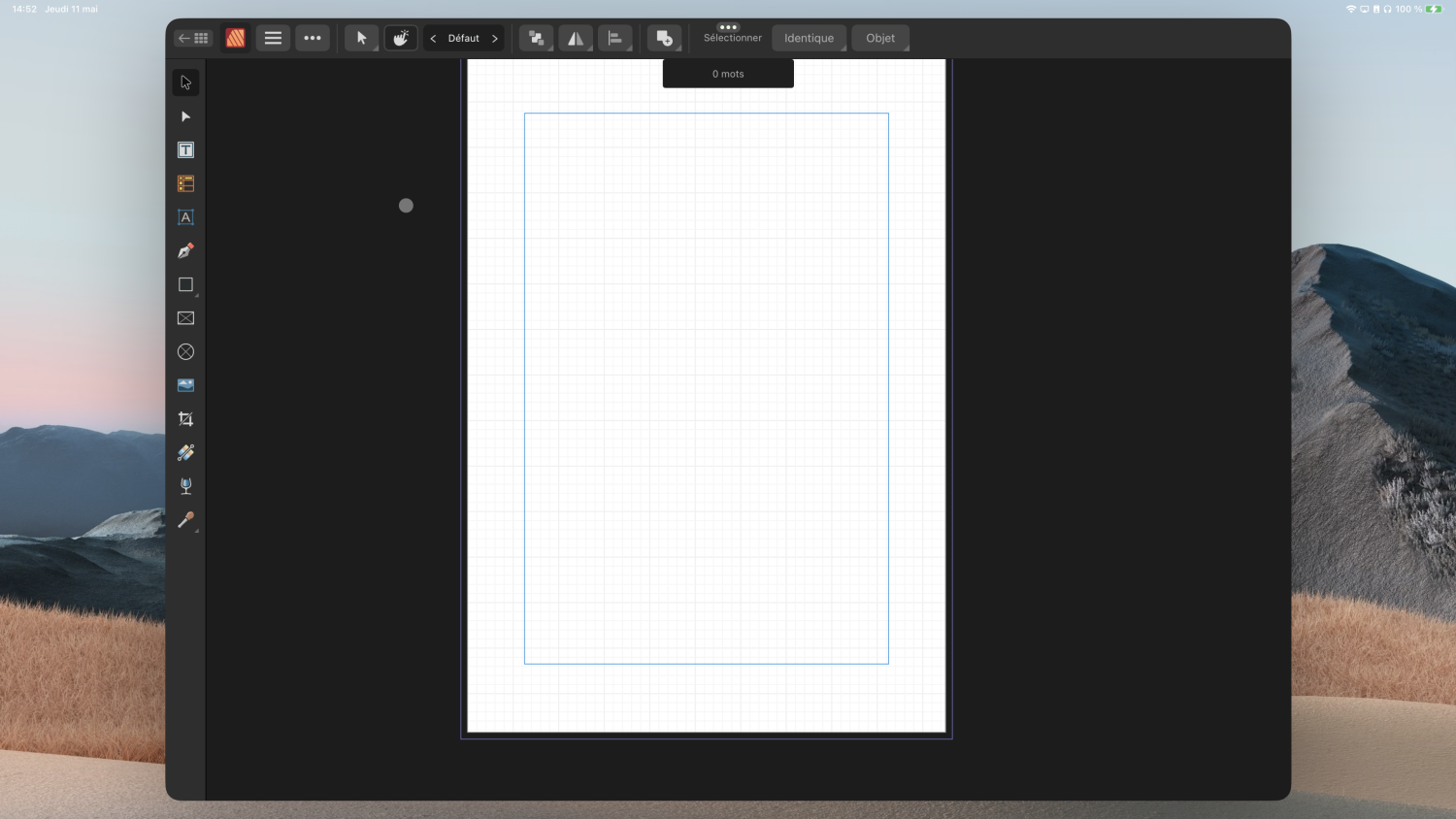Schnak
Members-
Posts
45 -
Joined
-
Last visited
-
iPadOS: external display support via Stage Manager
Schnak replied to Matthias's topic in Beta Software Program Members Area
Unfortunately, the full-screen mode is still missing on Stage Manager -
 Schnak reacted to a post in a topic:
[iPad] Zoom with the mouse wheel
Schnak reacted to a post in a topic:
[iPad] Zoom with the mouse wheel
-
 Painting Paul reacted to a post in a topic:
[iPad] Zoom with the mouse wheel
Painting Paul reacted to a post in a topic:
[iPad] Zoom with the mouse wheel
-
iPadOS: external display support via Stage Manager
Schnak replied to Matthias's topic in Beta Software Program Members Area
Sorry but no, even with this option off it is not possible to have Affinity in full screen on the external screen. (There is even a bug with the toolbar that sometimes doesn't appear when you switch from one screen to another) -
[iPad] UX for layer name edit
Schnak replied to Schnak's topic in Feedback for the Affinity V2 Suite of Products
Thanks for this update contextual menu management via right click of the mouse or trackpad would be even better -
 MoonaticDestiny reacted to a post in a topic:
[iPad] UX for layer name edit
MoonaticDestiny reacted to a post in a topic:
[iPad] UX for layer name edit
-
 Ed Cruz reacted to a post in a topic:
Feature Request - High-Res Render in Affinity v2 iPad Apps
Ed Cruz reacted to a post in a topic:
Feature Request - High-Res Render in Affinity v2 iPad Apps
-
Feature Request - High-Res Render in Affinity v2 iPad Apps
Schnak replied to Ed Cruz's topic in V2 Bugs found on iPad
Same question for me, as I only use my iPad with the "more space" mode activated -
Opening a non-downloaded cloud file crashes the first time
Schnak replied to Schnak's topic in V2 Bugs found on iPad
Here is an example made quickly with a lighter file: FullSizeRender.MOV -
 Patrick Connor reacted to a post in a topic:
Finding purchased V1 applications on my iPad (split)
Patrick Connor reacted to a post in a topic:
Finding purchased V1 applications on my iPad (split)
-
Finding purchased V1 applications on my iPad (split)
Schnak replied to mirorhunter's topic in iPad Questions