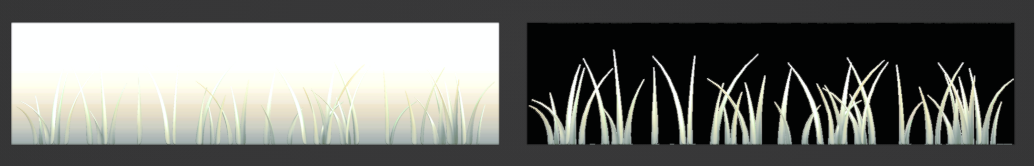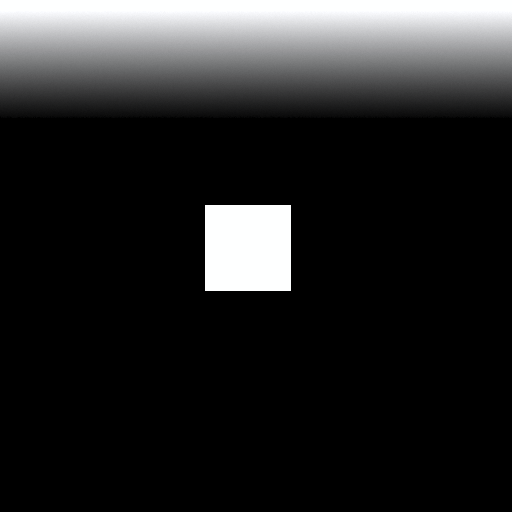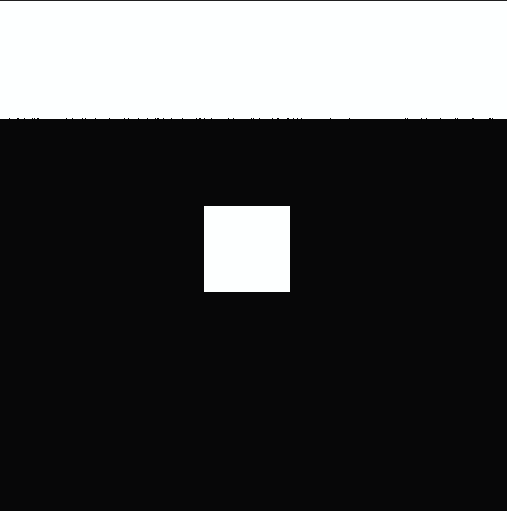-
Posts
22 -
Joined
-
Last visited
Recent Profile Visitors
The recent visitors block is disabled and is not being shown to other users.
-

Massive problem with saving tga files with alpha channel
IdleJohn replied to IdleJohn's topic in V2 Bugs found on Windows
Blender does display alpha as black in the image viewer, but that's not the issue. I grabbed my screenshot from the 3d viewport with the alpha channels disabled and that shows the 'true' image. You can clearly see the one output from Photo 2 is black, whereas the orgininal from Photoshop is not black. Also I showed in my game engine the same thing. -

Massive problem with saving tga files with alpha channel
IdleJohn replied to IdleJohn's topic in V2 Bugs found on Windows
I specifically isolated the colour channels in Blender. In our game engine it ruins the mipmaps before: After exporting from Photo2: -

Massive problem with saving tga files with alpha channel
IdleJohn replied to IdleJohn's topic in V2 Bugs found on Windows
I use Blender, here is the same texture (colour channels only) before and after saving from Affinity Photo 2: -

Massive problem with saving tga files with alpha channel
IdleJohn replied to IdleJohn's topic in V2 Bugs found on Windows
if you open it and hide composite alpha it will show as large areas of black where the alpha is 0 -

Massive problem with saving tga files with alpha channel
IdleJohn replied to IdleJohn's topic in V2 Bugs found on Windows
Here is the tga Thanks! test.tga -
When the alpha is 0 it writes black to the colour channels. Just upgraded to V2 and this is completely useless for me. Behold, a completely white image with an alpha channel as such: The resulting saved tga colour information: It should be white as the original, but it's changed all 0 alpha to black. Please fix this ASAP, I cannot use this software as is.
-
 neonb reacted to a post in a topic:
Pasting Images Into Alpha Channel
neonb reacted to a post in a topic:
Pasting Images Into Alpha Channel
-
 Kodiakkb reacted to a post in a topic:
Layer Comps
Kodiakkb reacted to a post in a topic:
Layer Comps
-
 JakeStaines reacted to a post in a topic:
Layer Comps
JakeStaines reacted to a post in a topic:
Layer Comps
-
 ambersand reacted to a post in a topic:
Pasting Images Into Alpha Channel
ambersand reacted to a post in a topic:
Pasting Images Into Alpha Channel
-
 John Rostron reacted to a post in a topic:
Pixel values for Affine (offset) filter please
John Rostron reacted to a post in a topic:
Pixel values for Affine (offset) filter please
-
 TheSpringTie reacted to a post in a topic:
Pixel values for Affine (offset) filter please
TheSpringTie reacted to a post in a topic:
Pixel values for Affine (offset) filter please
-
 invisfx reacted to a post in a topic:
Pasting Images Into Alpha Channel
invisfx reacted to a post in a topic:
Pasting Images Into Alpha Channel
-
 ThatMikeGuy reacted to a post in a topic:
3D Option for Affinity Photo
ThatMikeGuy reacted to a post in a topic:
3D Option for Affinity Photo
-
 IdleJohn reacted to a post in a topic:
How to export/save as a raw format file?
IdleJohn reacted to a post in a topic:
How to export/save as a raw format file?
-
 IdleJohn reacted to a post in a topic:
How to export/save as a raw format file?
IdleJohn reacted to a post in a topic:
How to export/save as a raw format file?
-
 Alej reacted to a post in a topic:
Pasting Images Into Alpha Channel
Alej reacted to a post in a topic:
Pasting Images Into Alpha Channel
-
 affinityfan reacted to a post in a topic:
3D Option for Affinity Photo
affinityfan reacted to a post in a topic:
3D Option for Affinity Photo
-
A big thing I am missing from my PS days is Layer Comps, where you can save and restore layer visibility combinations. It's not a snapshot, as it's not a history state. It just saves the layers configurations (visibility, opacity, layer effects), not the actual content.
-

3D Option for Affinity Photo
IdleJohn replied to HoneyK's topic in Feedback for Affinity Photo V1 on Desktop
I'm a 3d artist, and photoshop's 3d features are awful and I would never use it. The other alternative is to use an exisiting stand alone 3d program, which is already available and designed specifically for the task. Then use Affinity Photo to comp in the 3d elements, which is what AP is designed for. -

3D Option for Affinity Photo
IdleJohn replied to HoneyK's topic in Feedback for Affinity Photo V1 on Desktop
Nooooooooo There are many dedicated programs that do 3d painting very well. The last thing that Affinity needs is a worse implementation that just bloats the program unneccesarily. Keep it focused! -
 IdleJohn reacted to a post in a topic:
Pixel values for Affine (offset) filter please
IdleJohn reacted to a post in a topic:
Pixel values for Affine (offset) filter please