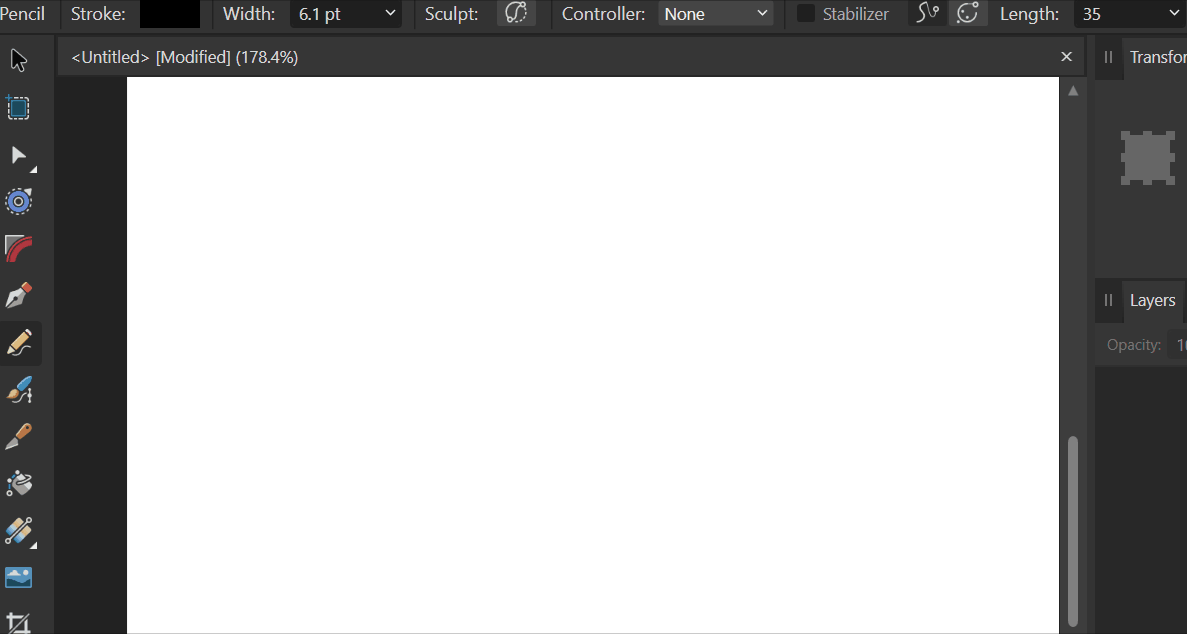Vasqes
Members-
Posts
29 -
Joined
-
Last visited
Recent Profile Visitors
The recent visitors block is disabled and is not being shown to other users.
-
Wobbly lines retina display - Razer Blade 17
Vasqes replied to Vasqes's topic in V2 Bugs found on Windows
@GarryP Hey Thank you for your time, this is a wired mouse actually think the issue is the smoothing algorithm - i tried another mouse and it was roughly the same. yes I tried stabiliser on and off ON is better but it is worse to draw with brush just the standard pencil, I don't need a brush as I want to use affinity for the outline only, I wanted to I mean. I think that no one noticed this yet and was like this from the beginning of V2, As far as I know, correct me if I'm wrong but there is no way of turning OFF - smooth after stroke? thanks! -
Vasqes started following Wobbly lines retina display - Razer Blade 17
-
I'm having an issue that makes the Affinity Designer pen tool unusable and I can't draw on Windows 11, as I'm getting horrendous lines that are completely out of quality. I'm attaching a GIF file. As you can see when I draw my lines instead of being smoother or whatever are going completely off and unacceptable, I don't want to correct every wobbly line. Please let me know if you have any ideas on how to fix this
-
Missing Trash Icon? Harder to delete objects.
Vasqes replied to TonyO's topic in V2 Bugs found on iPad
This is just bad UX.. No usability testing whatsoever? On a single UX test users would tell you that you need to give them back trash icon - or show them where delate now is. So, I can image that you didn't test it at all.. or ignored the results, interesting... As a user, why I need to search the internet to delete an object which I've just created in your app? Three fingers action is one more (to the old version) tap to preform a basic "all the time" very important action. From useability point of view this approach is wrong. - On the other hand, I'm bombarded with not so important icons on the top bar. So something is clearly wrong or you don't communicate your ideas clear enough. I don't like the new UI I think it's a step backward. Reminds me Vectornator. Thanks -
 Dan C reacted to a post in a topic:
Refresh rate Windows 10 - both photo and designer
Dan C reacted to a post in a topic:
Refresh rate Windows 10 - both photo and designer
-
Refresh rate Windows 10 - both photo and designer
Vasqes replied to Vasqes's topic in V1 Bugs found on Windows
@LeeThorpe thank you sir, this solved my issues. Cheers! Have a great day -
As you can see on attached movie affinity designer is unusable on Windows 10 in 1440P resolution. I turned off GPU but refresh rate is bad. System info 3070 ti Nvidia, 16GB ram, Windows 10 at 2560/1440 resolution, Most recent Nvidia drivers, and most recent windows. Its not just this file but all files where we have a quite big layer with alpha mask. In this example the whole grass is with alpha channel Affinity Designer 2022-10-27 22-17-41.mp4
-
 Dazmondo77 reacted to a post in a topic:
Add Mesh Wrap as Live filter
Dazmondo77 reacted to a post in a topic:
Add Mesh Wrap as Live filter
-
Add Mesh Wrap as Live filter
Vasqes replied to hexaae's topic in Feedback for Affinity Photo V1 on Desktop
its kind of no brainer that this tool would be very useful -
yes its a bug have the same issue. Mesh wrap is not the best tool ..
-
@walt.farrell Haha - Weren't bugs, that way they can sale Publisher. Why to remove a feature? no sense . Its a very important feature and something like this makes software professional or semi-professional (Designer now). I would pay for this as an addon or something as, I'm wasting hours on that. Don't be evil Serif
-
So, Affinity Designer is not as professional as photoshop(smart objects) and you can't create an active link to the external file?. The only option that you have is to place another document in the affinity document, but this placed document is not linked to the external file? Am I correct? There is no option to LINK the file to the document, that will be updated automictically when the linked file has been changed?
-
@Fixx How its working fine as you crop the image but just "mask" it? Do this: create an image 5k/5k add noise just to have something on it Save it. check the file size. Crop it save it again. check the file size... SO how this works fine as image is there but masked? Or something has changed in graphic design software standards? ?? This is so unprofessional.
-
"And years have passed - spring - summer - spring and summer again - Affinity has been chasing new features instead add some common sense options." Am I missing something or three years later this feature still is not available in the "PRO" app? Could you please at least do not advertise your app like a pro solution? Its still years ahead of being pro IMO. And don't get me wrong I've TRIED! but this app is so messed up in terms of UX that I think that soon you are going to start from scratch as there are bugs and lack of logic in almost every corner. A general overview is good. It is like: oh thats a nice app. BUT if you are a PRO and you need some advanced options this is is not for you as you will discover. I'm uninstalling it and will wait a few years. Sorry but lack of the crop tool? Seriously? man
-
 casterle reacted to a post in a topic:
More keyboard shortcuts and layer highlight
casterle reacted to a post in a topic:
More keyboard shortcuts and layer highlight
-
 Aammppaa reacted to a post in a topic:
More keyboard shortcuts and layer highlight
Aammppaa reacted to a post in a topic:
More keyboard shortcuts and layer highlight
-
More keyboard shortcuts and layer highlight
Vasqes replied to Vasqes's topic in Feedback for Affinity Designer V1 on Desktop
thanks man -
Can we have more keyboard shortcuts, please? Like for eg. For node type. Sketch has it brilliant just 1,2 or three on the keyboard and you can easily switch between node types. also, double click on the node to make it smooth would be useful, after double click again it goes back to linear. Also, I think that your icons for nodes are very bad. I don't know what's going on there but for sure they aren't easy to read I need to use tooltips every time to find things like. Join, close etc. This is A BASIC for modern time app. one more thing Why layer or object isn't automatically highlighted? And I need to press CTRL+K to find it in the layer studio? What's the logic behind that? And one more thing is there any chance to see your road-map somewhere? As I don't know if I should invest my time in Affinity Designer. But more many more shortcuts are needed to make this app professional. Thanks