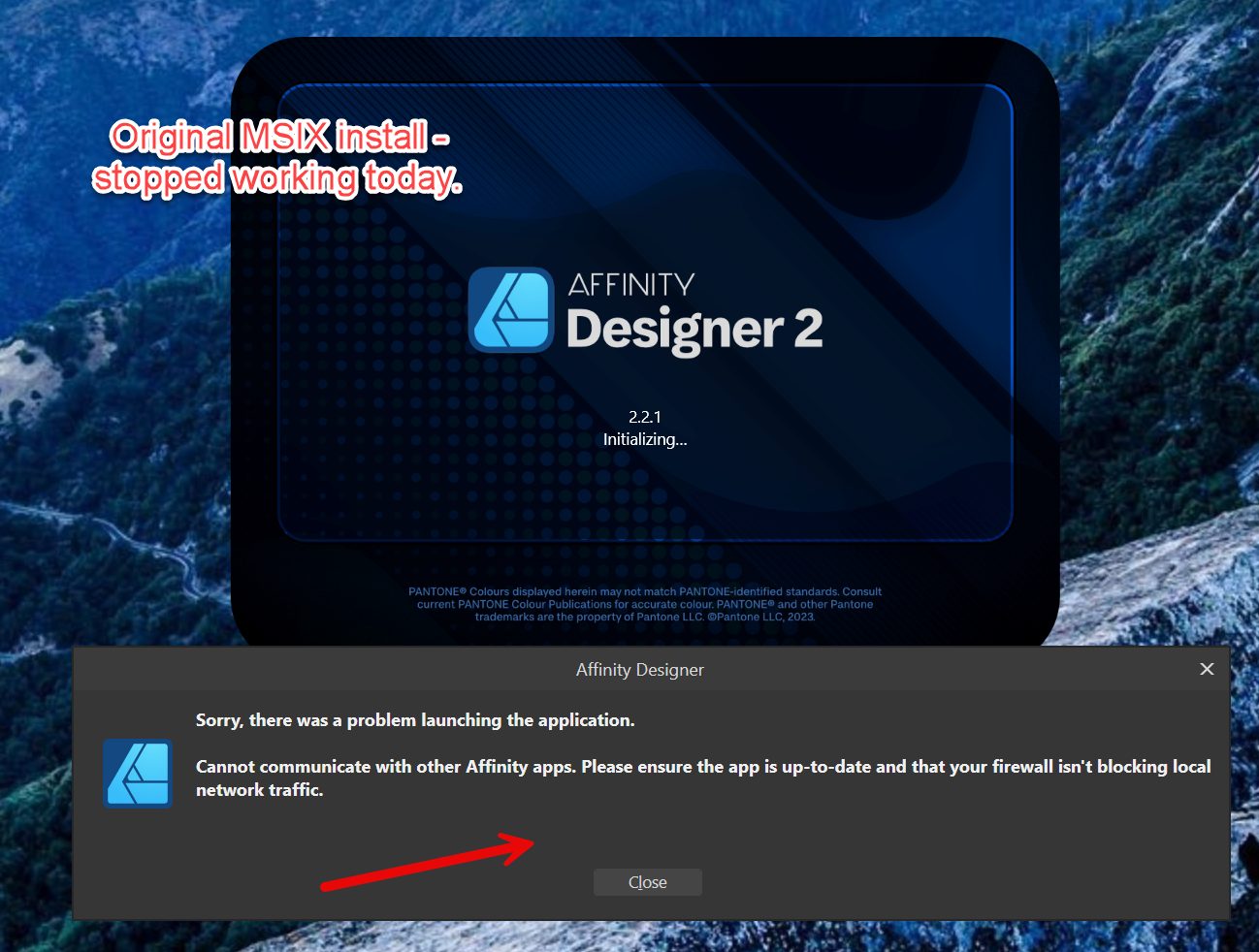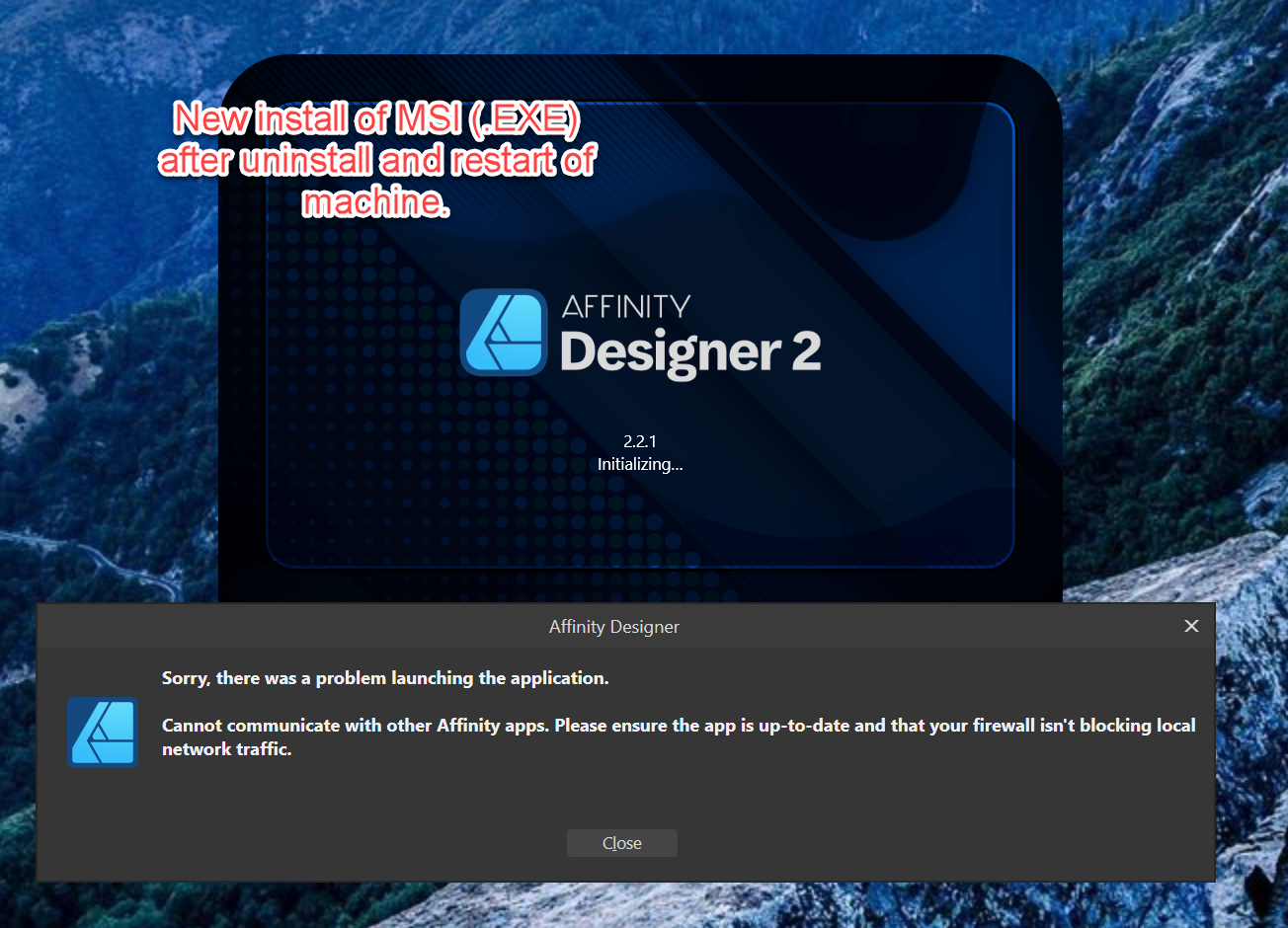Search the Community
Showing results for tags 'Launch'.
-
I just got a new 14" M3 MacBook Pro with 35GB of memory and all of the Affinity 2.x apps launch much slower than they did on my 5 year old Intel iMac. These are brand new installs of the software on a brand new MacBook Pro. Why are they taking so long to start up? I don't have a ton of fonts installed. Actually there are fewer fonts right now than I had on my iMac. Once they are launched they run fine, but they just launch way slower.
-
All, Help! Affinity designer will not launch. Was using all afternoon. Closed the app. Tried opening Designer an hour or so later and received this message: It is happening for Photo and Publisher too. Then tried to debug following prior issues/suggestions in this forum and tried the following: 1) CTRL when launching, cleared everything. No luck. 2) CRTL and launch, deactivated apps, No luck. 3) Scanned every rule in the Firewall, no issues there. 4) Checked and rechecked Windows file protection - all three apps are allowed. 5) Uninstalled perfectly working [until now] designer, photo and publisher apps, restarted and installed freshly download MSIX installers. No Luck. 6) Uninstalled new install of MSIX, restarted and installed freshly downloaded MSI (.exe) installers. No Luck. Nothing has changes on the system in the hour that it was working and when it stopped. Hoping the community or the Serif team can help point me in the right direction asap. I have already spent several unplanned hours on this and up against a deadline. Many thanks. Config: - Win 11 most recent updated from Oct 25. (Note designer was launched several times after this update.) - i9, nvidia discrete graphics (latest driver), 64gb RAM.
-
With Affinity V2 now available, we’ve put together a list of FAQs that will hopefully answer any questions you have: https://affinity.serif.com/affinity-2-faq/ For more information on the Affinity V2 licence and registration process, please read the following guide: https://affinity.serif.com/learn/in-app-licence-activation/
-
While designing a flyer, I was having difficulty in setting a bulleted list to "no indents". So I decided to try it in Publisher. When I go to File>Edit in Publisher, I get the following error message (see attached). Both personas are version 1.10.5.1342
- 6 replies
-
- affinity publisher
- affinity photo
-
(and 1 more)
Tagged with:
-
Greetings, I'm a user of the whole affinity suite and I haven't come across any bug until now. I'm trying to open a TGA file that has a resolution of 9600 x 11035 px (72 DPI, 11 MB), but no matter which method I use to open it, A. Photo closes immediately. It seems to be related to the format, as in PNG it opens fine without any issues. But I really need to have them in TGA as that is the format I use to save my renders from Blender, to avoid gradient banding issues. Any assistance would be really appreciated. Thank you
- 7 replies
-
- tga
- affinity photo
-
(and 5 more)
Tagged with:
-
Latest build of Affinity Photo Beta (1.8.3.641) for Window OS Windows 10 on Wacom Mobile Studio Pro 13. So ... Every time I launch Affinity Photo it appears on the wrong monitor (I have two monitors connected), and I have to drag the main window and all the palettes across to the correct monitor. It does not rememeber where it was when I closed it. Does this require a coding fix or is there a setting somewhere to sort this out please? tia xx
-
Hi, my personal circumstances have changed drastically and I am probably going to have to freelance from home. I already own Photo and Designer so it would be logical to buy Publisher. Is there a date for launch yet, please? And will the app be able to open .indd files? Best wishes W
-

Affinity Photo for iPad launched at Apple WWDC
Patrick Connor posted a topic in News and Information
Affinity Photo for iPad – the first fully-featured, truly professional photo editing tool to arrive on Apple’s tablet – is now on sale. We were proud to be able to launch it during the keynote at Apple’s WWDC in San Jose on 5 June – the highlight of Apple’s global product launch calendar. If you saw that, or if you use Affinity Photo already, you’ll understand why it’s the choice of thousands of professional photographers, retouchers and editors around the world. We think Affinity Photo for iPad redefines photo editing once again, by bringing almost all the features in the Mac version to your iPad, so you can take all that photo editing power with you wherever you go. The new version is tailored to harness the explosive power of the iPad’s hardware and touch capabilities, and is compatible with iPad Air 2, iPad 2017, iPad Pro 9.7-inch, iPad Pro 10.5-inch and iPad Pro 12.9-inch. Please note this is not the list of iPads that the App Store suggests it will work with, see this post for an explanation. We expect this to be the biggest launch we’ve ever had and even better, Affinity Photo for iPad is priced at an introductory discount of more than 30 per cent in the App Store – so for now, you pay £19.99 / $19.99USD / 21,99€. Watch the video: https://vimeo.com/220098594 See more: https://affinity.serif.com/photo/ipad Watch some tutorials: http://affin.co/ipadtuts Here's a clip of our MD presenting Affinity Photo for iPad which is 100 minutes in to this WWDC video -
Hi everyone In case you didn't know, AFFINITY PHOTO HAS LAUNCHED and is in the Mac App Store now. I could say a ton about how fantastic the app is and give you so much information, but it's already out there on our website, so I'll just give you some links! Mac App Store shortcut Affinity Photo web page Awesome promo video Affinity Photo full features page with system requirements Affinity Photo blog post about the launch Launch Tweet - please retweet if you can Launch Facebook post - and please share too :) Obviously the whole team is delighted to see today after so much work, the devs have done an incredible job. Thank you all too for your part in helping the app grow during the beta test. Dale.
- 97 replies
-
- Affinity Photo
- launch
-
(and 4 more)
Tagged with: