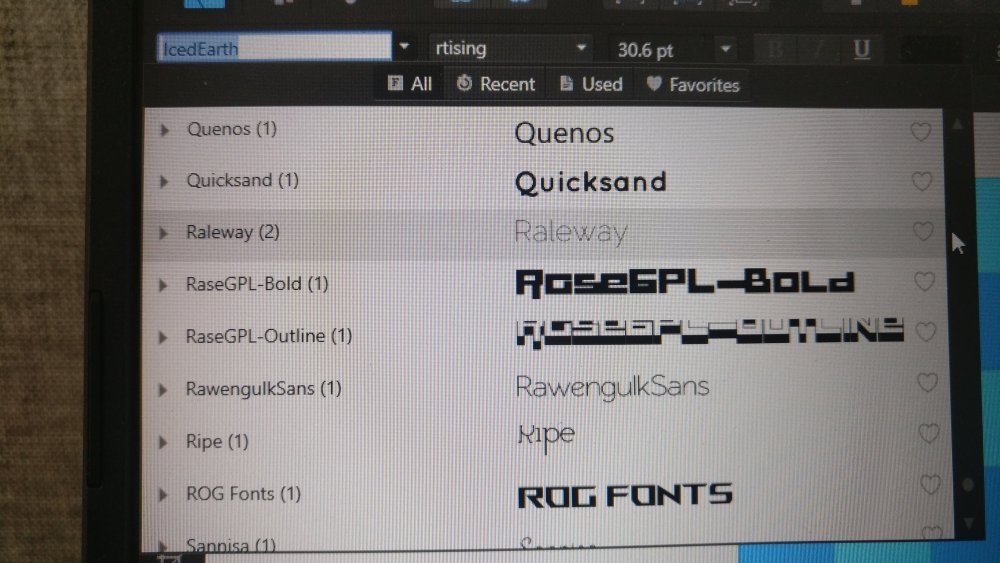Search the Community
Showing results for tags 'windows 10'.
-
Hello! In the past days I encountered an error that I had never noticed before: After working for hours with several documents consisting of about 10-15 artboards with individual column guides, the option to show/hide the column guides from the view menu disappeared several times. I had to restart Affinity Designer in order to get them back working. I have no precise recipe to reproduce this error. But perhaps somebody else has encountered it, too. One thing I do remember is, that I dragged an element on the canavas (outside an artboard), saw the colomn guides populating the whole canvas for a brief moment before they disappeared again. Afterwords I wasn't able to switch them on and off anymore. Cheers, Volker
- 3 replies
-
- affinity designer
- windows 10
-
(and 2 more)
Tagged with:
-
I've had the XP-PEN 15.6 Pro display for 2 days. I'm trying to work with Affinity Photo. In general it seems to me that is fine, but I found a problem. When I use the brush without the stabilizer, while drawing instead of showing the drawing point with the circle of the brush, the arrow-shaped cursor remains visible, which is annoying. The arrow disappears only if I press and hold the right button while drawing. I would not like, however, that by using it very much, the right button would be ruined. If I set the stabilizer, the cursor remains with the circle shape of the brush even without pressing the right button. Has anyone experienced this particular problem? Thanks if there's a solution that I can't find by myself.
- 6 replies
-
- xp-pen
- affinity photo
-
(and 1 more)
Tagged with:
-
I don't see my obvious mistake. I converted in APu a rectangle to a text frame and pasted a figure inside to "clean" the document. I want to avoid two elements, where there is only one element needed. Now I want to center the figure horizontally and vertically inside the text frame, but I can't manage to do this. See screenshot and document. EDIT: Sorry, selected wrong forum. Should go into the feedback section. centered.afpub
-
I'm having issues getting Affinity Designer to install on my Windows 10 laptop. The installation guide loads, it asks for an install location, I choose the default and select okay. The system asks if Affinity can make changes to my computer, and I select yes. It goes into the installation window briefly and then fails. The error message only reads "setup failed" in the dialog box. I'm running a Dell Latitude Ultrabook E7450, running Windows 10pro 64x, intel i7 2.7 GHz, 8gb ram, with 100 GB of free space on it. Any help here would be appreciated. I use the program on my iMac and would love to be able to use this on my work laptop when I'm on the go.
- 5 replies
-
- windows 10
- designer
-
(and 3 more)
Tagged with:
-
I've been trying to recreate my character sheet for the Marvel Super Heroes RPG using publisher. On Windows 10, it causes a BSOD on save. On my Mac Pro (mid-2010) running macOS Mojave, it will cause a beachball of death after about ten to twenty minutes of use. At which point I have to power off the system and continue on the next boot. Rinse and repeat until finished. This is totally unacceptable for a pro product.
- 13 replies
-
- affinity publisher
- bug
-
(and 3 more)
Tagged with:
-
Hello everyone! I've purchased and downloaded from the Affinity Store the following brushes: Blast Powder Brushes by Ian Barnard DAUB® Watercolours & Washes which are supposed to be compatible with both Affinity Photo and Designer. They appear in Affinity Photo but NOT in Designer. I go to Brushes > Import Brushes and choose the right files. A window then appears, saying the "Brushes imported successfully". I've done this more than once and every time a number is added at the end of the brush-set name like it already exists and is being added more that once. In the image I attach you can see the 6 in the end meaning I tried 6 times to add the specific brush set but it is still not showing up in my Brushes. Is anyone facing the same problem? Thanks in advance!
-
Hi, running affinity-photo-1.7.2.exe from a folder on the Windows C disk as Administrator ends with a 'Setup Failed' message on a Windows 10 1903 system. I ran the install process on a rebooted Acer laptop after first uninstalling the previous version of Photo. The 1.7.2 exe size on disk is 363 MB (381,517,824 bytes) and on the C disk there is 85GB of empty space. I have tried the installation several times with no success, either when running the exe from the Downloads folder or a new folder on the C disk. The log files are attached and I noticed that the SetupUI log file contains a message about the Main.cab file being corrupt but I don't know if this is the reason for the failure. The installation process seems to almost complete but then it stops at the point where the product is about to be registered. The installation exe has worked succsessfully on an HP laptop also running Windows 10 1903. Affinity Designer 1.7.0.367 is also installed on both laptops. Any advice would be most welcome! Regards Colin SetupUI.log Setup.log
- 5 replies
-
- photo 1.7.2
- install problem
-
(and 1 more)
Tagged with:
-
It's the same issue as the beta https://forum.affinity.serif.com/index.php?/topic/76752-photoshop-export-hidden-layers-are-empty-in-psd/ 1. Whenever I tried to export hidden layers, they become blank (as in the image gets replaced by a blank pixel data). I'd like to also add that 2. exporting also deletes the empty folders which are important for some program parsing of data (which I think has something to do with the #3) 3. I noticed that file size doesn't change whether Don't Export Hidden Layers by Export Persona is toggled on or off (Just pointing out, maybe this is related to the bug)
- 2 replies
-
- bug
- windows 10
-
(and 1 more)
Tagged with:
-
HI All, I recently purchased all three programs and moved to Windows 10 OS. I have a new PC so I'm starting from scratch - installing fonts onto my system. I'm still using Adobe CS6 products while I transition to Affinity, I have a lot of print files (Magazines, Ads, Flyers etc.) which use specific fonts that I have to continue using so in order to move I have to be able to access the font files in Affinity. I have hundreds of fonts Truetype, Open Type and Postscript Type 1. The installed fonts all showed up in my Adobe Suite but not in Affinity? I use FontExpert to manage installs but I have also tried installing directly to Win10 fonts folder. The results are quite random. I get a different (Limited) selection of installed fonts each time I open a program - and never the full range of typeface options (Light, medium, regular, bold etc) Is there a setting I am missing to activate the installed fonts? Any solutions welcome? Thanks in advance
- 33 replies
-
- font
- windows 10
-
(and 3 more)
Tagged with:
-
After upgrading to Affinity Photo 1.7.2.471 on Windows 10 laptop, the layer thumbnails no longer get updated. See image;
- 6 replies
-
- windows 10
- affinity photo
-
(and 1 more)
Tagged with:
-
I have all three Affinity applications installed. I changed a few shortcuts in Photo, because they were based on an English keyboard. When I now switch to the Photo persona inside Publisher, the shortcuts are not inherited from the Photo application, it rather seems to be, that Publisher has its own sets for all Personas. Could the shortcuts not be shared among all applications? Or maybe I got something wrong.
-
Hi, I have a big issue about installed font not showing. this is the first time I am facing this issue I have a total of 4216 fonts installed and most of them are not visible in affinity designer, photo, and publisher here is fonts installed and this is showing in affinity Please solve this issue as fast as you can PG_ROOF RUNNERS_ACTIVE.TTF PG_ROOF RUNNERS_ACTIVE_IT.TTF PG_ROOF RUNNERS_ACTIVE_0.TTF PG_ROOF RUNNERS_ACTIVE_BOLD-IT.TTF
-
What bugs me, is the fact, that all layers of a placed image will not be shown in the Photo Persona. In my case I have placed an image with a tool with a background behind. Before in APhoto I made a curve to cut out the tool and saved it as .afphoto. If I now switch to the Photo Persona I get the tools for photo editing but the Layers panel is the same as in the Publisher Persona. I would be nice, if the corresponding layers panel would switch too. In Indesign you were able to select if a clipping path should be used or not. Something similar I am looking for in Publisher, so that I can use different versions of the same image. Maybe someone has a good advice for me? TIA
-
I have an image masked with a curve. Next I add a new pixel layer, pick the Inpainting Brush Tool, select current layer and below. I "remove" some parts and now want to merge the new pixel layer with the image masked with a curve. In the Layer panel I select both layers. From the menu Layer I select Merge Selected and the result is, that only the layer with the inpainting having the curve inside is visible, the rest of the image is missing. What is my fault? When I disable the curve I get both layers combined. Same behaviour is with Merge Down.
- 2 replies
-
- 1.7.1.404
- windows 10
-
(and 1 more)
Tagged with:
-
I've encountered an issue with the Move Tool (Black Cursor Icon) after I've saved my file. Once the file is saved, the move tool only selects the objects but will not drag them/move them. I also am no longer able to resize objects perhaps related to the Move Tool's overall functionality. The only way I am able to resolve this issue is by shutting down the entire program, opening it up again then re-opening the file. This can be very disruptive to my workflow, and I do like to save my files periodically to avoid losing any significant work. The video attached shows me saving a file midway, then no longer being able to move selected objects. Thank you, hope this can be resolved soon! System Information: I'm using the Microsoft Surface Laptop on Windows 10 Pro Operating System Version 1803 OS Processor Intel(R) Core(TM) i76600U CPU 2.60GHz 2.81GHz Power saving GPU Intel(R) HD Graphics 520 High-Performance GPU NVIDIA GeForce GPU Installed RAM 16.0 GB 64-bit operating system, x64-based processor Move Tool Issue.mp4
- 5 replies
-
- bugs
- windows 10
-
(and 1 more)
Tagged with:
-
Is it only me? I have the impression, that the View Menu in the Develop Persona is mostly useless / not working? Example 1: What do "Show Margins" and "Show Pixel Selection" show? Example 2: Show rulers and try to drag some guide lines onto the image = Not working. Example 3: Go to Guides Manager and add some guides. The photo gets very dark now, but the guides are visible. With Undo not the Guides Action is undone, but the latest action you made elsewhere (same happens in Grid and Axis Manager). Example 4: Try to move the guide lines you made with the Guides Manager = Not working as if they were locked, but they are not locked. Example 5: Why should I use Rotate Left / Rotate Right when I am limited to 15° steps? Much easier with the Crop Tool. Working with the Crop Tool has another bug. You can change the overlay, e.g. to diagonals, but when you are going to rotate the image the overlay turns into squares.
- 3 replies
-
- 1.7.1.404
- windows 10
-
(and 1 more)
Tagged with:
-
There are currently two (?) options to add effects to elements. You can add the FX from the Layers panel and you can add the FX from the Effects panel. Why is there a difference (see image)? Is the extra panel for Effects really needed if we can add FX from the Layers panel? And we can clearly see if a effect is added through the icon. I have no idea about programming, but me thinks that redundant functions / code could have an impact on the overall performance of a software?
-
I have a Windows 10 laptop with a 7th gen Intel i5 CPU, an NVIDIA GTX 1050 GPU, and 8GB of RAM. I'm limiting my RAM usage in AD at almost all of it (7850 MB), have my dedicated NVIDIA GPU as the renderer, retina rendering set to "low" (don't know if this makes a difference with my regular 1080p screen), but with gradient dithering and precise clipping on. However, when I transform a shape, it's noticeably slower than 60 fps. Maybe at 30 or 25 fps with frequent frame rate drops (the frame rate drops also happen when using the pen tool, but the regular frame rate is noticeably smoother) and it sometimes doesn't update the whole workspace at once, so I see bits of my project lag behind others. I know my computer isn't an absolute beast, but shouldn't these kind of specs still be able to run a program like this faster?
- 1 reply
-
- slow
- frame rate
-
(and 4 more)
Tagged with:
-
I recently purchased the trio of Affinity apps on the Windows Store when they were on sale, and when it came time to set Affinity Photo as the external editor in my standalone copy of LR6, I began to wish I had bought it straight from Serif. I found a thread in this forum on this topic from 2018 which explained how Microsoft hides the apps purchased in the Windows Store, and it was at that point impossible to target Affinity Photo as LR's external editor. (I'm coming from Photoshop, as you might have guessed.) So is this still the case or is there now a way to link LR to AP? Thanks!
- 17 replies
-
- lightroom
- windows store
-
(and 1 more)
Tagged with:
-
Steps to reproduce Create a mask Right-click on the mask and select Refine Mask... Screenshot Version Affinity Photo 1.7.1.404 OS Windows 10 Home (64 bit) | Version 1809
- 6 replies
-
- refine mask
- hang
-
(and 2 more)
Tagged with:
-
Sorry for the title, my bad English. Maybe not a bug, but an annoyance. Step 1: Having two Publisher documents open (in tabs). In Tab 1 there is a placed e.g. an EPS. Step 2: Edit the EPS on Tab 1. Another tab is opened right to Tab 2. Make your changes and close the (edit) tab. Result: Instead of returning to Tab 1 where the EPS is placed, Tab 2 is shown.
- 2 replies
-
- 1.7.1.404
- windows 10
-
(and 1 more)
Tagged with:
-
Preliminary: Two identical images, one saved as TIF, one saved as PSD. Step 1: Place the TIF and in Resource Manager replace the TIF with the PSD. Result: The PSD is placed centered at the top left corner of where the TIF was placed. Step 2: Now replace the PSD in Resource Manager with the TIF. Result: The TIF is placed centered at the bottom right corner of where the PSD was placed.
- 1 reply
-
- 1.7.1.404
- windows 10
-
(and 1 more)
Tagged with:
-
No complaint here. The idea behind this is wonderful, but IMO not thought to the end. But maybe this will be done in of the next versions of Publisher. Example: I select Pixabay from the Pulldown, search for dog and want to pick up a cute image that is obviously a clipart (or should be). Result: When you drag the image to the page, it is a bitmap with the largest size available. On Pixabay website you have the choice if you want to have a different size or file format. But maybe Serif has no choice how the pick the images from those libraries? Will it possible for us in the future to add other stock libraries or even write a script for retrieving a kind of personal stock library of images lying on our local / external harddrives?
-
My first steps in Publisher got me the feeling that the work is more or less a rule-of-thumb estimate. Cropping images / vectors and moving images inside picture frames are still an example. First example: Create a picture frame and place an image inside. Image should be bigger than the picture frame. Now I want to move the image inside the frame 2,35 mm to the left. How? I can move it manually, but not by value. First example not really a bug: Serif really loves to handle everything from the center. In the transform panel upper left handle is selected. Now change the scale of the image from the context bar e.g. to 200%. The scaling is not done from upper left, but from the center. Second example: Create e.g. a circle. Now click the crop tool. Again you can only crop the object manually and not by values. Using the transform panel would be easier and more precise. Second example not really a bug: Create e.g. a circle and crop it a little bit from the top. Move it to a guide line and it snaps correctly to this guide line. Now do a negative crop - meaning push the top crop handle a little bit over the top of the circle and deselect the circle. The negative cropped circle snaps also to the guide lines at the negative cropping. Cropping means cutting, so there could be in terms of the word no negativity? Or at least, that the cropping rectangle vanishes, when the cropping is negative. Secondly why am I able to give the cropping rectangle a fill and a stroke? Filling does nothing to the cropping rectangle, but making the stroke thicker for the cropping rectangle has an impact on the cropped object.