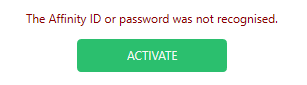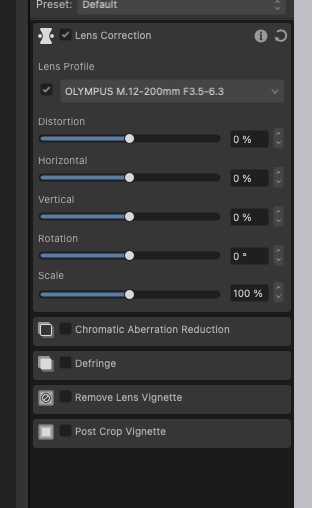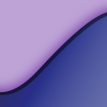Search the Community
Showing results for tags 'v2'.
-
I am trying to activate V2 on windows and I keep coming up with this error message. Have reset my password and am able to log into my account online. Any suggestions? Best M
-
For V1, I had submitted plenty of feature requests and some bug reports. I presume that any logged bugs/ improvements won't have to be resubmitted. But what about those who did not make it to V2? Shouldn't it be possible to selectively restore the topics that are still relevant? Or is the idea that you do have to repost them? I wasn't around during the pre 1.9 era, so I don't know the conventions sadly.
- 6 replies
-
- feature requests
- bug reports
-
(and 2 more)
Tagged with:
-
Doing some tests with the Raw development in V2 - works well Created a version with a linked File option. Going back from the Photo Persona to Develop Persona when first editing or when saved and reopened (Linked file not moved) remembers all settings I had set. One of the settings is that have to manual choose the Olympus 12-200 lens as it does not autodetect it. If it move the linked file to another folder and then reattached the Raw File all the settings I set in the Develop Persona are remembered and still there except the lens profile have to reset that. On a MacBook Air with the M1 chip Thanks Dave
- 1 reply
-
- v2
- develop persona
-
(and 2 more)
Tagged with:
-
Even though I have all 3 Affinity V1 programs (and two licences for Affinity Photo!) I see no upgrade path to V2? What happened to brand loyalty or are we all set for a an escalator of V2, V3, V3, V4 when 99% of each program is the same as previous version? I notices SERIF has STOPPED development on the V1 suite many months ago when updates ceased so I was expecting new version but DID EXPECT NO UPGRADE PATH? I think we should be told. Is not a series of V1, V2, V3, V4 the same as Adobes continuously licensing but presented in a different manner? You underestimate the intelligence of your customers.
- 19 replies
-
Hello Folks, here is my feedback - I loved v1 and it was a no-brainer to buy v2 instantly. But I am a bit disappointed - and I would like to give you some feedback why: Affinity Photo: I expected some AI involvement, like background removing. Even the iOS Photo app has great results doing so, but Affinity Photo stucks at this point where it started with v1 years ago. Also some KI upscaler would have been great. Affinity Designer: A lot of people requested and it is one of the main gaps between Affinity Designer and Adobe Illustrator: Auto Trace: Transforming pixel files into vector files. All apps (on windows): Pls add std. executable Files instead of the "new" format which has so much limits (no chance to choose a specific path etc). So tricky to get manual Shortcuts to the Desktop and Affinity Folder. Also: I understand due to new possibilities v2 cannot be opened by v1 Apps, but there should be the possibility to export from v2 into a format v1 can read (with limitation, like live filters will cause permanent etc.) Hopefully you will hook up (like in the past) with new features like I mentioned with upcoming Versions. In the end, yes I am disappointed but a lot of the new features are really good! Not everything is black and bad
- 8 replies
-
- v2
- affinity designer
-
(and 3 more)
Tagged with:
-
Hi, How to cut quickly lines like in my green area (9 clicks) and not all lines around the shape with a quick select ? I use the shape tool.
- 3 replies
-
- affinity designer
- v2
-
(and 2 more)
Tagged with:
-
Dear Serif, Please make the Youtube tutorials for V2 listed, so that whenever I want to find what, for example, a certain image filter does, I can just type its name and look it up on Youtube. I prefer looking at your videos instead of reading the docs. However, none of the videos come up in searches, so I find (in my opinion) lower quality third party videos instead.
-
This thread is for people (like me) who are interested and hoping for support of Indic languages in Affinity Version 2 (V2). Sadly, there is still no support for Indic languages as of this moment, the 9th November, 2022. Features may be added in a future point-update or point-release. Let's all remain positive and hopeful that the staff and developers at Serif keeps the dialogue for Indic Languages and RTL Language support as open.
- 10 replies
-
- indic languages
- sanskrit
-
(and 8 more)
Tagged with:
-
Hi, what's the Serif upgrade policy concerning Affinity V.1 users? Are you planning to offer us discounted prices for "moving up"? Personally, I bought your delicious apps via Mac App Store.
-
First off, AWESOME job on Version 2!! 👍 I can not wait to switch to V2. One thing I have noticed is the FAQ mentioned that V2 files are not backward compatible. V2 files can not to be open in V1. I guess it is recommended to completely uninstall V1 prior using V2? Does V2 import my existing preferences?
-
I have V1 Affinity Photo and Affinity Designer (I don't have an Affinity Publisher). Will users who have AP and AD licenses get a discount on upgrades from V1 to V2? I just didn't buy the entire Affinity bundle as I never needed a Affinity Publisher. I would like to point out that I have 2/3 programs from Serif. A discount when purchasing V2 upgrade for V1 users would be a nice appreciation. I use Affinity Photo and Affinity Designer for fun, it's my hobby in my spare time
- 24 replies
-
- affinity photo
- affinity designer
-
(and 2 more)
Tagged with:
-
Congrats on the release, you have ticked almost all boxes for major features I would have liked to see! 🎉 So, I saw the release vids before the youtube notification went out, but, I am still looking for the release notes. The help pages are still on V1.10, so that's not the place to look. Where can I find them?
-
Whether you want to learn the basics or want to master the apps, check out the Learn Section on our website: https://affinity.serif.com/learn/
-
- v2
- learning resources
-
(and 4 more)
Tagged with:
-
With Affinity V2 now available, we’ve put together a list of FAQs that will hopefully answer any questions you have: https://affinity.serif.com/affinity-2-faq/ For more information on the Affinity V2 licence and registration process, please read the following guide: https://affinity.serif.com/learn/in-app-licence-activation/
-
No. To use StudioLink in Affinity Publisher V2 you will need to have Affinity Designer V2 and Photo V2 installed.
-
- studiolink
- v1
-
(and 2 more)
Tagged with:
-
Hello I'm new here and unfamiliar with marketing practices of serif.com. I noticed Affinity Designer is at v1.6 and often I've noticed software tends to end major version lifetimes before actually reaching v1.9.9 sub-versions. With that in mind, will existing users get Affinity Designer v2 for free or will they need to re-purchase access for it? In either case, does anybody know how long it may be until v2 is released and should I simply wait until then before buying? I didn't see any announcements about v2, but I may not be looking in the right places.