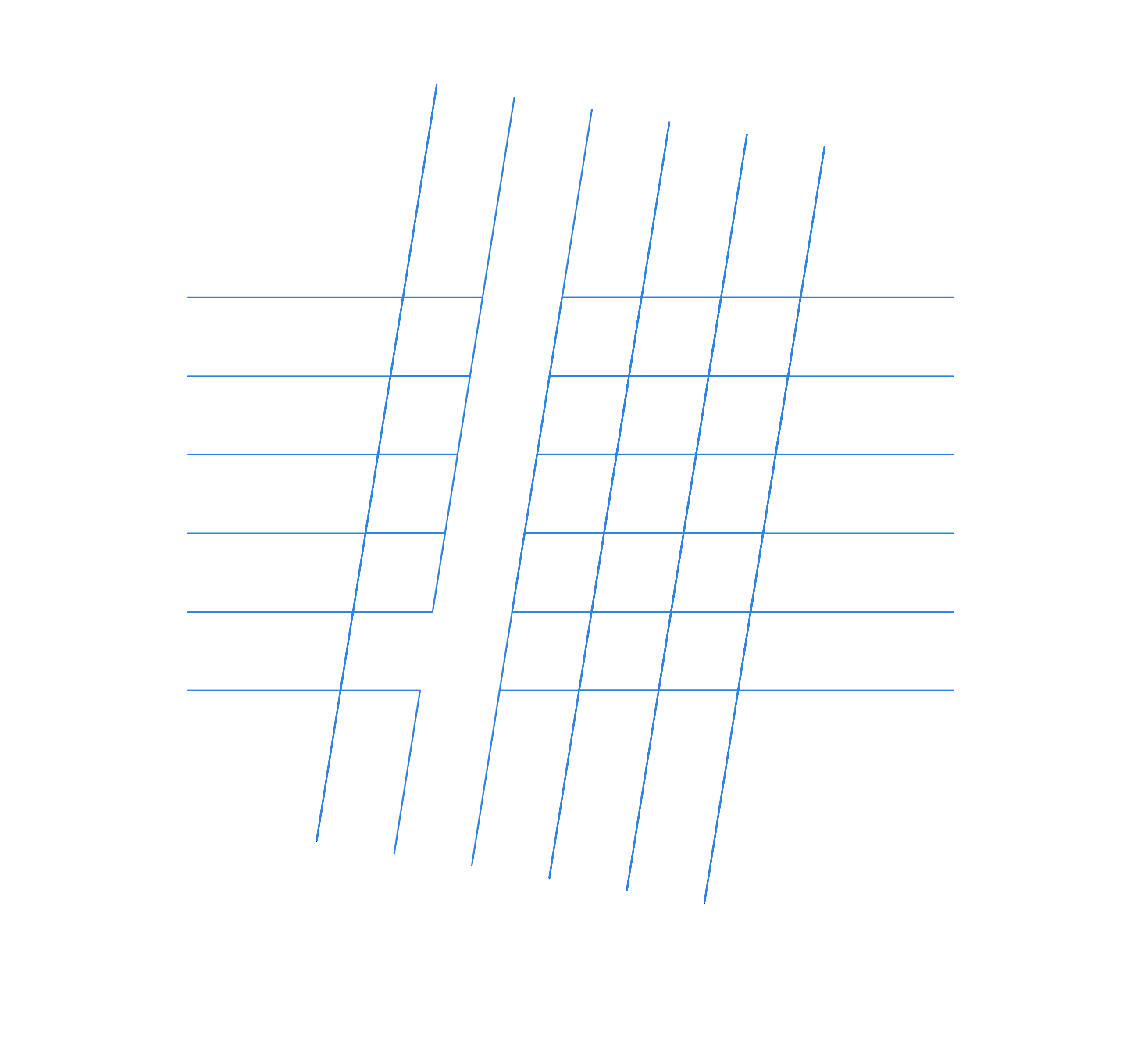benoit__
Members-
Posts
12 -
Joined
-
Last visited
-
Pantone and Affinity Publisher v2
benoit__ replied to benoit__'s topic in Desktop Questions (macOS and Windows)
it's look not clear in French : spot color -> "couleur directe", should be "ton direct" spot -> "point" -> should be "ton direct" -
 Old Bruce reacted to a post in a topic:
Pantone and Affinity Publisher v2
Old Bruce reacted to a post in a topic:
Pantone and Affinity Publisher v2
-
Pantone and Affinity Publisher v2
benoit__ replied to benoit__'s topic in Desktop Questions (macOS and Windows)
As I understand, I forget to check the tiny "spot" case -
Hi, I know how to use Pantone in other software, but with Affinity Publisher v2.0.3 Mac, my PDF is just in 4 colors CMYK. Is it a bug or it's me ? test pantone.pdf test pantone.afpub
-
- 2 replies
-
- designer 2
- shape builder tool
-
(and 1 more)
Tagged with:
-
- 3 replies
-
- affinity designer
- v2
-
(and 2 more)
Tagged with:
-
Hi, How to cut quickly lines like in my green area (9 clicks) and not all lines around the shape with a quick select ? I use the shape tool.
- 3 replies
-
- affinity designer
- v2
-
(and 2 more)
Tagged with:
-
Not sure about this, font and copyright are not so easy (except if this is an open source project)
- 42 replies
-
- variable fonts
- variable
-
(and 3 more)
Tagged with:
-
 benoit__ reacted to a post in a topic:
Variable Font
benoit__ reacted to a post in a topic:
Variable Font
-
 Pedro Soares reacted to a post in a topic:
Copy/paste paths to Figma
Pedro Soares reacted to a post in a topic:
Copy/paste paths to Figma
-
 benoit__ reacted to a post in a topic:
Copy/paste paths to Figma
benoit__ reacted to a post in a topic:
Copy/paste paths to Figma
-
Copy/paste paths to Figma
benoit__ replied to syverlauritz's topic in Pre-V2 Archive of Desktop Questions (macOS and Windows)
Update it's work for me ! In Affinity : pref > general > copyt as svg in Figma : paste (for me the shape was really small in a new Frame, just zoom and find :)) -
Hi, I know the snap mode, the distribution/align tools but there is no way to snap to grid all elements in few clicks. For example, this two red squares are not OK, but maybe there is more elements not perfectly align
-
 benoit__ reacted to a post in a topic:
Align on grid
benoit__ reacted to a post in a topic:
Align on grid
-
Align on grid
benoit__ replied to benoit__'s topic in Pre-V2 Archive of Desktop Questions (macOS and Windows)
Hi @MEB, I know this way, easy but for a lot of elements it's boring… this is not the first time I would like to snap many elements. -
Hi, I made a sort of pixel art with rect elements and some pixels are not on the grid. Is it possible to snap the 2 red squares on grid ? And do the same to all elements to be sure ?