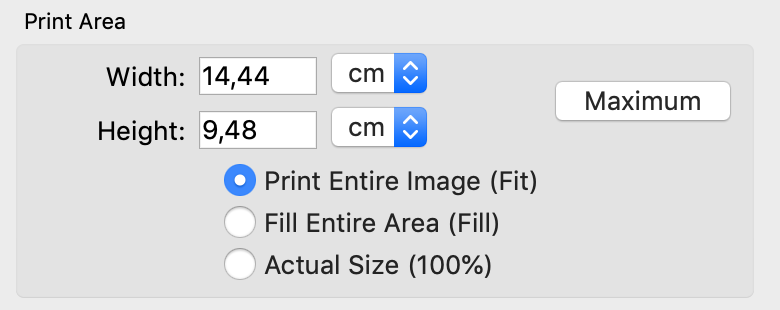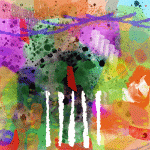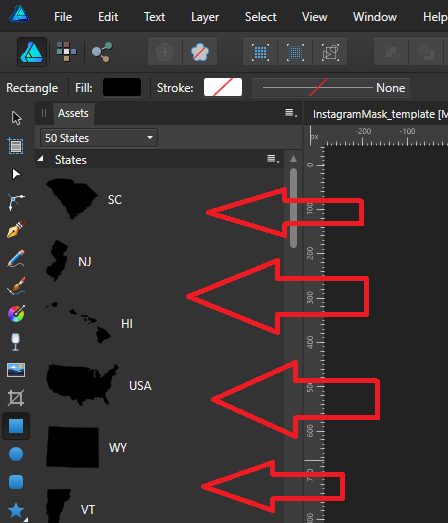Our response time is longer than usual currently. We're working to answer users as quickly as possible and thank you for your continued patience.
Search the Community
Showing results for tags 'requests'.
-
This is something that was requested in V1, and figured I'd re-suggest it. It would be amazing to search or filter brushes by name. I know you're able to filter page presets by name, and since people likely have a greater number of brushes than page presets, it'd be extremely useful to have similar functionality in brushes. I have over 200 brushes, and trying to remember what category I saved them in is challenging at times. Particularly, when brushes are displayed by their pressure graphs and not names. Not sure how hard it'd be to implement, but this would be a huge QoL improvement for me. Thanks for the continued updates and interactions with users. Cheers!
-
A few feature ideas/suggestions/requests that would be awesome, inspired by other apps - basically a wishlist for Designer & Photo as an illustrator. Here they are, in no specific order: Quick shapes, like Procreate - I can't explain the amount of time this saves. Essentially incorporating rulers into your pen so that you don't have to create a vector shape every time you want to draw one. Quick shapes really speed up the drawing process and eliminate the need to create vector shapes every time you need a geometric shape drawn out. Special Rulers, like Sketchbook Pro, and Clip Studio Paint, - drafting rulers like french curves, elliptical rulers, perspective rulers, etc. You can place and move a floating, transparent ruler on the canvas and your pen will automatically snap to it. Lasso Fill, like Clip Studio Paint - being able to toggle 'auto foreground/background colour fill' when using the Lasso/Freehand Selection Tool. That way you don't have to make a selection, select the Flood Fill Tool, and click to fill every time, the selection automatically fills with a colour. Dissolve Blend Mode, like Photoshop - great for comic art, gritty textures, and removing anti-aliasing to make artwork easier to set up for screen-printing purposes. A pro level colour wheel with colour theory options integrated, like Coolorus - one of the things I miss most about using Photoshop. Coolorus is a PS plugin that is far more sophisticated than the standard colour wheel and is used religiously by artists working for the likes of Disney. A Rotation Tool, like Photoshop, Clip Studio Paint, and Sketchbook Pro. A big time saver. PS and CSP have dedicated tools for this, and Sketchbook Pro gives you a rotation pop-up window when you move using the space bar. Much better than having to select "Rotate Left/Right" every time, or pressing a keyboard shortcut, which also only rotates a few degrees at a time. External Floating View Windows, like Photoshop. Being able to save a second view of your artboard is already available in Affinity, but you're not able to remove it from the app window. It's great to have the second, zoomed out, view on a second monitor so that you can see how your artwork and design is looking in full while you're working on it in another window. Alternate brush views/display, like most creative software - having the ability to view your brushes panel in different ways, like brush icons, of lists with titles (like the Affinity iPad apps). I feel like these types of features will really open the market up to the likes of illustrators who prefer raster tools, as well as digital painters, concept artists, and comic book artists a lot more. Similarly it will also attract more 'influencer' type artists, as online audiences absolutely love seeing timelapse videos of the process - I know people who prefer painting in Photo and Designer, but use Procreate purely because of its timelapse feature to bring their audiences into their creation process. Affinity has really established itself so well with graphic designers, vector illustrators, and photo retouchers and editors already. There are of course people who love using Affinity software for digital painting, myself included, but there are also many who still prefer other software due to the lack of the aforementioned features. I've read about this on the forums, and elsewhere on the web, and also heard the same echoed by other creatives/digital artists/illustrators I've spoken to about Affinity. I feel that these features will open up a whole new market, and a whole new world for Affinity and users alike. Just some food for thought. Apologies for the lengthy post!
-
My suggestion for a future release: It would be very handy if you could add a printing area (length and width), so it would be possible to define an exact area the printer is printing on the selected paper size. It's handy when printing on a paper sheet that should have a white border when placing in a mount. I added a screenshot of my other RAW application ON1 Photo RAW 2019 that has this feature. Thanks & keep up the great work. Claudius
- 4 replies
-
- printing
- print options
-
(and 2 more)
Tagged with:
-
Hi, I have searched through various topics but don't find anything that deals with this: I have an iPad pro running Affinity Designer with absolutely no trouble at all. Flawless function. EXCEPT when I want to access my camera roll. There is nothing there. I looked in iPad settings and AD has not requested permission to access photos... I've reinstalled app and everything. No change. Still no way to get the app to see my pics. Please help? Thanks a million
- 10 replies
-
- permissions
- requests
-
(and 1 more)
Tagged with:
-
I know there's already a zoom tool of course, and I know that if you go to view you can set it up to zoom in and zoom out. However, what I'm asking for is a zoom tool that only zooms in. I'm also asking for a zooms out tool that only goes out. To basically make 2 separate tools with that specific function like in Photoshop, and CSPaint. Photoshop barely has any features that Affinity Photo doesn't, and I think this would just be another boon even if a slight one.
- 6 replies
-
- zoom tool
- zoom out tool
-
(and 3 more)
Tagged with:
-
HI, I've been using Affinity Designer for a couple of years now and it has become one of my favourite apps to use. But there are a few small issues that I've been hoping would be fixed with each release and haven't. Issues that just grate on me and diminishes my love for the app every time they come up. 1. Undoing an opt+drag copy just undoes the drag action and not the couple action. So my layers get littered with extra copies that I have to manually seek and destroy. A real time waster. 2. I use geometry a LOT, it drives me crazy the when I add/subtract/intersect shapes in a group, that the new shape skips out of the group and gets moved to the top of all layers. And then I have to grab and a put it back into the group it belongs to. 3. I've found that when I export an artboard, if the position of the artboard isn't set to a whole number, then the export process will add 1px to the dimension. If I have a 100x100px artboard and the artboard position within the document is set to x: 2.5 y:2.5, then the exported the image will be 101x101px. Make exporting really tedious when I have a lot of artboards, since I have to go in and move every artboard that's not positioned on whole numbers. 4. If I select an object by clicking it in the layers panel, when I press shift+arrow I expected it to super nudge (10px) the object on the artboard, but instead, it selects more layers in the layers panel. I use Designer a lot at my job and if it weren't for those 4 things, I'd be super happy with the experience and recommend it to everyone. But as it is, because it occurs with functions I use all the time, it wears me down. thanks -Pete
-
- affinity designer
- bugs
-
(and 1 more)
Tagged with:
-
For certain situations, like a big project I'm working on now, this would be SO useful! (to be able to SORT my assets alphabetically) Here's a screenshot: ...unless I'm missing a way to do this. I've tried dragging them in a different order, but that didn't work. I saw nothing in the drop down about sorting.
-
I head on problem on my work where PNGs I exported from Affinity were file size were too big for platform we needed to send them. Reason for this was Alpha channel. I would need have option in PNG export to not include alpha channel. Now I had to re save files on Photoshop just to get alpha channel out of the pictures. Resaving picture or two in Photoshop dose not sound too bad, but when you have tens different size and rations versions of your document. It would be very help to get files in needed format from Affinity's awesome Slice Exporter.
-
1. Customize toolbar - add Undo, Redo and all View/Zoom menu items as options. I saw the comment elsewhere about not doing this for professional reasons, but it is extremely useful work flow when using a tablet. 2. The Selected Tool is not distinctive enough, highlight the icon background with a more contrasting color. This is also true for link icons and check boxes in dialogs. The Gamma slider option is not good enough on my monitor. 3. Allow jumping of View Points using short cut keys, to circle around to the beginning or end of the list (or create a new command that will do this). 4. The View menu needs a little reorganization. Move the View > Studio sub menu items to the Window menu. Create a new menu item, Tools. Move the Toolbar and Tools items from the View to Tools menu. Move the Assistant, Guides, Snapping, Grid and Axis Managers to the Tools menu. Move Preferences from the Edit to Tools menu. 5. Allow placement of Affinity Data to be moved from: C:\Users\NAME\AppData\Roaming\Serif\Affinity Designer\1.0 (Beta) to another drive / directory. I have an SSD and that data currently takes up over 500MB and some of it is often re-written when starting or exiting the program, although none of the data has changed (which is not good for an SSD). 6. The Preferences Dialog is awkward to use, requiring too many mouse clicks. Use something that has a categories selection list on the left of the dialog box like DrawPlus, Photoshop and Clip Studio Paint. 7. Create a Gallery like DrawPlus to store and retrieve reusable objects. Thanks so much for creating an excellent program! Can't wait for Affinity Photo too...
-
Been doing a bit of slicing today and noticed a few features which would be useful to have. 1. Copy and pasting slice selections - for example the slice dimensions are the same but the object to cut is in a different place. 2. Scrolling, dragging or transforming the selected slice to a place that is wider than the screen viewport. 3. Snap to objects like text or the edge of a square. 4. Snap to the edges of the spread! Thanks for listening :) P.S the numbered bulletpoints aren't working on the forum