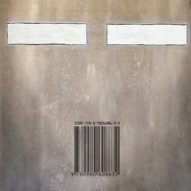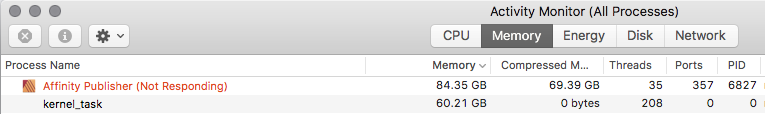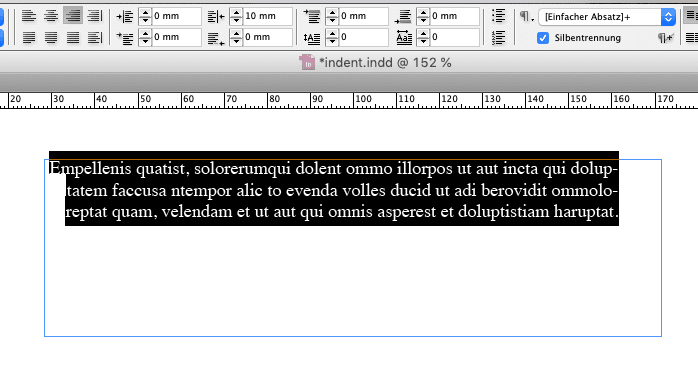Search the Community
Showing results for tags 'idml'.
-
Specs and Details... Product: Affinity Publisher (aka Aff-Pub herein) Build: 1.8.1 Original Content Source: InDesign CS4 (yes, is still works beautifully on El Capitan... but I eventually need to move to Catalina; I do not like the CC model). Operation: import of idml. # of screen capture images: 02 # of idml files attached: 01 # of PDF files attached: 01 Original INDD file attached?: Yes. macOS: 10.11.6 Platform: Mac mini (Late-2012) Screen and Calibration tools: Apple LED Cinema Display (24") and ColourMunki Display (by XRite). ________________________________________________ Issues: as follows... Content is off-center (or skewed left-ward) of the page (or art/layout board). See example image 01. Note how it is replicated in subsequent pages 2 and 3 as well by looking at the PAGES sidebar. Text styles are broken (or modified, or jettisoned). See side-by-side comparison of imported content next to original layout in PDF...from example image 02. Key things to note: Hyphenation is disregarded. Either this occurs when exporting from indd to idml, or it is a flaw within the import feature of Aff-Pub... Carefully study image 02... note the PDF, section titled Write Precisely...5th line down of that paragraph is a hyphenated word (until)...but the hyphenation is not replicated during import. Also lines 10 and 11 of the same section in the PDF are hyphenated. Yet, because the function is broken, odd gaps appear in the Aff-Pub side of things ( "...resumes are to be about accomplishments..." ). Justified text spacing parameters are also disregarded. However this may be entirely due to broken hyphenation. Due to the above, this negatively impacts the text flow... potentially creating a repagination issue. _________________________________________________ Friendly Appeal: As a first-time poster, I might be in error... either by repeating an already posted and noted issue; or posting in the wrong section of the forum. If I've erred, please forgive, and politely educate me. Also, I did search for relevant comments/posts on this issue. Of the search results (posts) that I read they were either: inconclusive, incomplete, or far too limited in the description to be clear (or helpful). Yet, if a subsequent reader (who posted a similar issue) see this, please do not take offence. The goal is to be as complete and clear as possible, even at the risk of some wordiness. Many thanks in advance! What-my-mentor-said.idml What-my-mentor-said.pdf What my mentor said.indd
- 1 reply
-
- idml
- import-issues
- (and 7 more)
-
Purchased Publisher 1.8.1 yesterday now that I have the option of opening IDML files. I'm testing a couple of IDML projects at the moment and finding that all .ai files that are a part of the IDML project are opening at greatly reduced sizes compared to the original InDesign project and I don't have the ability to accurately re-size them. Additionally, some are showing with width and height distorted proportions and, again, I don't have the ability to adjust them back to original percentages as the edit tools aren't showing up as they normally would. Even the .psd images are not giving me an Image Details Panel in the Context Tool Bar so that I can edit them. It's a client-supplied template and .ai files make up about 40% of the entire layout, so this is a pretty major ball-ache if I want to try and convert their existing InDesign to Publisher, for future use. Any help/suggestions would be appreciated. I'm running Mojave 10.14.6 on iMac.
- 1 reply
-
- affinity publisher
- idml
-
(and 1 more)
Tagged with:
-
Attempted to try an IDML import, with an IDML file exported from InDesign CS5. Dragging the file onto the Publisher icon, nothing happens. Opening the IDML from within Publisher, nothing happens. Creating a new document that matches the dimensions of the original InDesign file, and dragging the IDML file onto it - Publisher locks up, and a little while later I checked Activity Monitor (attached):
-
I love the new idml-import. Now, that I'm using it more and more, I'm also looking into other fields than just boxes and linked pictures. Textstyles: One of my documents has vertically centred text and paragraph lines. I noticed the lines disappearing on the second and third level. Also the centered Text is not centered anymore. I realized there are some settings not converted correctly:
-
idml import is getting better! One thing I noticed was the absence of the "gradient feather" effect. I could not find a corresponded effect in Publishers fx panel, so I assume this is the reason it is omitted. So if affinity does not want to do this filter at all (which would be sad), at least for IDML import it could be automatically "translated" by adding a transparency gradient which exists in Pubs tools. This is now a manual and painful workaround for big docs...
-
I noticed some incorrect values in my imported idml documents: The corner radius of a rounded rectangle and one where only one corner is "beveled". 1.2mm (afPub) instead of 5mm (indesign) see IDML-Code BottomLeftCornerRadius="14.173228346456694" <Rectangle Self="u42d" ContentType="GraphicType" StoryTitle="$ID/" FillColor="Color/MP Gelb" GradientFillStart="0 0" GradientFillLength="0" GradientFillAngle="0" GradientStrokeStart="0 0" GradientStrokeLength="0" GradientStrokeAngle="0" ItemLayer="u3d6" Locked="false" AppliedObjectStyle="ObjectStyle/$ID/[None]" BottomLeftCornerOption="BevelCorner" BottomLeftCornerRadius="14.173228346456694" GradientFillHiliteLength="0" GradientFillHiliteAngle="0" GradientStrokeHiliteLength="0" GradientStrokeHiliteAngle="0" LocalDisplaySetting="Default" Visible="true" Name="$ID/" ItemTransform="0 1 -1 0 177.63773824558407 91.97222348661418"> See screenshots:
-
Thanks for adding the ability to import IDML files. This certainly makes transitioning away from InDesign more of a possibility, even when it is not quite there yet. What I miss at the moment are some options for importing. I noticed that when I import an IDML, the document settings are generally set to embed images instead of linking, and the document resolution is set to a curious 72 dpi? I would appreciate to have the option to change these settings when I import the file, as perhaps some preferences with regards to the pages you want to import and such.
-
Hi there! I was so eager to try opening idml files after reading other people’s success with the new beta release. But in my case the app crashes every time I try to open or place an idml file after about 60 seconds of the “rainbow wheel of death“. I’m on a 2016 MacBook Pro running the latest version of Mojave. Crash report and sample idml file is attached for your review. Thank you! crash-report.txt 2019-11 November Calendar.idml
-
Most of my idml conversions are wonderful! I noticed some weird behaviour when re-opening the freshly converted file: If you have placed multi-page Illustrator-Logos within your original InDesign Doc, or multipage INDDs inside the INDD (which is also possible) Publisher gets the correct page right at the first Import. BUT: If you re-open the saved .afpub document, the .ai-page defaults to page 1.
-
Just as I was testing the fantastic new IDML conversion, I noticed Publisher tries to match layer effects (drop shadows) pretty good. The only problem is: the offset and radius is displayed in px not in mm anymore. Is that even possible in Publisher?
-
Hi, I was really pleased to see that IDML import has now arrived, so I took a file I did recently which is of a Calendar. The original InDesign document was created in the latest version. it has bleed and a slug area at the top with annotations of which page it is as it will be produced as 28 page A4 Landscape but with the fold along the long edge. (final size 14 spreads) Apub does the import really well, I haven't looked closely at everything but it did flag up a missing graphic which I haven't received from the client! The problem comes when I output the file to pdf. Although the type on the document is correct, the pdf output is garbled, it's like its in a different language! Enclosed here are the original InDesign pdf and the APub pdf. I can package up both the documents if you want to see where the problem lies. It's a very good start though. Just a comment, there are times when you need to supply an IDML file, for instance when the recipient doesn't have the latest version of InDesign, mainly because their computer isn't the latest so won't run the newest version of InDesign. Being able to send them IDML files allows them to work on those files. Regards, Steve BRC Legacy PREMIUM 2020 calendar-InDesign.pdf BRC Legacy PREMIUM 2020 calendar-APub.pdf
-
Will Affinity Publisher open/import InDesign documents? If Affinity Publisher imports IDML files it would be a help, but it would also mean that I need to open over 300 InDesign documents and then export them as IDML. When I upgrade my Mac OS, InDesign CS6 will no longer function, and I cannot afford the subscription cost to upgrade InDesign. I am looking at Affinity or Quark as alternatives. Markzware makes a converter from InDesign to Quark, but it costs $200, plus the competitive upgrade price to buy Quark for $450. If I can open InDesign documents directly in Affinity, it would be a major cost and time saver. Thank you for your assistance.
-
Does anyone know how to import Indesign docs from Affinity publisher new beta versión 1.7? I am a profesional publisher with more than 25 years in the fashion magazine printing and I have already passed from Quark X press to In Design, back in the days easily. Now I would be happy to switch, or at least give a serious try into Affinity Publisher (tired of Adobe new way of working) but without this possibility is nearly impossible to switch programs. Could anyone help? All the best Emilio Saliquet Publisher www.vanidad.es
-
There are a number of requests here for InDesign/Word DOCX/IDML/Markdown import as well as EPUB export, but nothing really looking at the big picture of how this should fit within a workflow of producing content for web and in print. Most of these seem to imply replicating InDesign's functionality – but these features could be much better implemented. In my experience, InDesign's text import and EPUB export are both rather grim. The Word import function doesn't import styles in a particularly useful manner, often taking far too much from the source document that then needs to be cleaned out. I use Pandoc instead to convert DOCX to Markdown and clean up the file with a text editor. I can then export to HTML or EPUB for a Web version, and ICML for a nicely typeset print version with InDesign. Rather than have Affinity Publisher become bloated with Web features that become quickly outdated and don't work properly in the first place, as InDesign has, I would like to see it focus on professional typesetting for print while integrating with other applications to enable technology-independent content creation.