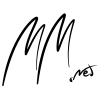Search the Community
Showing results for tags 'export'.
-
Now you can create sections to export in the export persona but sometimes you need to export one of the sections to a specific size and this is not possible. Changing the document size is not an option because the sections do not change its size and you have to resize it one by one.
-
Hello! 1. It will be nice to have an option to set defaults for svg export. For example default width and height are set to 100% by default and this is not good in most situations. 2. To be able to export svg i need to change app mode to EXPORT. Can you please add SVG file format to standard "save" dialog?
-
Sometimes it's important to make sure in the exported SVG files, each ID is unique among multiple files. It would be great if there's a way I can set up a namespace, or prefix to all IDs (a.k.a layer names) when exporting to SVG.
-
Hello! I'm not quite sure where to post this, but I couldn't find anything about it, so here goes: I'm making a logo to be printed as a car sticker, and it has a lot of gradients and some line pressure going on. Client requested that I give it to them as an eps, but unchecking "rasterize gradients" meant that anything with transparency became completely solid. - this using the Beta. I then tried saving as a pdf, which did preserve the look, but rasterized all transparent objects, and removed the line pressure simulation. I opened these files both by using "open..." and "place" in Affinity Designer, and the results were the same. Same thing as the pdf happened when copy-pasting into indesign. Is it even possible to have this kind of transparency in an eps or pdf? And line pressure? Or do these effects have to be rasterized? (Screenshots explaining are linked in the text.) I'm new to using vectors, so sorry if this has a very obvious answer. :) EDIT: And now all the affinity designer files I output are corrupted :/ EDIT: None of the png or eps files i output can be opened by photoshop because it cannot "parse the postscript" or "parse the file." Is this an affinity problem?
-
This may already have been discussed, but in the most recent beta of Photo I'm still having an issue with pixel snapping with slices. I had a set of 520x520 profile images and resized them all to 66px (having a "resize each" command would be lovely!)—it looks like slices actually scaled with my resizing which was very nice to see, however about half of them were still one pixel off (67px wide), which means manually resizing. I do have snap to pixels turned on.
- 1 reply
-
- affinity photo
- export
-
(and 2 more)
Tagged with:
-
Hey all, Wondering if you can help me. I've just purchased affinity and am still try to figure it out. :) I'm trying to export .png slices at 300dpi. I have my document setup at 300dpi, but when I export the png slices they are coming up as 72dpi. What am I doing wrong? Thanks for any help!!
-
I suggest a checkbox within the export-dialog that lets you export not the whole document, but just the actually selected objects into a jpg, .... (I use to do so e.g. in inkscape)
-
I just finished editing a photo, looks really nice on the screen, but when I click on "Print", the print preview, as well, as the printed photo, looks like the original photo before any of my editing. All the colors look washed out as in the original photo. It is as if there is a "veil" over the edited photo. Yet, if i export the image as a TIFF or JPG, and open it in Mac OS X "Preview" app, it looks as it does in Affinity Photo when I edited it. I don't understand why this is happening. I am working on: iMac, 27-inch, Mid 2011 3.4 GHz Intel Core i7 8 GB RAM AMD Radeon HD 6970M 1024 MB OS X Lion 10.7.5 and OS X Yosemite 10.10.3 In God's Harmony
-
Hi there I'm brand new to Affinity Designer so my apologies if I'm just being slow/silly - I am trying to export a figure for a manuscript, preferably as EPS. As the exported file comes out cut, I've downloaded the beta version and tried my luck there. The image is now exported in full size, but the resolution of the image files is off. I've attached the files. Oh, and exporting the (grayscale) file as a PDF results in a coloured output? I've been working with version 1.1.2 / 1.0.21861 with Yosemite (10.10.2) on a 15" MacBook Pro. Thanks for any help! Iris export_error_beta.eps export_error.afdesign export_error.eps export_error.pdf
-
When exporting to PDF, some content gets rasterized (which is not desired). Please, see the attached afdesign file - when exporting to PDF, the result is 25 x 25 px raster. Also, in this file, selection cannot be exported at all. If you select some of the curves (fishes) and export as "Selection without background", the resulting PDF seems to contain no curves, neither raster. Another bug seems to be here with the "Erase" rectangle - if this rectangle is selected along with other curves (fishes), it gets exported ("Selection without background") as standard, visible rectangle (without the "Erase" style). I'm not sure I can identify the real "culprit" - whether is it the "container" rectangle, or the "Erase" rectangle, but the fact is that without further editing, flattening and applying boolean operations, this icon is not exportable properly to PDF. reasterized_export.afdesign
-
Hi, I am trying to export a jpeg version of a file I have been working on. There doesn't seem to be a simple way of exporting the file at its actual pixel dimensions. Rather I have to manually enter the file size in pixels which seems a faff. I'm sure with earlier versions of the beta I could simply leave the pixel size fields blank and it would export at native size? Many thanks.
-
At work, I need to create the occasional GIF that gets added to – wait for it – an Oracle Reports application (from the 1800s). To make a long story short: The GIF generated by Affinity Photo doesn't work. Neither does the one by Acorn, for that matter. I haven't tried Pixelmator, but the only GIFs that are accepted by Oracle Reports are those created by “Save for Web” in Photoshop. The Photoshop-GIF is also a bit smaller, by the way. This is just for your information. Please don't fix it, as the problem really is with Oracle Reports. Keep up the good work, guys!
-
HELLO.I NEED A QUICK HELP EXPORTING MY FILES INTO EPS,PDF,etc.... I MAKE THE DESIGN AND WHEN I EXPORT THE BACKGROUND COLOR CHANGES,AND AFTER SAVING MY FILE IS RESIZED. :mellow: SORRY FOR THE WRONG LANGUAGE I AM NOT EXPERT IN ENGLISH,HOPE YOU UNDERSTAND. :) HERE IS A VIDEO LINK OF MY PROBLEM: https://www.youtube.com/watch?v=3HgDKSuevy8&feature=youtu.be
-
Hello, today I have experienced a compatibility issue between the PSD export feature and Apple's Motion 5 PSD import. This could mainly be Apple's fault, but maybe it can also be interesting for Serif. When importing a PSD file that comes from Affinity Designer into Motion 5 not all layers (if any) are recognized and after importing not displayed. The only way to make the PSD file visible is via drag and drop from Motion's file browser, but then all layers get merged and transparency gets lost. My workaround is to open the PSD file in Photoshop itself and save it with "maximize compatibility" checked. After this Motion 5 has no problems importing the file with all layers and transparency. Bye Martin
-
Just wondering if there's any way to preview what a slice will look like before I export it. I can't seem to find a way to do this, and I haven't found anything in the online help.
-
Hi I've evaluating Designer. I've noticed an esoteric issue - if I create, say, a 100x100 square with no colour edge, and rasterise or export, I get an image as either 102x102, 101 x 101 or 100 x 101 (depending upon doc type) but never 100x100. I guess this is due to anti-aliasing of edges. I know I can resize the slice outline, but I think for a square, a clean edge (i.e. 100x100) in the export should be possible (and expected). I tried setting background to transparent and not (white), and making sure the edge width is zero, with the same outcome. I think it makes no difference about the resampler method (also BTW I seem to be unable to select nearest neighbour in the export options, which I thought might be a possible solution). I guess an option for e,g, PNG-24 (with no transparency, but still ant-aliasing within the rect) is needed for square/rect items. It's not a biggie - I thought I'd mention in case it's unexpected behaviour for rectangular items. Thanks. :)
-
Hi I'm a product designer, and I usually begin with drawing in Illustrator and then export my drawing to a .DWG or .DXF file which I can import to any CAD application or any 3d-modeling app. I really wish I could do this in Affinity Designer, please add more export options! Anyway, one day i hope this will be possible :) cheers.
-
Hello all, how can I make the PDF export save my project as multipage pdf with one page for each layer I have? That is useful when I send files for printing, my two layers are front and rear views. Actually, my workaround is save the two layers in separate pdf files, then I will merge the two files using another tool. Andrea
-
After I had finished my work on the first pic I wanted to export it in another folder. Although I have changed the pixel in the related window to 682x1024 I got the results shown in the attachments.