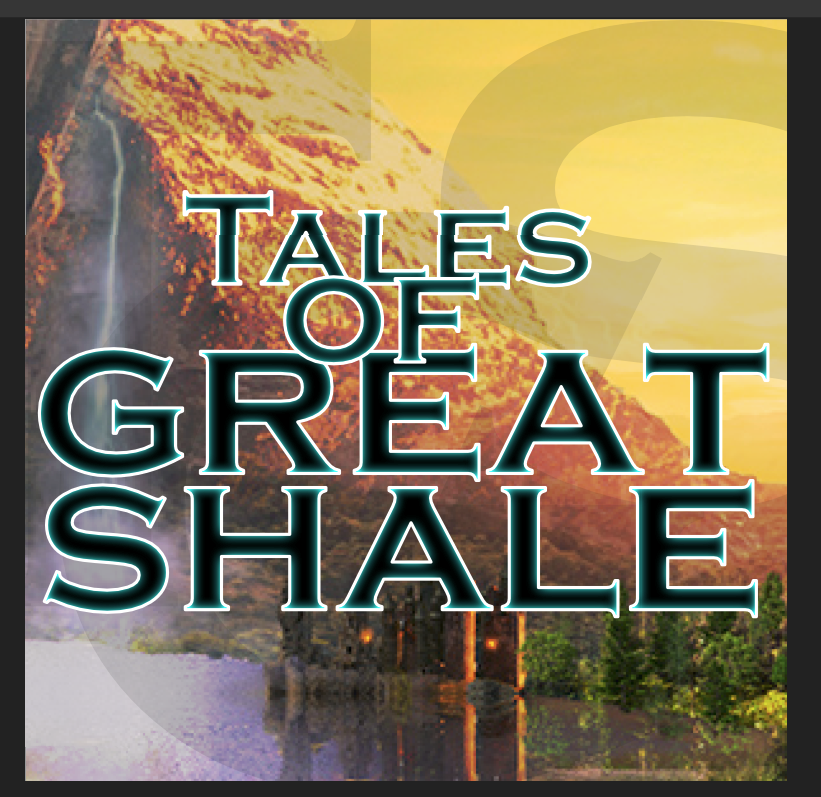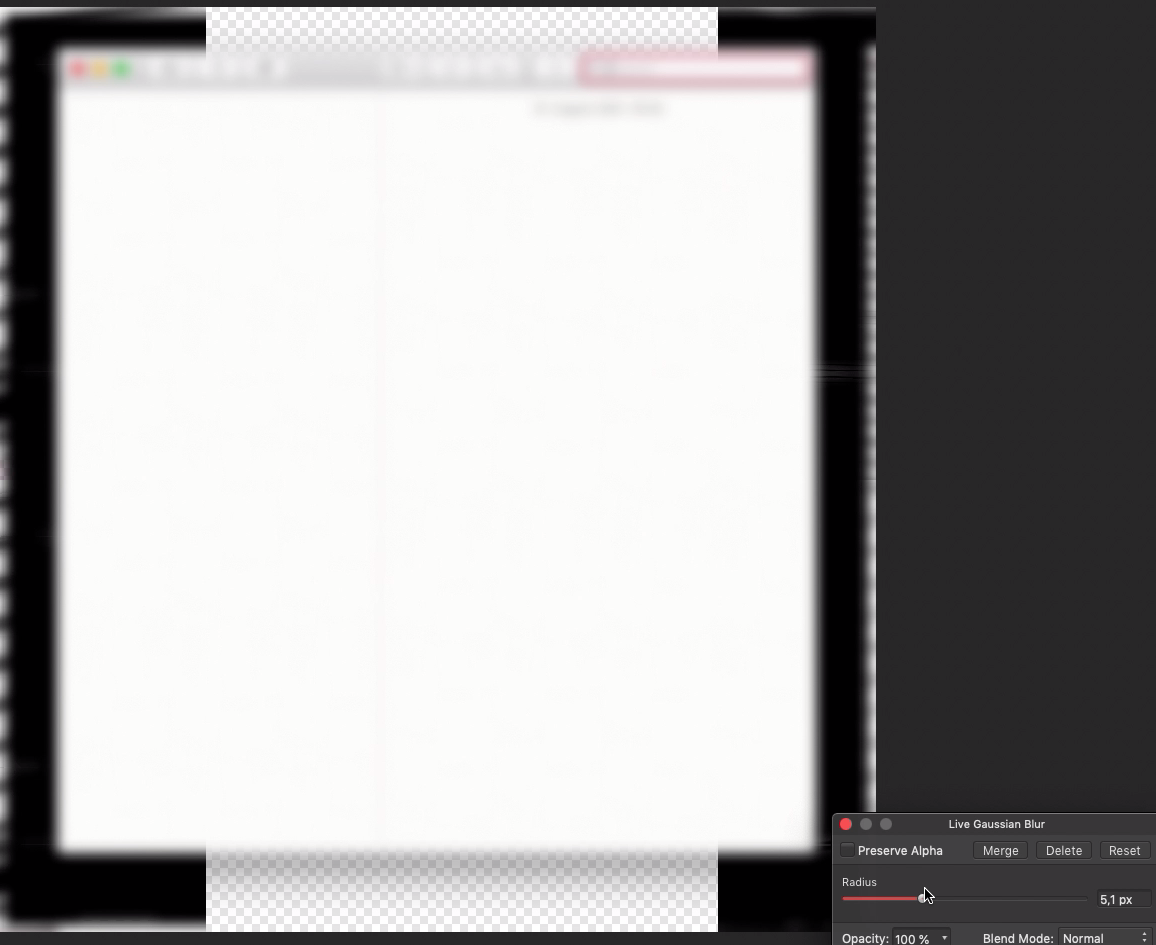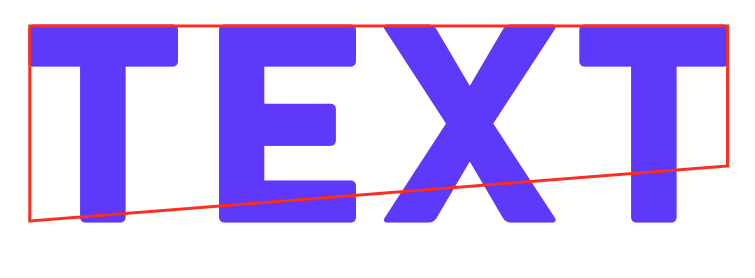Search the Community
Showing results for tags 'distortion'.
-
What Application are you using? [Designer/Photo/Publisher] ... Photo Are you using the latest release version? ... yes Can you reproduce it? ... sadly, no Does it happen for a new document? ... Yes -- that is I had been working on it for about 10 minutes. If not can you upload a document that shows the problem? .. No If you cannot provide a sample document then please give an accurate description of the problem for example it should include most of the following: What is your operating system and version ... macOS Sonoma 14.3.1 Is hardware acceleration (in Preferences > Performance) ON or OFF ? ... whatever the default is What happened for you (and what you expected to happen) ... this is where it gets difficult. What happened is that Photos stopped responding. In fact, nothing would respond -- I tried all the tricks. Force-quit could not be invoked from the dock or from the three-key method. Some activity was possible including, thankfully, a screenshot (enclosed). I used Terminal on another Mac and could ssh into the unresponsive one -- I did a "ps", a "sudo kill -9 nnnn" on the Affinity process, which did not terminate the process or gain responsiveness back, and ultimately a "sudo reboot" to restart the Mac. Provide a recipe for creating the problem (step-by-step what you did) ... the best I can do is give you the screenshot. I will note that my intention was to rectify a fisheye lens image (or a part of it), had tried the "Layer > New Live Filter Layer > Distort > Lens Distortion ..." but that didn't produce the result I want. I looked for other "Lens" actions via the Help menu, found what you see in the screenshot ... end of story. Screenshots (very handy) or a screen capture/video .. OK, done. Any unusual hardware (like tablets or external monitors or drives that may affect things) or relevant other applications like font managers or display managers ... No. I do use an external display and Photo was using it. Did this same thing used to work and if so have you changed anything recently? (software or hardware) ... I've never had this happen before. AND, I'm can't claim absolutely that Photo caused the problem (Photo might have happened to be the active program when something else bad happened). I was hoping I could get a kernel dump or an application crash report .. no such luck. I'll look through the crash logs and see if I can find anything. I wish I could give you more to work with; this was a nasty failure. Terminal SSH.txt
- 2 replies
-
- affinity photo
- distortion
-
(and 1 more)
Tagged with:
-
Hi, in this Affinity Photo Tutorial I show how to capture this hotspot with a beautiful mood. The Charles Bridge in Prague is beautiful, but also very crowded. If you're unlucky with the weather, your short vacation seems to end without a nice photo. Here I show important steps from taking photos to editing. I wish you fun & inspiration (perhaps for getting out early in your city). Ciao Jack
-
- affinity photo
- tutorial
-
(and 6 more)
Tagged with:
-
I have the newest version of Affinity. The flip horizontal and flip vertical cause artifacts on my artwork that looks like tiny screws. This didn't happen before in the older versions, so how can I stop it in the newest version. How do I enjoy the functions of the "flip horizontal" and "flip vertical" without this distortion happening in my artwork?
- 14 replies
-
- flip vertical tool
- flip horizontal tool
- (and 2 more)
-
So I'm loving Affinity 2, it's so much faster and has features that were badly needed that already exist in my usual go-to, Inkscape. (What do you mean you can't live edit gradients?) Gradient editing still has a LONG way to go to be up to par with other vector editing software, but I'm glad to see improvements, and I look forward to more. See the distortion in "Tales" nearly halfway down the text? There's a white line along the left side of the image where Affinity 2 has nudged part of the workspace over by one pixel. This image was produced originally with version 1 of designer, and the issue began prior to the most recent version of designer 2, version 2.04. Since I can't load this into version 1, now, I edited an earlier version of this file and could not reproduce this bug.
- 2 replies
-
- pixel
- distortion
-
(and 1 more)
Tagged with:
-
Any Distortion, Warp, or Perspective distort features soon? This year? Any date release? I need to know if I need to change apps. What is everyone else doing to get around not having Distortion or Perspective distorts in Affinity Designer? Any tips?
- 241 replies
-
- distortion
- warp
-
(and 3 more)
Tagged with:
-
Affinity Photo 1.10.1 shows random black-white background distortion when I apply a Gaussian Blur to a PNG with alpha mask. I have attached a screen recording. It's happening on macOS 10.14.6, Affinity Photo 1.10.1 Steps to reproduce the behavior: Take a screenshot in macOS Open that screenshot.png in Affinity Photo Add Gaussian Blur and change the radius to more 50px
-
I think it would be nice to be able to store distort equations in a similar way to the procedural texture equations preset panel. At the moment it seems the only way to store distort equations is to either jot them down in another app somehwere, or store them in a macro. When you store them in a macro you lose the equation, so you can't go back to it, which is kind of annoying. I've currently got my equations building up a text document, but working like that doesn't fit the nice workflow that the other features have. Also, with the procedural textures panel if you accidentally apply before storing the preset you lose the equation, would it be possible to have a persistent edit buffer that populates the dialogue with the last equation you used, rather than it opening with a blank panel each time? It's really easy to spent time messing about to get an interesting pattern and then pressing apply to see the pattern properly (with the anti-aliasing in place), before saving it as a preset ... then it's gone, you've lost all that effort!
- 7 replies
-
- procedural
- equations
-
(and 2 more)
Tagged with:
-
ENGLISH : Hello to you . Question: 1) I need to deform a regular rectangular shape on a layer (a classic "frame" at right angles) to get the drawing (same reason therefore) transformed or deformed by an irregular trapezoid of its shape (its "frame" of which the angles have been varied). 2) Similarly, I am looking for a way to have a "perspective" tool (=> ???). => I tried with all sorts of handles and all kinds of keyboard shortcuts (as it exists on Illustrator!), But did not arrive there. It's very annoying ! There is only the double horizontal arrow tool between the top handle of the center of the form and its middle upper point that works. But this only effects a lateral transformation of the 2 upper points of a shape. Or, for example: How to move a single angle at a time, (deformation), or 2 angles simultaneously opposite (perspective)? => Because it is really a type of essential tools on a vector drawing software (the "point by point" being very laborious and wasting a lot of time). Thank you for your reply. Bonjour à vous. Question : FRENCH : 1) j’ai besoin de déformer une forme rectangulaire régulière sur un calque (un « cadre » classique à angles droits) pour obtenir le dessin (même motif donc) transformée ou déformé par un trapèze irrégulier de sa forme (son « cadre » dont on a fait varier les angles). 2) Pareillement, je cherche un moyen d’avoir un outil « perspective » (=> ???). => J'ai essayé avec toutes les sortes de poignées et toutes sortes de raccourcis clavier (comme il existe sur Illustrator !), mais n'y suis pas arrivé. C’est très agaçant ! Il n’y a que l’outil doubles flèche horizontale entre la poignée supérieur du centre de la forme et son point supérieur médian qui fonctionne. Mais cela n’effectue qu’une transformation latérale des 2 points supérieurs d’une forme. Or, et par exemple : Comment déplacer un seul angle à la fois, (déformation), ou 2 angles simultanément en opposé (perspective) ? => Car c’est vraiment un type d’outils indispensables sur un logiciel de dessin vectoriel (le « point par point » étant très laborieux et faisant perdre énormément de temps). Merci de votre réponse.
- 3 replies
-
- forme
- transformation
-
(and 3 more)
Tagged with:
-
I opened a raw NEF photo taken with a Nikon Z7 with 24-70mm f4 lens in AF 1.8.3.641. The camera and lens was displayed accurately. The profile, however, was not implemented correctly. The image was distorted. I opened the same photo in Photoshop and the distortion was absent. Clearly AF does not correct the image properly. I've attached a file that shows a grid photographed and opened in Affinity photo and photoshop that illustrates the difference. 2020.06.22.calibrationGrid.1144.psd
- 5 replies
-
- lens
- lens profile
-
(and 2 more)
Tagged with:
-
I attached a few screenshots in the game Mirror's Edge to create a panorama. My problem with this is trying to correct the extreme distortion. I tried the distortion filter and setting the source point in the right area but it still has distortion even when I zoom in. My question for anyone reading this: Is it possible to correct or fix this distortion, and if so, could you show me how to do so? I will attach the affinity photo file and the image below.(Image would not upload) Mirrors_Edge_Panorama.afphoto
-
Buon giorno, scrivo questo post per riprendere due post precedenti che sono comunque interconnessi, chiedo agli amministratori di chiudere i miei due post precedenti. Uso un altro software con licenza GNU / GPL, o "darktable", e lo uso per una semplice ragione, sfruttando la libreria lensfun che è presente anche in affinità ma che è in grado di applicarla anche su file jpeg e usando un software gnu / gpl adattato allo scopo "ShitfN" per correggere le distorsioni prospettiche attraverso il rilevamento in gruppi di linee di fuga, sia che si tratti di linee verticali o verticali oblique, riesce a farmi guadagnare tempo prezioso nel correggere distorsioni e prospettiva, dato che Affinity ora applica il profilo dell'obiettivo solo ai file raw e non direttamente ma dopo il salvataggio, il che è scomodo, ma per me ancora poco pratico poiché utilizzo una fotocamera "Sigma".Inoltre Affinity per ora non ha una funzione di correzione della prospettiva automatizzata o almeno non di quella che funziona così bene, il risultato è che ogni volta che devi procedere a mano e in termini di tempo, diventa insostenibile ogni volta che devi cambiare un numero pieno di immagini. Chiedo quindi che, dal momento che questi due software, la libreria lensfun e ShitfN siano open source, fare uno sforzo e adattarli il prima possibile in quanto ciò fa la differenza tra un programma comodo e quindi utile e un programma bello ma non completo. Metti un video come richiesto, in modo che tu capisca di cosa sto parlando. Grazie Lorenzo correzione dell'obiettivo prespective correction.mp4
- 2 replies
-
- correction
- distortion
-
(and 8 more)
Tagged with:
-
I was working on a very simple design with the pen tool. I got to the point where I needed to expand the strokes of those paths, and I ended up getting a very unexpected result. Even though they are very simple shapes, the curves got distorted after being expanded. I tested this with Designer 1.6.5.135 as well as the latest beta release. I've attached a couple of PNGs illustrating the issue and the file I was working on so you can take a better look at it. expand strokes.afdesign
- 14 replies
-
- curve
- expand stroke
-
(and 2 more)
Tagged with:
-
Hello, I've recently purchased AF and it's my first serious image processing software so I'm still learning. However, one thing that has been driving me crazy from day 1 is that AF keeps distorting the RAW images (I use Canon EOS 6D, .cr2 raw files): not only it's visually distorted, it greatly looses in sharpness and I can't get the sharpness back. Here is an example image (files attached): one image (canon.jpeg) was converted from raw to jpeg in a free software with basic functionality (Digital Photo Professional) that comes with Canon cameras, I didn't do any modifications, just conversion. The second photo is the result of developing in AF. In AF I imported the raw file, turned off the lens corrections in Develop Assistant, Raw Engine is Serif Labs, the only one I seem to have, then pressed develop and then exported as jpeg. You can clearly see from the attached files how much is the AF result is of inferior quality: it's not sharp, the thin grass has turned into a strange mish-mash and the image is distorted ("bend" outwards?) I created a gif just to demonstrate it, the reddish image is the result from AF. How can I prevent AF from distorting the image like this? The experience of working with this software has been extremely frustrating so far as I seem to spend most of the time trying to fix the mess that AF makes of the image rather than doing the post-processing I want. I'd appreciate any help with this!
-
Hi – I wonder if there is any way in Affinity Designer and/or Photo of doing the following. Imagine a can, say like a can of paint. I can draw a can that looks fairly 3D-ish, and/or use a photo of an actual can and overlay something. I then have a whole range of 2D labels, basically rectangles with text and logos on, that I want to paste over the can graphic (or can photo) in such a way that it looks distorted, like it’s actually wrapped around the can, like a real label would. I have played about with Mesh Warp and Perspective in Photo for ages, but can’t get anything that looks any good, and I can’t find anything in Designer that seems to do anything like this. I’ve read on the web that Photoshop does have some very limited 3D capabilities, and indeed I’ve spoken to someone who said they’ve done something like this in Photoshop (allegedly), but they could not give me any details (and I don’t have Photoshop anyway). Any suggestions what I could do in Designer/Photo?
- 2 replies
-
- perspective
- wrapping
-
(and 7 more)
Tagged with:
-
I recently purchased Affinity for Mac (El Capitan). I want to be able to edit RAW photos taken with my Sony RX100 M4. I am new to photo editing and trying to learn but sometimes youtube is just not the answer. When I open a RAW photo the image is distorted. I have tried this by taking a photo of a pad of lined paper which makes it easy to see the distortion. As a comparison when I open the same picture that was saved as a JPG there is no distortion at all. Is this normal? I have also tried turning off the automatic lens correction. I made a copy of the RAW file, opened one with the automatic lens correction and the other with the lens correction disabled and there is no appreciable difference. This makes me wonder if there is a lens correction for the Sony RX100 M4. Can anyone confirm? And finally, any suggestions on how to correct this? I can use the lens distortion tool but it sure is a pain to have to do this with every picture. Thank you for your suggestions.
- 3 replies
-
- sony rx100 m4
- lense correction
-
(and 1 more)
Tagged with:
-
Hi there, I am trying to convert a square shaped border image that has text incorporated into the border onto a cd, turning it into a circular shape...when I had Adobe PS, this was an easy task that took me seconds...but this time, I have spent hours trying to find a solution and have a deadline to meet and am refusing to pay an extortionate monthly fee just to use Photoshop just for this. I have exhausted my trial offers too. I have only been using Affinity Design for about two months and have scoured the net for tutorials and haven't found any help in the forums here either...does anyone have any suggestions please? I have included past work demonstrating what it should look like as well as the image I need help with, the client wanted it in black but the printers didn't like it so have had to rework everything and invert the lot...which was a lot of hard work I'd rather not do again, although that's looking like its all I can do. Thanks in advance! OUTER FRONT COVER-CV CD-NEW-PSD-improved.pdf
- 9 replies
-
- warping
- distortion
-
(and 1 more)
Tagged with:
-
I'm having trouble creating a macro that resizes document to fixed height or width. For example, I want a macro that resizes document to 600 pixels tall while automatically adjusting width to maintain original aspect ratio of current working image. I attempted this by clicking record>resize document>height 600 px>press tab key (to affect the width proportionately)>click Resize>click stop recording. The resulting macro seems to sometimes work properly and sometimes it distorts the image by not resizing the width proportionate to the height.
- 5 replies
-
- fixed height
- fixed width
-
(and 1 more)
Tagged with:
-
Hi everyone, Is there any way other than perspective distortion or maybe mesh-warp to transform/skew text like in the image?
- 2 replies
-
- type
- distortion
-
(and 1 more)
Tagged with:
-
Hey guys, I know that Perspective Warp/Distortion is on the roadmap, but I was just wondering if we could have some sort of update on the progress - a peek behind the development curtain so to say. Any news on upcoming features & updates would be greatly appreciated. Keep up the amazing work!
- 1 reply
-
- perspective warp
- distortion
-
(and 2 more)
Tagged with:
-
Hi all, I used a Affinity designer to create an logo. However, when I export to JPG and upload to WIX or other website, the image will show distortion (image not clear and has some square around. See attached cropped screen). I have try different image size, colour range etc but the result is the same. How do I fix it? Thanks. Matthew
-
Hello, fellow Affinity lovers! Recently I was working on a rather curious project. The main idea was to have an 'ordered disorder'. Everything, except for the first picture (had a photo to work with), was created from scratch. Nothing but Affinity Designer and Photo was used. — LINK TO THE BEHANCE PROJECT — Let me know what you think!
- 5 replies
-
- noise
- distortion
-
(and 1 more)
Tagged with:
-
I shoot panoramas inside buildings with moderately wide-angle lenses (typically 24mm efl). Some parts of the interior are close to the camera and so the stitched image has considerable distortion in those areas. AP stitches better than PS in most situations but unfortunately I find that AP's mesh warp is almost useless for straightening two dimensional distortions compared to PS's Adaptive Wide-Angle filter. So, much as I would like to wean myself off PS, I can't. Am I missing something - am I not using the mesh warp tool correctly (I've watched the tutorial videos many times)?
-
Is there any way in AFphoto or Designer to distort vectorial text to give it geometrical surface projection like on a cylindrical product pack shape? all this without converting layer to pixel of course.
- 2 replies
-
- Text
- Distortion
-
(and 1 more)
Tagged with: