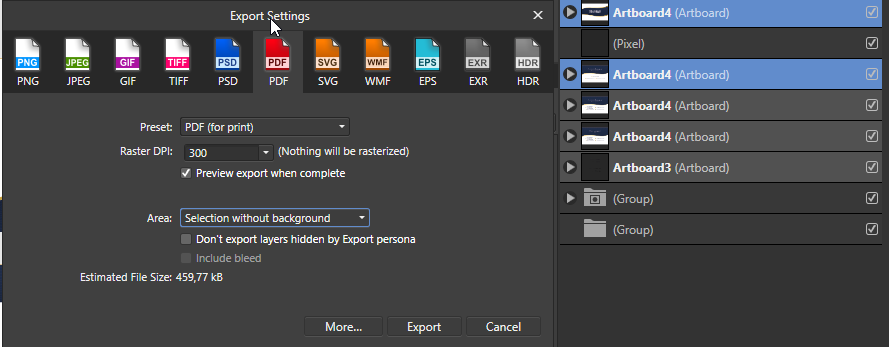Search the Community
Showing results for tags 'area'.
-
Measurements are a fantastic addition, could they remain permanently as objects? Please! It's just one step further.
-
- measurements
- dimension
-
(and 2 more)
Tagged with:
-
Hello, Is there a way to get an area of a shape? Something that exists in autocad. Thank You. Regards!
-
I would be nice if I could select nodes by area like Adobe Illustrator. Selecting one by one is pain sometimes.
-
if something is selected when export the document, Area option should be Selection with background/Selection without background. I prefer Selection without background.
-
I'm designing a file for print and need to include bleed with my artwork. I am using a combination of vector and pixel elements, which includes pixel brushes. I have attached a screenshot of the close up of my artwork, and my brushwork is cropped by the constraints of the artwork trim area, whereas the vector elements are unaffected. Is there something I am missing? I have added bleed to the document but can't seem to paint on the bleed area. Is there a setting I need to turn on in order to do this?
-
At present time we can set up a bleed area, but we can't see it, either using canvas or artboards. We can't snap to it either. I'd suggest implementing this feature the same way Illustrator does, it's pretty much perfect that way. This implementation also means that objects should be visible within the bleed area, for example, if I set a bleed margin of 10mm I should be able to see any objects/parts of objects between the artboard margins and the end of the bleed area. Thanks!
-
Hello, Coming from illustrator I am missing the little tool that lets me resize the drawing area exactly to my design. For example: I opened the drawing area as a A4 format but my draw is just a logo much smaller than A4. Can I resize the drawing are to exact the size from the logo and how do I do that. Thanks for the help.