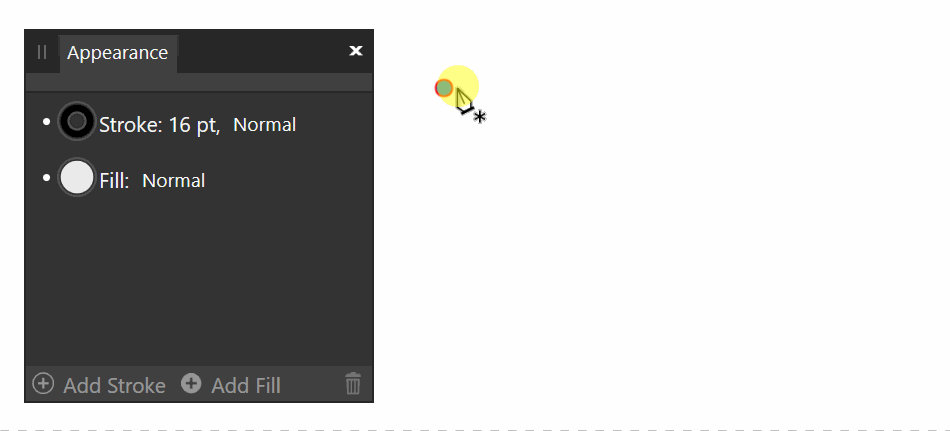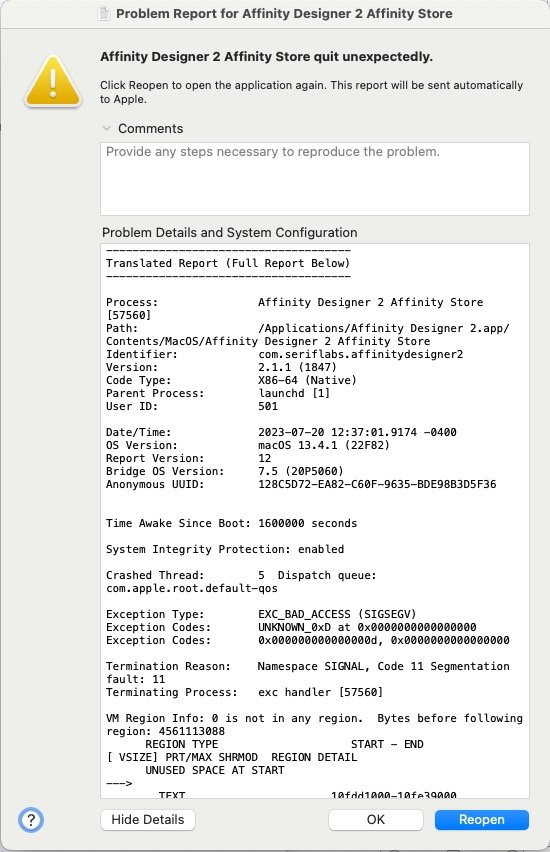Our response time is longer than usual currently. We're working to answer users as quickly as possible and thank you for your continued patience.
Search the Community
Showing results for tags 'afd-3892'.
-
Hallo, ich möchte bei allen, nicht gelockten, Elementen die Kontur erweitern. (Also alle z.Z. sichtbaren Elemente) Dabei stürzt das Programm immer ab! Affinity Designer Ver: 1.9.2.1035 Windows 10.0.19042 Unbenannt.afdesign
-
Designer crashes when expanding more than one object that has had multiple strokes applied to it through the appearance tab. I had an object that had been pulled on to the canvas from the assets tab. I pulled three of the same shape, and then selected all, and went to the menu bar Layer > Expand Stroke. Designer promptly crashed. On reopening Designer, it brought me to right before the objects had been pulled form the assets tab. Repeated this a couple of times, and the same result. Attached is a sample file with three of the same object I used, pulled into the canvas. Stroke Expand Test File.afdesign
-
This is 100% reproducible for me and results in a crash. Load the attached > Select all (CTRL A) > From layers menu choose Expand Stroke Expand Stroke Crash.afdesign
-
Hello, I really enjoy designing in vector in AD on my iPad. Unfortunately for a client i need to provide an AI Adobe Illustrator file. I tried exporting in EPS, SVG and PDF but with all 3 options i have unexpected results. The main issue is line width. So i ungrouped everything, and than selected everything, and than pressed - expand stroke - . At this action Affinity Designer instantly crashes. I also tried this in Affinity on my Macbook, same result. What is the best way to solve this or export to AI? thank you so much in advance.
-
1. Are you using the latest release version?: Yes, 1.9.2.1035 2. Can you reproduce it?: Yes See attached demo.afdesign There are 4 shapes - Curve A and Curve B have an 8pt white stroke and a 4pt black stroke. - Curve X and Y only have a 4pt black stroke. Expected behavior: I should be able to select any combination of these shapes, chose Layer>Expand Stroke, and all the strokes will be expanded and the app will not crash. Actual Behavior: When I choose Layer>Expand Stroke the behavior depends on which shapes are selected: Selection contains only Curve X and Curve Y (and any number of shapes that only have a single stroke) - App behaves as expected. Selection contains ONE of curve A or curve B and ONE of Curve X or Curve Y - App behaves as expected. Selection contains BOTH Curve A and Curve B - App crashes 100% of the time. Selection contains ONE of Curve A or Curve B and BOTH Curve X and Curve Y - App crashes 100% of the time. The same behavior is seen in other documents when running Expand Stroke on a selection containing multiple shapes when some of them have multiple strokes. demo.afdesign
-
Draw two separate curves with the pen tool (doesn't matter how) Set a hotkey for the expand stroke key (This might be related) On one curve add an other stroke via the appearance window Select both curves Hit the expand stroke hot key Affinity crashes
-
Posting this here as the Expand Strokes feature is receiving some attention in the current beta - but this issue also exists in 1.7.x Create a line, and use the Appearances panel to add a couple of extra strokes. Now Expand Stroke. Result: Only the currently selected stroke in the Appearance panel s is expanded, but it retains 3 strokes with zero width and no colour. Expected: All 3 strokes expanded, each taking the fill colour from the relevant stroke. PS - Thanks for the dramatic improvement to Expand Stroke accuracy!
-
I'm working on a file and found that if I try to expand stroke on more than one selected object at a time Designer 2.11 crashes. Seems to be consistent even on a new file.