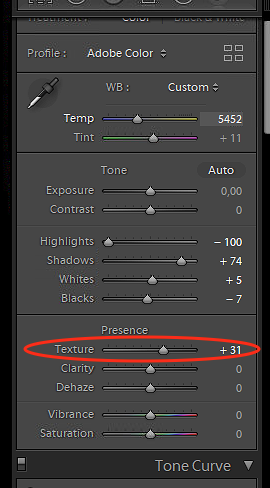Search the Community
Showing results for tags 'Raw'.
-
Hi, I'm new on this forum. Who can help me. My problem is that when I open a raw file (CR2) the develop persona shows a very dark image. This happens since a week and I'm rather sure that I didn't change any settings. Browsing through the topics on this forum I found different solutions but non of these work fine for me. I've tried to alter the 32-bits preview settings from "Unmanaged" to "ICC Display Transform". That wordked but ...only once. Is it a bug or am I doing something wrong? I appreciate your help.
-
Hi, After opening a RAW photo shot with my Panasonic LX 100 mk2 I check the lens correction box, but it doesn't recognize the lens. I watched the tutorial about adding lens profiles and added the compact Panasonic file, but still nothing. has anyone else had this problem and can it be solved? Thanks
- 4 replies
-
- lens correction
- lens profiles
-
(and 2 more)
Tagged with:
-
I need the possibility to export as .raw, for use in Unity. And it does not seem possible in Affinity Photo. Makes me sad to have to use GIMP (a free software) instead if Affinity Photo. So when can we expect this feature? I was really hoping to mainly use Affinity Photo for my editing, but can't yet.
-
I've probably missed this is the help file, and probably didn't phrase the question correctly in my forum search (or I was not in the same forum: more than one might apply). Scenario Imagine I've taken 20-50 photos with a given lens or lighting setup in one scenario, then another whole set of images with a different lens (or lighting setup). Not so unusual. Steps in AP Developer The first time I open an image in the Develop Persona I can't predict what settings will be needed: I must interactively adjust them to get it to its best, so I do so... Problem Then, now that I know that my following 19-49 images will be fairly similar, how can I copy just certain Develop Persona settings from the first image (above step), and paste them over to other images? Or even just the next image from the set that I've opened? It's definitely possible with other apps, and I'm sure it's probably possible with AP too, but I've failed to find it. Hoping a friendly user can direct me to the correct phrasing to use (for either a forum or the online help), and I can run with it from there... Thanks in advance!
-
Hey there, I've already in a couple of forum threads about the file size behaviour of Affinity Photo. Unfortunately things still don't quite add up for me. I've got a 10MB NEF RAW file. I've reduced to RGB/8, history is turned off and I also used "Save As" trying to trigger the file streamlining. Still the Affinity Photo file is 112MB. What am I missing? cheers, Torsten
-

How to simulate Lightroom's “texture” effect
Guest posted a topic in Feedback for Affinity Photo V1 on Desktop
Adobe came with a relatively new "Texture" Effect in Lightroom. Is there an equivalent in Affinity Photo and if not, could you add this slider? https://petapixel.com/2019/05/14/adobe-adds-texture-control-slider-to-lightroom-and-camera-raw/ -
Hi, I noticed a strange behavior with the release version of Affinity 1.7 that I don't recall with the last Beta versions (that I already deleted) and for sure not with the version 1.6.x. I use the Serif RAW converter to convert canon raw photo files to 32-bit linear files. When the prefs are set to 32-Bit sRGB linear, then after the raw conversion I convert the format to ACEScg. When the prefs are set to 32-Bit ACEScg, then I don't need to do anything else after the raw conversion. In both cases I export EXR (half-float files) without the check box "Color profile from name". When I loaded both files in Nuke (from Foundry in an ACES environment with each the right colorspace settings) they were looking (nearly) identical. And this made sense to me. I checked with older files EXR files (that were converted with an older version of Affinity Photo) and the two exports are visually identical. There are very small differences in the colors, this might be rounding errors. The linear sRGB file is actually ever so slightly warmer then the ACEScg file. When I do this now with the new release of Affinity Photo, the ACEScg converted file got much warmer. The two attached images (IMG_7330) were converted with version 1.7 : Prefs 32-Bit sRGB linear, Serif Engine (no tone curve), the lin sRGB was then directly exported as EXR, the ACEScg was converted with Document/Convert Format/ICC Profile to ACEScg and then exported as EXR. Both files were exported with Nuke to JPG (with the same display viewer curve RRT&ODT) The older files (IMG_8454) were converted with an older version of Affinity Photo (April 2017) I can provide the .CR2 files if necessary. Can someone explain why this happens? Best regards Daniel
-
Importing photos from iPhotos
We'll C posted a topic in Pre-V2 Archive of Affinity on iPad Questions
1) Photos have been imported from Ricoh GRii to iPhoto. 2) On Ricoh's, when you shoot JPEG+RAW in black and white, the JPEG will be black and white but the RAW will always be in color. 3) From there I am attempting to import a black and white photo to Affinity. When viewing the photo library to select which photo I want to import, the black and white photo appears black and white and there is the RAW icon in the bottom right the photo. 4) I then import the photo but it will only appear as the color RAW version. 5) How do I import the JPEG instead of the RAW? -
Hello all I evaluate AP 1.7 as a replacement for Lightroom but run in some very basic problems with raw file development. 1. When I develop one single raw file (DNG from Lightroom) AP writes a huge file (121MB versus 19MB original). This is no good. Is there a way to save the adjustments done in a fair way without using the alternative formats like tif, jpg etc. ? 2. I want to develop several raw files (DNG from Lightroom) at once with a batch process and saving them in jpg or tif for further processing. However, I do not manage to apply the individually made macro in Photo Persona to process the RAW files in Photo Develop, although I can select the macro. Possibly the macros are not compatible? How can I process several raw files the same way? 3. Is it still not possible in AP to save adjustments made in single raw files in an undestructive way? Thank you for your helpful answers. Best regards,
-
When I try to import the RAW photo from my Photos on iPad Pro,I get the message “Failed to open file” and at the bottom it just say “The file type is not supported “ With previous version,I never ever experienced any kind of a problem with RAW files.
-
Hi all, I have affinity photo on Mac and ipad since one year ago. After starting using it for few days on ipad I stopped using it since then because the raw developer was much worse quality than the Macbook one, especially in darkness, highlights and the exaggerated contrast slider effect (even at 1%) compared to the Mac one. Yesterday I updated it on both platforms to 1.7 hoping that finally the issue in the different "develop" outputs between the two versions was solved (reading all the nice changelogs). Unfortunately I found to be even worse than one year ago before comparing the same RAW file straight out from my sony a7r2. Am I doing something completely wrong or it safe to assume that it's unusable on ipad? Here I just did a quick test, and I upload the RAW file as well so anyone can try. so first, UNEDITED RAWs in develop persona. open the raw in both platform and the histogram is completely different already, you can see how much is underexposed on ipad compared to the one on Mac. The whole spectrum is shifted to the left. You might say "just crank up the exposure on ipad", but that's not the point. Did you notice all the ruined colors in the water reflections? the reflections in ipad looks like totally burned (giant color stains). If you don't have the computer/ipad with you it's even visible in the two attached screenshot "unedited ipad" vs "unedited mac". let's move to the second example, EDITED RAWs, in develop persona. Exposure raised on both to 0.53EV and contrast to 1%, that's it. Photo "edited mac" is perfectly usable now, photo "edited ipad" needs to be trashed immediately, all the details are gone black. I hope someone can finally enlighten me, I don't know what else to do. Probably is my fault as well that I never found time to write this down in one year time. Thanks! Photo_27-12-18,_8_01_14_AM.arw
- 9 replies
-
- underexposed
- raw
-
(and 2 more)
Tagged with:
-
Without any modifications made, if you add a new View Point using Advanced mode in Navigator, photo become desaturated and unaffected by any tool parameter changes.
-
I read the following topic. I use the Mac version, but Affinity Photo uses the lens profile included with macOS. I'm using Panasonic DMC-GX7 and included in the lens profile list. When I look at the lens tab in Photo (RAW), it is displayed as a non-compatible lens. The same is true when I open a file taken with a Sony camera or Tamron lens. I think that the profile is applied but I am worried because I think distortion etc. are corrected when I look at the image. Is this normal behavior? Is it an error? --- Affinity Photo 1.7(stable), macOS 10.14.5
- 10 replies
-
- lens correction
- lens profile
-
(and 2 more)
Tagged with:
-
When viewing Raw files with this latest version 1.7 the main screen is very much dimmer than the navigator screen. This was not a problem before the update. The 32 bit preview seems to be causing the problem in that if you adjust the Gamma and exposure in the 32 bit preview, the main screen brightens to the correct brightness, the navigator screen stays the same. However, this setting is then lost on opening a new file, so you have to do this every time. I am using windows version 1903, so maybe this could be the problem if other people are not affected, however the previous version was OK with version 1809 Not had time to do further tests but will update with more information when I do. regards
- 2 replies
-
- raw
- restore down icon
-
(and 1 more)
Tagged with:
-
I am attempting to load .nef files into a stack then load them into the photo persona to edit each image individually as a layer. When i get them all loaded as layers, I cannot perform simple edits such as paint brush or erase. Even adding layer masks seems to do nothing. The only manipulation I can manage is the clone tool. I thought at first that it was because of having to develop the raw files but i have the same issue when loading images as .jpeg files in the stack. I've followed the steps layed out in your tutorial videos but they don't exactly conform to the technique i use for composite light painting images. Without diving too deep into my process, I stack the images then either paint or erase out my lighting as necessary. I'm a relatively new user coming, I must be missing something. The attached image is a flattened version of my raws. There's gold in there, I'm just trying to set it free, please help.
-
There needs to be a way to go back and forth between the Develop and Photo Personas non-destructively when working from Raw files. This has become the standard workflow for how I do it (and how I teach my students!) in PS: I open the raw file with CameraRAW and then choose to "Open as Smart Object" in PS after developing. This allows me to double click on the smart object layer and go back and tweak things in CameraRAW non-destructively. I had hoped it would work this way in Affinity, but it doesn't seem so. After Developing once and going into Photo persona, if I try to go back to Develop and tweak things, the previous settings are gone and it's like I'm starting over (without really starting over... more like re-applying some new setting on top of the old one). Also, would love if the Nik Collection plugins could run as Live Filters. Having to duplicate my image layer to get a pseudo-non-destructive edit is annoying because of how much larger it makes the file, and there's no way to go back and tweak a setting, just have to trash it and start over if I don't like how it turned out. Overall, I would like to see a push towards more non-destructive editing wherever possible.
-

Problem with Leica Monochrom DNG files and Serif raw engine
Guest posted a topic in [ARCHIVE] Photo beta on macOS threads
Hi, as of build 118, DNG files from Leica Monochrome MM (first version) appear black when they open with the Serif Raw engine (with the Apple engine they appear fine). I have to drag the exposure slider all the way to the right to see a faint image. Before build 118, the raw conversion was excellent. I've installed build 223, but the problem persists. Thanks Thomas With Serif raw engine With Apple raw engine -
Hi I am Affinity Photo user v 1.6.5.135 and I have noticed that when importing a Fujifilm raw file (RAF), the original image size (document size) is altered when importing such file in Affinity. For example: an original fujifilm RAF file of 4896x3264px is automatically imported as 4934x3296px file size document. I still have to manually type the correct pixel size of the document when exporting the edited image. Though, no issues when importing fujifilm jpg file format. Please find attached screenshot. Thank you.
-
Hi, I'm I novice photographer, and have recently purchased Affinity (Mac). I've noticed that when I'm using the Develop Persona my histogram does not match that of my Olympus Workspace app. Despite being satisfied that there are no clipped shadows or highlights (checked at time of taking image on the camera, OMD EM1 Mk2, and in Olympus Workspace), the Affinity histogram does not seem to correspond. I've downloaded Adobe DNG converter, and converted ORC files, but I'm still having the same issue. I've also noticed that when I develop an image, the histogram seems to improve (without me making any adjustments). Can anyone help please?
-
I see from the list of supported cameras that the eos 70d and 80d are supported by the RAW editor and tried to download the free trial to check whether the 77d is supported but it says "trial expired". All of these Canon models use 14 bit files. Does anyone know whether the 77d is supported or whether I can get a working trial to test it?
-
I'm making the transition from Lightroom to Affinity and I'm seeing really bad lag when trying to import RAW images taken with my Fujifilm X-H1. Like the whole computer stops responding, the CPU maxes out, and at one point I had to force reboot because I couldn't even kill the photo editor process. This is on a 2016 MBP with 8gb of RAM that runs Adobe products fine. I've tried both Affinity's RAW engine as well as the Apple one (X-H1 isn't listed under Affinity's for support, but it is supported by the Apple engine). Yes, I understand trying to import 2 dozen 20mp RAW images was probably a bad idea. But even importing a single image is taking over 1 minute on a class 10 SDcard connected over TB3. That's bananas. I don't see a lot of other people complaining about this so I'm just curious if it is normal? I've had issues with Fuji's RAW format causing problems in the past. I tried converting the RAF format to DNG first and that was marginally faster, but still really slow. I know this is a $50 program. I'm trying to temper my expectations. This is slooooow, though. EDIT: further investigation shows speeds are about twice as fast when pulling RAF files from the internal SSD rather than a SDcard, so Class 10 be damned, that's part of the bottleneck. It took 40 seconds to import/develop one image with the CPU maxed out the whole time. Still, that's probably within usable specs.
-
Hello Team ! Just wanted to know at some stage Affinity Photo will support Lens Profile for devices like iPhones, Samsung Galaxy, Huawei, Pixel and Mi by Xiaomi ? IN fact, today there a lot of people are shooting with their mobile phone because it is what they own and like but those devices doesn't produce RAW file the same way big brand does but some will produce HEIC, JPEG and TIFF files. I know you focus on Pro and Expert but will it be possible for small creators to also be taken in consideration ? Blessings