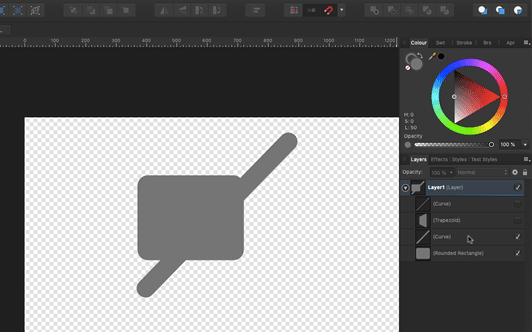tcurdt
Members-
Posts
11 -
Joined
-
Last visited
Recent Profile Visitors
The recent visitors block is disabled and is not being shown to other users.
-
Impossible to use SVG export for accurate mm-precision
tcurdt replied to JensOlsson's topic in V2 Bugs found on macOS
This is so frustrating. Is there a way to file a bug report for this? This causes so many annoying scaling issues. If the document has a physical size, the SVG export should also have a physical size. -
[photo] extracting a drop shadow as transparency
tcurdt replied to tcurdt's topic in Desktop Questions (macOS and Windows)
Actually, when I re-add the background it seems like the shadow is quite gray rather than having the tone of the background. It does not look quite like the original shadow. Any suggestions on how to improve that?- 7 replies
-
- affinity photo
- transparancy
-
(and 2 more)
Tagged with:
-
[photo] extracting a drop shadow as transparency
tcurdt replied to tcurdt's topic in Desktop Questions (macOS and Windows)
Thanks @lepr! Exactly what I am after. It would be great if you could explain how you did it. Even looking at the file I don't quite understand how you ended up there.- 7 replies
-
- affinity photo
- transparancy
-
(and 2 more)
Tagged with:
-
[photo] extracting a drop shadow as transparency
tcurdt replied to tcurdt's topic in Desktop Questions (macOS and Windows)
Let's say this is the original imageI now remove the object to get the plain background I have cut out the objectbut I also want the shadow. Now the shadow should just be in the alpha channel so I can move the object with shadow as I like. One would think this should be easy as the shadow is defined by the difference of the plain background and the original file. Does that make things clearer? shadow.afphoto- 7 replies
-
- affinity photo
- transparancy
-
(and 2 more)
Tagged with:
-
tcurdt started following [photo] extracting a drop shadow as transparency
-
I feel a litte frustrated with the transparency support - or I am holding it wrong. I have an object with a drop shadow. I now remove the object with shadow through inpainting on a duplicate layer. Now I have: 1. one image with the object and shadow on the background 2. and one being just the background. Now I want the difference between the two images (or rather their luminosity) as transparency - as that should give me the drop shadow as transparency. I don't see how I could do this. Or is there another way? It seems like working on transparency isn't quite as straight forward. Any pointers?
- 7 replies
-
- affinity photo
- transparancy
-
(and 2 more)
Tagged with:
-
Indeed it is a single stroked line and expanding the stroke works. But AD should either a) convert it to a suitable curve by implicitly expanding the stroke (maybe even with a warning) b) not let me do it Like it is right now it's a very bad UX. (I am also not quite sure why expanding the stroke creates an additional empty layer) Thanks for the quick reply.
-
I was trying to subtract two shapes from another and it gives an unexpected behaviour. Even if I this was a user error (which I don't think it is) this result does not match the expectation. So I'd consider this either a bug in code or in UX. This is with latest version from the MAS on 10.14.6
-
file size again
tcurdt replied to tcurdt's topic in Pre-V2 Archive of Desktop Questions (macOS and Windows)
So no further comments? Ballooning files like that is a bit of a problem for the long term. -
file size again
tcurdt replied to tcurdt's topic in Pre-V2 Archive of Desktop Questions (macOS and Windows)
Thanks, @walt.farrell, I am quite glad it's not just me Your tests exactly reflect my experience. -
file size again
tcurdt replied to tcurdt's topic in Pre-V2 Archive of Desktop Questions (macOS and Windows)
Thanks, @stokerg Unfortunately all the infos I found and read suggested that a "Save As" should shrink the file to a reasonable size. And that's just not the case for me. Any further suggestions? -
Hey there, I've already in a couple of forum threads about the file size behaviour of Affinity Photo. Unfortunately things still don't quite add up for me. I've got a 10MB NEF RAW file. I've reduced to RGB/8, history is turned off and I also used "Save As" trying to trigger the file streamlining. Still the Affinity Photo file is 112MB. What am I missing? cheers, Torsten