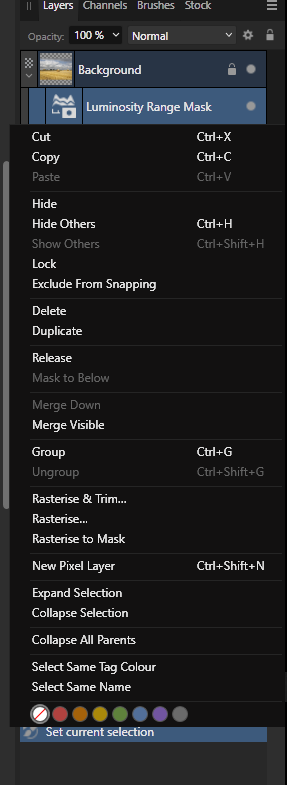andersp5
Members-
Posts
50 -
Joined
-
Last visited
Profile Information
-
Gender
Male
-
Location
Nottingham, UK
-
Interests
Photography, 3D Printing, Hiking, Motorhome
-
Member Title
Phil
Recent Profile Visitors
1,348 profile views
-
AFPhoto V2.1.1 Problem: Edited and saved Denoise Macro from existing Denoise Macro doubles the Luminance and Colour parameters in the resultant noise reduction layer when ran. note : Luminance Detail is not affected by this. 1) create a macro using live filter denoise with Luminance and colour set to 2. 2) Save the macro call it "test" 3) Run the macro and check the Noise Reduction layer parameters that it created, it will show correctly as Luminance 2 and Colour 2 4) Delete the Noise Reduction layer that the macro "test" created 5) Go to macro "test" in the library and select Edit macro. You will find Luminance and Colour will show as 1. Change them both to 4 6) Save this back into the library as "Test 2". Test 2 will have parameters of Luminance of 4 and Colour of 4 7) Run macro "Test 2" 😎 Check the Noise Reduction layer just created by Test 2 and you will see that the Luminance and Colour are both set to 8 and NOT 4 What appears to be happening is that when you edit a macro using the Denoise Filter as an example for Luminance and Colour from an existing macro, (I do not know if this applies to other filters) and increase the parameters, when that saved macro is then ran it doubles the saved parameters in the output noise reduction layer. It does this for any parameter figure such as 30 doubles to 60 etc! Check it and you will see what happens it only does this when you edit an existing Macro and save it back as a new macro and run the new saved macro for Luminance and Colour in denoise. It might do it with other parameters in other filters but I have not tested for that. Original Denoise macros work correctly when ran. Problem only applies to saved edited denoise macros where these parameters have been changed. Has anyone else come across this in other edited macro's? I had never checked the output was the same as the input for copied edited macros with parameter adjustments because until now I assumed it was just an edited copy and thus this doubling effect was not noted, till I saw a difference in the denoise output from the original macro to the edited macro copy and thus how I found this. It might just be this one filter hopefully?
-
 SrPx reacted to a post in a topic:
High Pass Filter bug perhaps?
SrPx reacted to a post in a topic:
High Pass Filter bug perhaps?
-
High Pass Filter bug perhaps?
andersp5 replied to andersp5's topic in Desktop Questions (macOS and Windows)
Hi, thank you both for clearing this up for me. @Old Bruce no offence taken I didn't realise that the preview was not perfect and it did throw me somewhat. Having checked as you both say at 100% it does actually sharpen as the screen shows, which does solve my issue. So no bug as such but it would really be great if Photo did show an absolute preview but I suspect as you say it could compromise performance and that is something we don't want. I can live with this, now I know about it!......thanks again- 5 replies
-
- high pass filter
- filter
-
(and 2 more)
Tagged with:
-
Not sure if this is a bug or not but it is very strange to say the least. Try this! Develop a RAW (CR3 in my case) image in the develop persona but DO NOT apply any sharpening, but apply Colour and Vibrance, contrast and Brightness, to taste, some noise reduction but nothing else. Then develop the image. In the Photo persona apply a high pass (live ) filter set to 0.5, monochrome ticked and choose Linear Light Then duplicate the live pass filter which gives you two 0.5 filters. You should see a clear sharpening taking effect. Keep the AFPHOTO file open Now export the resultant image in JPG. Then import the file you just exported back into AFPHOTO so you should have the original and the exported image showing in AFPHOTO. Set both images with Control Zero so they are the same size and compare the two, switching from one to the other. What I am finding is that the clarity and sharpness of the Exported image is noticeably less than the adjusted AFPHOTO image. I thought it was because I was using JPG but I tried TIFF with no compression and then again with ZIP but the result was the same, there is a difference and I just don't understand why? Shouldn't it save exactly the same sharpening that I am seeing on the screen? It doesn't appear to. Anyone got any ideas why?
- 5 replies
-
- high pass filter
- filter
-
(and 2 more)
Tagged with:
-
[PHOTO all Versions] Lens Profiles Went Wacky
andersp5 replied to Ron P.'s topic in V2 Bugs found on Windows
I hadn't but I have now and it made no difference unfortunately, thanks for advice. -
[PHOTO all Versions] Lens Profiles Went Wacky
andersp5 replied to Ron P.'s topic in V2 Bugs found on Windows
Just checked after installing latest update V2.0.3 and still have the same problem....not fixed but I note some have been? -
[PHOTO all Versions] Lens Profiles Went Wacky
andersp5 replied to Ron P.'s topic in V2 Bugs found on Windows
I get a similar problem, my Sigma 18-300mm F3.5-6.3 DC Macro HSM lens is detected as the Sigma 18-35mm F/1.8 DC HSM [A] for Canon mount in both V1 & V2. The metadata from the camera as shown by Digital Photo Professional software (DPP) from Canon is correct. However all the data in both versions of Affinity Photo displays the incorrect lens even in the metadata. The interesting thing is that in the list of lenses the Sigma 18-35 is the next lens to the Sigma 18-300 thus I suspect the data for the 18-300 is incorrect and being attributed to the Sigma 18-35 in the dataset. One for the developers to check I suspect! -
Hi Chris, Yes I agree this is what you should get but I get the whole list, as shown. It looks as though from Beta to release something changed if you are also using a Windows 10 PC. As I indicated the first three masks are OK but not the new last three new ones. Hope this helps Chris. By the way a Merry Christmas to you and the whole team.
-
The new V2 masks in the windows version of Photo, these being Band Pass, Hue and Luminosity you should be able to right click on the mask and bring up a specific list which is as follows : Cut, Copy, Hide, Hide others, Delete, Duplicate, Edit mask, refine mask, release mask, Select same tag colour, select same name However, when you right click it brings up the normal list which excludes Edit mask, refine mask, release mask, The Mask, Empty Mask and Compound mask do work when you right click on those masks, they do bring up the specific list above. This is an easy bug to replicate and I believe it is only a problem with the windows version of Photo V2
-
 Sam LaGargouille reacted to a post in a topic:
Affinity Photo V2 less performance GPU vs V1
Sam LaGargouille reacted to a post in a topic:
Affinity Photo V2 less performance GPU vs V1
-
 saraartist reacted to a post in a topic:
V2 seems laggy at times
saraartist reacted to a post in a topic:
V2 seems laggy at times
-
 imagodespira reacted to a post in a topic:
Affinity Photo V2 less performance GPU vs V1
imagodespira reacted to a post in a topic:
Affinity Photo V2 less performance GPU vs V1
-
 imagodespira reacted to a post in a topic:
V2 seems laggy at times
imagodespira reacted to a post in a topic:
V2 seems laggy at times
-
Same problems very poor performance and its not Open GL. Serif are aware and hopefully trying very hard to fix it. I agree the software launch has been too premature and does not live up to its hype if you can't actually use it in reality....I am back to V1 for now and I am expecting an urgent update from Serif because they have to do something because too many are reporting how poor the performance is compared to V1 on several issues and to be honest this should not be the case with any second version, you expect issues and problems with any new release but this is so fundamental it is very disappointing to say the least.
-
Affinity Photo V2 less performance GPU vs V1
andersp5 replied to Didier04's topic in V2 Bugs found on Windows
Serif are aware of the performance issues with V2 and it is under investigation. -
Personally I consider V2 to be so bad that I have reluctantly reverted back to using V1 because as you say it is impossible to work with V2
-
Affinity Photo 2 very slow loading RAW files
andersp5 replied to gmc86's topic in V2 Bugs found on Windows
Serif are aware of this and are investigating I have been informed. I expect an update in the very near future will be forthcoming.