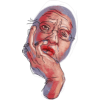Search the Community
Showing results for tags 'Export'.
-
Dear Team, I`m iOS Developer and need an App for edit images. I need create images and edit existing files. I need know: 1 - Is possible resize images; 2 - Shadow effects; 3 - Basic effects from Photoshop (because designers give me projects for export labels); Thank`s, and sorry for my english, I`m Brasilian developer and my friends designers are like this app too.
-
I'm a little confused about how Designer relates to Photo (which isn't out yet, I take it), since Designer seems to have bitmap editing. But I'm ready to toss the dice pending a little clarity on this big question: One recent Photoshop feature that I'm using heavily is Generator - I'd say it has made my life easier than any feature since they added layers! Yes, I'm that old. I wouldn't expect Designer to have the same functionality exactly and generate images from layers with ___.png names in imported Photoshop files. BUT, if I'm ready to start building new files and manually convert my legacy .psd files as needed, is there any similar kind of thing in Designer? Or if not, what's the nearest thing/easiest way to set up object or layer exports? Edit - I found the export tutorial, looks like a reasonable solution for now. I hope that Affinity considers something frictionless like Generator in the future though. Just using filename extensions (with a syntax for settings options) as Generator does is brilliant - no bouncing between multiple windows to set up export of the same object – and I know I've always got the current version of everything at all times, without having to open/find/target an "export" button. It may seem unreasonable to be dissatisfied about those "little" workflow differences, but with the projects and workflow I have, the click object, target settings window, choose multiple widgets to create settings, remember to push a button to export process will actually make me take a pretty big productivity hit compared to Generator. And surprisingly, it suddenly feels like a kind of archaic UX model by comparison, for an otherwise shiny new program. Cheers Allen
-
Hello, I created in Affinity Designer half of an apple and exported it as eps file in order to use it in Strata Design 3D for creating a Lathe object. Strata is tightly connected with Adobe products and should accept it, however nothing appears on the grid. I downloaded the AppleTemplate.eps file from Strata's web site and it was successfully imported. I tried several approaches in creating the eps file in Affinity, converted to curves, rasterised, but nothing changes. Is there anything specific that I should do in Affinity Designer in order to make the eps file more compatible than it is ? Thank you.
-
Dear developers, Is it possible to add the viewBox tag to SVG export? It could echo the width and height tags for instance (that would be relatively easy I think). I appreciate the SVG output of Designer: it is among the cleanest I have seen.
-
This is my one deal breaker. I work in a large company that mainly uses Adobe Suite CC, which is unfortunate if I wanted to adopt Affinity Designer because I cannot share the EPS/PSD files I export from AD because the Dynamic text becomes outlined/flattened. I can however open Adobe files in AD and edit the text, with some quirks(a format issue for another topic). How can I preserve the edibility of my text so that third party users, such as clients or printers, can open and edit the original text using their software of choice? Whether that is Adobe or god forbid, Quark. *Note: I have found out that exporting as a SVG from AD and opening it in Illustrator CC retains the dynamic text, but breaks the text box into smaller art text pieces. Thank you,
- 3 replies
-
- flattened text
- outlined text
-
(and 4 more)
Tagged with:
-
Hello! Congratulations for this great app! A feature I still miss is export to PDF/X-3 for professional printing. I have read in some blogs that the final version of Affinity Designer supports export to PDF/X-3. Well I bought the Mac App Store version, but unfortunately I can not find the export to PDF/X-3 :( When will this function be shipped? Greetings from Germany (sorry for my bad english)! Christian
-
Hi, Try out this short video tutorial which covers exporting your page. Thanks, Andy
-
I am encountering a strange issue when exporting both EPS and PDF When i import the EPS/PDF into illustrator some of the vectors are vectors and others are images (pixels) I can't find a difference between the line settings.. they're not brushes and they don't have any pressure settings I can't figure this out. So excited about this application. The tools are intuitive and straight forward. I am an old Freehand user looking for an alternative to Adobe Frustrator. Steve
-
Hello, in near versions they might give the option in the menu of export of " only the selected ". Also in the menu of export, a preview for the formats with loss (JPEG, gif) of since they stay in the different qualities. Regards.
-
I see right now a 1x, and 2x. It would be awesome if we had a manual option. I'm looking at this from a UI standpoint where I want to export assets at different multiples (2x, 3x, 1/2, etc.)