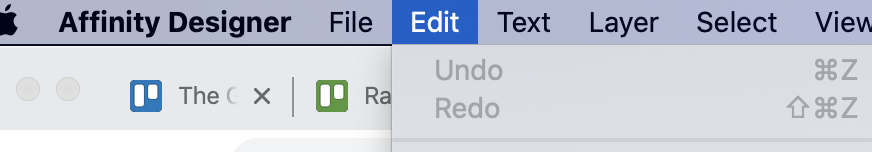Search the Community
Showing results for tags 'AF-398'.
-
Exporting to raster formats with bleeds when using artboards seems to be impossible. The physical size of the image includes the bleeds, but they are empty. I'm attaching a simple file reproducing the bug. It's a color rectangle that should bleed, but it doesn't when exported as jpeg, png or other raster formats. missing bleeds.afdesign
-
I have been posting this for a year+ now, whenever you export an artboard with bleed to TIFF (+bleed), the bleed will be ignored and transparent pixels will show up. it's has been V2 since them V2.1, and it's still NOT FIXED!!! How can you call this professional app or your company professional, when a simple save WITH bleed is a pain in the @ss since.. 2021 or even 2020. How can I send the client what he/she is asking for when your app fails me? I always have to workaround and rage, for years, because you can't manage to fix the most basic commands.. Save and export..
-
This bug has been around for a very long time. If you export an artboard as a PNG or other bitmap and have "show bleed" checked, the bleed isn't exported. It's just blank. This only seems to work as expected with PDFs. There's a video on YouTube where another user explains this in detail:
-
Maybe I missed a few things over the years. A TIFF could have a bleed? Where to set this up? Or does this option moved unintentionally to the "More" section for export?
-
Mods should make a copy paste from the bugs from V1 and be done with it.. Whenever I create artboards with bleed, and export them as TIFF in export persona (+bleed option ofc!) the bleed disappears.. As usual, 2021 issue since V1.. You can see in the screenshot below.. top window is tiff, bottom is original. It was logged back then from my post, you will probably log it again now. Will probably be the same in V3 in 2023...
-
Maybe I missed something - but whenever I export an ArtBoard as JPEG with bleed, the exported bleed comes out as white area. E.g. I set up 3mm bleed in document settings --> these 3mm will appear white, as I export the file as JPEG (incl. bleed). In contrast: exporting the file as PDF (incl. bleed) exports a clean file - without a false white bleed.
-
Hi, I found a few issues on Affinity Designer: - the reverse curve doesn't work for multiple selected curves. If you want to reverse the direction of multiple selected curves it will change direction only to the last selected curve; - bleed doesn't work properly for JPG. If you use JPG export + include bleed, it will export the document + bleed, but the bleed area is white. Also, it would be nice to have the "include bleed" option for TIFF export. - It would be really really helpful to be able to use the NumPad comma for numbers with decimals (for dimensions, position etc). I am not sure, but I think this worked before on the earlier versions of Affinity Designer. Affinity Designer version - 1.10.5.1342 Windows 10
-
I want to create a photobook with Affinity Publisher and export the pages as jpegs with bleed including. The software for the photobook needs jpegs. The serviceprovider needs the bleed for cropping the pages after printing. For exporting PDFs there is a checkbox to include or exclude bleed. Is it possible to add the same checkbox for exporting jpegs?
-
Hi everybody, I'm facing a problem both with Affinity 1.7.1.404 and last Beta 1.7.2.445 with Windows 10 64bits . When I want to export an artboard with a bleed, it's filled with white and not with its content. I did some research on the forum without finding similar cases. A video is better than a long speech. Have you ever encountered this problem? Do you have a solution ? Thank you all ! Affinity Artboard Bleed Bug.mp4
-
Create file with 10 mm of bleed Insert an object File -> Print Bleed and Marks -> Include bleed The bleed is not printed
-
I just upgraded to 1.8 In Designer, bleed is no longer present when exporting, either from the export persona or directly from the the file menu. (That has happened before with a previous update, but at least it worked from the file > Export menu) Any work around, other than using Publisher? Thanks!
-
Hi I love using Affinity its great I recently updated to 1.8 on Affinity Designer and I have been faced with a couple of bugs 1. For some weird reason undo or CMND + Z is not working 2. Also before in Affinity the font Size would always be in point and the dimensions for everything else would either be in mm, pixels or whatever it needed to be depending on the artwork. Now what ever the dimension is the font is also in that dimension rather then being in pt 3. Also when I am trying to export select art boards with a bleed and printer marks the bleed will never come up but if I do the whole document the bleed will show.
-
Hi there, I would like export JPG and PNG with "Bleeds", I check "include bleed" in the export but I do not have bleed I expected, instead of I have a solid color, I cannot change this color but I cannot remove it. See attached: actually with black borders, expected with background. Thanks th