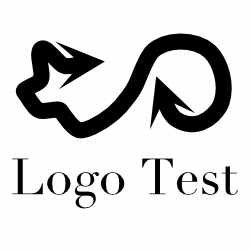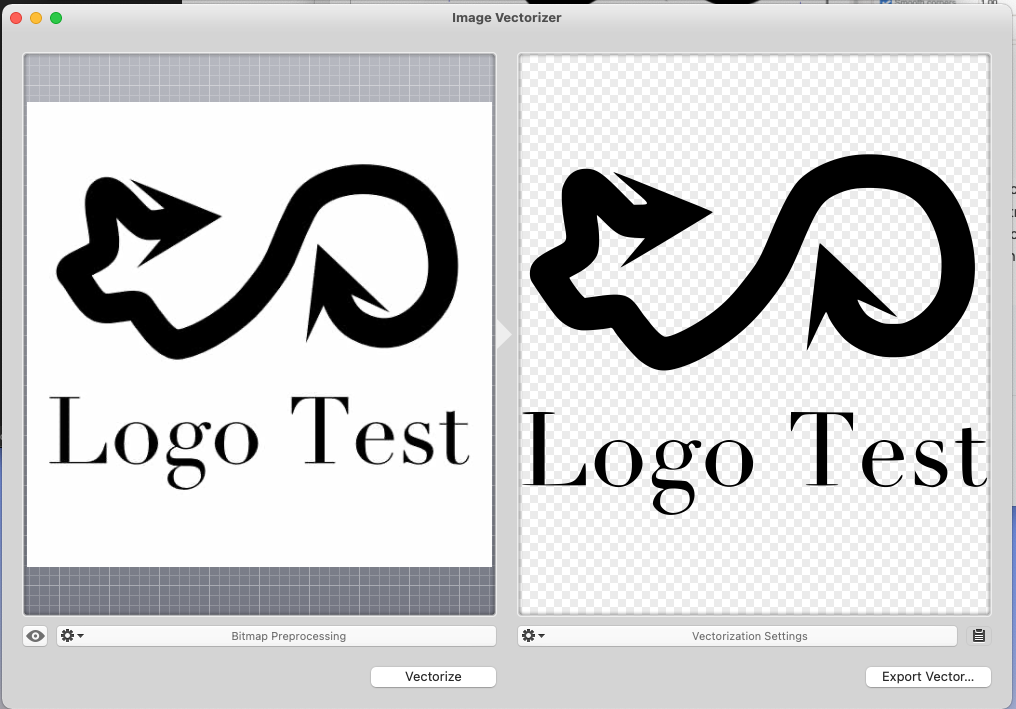Search the Community
Showing results for 'tracing OR vectorize'.
-
Well, exporting a bitmap image (PNG) as an SVG will give you as a result just a SVG file with an base64 uuencoded embedded bitmap/raster image, so no vector curves at all here for the initial bitmap image. In order to get what you are after, aka a vectorization of a PNG image, you would need to use first some third party bitmap-to-vector vectorization tool, since Affinity doesn't have any build-in and afterwards (re)import the vectorized bitmap image (the SVG/PDF vector version of your PNG) into an Affinity app. So you have to perform a "PNG to SVG/PDF" (bitmap to vector) conversion with some third party tool first. Some common available online tracers/vectorizers for quick turn arounds are for example ... VTracer (offers B&W or color tracing) Online SVG Converter Potrace online Autotracer.org vectorizer Vectorize Raster Images Online (online Photopea, free) ... etc. Online centerline supporting tracing tools: Rapid resizer fConvert Online Vectorizer ...etc.
-
@TKLarsen I've forgotten to name another interesting, Rust lang based, tracing tool. VTracer (cmd app and sources on github) VTracer (Web app online tryout here) VTracer tech article Further a general good overview & reference about a bunch Tracing tools (commercial & freeware etc.) can also be seen here: Awesome PNG to SVG In order to get a download version of Intaglio Vectorize (Mac), try this link: Download Intaglio Vectorize (64 Bit) Other two interesting tools for Mac users in this area might be ... Primitive (for MacOS) Geometrize
- 4 replies
-
- convert
- trace images
-
(and 3 more)
Tagged with:
-
I was doing some research today, looking for a low cost or free solution to create vector files from png & jpg files on the latest Mac OS, and one that works with Designer. I thought I'd share my results, as some of the most recent recommendations I could find on this seem to be a little out of date. I've especially seen this list a few places, but a few of the options there seem to be obsolete now: I should probably mention I'm using a Mac on Monterey (12.2.1). I will not be using this to make vector paintings out of photos or anything like that. I occasionally need to convert clients' logos from whatever low-res png or jpeg they have available to vector, that's my main use case. I also sometimes need to convert hand drawn sketches. I tested using a 250x250px and a 500x500px version of this logo, designed to have lots of thin pointy bits that tracing software has a hard time with: What didn't work for me (Obsolete, couldn't download, too expensive, etc): Potrace - An old script? command line tool that many other software apps seem to use. I'm pretty good with geeky stuff, but using command line to do this was a bit over my head without help, and the links to tutorials that I tried on their page are defunct now. DragPotrace - downloaded from the Japanese page linked. Even though the MacOS version they offer is from 8/2021, my OS wouldn't let me install it. Intaglio Vectorize - I wish I could try it, but the developer seems to have closed up shop. The links provided elsewhere here take you to a site with the correct name, but I couldn't get to any kind of software info or download screen. Just a bunch of blog posts. Super Vectorizer - Chrome wouldn't allow me to download the free trial (came up with a security warning of some sort), so nope. Autotrace - no updates on that page since 2004. I didn't see enough info to make me want to try it. Vector Magic - downloaded and used their trial successfully. It looks great! But it's too expensive for my needs, and the free version doesn't give you anything usable (understandable, of course). Honorable mentions: Photopea.com (free) - I wasn't too interested in the online converters. I didn't want to create an account for something I would only use occasionally, and I don't want to go uploading my clients' logos to a bunch of websites without figuring out terms and how they would store them. That said, Photopea looked promising so I tried a test logo. The results were pretty poor with the low res photo, high-res was ok. Couldn't copy and paste into Designer, but exporting as svg brought the nodes in for me. Possibly worth a try if your project doesn't have a bunch of text with small lines? Vectornator (free) - I really wanted this to work, but the trace results were pretty terrible on the low-res version, and not too great on the high-res version of my test logo. Copying and pasting just brought the image into designer, no nodes. That said, it did work and it may have done a better job with something like a photo or a graphic without text or thin lines. It's also free and has lots of other features, so maybe worth a try? What did work: Inkscape for Mac (free) - I've tried the Inkscape route before, and ended up with a bunch of files (including XQuartz) on my machine and not much to show for it (couldn't get tracing to work well for me). So I hesitated to use it. But there's a new version with an actual mac installer. I tried the trace bitmap feature, and after playing with the many options I produced pretty good results from the low res logo using multiple scans and the Grays option. Couldn't get it to copy and paste into Designer. The svg I exported opened strangely, but with nodes available in Designer. Results from Low-res logo: Image Vectorizer ($4.99) - I really hesitated with this one. It's an old app, the website's copyright goes to 2015, and it hasn't been updated in the app store for 6 years. But I saw lots of good mentions here on the forum, so I thought I'd try it. It worked! Quick and easy, 2.5 MB (super lightweight), and no problems running in Monterey so far. The higher-res logo looked pretty great on the default settings. Low-res results would take some tweaking in the settings and maybe in Designer. And there's a copy to clipboard button that allows you to paste into Designer, nodes and all. Works great! Worth the $5. Results from high-res logo: Bottom-line: Neither solution is perfect, so I'll still be very happy when Serif is ready to unleash their version on the world! Image Vectorizer is fast and easy to use and does a solid job. Inkscape does a much better job, but it's a slower process that involves some playing around to get things looking well. So for now, I'll probably use Image Vectorizer whenever possible for ease of use, and pull out Inkscape when an image is more challenging. Hope all this craziness helps someone!
- 4 replies
-
- convert
- trace images
-
(and 3 more)
Tagged with:
-
What I have done is taken the conductivity map, made it transparent and imposed in on the other and got them resized very closely, as close as I can get. Now I need to take the red lines and turn them into vectors. I was hoping that I could extract them to a layer and then vectorize them somehow. But I can't figure out a way to isolate them. At this point I am stuck tracing them, luckily I have a Kamvas. TIA for help.
-
There are plenty of options to convert a raster image into a vector... @v_kyr Kindly made this list of alternatives... Some desktop app tools potrace (Win/Mac/Linux, free) DragPotrace (a Mac only GUI frontend for potrace, free) autotrace (Win/Mac/Linux, free) Inkscape (Win/Mac/Linux, free) Intaglio Vectorize (Mac, free) MS Expression Design 4 (Win, free to use since longer times since discontinuous) Super Vectorizer (Mac, commercial) Image Vectorizer (Mac, commercial) Vector Magic (Win/Mac, commercial) ...and so on... Some online tracing tools: www.autotracer.org www.vectorizer.io www.vectorization.org www.photopea.org online-converting.com/autotrace/ online.rapidresizer.com/tracer.php ...and so on...
-
While waiting for the auto trace ghost to appear you can try... v_kyr Kindly made this list of alternatives... Some desktop app tools potrace (Win/Mac/Linux, free) DragPotrace (a Mac only GUI frontend for potrace, free) autotrace (Win/Mac/Linux, free) Inkscape (Win/Mac/Linux, free) Intaglio Vectorize (Mac, free) MS Expression Design 4 (Win, free to use since longer times since discontinuous) Super Vectorizer (Mac, commercial) Image Vectorizer (Mac, commercial) Vector Magic (Win/Mac, commercial) ...and so on... Some online tracing tools: www.autotracer.org www.vectorizer.io www.vectorization.org www.photopea.org online-converting.com/autotrace/ online.rapidresizer.com/tracer.php ...and so on...
-
For vectorization either vectorize/retrace it manually, or using some third party bitmap to vector tracing tools. See for example ... Some forum threads about bitmap tracing/vectorization: Image Tracing in Affinity Designer? Image Trace to Vector Path Converting Pixel drawing to Vector? Auto Trace In AFFINITY DESIGNER Best Image Vectorizer for Mac with Affinity Designer ... and so on ... Vectorization and autotracing software for Win + Macs: Super Vectorizer 2 (commercial, Mac) TracedLines (commercial, Mac) Intaglio Vectorize (free to use, Mac) DragPotrace (Mac) + Potrace (free, Win + Mac) Potrace (free, Win + Mac) AutoTrace (free, Win+Mac) Inkscape (free, Win + Mac) MS Expression Design 4 (win, nowadays free) Image Vectorizer (commercial, mac) Vector Magic (commercial, win + mac) Online tracing tools: autotracer vectorizer vectorization Vectorize Raster Images Online (online Photopea, free) ...etc... Online centerline supporting tracing tools: Rapid resizer fConvert Online Vectorizer ...etc... Here on the forum itself ... Delineate - A raster to SVG converter
-
My go-to's are Intaglio Vectorize and Image Vectorizer which can also generate decent Vector Halftones, both are brilliant for constructing work destined for screen print - I also have Super Vectorizer which is not great and not too acruate, but can handle more colours - there's also image tracing available in VectorStyler but it's not really upto the job - Also tried Inkscape but never got anywhere as seems too laggy and buggy on the Mac but does look as though with some time and effort you could get some usable results
-
v_kyr Kindly made this list of alternatives... Some desktop app tools • potrace (Win/Mac/Linux, free) • DragPotrace (a Mac only GUI frontend for potrace, free) • autotrace (Win/Mac/Linux, free) • Inkscape (Win/Mac/Linux, free) • Intaglio Vectorize (Mac, free) • MS Expression Design 4 (Win, free to use since longer times since discontinuous) • Super Vectorizer (Mac, commercial) • Image Vectorizer (Mac, commercial) • Vector Magic (Win/Mac, commercial) • ...and so on... Some online tracing tools: • www.autotracer.org • www.vectorizer.io • www.vectorization.org • www.photopea.org • online-converting.com/autotrace/ • online.rapidresizer.com/tracer.php • ...and so on...
-
@v_kyr Kindly made this list of alternatives... Some desktop app tools potrace (Win/Mac/Linux, free) DragPotrace (a Mac only GUI frontend for potrace, free) autotrace (Win/Mac/Linux, free) Inkscape (Win/Mac/Linux, free) Intaglio Vectorize (Mac, free) MS Expression Design 4 (Win, free to use since longer times since discontinuous) Super Vectorizer (Mac, commercial) Image Vectorizer (Mac, commercial) Vector Magic (Win/Mac, commercial) ...and so on... Some online tracing tools: www.autotracer.org www.vectorizer.io www.vectorization.org www.photopea.org online-converting.com/autotrace/ online.rapidresizer.com/tracer.php ...and so on... It's possible to make logo's, it's not possible to trace images from within Affinity Photo as of yet unless it done manually.
-
To do this in Affinity you have to use one of the tools that will create curves such as the pen tool in both Affinity Photo and Affinity Designer, this would be tedious on a shape like this so using a third-party trace app is quicker and easier, you can then tweak the result to suit your expectations. @v_kyr Kindly made this list of alternatives... Some desktop app tools potrace (Win/Mac/Linux, free) DragPotrace (a Mac only GUI frontend for potrace, free) autotrace (Win/Mac/Linux, free) Inkscape (Win/Mac/Linux, free) Intaglio Vectorize (Mac, free) MS Expression Design 4 (Win, free to use since longer times since discontinuous) Super Vectorizer (Mac, commercial) Image Vectorizer (Mac, commercial) Vector Magic (Win/Mac, commercial) ...and so on... Some online tracing tools: www.autotracer.org www.vectorizer.io www.vectorization.org www.photopea.org online-converting.com/autotrace/ online.rapidresizer.com/tracer.php ...and so on...
-
Even both do make use of Potrace, or in case of Inkscape the embedded Potrace engine, there are quite some differences in overall processing and handling between Delineate and Inkscape here. Delineate is more a GUI-Frontend to the external Potrace and Autotrace CLI tools, meaning here that it calls/runs external CLI processes, which it passes over made/adjusted settings and afterwards shows up a preview of the generated SVG result. It remembers the last made settings and also can persist (store/retrieve) the made settings for any later reuse. Delineate doesn't add much preprocessing of an input bitmap here beside what the external CLI tools offer on their own. Inkscape in contrast makes use of an embedded/integrated Potrace engine and offers additionally to make/apply some adjustable preprocessing/prefiltering and color quantization of an input bitmap image in order to get good tracing results (see for example here). Inkscape also offers to perform some enhanced color tracing with Potrace, by performing some color quantization and multiple scans after detected colors with Potrace. The result will be then stacked layer color vector objects of an input image (see for example). - Further since Inkscape v1.0 the Autotrace library including the CenterlineTrace feature is also integrated in Inkscape, so it can perform centerline tracing now too. So both tools will give due to their overall Potrace tracing algorithm usage similar looking results, though Inkscape allows overall some more internal fine tuning for bitmap image input preprocessing and also for vector output generation. Getting good tracing results always also highly relies on the quality of an input bitmap image. If needed one has to preprocess a bitmap image in a way that the tracing algorithms afterwards can better and cleaner vectorize a given input image.
-
I know this is late but it's for anyone happening upon this thread after I post. On Mac, there is beta software called VectorStyler. It has an image trace feature. It also lets you warp text and objects. You can save the result as an SVG and bring it into AD The other option is a free online converter - https://online-converting.com/vectorize/. I learned about it from this tutorial. Interestingly, the conversion website uses a free open source utility called Potrace. I wonder if the AD devs would bring that into the program and save dev time while adding native image tracing capabilities?
-
Hello and welcome! Well it has been asked to death, but hey no problem. 😄 I believe Adobe Capture can also convert and export as vector formats, so not just raster/pixel formats. If so, then in case of a PNG file (BTW you forgot to add an PNG file extension to that Shape attachment), you maybe can also export as SVG or PDF then, which are both vector formats which you can open in Affinity products then hopefully as vector drawings with vector curves inside. Other than that, for a raster/bitmap file (as PNG/JPG) you would have to retrace/rasterize that either manually in an Affinity app (meaning here redraw the whole then manually as vectors with vector tools instead of pixels), or automatically with the help of a tracing/vectorization program (see this list of some of those available apps and free online services). For example here is a vectorized (bitmap-to-vector) result as SVG and PDF of your above shape (made with a custom tracing program): Shape 2.pdf Shape 2.svg You can open these SVG/PDF vector format files now in any of the Affinity apps and will get your line drawing as vectors! For the iPad there are also vectorization apps like ... Vector Q by Imaengine Vectorize! Vectornator Adobe Capture (what you used) ... and so on ...
-
That's right. You can do very much with this simple trace. But you have to admit that some images don't work well that way. Tracing is a method you need experience for. And this software isn't targeted only to professionals. Like you said the right of the tools. If you know to use a saw and a hammer you might not have the knowledge to build a house with it. There are many ways to vectorize images. Logos in other settings than artwork, photos different from cad. What do you want to have? Only outlines, only fills, both. B/W or colored, solid colors or gradients. Abutting or overlapping. Edge detection or midline/centerline. How about variable-width strokes? Vectorizing notes of pencils, pens and fountain pens. How to trace scanned images that were rasterized before for offset printing? Do you scan CAD documents or trace of the original object image? There are so many options to choose. And there may be people who don't want much experience to be needed. For them it is okay to trace it with some issues in terms of quality. They just don't need industry standard quality. A few tracings per month or year for personal use. Quickly trace an image in under five minutes without any post-editing. If you want top notch images you will have to take time and edit it afterwards. That's why I wrote to implement at least basic features at first. You can optimize it for professional use later on. And I'm positive that it will be great. I don't expect wonders but it is clear that this software already is trustworthy to expect great user experience with this component too.
- 473 replies
-
- designer
- vector conversion
-
(and 1 more)
Tagged with:
-

AutoTrace (convert raster image to vector)
v_kyr replied to eross21's topic in Feedback for Affinity Designer V1 on Desktop
"Image Vectorizer" (AFAIK it's only available via the Mac AppStore) is basically just an older Potrace GUI app from the Potrace author, it doesn't perform any color traces and thus only allows to set/assign manually a stroke and fill color to a trace. The one you referenced instead is SuperVectorizer, which is one of the best tools for MacOS and much better than "ImageVectorizer". To get an idea of what common tracing/vectorizing tools are available see the following informations: Some forum threads about bitmap tracing/vectorization: Image Tracing in Affinity Designer? Image Trace to Vector Path Converting Pixel drawing to Vector? Auto Trace In AFFINITY DESIGNER Best Image Vectorizer for Mac with Affinity Designer ... and so on ... Vectorization and autotracing software for Win + Macs: Super Vectorizer 2 (commercial, Mac) TracedLines (commercial, Mac) Intaglio Vectorize (free to use, Mac) DragPotrace (Mac) + Potrace (free, Win + Mac) Potrace (free, Win + Mac) AutoTrace (free, Win+Mac) Inkscape (free, Win + Mac) MS Expression Design 4 (win, nowadays free) Image Vectorizer (commercial, mac) Vector Magic (commercial, win + mac) Online tracing tools: autotracer vectorizer vectorization Vectorize Raster Images Online (online Photopea, free) ...etc... Online centerline supporting tracing tools: Rapid resizer fConvert Online Vectorizer ...etc...- 473 replies
-
- designer
- vector conversion
-
(and 1 more)
Tagged with:
-
Just use a common external bitmap-to-vector vectorization/tracing tool for such purposes, there are a bunch of such tools available as stand alone apps and also as free usable net services! - Dependent on what you need here, check if the tool of your choice performs also color tracing or just b&w. Further if it supports color tracing, that you can limit the number of traced colors it produces, since the less colors the more clipart style or cartoonish it will look then. So there are a bunch of third party tools, which can be used as workarounds for such demands ... Some forum threads about bitmap tracing/vectorization: Image Tracing in Affinity Designer? Image Trace to Vector Path Converting Pixel drawing to Vector? Auto Trace In AFFINITY DESIGNER Best Image Vectorizer for Mac with Affinity Designer ... and so on ... Vectorization and autotracing software for Win + Macs: Super Vectorizer 2 (commercial, Mac) TracedLines (commercial, Mac) Intaglio Vectorize (free to use, Mac) DragPotrace (Mac) + Potrace (free, Win + Mac) Potrace (free, Win + Mac) AutoTrace (free, Win+Mac) Inkscape (free, Win + Mac) MS Expression Design 4 (win, nowadays free) Image Vectorizer (commercial, mac) Vector Magic (commercial, win + mac) Online tracing tools: autotracer vectorizer vectorization Vectorize Raster Images Online (online Photopea, free) ...etc... Online centerline supporting tracing tools: Rapid resizer fConvert Online Vectorizer ...etc...
-

png to vector
v_kyr replied to jdaniel715's topic in Pre-V2 Archive of Affinity on Desktop Questions (macOS and Windows)
For vectorization either vectorize/retrace it manually, or using some third party bitmap to vector tracing tools. See for example ... Some forum threads about bitmap tracing/vectorization: Image Tracing in Affinity Designer? Image Trace to Vector Path Converting Pixel drawing to Vector? Auto Trace In AFFINITY DESIGNER Best Image Vectorizer for Mac with Affinity Designer ... and so on ... Vectorization and autotracing software for Win + Macs: Super Vectorizer 2 (commercial, Mac) TracedLines (commercial, Mac) Intaglio Vectorize (free to use, Mac) DragPotrace (Mac) + Potrace (free, Win + Mac) Potrace (free, Win + Mac) AutoTrace (free, Win+Mac) Inkscape (free, Win + Mac) MS Expression Design 4 (win, nowadays free) Image Vectorizer (commercial, mac) Vector Magic (commercial, win + mac) Online tracing tools: autotracer vectorizer vectorization Vectorize Raster Images Online (online Photopea, free) ...etc... Online centerline supporting tracing tools: Rapid resizer fConvert Online Vectorizer ...etc... -
In the mean time people can use some of these workarounds ... Some forum threads about bitmap tracing/vectorization: Image Tracing in Affinity Designer? Image Trace to Vector Path Converting Pixel drawing to Vector? Auto Trace In AFFINITY DESIGNER Best Image Vectorizer for Mac with Affinity Designer ... and so on ... Vectorization and autotracing software for Win + Macs: Super Vectorizer 2 (commercial, Mac) TracedLines (commercial, Mac) Intaglio Vectorize (free to use, Mac) DragPotrace (Mac) + Potrace (free, Win + Mac) Potrace (free, Win + Mac) AutoTrace (free, Win+Mac) Inkscape (free, Win + Mac) MS Expression Design 4 (win, nowadays free) Image Vectorizer (commercial, mac) Vector Magic (commercial, win + mac) Online tracing tools: autotracer vectorizer vectorization Vectorize Raster Images Online (online Photopea, free) ...etc... Online centerline supporting tracing tools: Rapid resizer fConvert Online Vectorizer ...etc...
-
There are several possibilities to do this (many ways lead to Rome) and it can be done with a PNG logo file in APhoto or via a vector logo in ADesigner etc. - In order to vectorize a complex bitmap PNG logo into a vector format you would need some third party tracing app, or you have to retrace it manually in ADesigner. Putting a bitmap or vector logo then into a trapezoid should be easy via clipping. APhoto and a bitmap PNG logo screencast_ap.mp4 ADesigner and a vector logo screencast_ad.mp4
-
This is a common question and requirement for Affinity Designer and instead of manual hand-tracing there are a bunch of third party tools, which can be used as workarounds for such demands ... Some forum threads about bitmap tracing/vectorization: Image Tracing in Affinity Designer? Image Trace to Vector Path Converting Pixel drawing to Vector? Auto Trace In AFFINITY DESIGNER Best Image Vectorizer for Mac with Affinity Designer ... and so on ... Vectorization and autotracing software for Win + Macs: Super Vectorizer 2 (commercial, Mac) TracedLines (commercial, Mac) Intaglio Vectorize (free to use, Mac) DragPotrace (Mac) + Potrace (free, Win + Mac) Potrace (free, Win + Mac) AutoTrace (free, Win+Mac) Inkscape (free, Win + Mac) MS Expression Design 4 (win, nowadays free) Image Vectorizer (commercial, mac) Vector Magic (commercial, win + mac) Online tracing tools: autotracer vectorizer vectorization Vectorize Raster Images Online (online Photopea, free) ...etc... Online centerline supporting tracing tools: Rapid resizer fConvert Online Vectorizer ...etc...
-
Some other forum threads about bitmap tracing/vectorization: Image Tracing in Affinity Designer? Image Trace to Vector Path Auto Trace In AFFINITY DESIGNER Best Image Vectorizer for Mac with Affinity Designer ... and so on ... Vectorization and autotracing software for Win + Macs: Super Vectorizer 2 (commercial, Mac) TracedLines (commercial, Mac) Intaglio Vectorize (free to use, Mac) DragPotrace (Mac) + Potrace (free, Win + Mac) Potrace (free, Win + Mac) AutoTrace (free, Win+Mac) Inkscape (free, Win + Mac) MS Expression Design 4 (win, nowadays free) Image Vectorizer (commercial, mac) Vector Magic (commercial, win + mac) Online tracing tools: autotracer vectorizer vectorization Vectorize Raster Images Online (online Photopea, free) ...etc... Online centerline supporting tracing tools: Rapid resizer fConvert Online Vectorizer ...etc...
-

Vectorizing an Image
v_kyr replied to Ammar's topic in Pre-V2 Archive of Affinity on Desktop Questions (macOS and Windows)
This is a common question and requirement for Affinity Designer and instead of manual hand-tracing there are a bunch of third party tools, which can be used as workarounds for such demands ... Some forum threads about bitmap tracing/vectorization: Image Tracing in Affinity Designer? Image Trace to Vector Path Converting Pixel drawing to Vector? Auto Trace In AFFINITY DESIGNER Best Image Vectorizer for Mac with Affinity Designer ... and so on ... Vectorization and autotracing software for Win + Macs: Super Vectorizer 2 (commercial, Mac) TracedLines (commercial, Mac) Intaglio Vectorize (free to use, Mac) DragPotrace (Mac) + Potrace (free, Win + Mac) Potrace (free, Win + Mac) AutoTrace (free, Win+Mac) Inkscape (free, Win + Mac) MS Expression Design 4 (win, nowadays free) Image Vectorizer (commercial, mac) Vector Magic (commercial, win + mac) Online tracing tools: autotracer vectorizer vectorization Vectorize Raster Images Online (online Photopea, free) ...etc... Online centerline supporting tracing tools: Rapid resizer fConvert Online Vectorizer ...etc...