Search the Community
Showing results for 'ROMM RGB'.
-

ProPhoto RGB is ROMM RGB?
MEB replied to AT.HA's topic in Pre-V2 Archive of Affinity on Desktop Questions (macOS and Windows)
Hi AtelierCunha, ProPhoto RGB (check references on bottom)) is the same as ROMM RGB. -
Hi laurentia, The unbounded space is a full-float linear RGB space with our own primaries - although, because the RGB values are floating point and can happily be < 0.0 and > 1.0, the primaries are (generally) irrelevant - nothing is ever lost. For some stages in the pipeline, we need to switch to a non-linear space.. For this, we use something very similar to ProPhoto (ROMM). It's pretty much impossible for anything captured by a sensor to fall outside of the ROMM primaries, even after exposure / black correction - but because gamma response curves are naturally bounded by 0.0 and 1.0, we will throw away data outside those bounds. The only truly "lossy" part is when you hit develop at the end - we will convert into whatever "Output Profile" you have chosen in the Develop Persona (this should default to whatever you have set in Preferences). If you want to retain the full unbounded quality of the image, I recommend setting "32-bit" output in the Develop Assistant. We're confident that what we have done here is a good thing - we get better results with this develop pipeline than the previous 1.4 version (by a lot) - but we're certainly willing to listen if anyone has any queries or suggestions! Hope this helps, Andy.
-
lhodaniel, The pano thing looks like a bug - we'll look at that. The develop things is, at the moment, by design.. In linear unbounded 32bit, all RGB profiles are effectively the same (because values can be > 1.0 or < 0.0). We might change it to be ProPhoto (ROMM Linear) though - so people don't think they are constrained by sRGB primaries.. Hope this helps, Andy.
-
ProPhoto RGB is also known as "ROMM RGB" (Reference Output Medium Metric), as defined by ISO 22028-2:2013. There should be a "ROMM RGB.icc" profile installed along with OS X 10.11.x in System/Library/ColorSync/Profiles, which will appear with the U.S. (& possibly others?) localized name "ROMM RGB: ISO 22028-2:2013" in the color profile choices.
-
I don't know anything about Capture One but if I understand the first screen shot's options correctly, you are exporting using a 16 bit ProPhoto RGB profile, also known as ROMM RGB. As I understand it, that defines an output referred colorimetric RGB color space, which would explain why Affinity doesn't automatically recognize it as being in a greyscale format.
- 14 replies