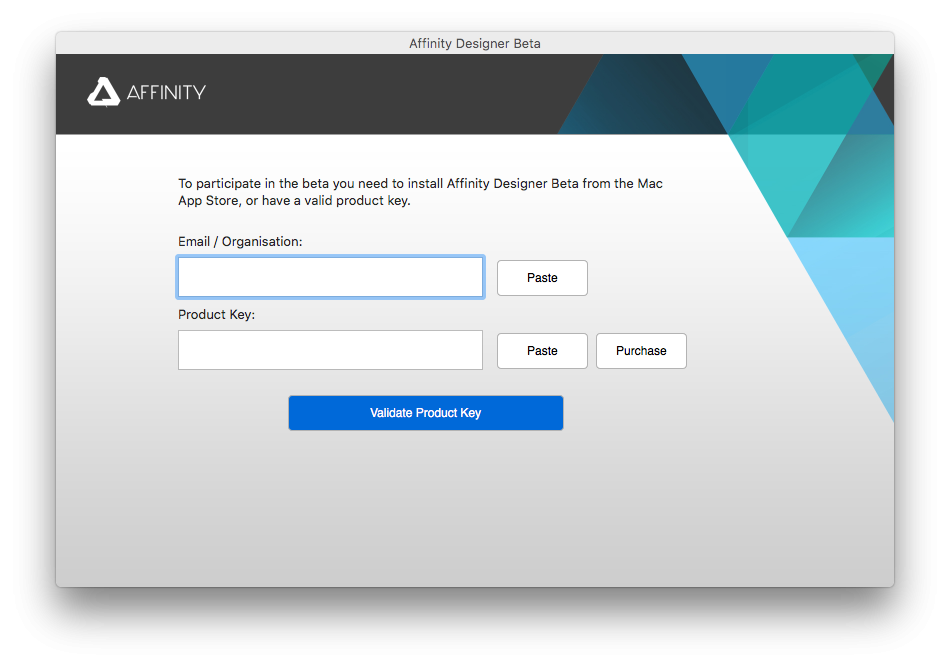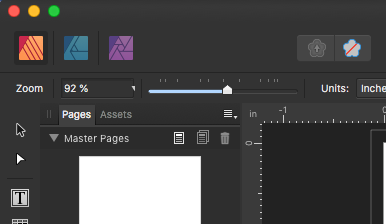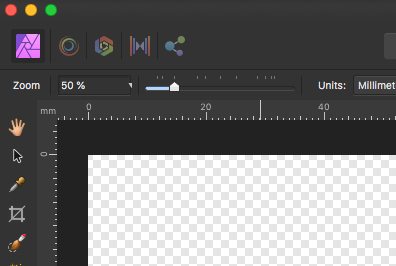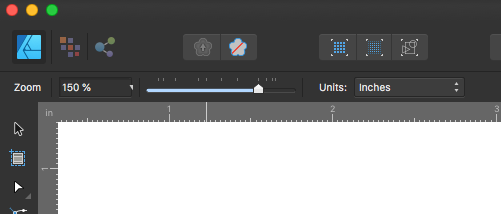Mark Oehlschlager
Members-
Posts
634 -
Joined
-
Last visited
Everything posted by Mark Oehlschlager
-
As a graphic designer, I've always resented having to learn and stay on top of the changing standards of HTML, CSS, and scripting languages to do page layout and simple interactive behaviors. I just thank God that I never had to learn postscript to design a brandmark or to layout a page. So, speaking of poorly met needs and pain points that present business opportunities, it would be a godsend if Serif could develop a website design tool for print publication and graphic designers that would leverage all of their design skills and knowledge, and their familiarity with tools like Designer, Photo, Publisher, and make it possible for them to build modern, attractive stand-alone websites. And then have the code generated by the app to be clean enough, and standard enough to be handed off to a web development team to tie in their scripts for applications, and database connectivity. Does that make sense?
-
I suppose the two workflow scenarios imagined here would be: taking a handful of page-layout sketches that may have been started in ADe or APh, and bringing them into APub as the basis from which to further develop the design of a book or long document extracting a page from an APub book document, and bringing that one page into ADe or APh to develop/repurpose as a poster or other single-panel, non-book application Are there others? Also, I'm led to wonder about the Designer and Photo personas built in to Publisher. Would these persona buttons reveal a subset of Designer and Photo tools built in to Publisher, or would they simply be links to fully installed Designer and Photo apps? Are these Designer and Photo personas meant to obviate the need to place embedded Designer/Photo art? And then, apart from the question of personas, I wonder about Publisher's ability to insert and extract pages. Is there (or will there be) a method for inserting an artboard from either Designer or Photo into an existing Publisher document as a page? Is there (or will there be) a method for moving or copying pages and masters from one Publisher document to another Publisher document?
-
I see now that Publisher 1.7.0.384 (RC1) offers the option of importing multiple artboards within Designer and Photo documents as either spreads or as individual pages. Nice. However, when moving in the opposite direction from Publisher 1.7.0.384 (RC1) to Designer 1.7 or Photo 1.7, Designer and Photo simply open the first page of a multi-page, facing-pages Publisher document. The other pages do not come in as individual artboards. Nor is the user prompted (assuming one just wants to open a single page) to select a particular page from the Publisher document to import. Is this a bug, or just a yet to be implemented service?
-
Hey. Thanks for the tip. I just experimented by placing some vector art from Designer into Photo. It gets placed as Embedded art, but the second I try to bend it with the Warp Mesh tool, the embedded vector art gets rasterized, and the warp is applied as a "destructive" effect. Is there a way to do this non-destructively?
-
I would like to request that the text frame linking and overflow visibility features that are available in Publisher be brought into Designer. 1) It's useful for setting copy on posters and one-page documents in Designer. 2) It would be necessary if files are expected to capable of being round-tripped between Publisher and Designer.
-
Support for so-called Smart Objects would be awesome. Not just respecting them in a PSD-AP-PSD round trip, but having the ability to create and use "Smart Objects" within AP for non-destructive warping and editing of art layers. I frequently make use of Smart Objects in Photoshop to warp and apply artwork to 3-D brand application mock-ups (e.g., books, billboards, branded objects like bottles and other packaging. And it's easy set up these sort of files as templates, where new flat art can be pasted into the Smart Object layer, saved, and then the warp transformations applied to the Smart Object automatically bend the newly pasted art.
-
For creative label designs, and for 3-D mock-ups (e.g., bending & distorting vector art to appear to wrap around a bottle), It would be great to have a non-destructive vector warp and distortion tool. Should work both on grouped and ungrouped object layers, and should work on live, editable text layers. I would like to request that the Mesh Warp tool be adapted to and included in Designer for vector and text layer artwork.
-
So, to be clear, when the new 1.7.1 Customer Betas are ready, will they be delivered by the "Check for Updates" function built into the currently installed Customer Betas, or will we need to delete the current Customer Beta apps first and then download the new Customer Betas from the Serif servers when they're ready?
-
@Patrick Connor So, I've recently installed the new 1.7 versions of Designer and Photo from the Mac App Store, and would like to continue participating in the Customer Betas for Designer and Photo as they develop toward a future 1.7.1 release, but I'm challenged by the window attached below. Since I've purchased Designer and Photo through the Mac App Store, I'm not sure how to respond to this challenge window. Please advise. Thanks.
-
@waveman777 I have the same question. I have the latest version of Designer 1.7 downloaded from the Mac App Store, and when I launch the Customer Designer Beta app I get the same window you posted. The Customer Designer Beta app is supposed to continue to run, tracking feature additions for a future 1.7.1 build, but this challenge window blocks the Beta app from running. Perhaps we'll get some guidance from the Affinity staff.
-
@Royk Only solution I know of is to draw the bulk of your shape with the pencil, and then switch to the pen tool to finish, either by drawing the last segment or by clicking the Close Curve button on the context toolbar. Perhaps there's a way to draw closed curves with the Pencil tool directly, but I am unaware of it.
-
@Patrick Connor Okay. So, if one prefers to purchase through the Apple App Store and receive updates through that channel, one should wait and perhaps get a 20% discount. Is there a benefit to purchasing all three apps through one channel (Apple or Serif) as opposed to a mix of channels (e.g., Designer and Photo via Apple, and Publisher via Serif)?
-
bugs ? black overprint
Mark Oehlschlager replied to .: NICKY G. :.'s topic in [ARCHIVE] Designer beta on Windows threads
@.: NICKY G. :. I experience the same problem. For a print designer, this undermines confidence in the Affinity suite. Additionally, in general, Serif need to rethink and improve how color swatches are defined and managed for print designers. The current user experience is clumsy, and frustrating. Please take a cue from Adobe on this one. -
The artboard/page would be the logical common compositional unit. Spreads in Publisher should simply be thought of as grouped artboards/pages. If spreads are brought into either Designer or Photo, perhaps there could be an option to bring them in as either grouped or individual artboards/pages. The concept of grouped artboard/pages is also the solution to building foldout pages for books and magazines in Publisher.