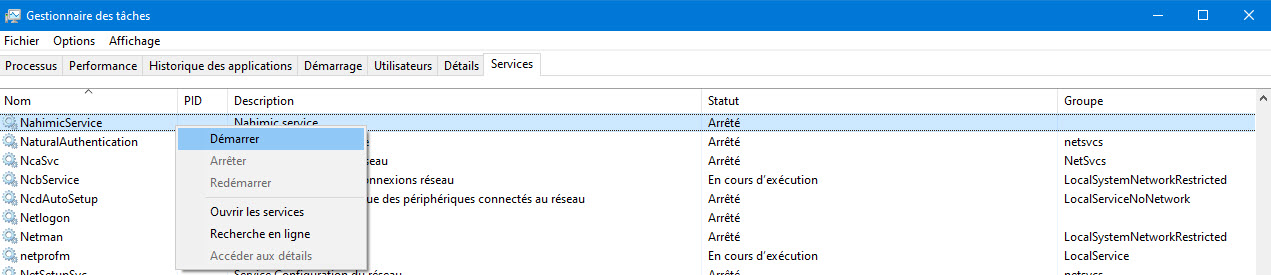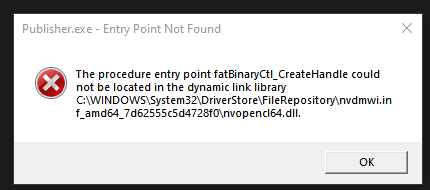PONTHIEUX
Members-
Posts
15 -
Joined
-
Last visited
Profile Information
-
Location
Thailand
-
Interests
Engineering
Recent Profile Visitors
The recent visitors block is disabled and is not being shown to other users.
-
 PONTHIEUX reacted to a post in a topic:
Placing mulitiple pages
PONTHIEUX reacted to a post in a topic:
Placing mulitiple pages
-
 Gabe reacted to a post in a topic:
Texts from Menu or Icons disappear
Gabe reacted to a post in a topic:
Texts from Menu or Icons disappear
-
Texts from Menu or Icons disappear
PONTHIEUX replied to PONTHIEUX's topic in V1 Bugs found on Windows
-
Texts from Menu or Icons disappear
PONTHIEUX replied to PONTHIEUX's topic in V1 Bugs found on Windows
Hi Gabe, Yes i have "ASUS SonicRadar"... I will give news soon... Thanks for you time -
Hi, Texts from Menu or Icons disappear when my mouse fly over Windows 10 - updated Graphics card : Geforce RTX 3070 - updated driver Antivirus : Kaspersky - no virus I reinstalled Affinity Publisher but nothing change Have any ideas ? Thanks
-
 Jon P reacted to a post in a topic:
Launch Publisher beta 1.9.0.798
Jon P reacted to a post in a topic:
Launch Publisher beta 1.9.0.798
-
Launch Publisher beta 1.9.0.798
PONTHIEUX replied to PONTHIEUX's topic in [ARCHIVE] Publisher beta on Windows threads
Thank you for your answer. Yes true !!!! -
Pdf Passthrough : all the pages
PONTHIEUX replied to PONTHIEUX's topic in [ARCHIVE] Publisher beta on Windows threads
Thank you for this option. For my use, it is very useful to be able to change the link to pdf when i want to modify the index of my document. ( Something that i can't do in Adobe Acrobat Pro ). -
 affinityfan reacted to a post in a topic:
Pdf Passthrough : all the pages
affinityfan reacted to a post in a topic:
Pdf Passthrough : all the pages
-
Pdf Passthrough : all the pages
PONTHIEUX replied to PONTHIEUX's topic in [ARCHIVE] Publisher beta on Windows threads
Thank you for your answer. Affinity Publisher is very near to be used as a "Adobe Acrobat Pro" too : bookmarks panel, drag and drop pdfs,... It will be so GREAT ! so USEFUL ! -
 PONTHIEUX reacted to a post in a topic:
Pdf Passthrough : all the pages
PONTHIEUX reacted to a post in a topic:
Pdf Passthrough : all the pages
-
Pdf Passthrough : all the pages
PONTHIEUX replied to PONTHIEUX's topic in [ARCHIVE] Publisher beta on Windows threads
Thank you for your answer. I have a pdf file with 80 pages , I want to create an APu "Passtrough pdf" for each page. I can do manually ..... but can i do in one shot ? -
Hi Affinity's team Great to have bookmarks for pdf !!!!!! I would like to have WYSWYG bookmarks pdf in a dedicated panel inside Affinity Publisher. Can we have numbering with bookmarks in TOC ? "PDF Passthrough" is great too ! Finally, it will be so good to have a AFFINITY Acrobat Pdf Pro (standalone) ! Can i hope for this ? Best regards
-
 erwik reacted to a post in a topic:
No PDF bookmarks
erwik reacted to a post in a topic:
No PDF bookmarks
-
No PDF bookmarks
PONTHIEUX replied to NorbertWeiss_1's topic in Feedback for Affinity Publisher V1 on Desktop
Still don't have in 1.8 ?!? Adding bookmarks in exported pdfs is a crucial feature. Please next release ! -
 TrailwayCo reacted to a post in a topic:
Export pdf with bookmark
TrailwayCo reacted to a post in a topic:
Export pdf with bookmark
-
I don't find how to export pdf including bookmarks. (I used to produce technical documentations.)
-
Delete Page Break
PONTHIEUX replied to PONTHIEUX's topic in Feedback for Affinity Publisher V1 on Desktop
I mean it's difficult to catch straight forward with mouse. I must to go to the next page and come back to catch the symbol "Page break". -
Delete Page Break
PONTHIEUX replied to PONTHIEUX's topic in Feedback for Affinity Publisher V1 on Desktop
Great , Thanks a lot ! It's diificult to catch this symbol : must go to the next page. -
I have searched everywhere !!! I can't not to find how to delete a page break.