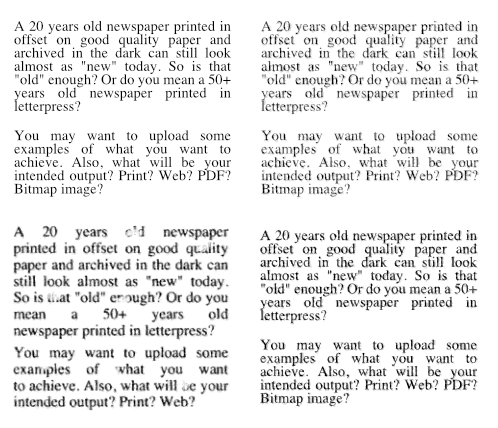cubesquareredux
Members-
Posts
88 -
Joined
-
Last visited
Recent Profile Visitors
The recent visitors block is disabled and is not being shown to other users.
-
Thank you, Walt. I had, indeed, read the specs, which suggest that Apple silicon is required. And yet I'm running Affinity versions 2.3.0 on an Intel Mac, with Catalina, and apparently without incident. Color me baffled. Slightly.
- 7 replies
-
- macbookpro
- hardware
-
(and 1 more)
Tagged with:
-
Does Affinity 2.3.0 work with Intel Macs? What would happen if I were to try?
- 7 replies
-
- macbookpro
- hardware
-
(and 1 more)
Tagged with:
-
 cubesquareredux reacted to a post in a topic:
Affinity Photo 2.0.3 is a nice update, but... :)
cubesquareredux reacted to a post in a topic:
Affinity Photo 2.0.3 is a nice update, but... :)
-
Hello … If moving from Affinity 1.x on one computer (High Sierra) to Affinity 2.x on another computer (Catalina), what is the minimum set of preference or settings files that I need to copy over? I see there are a lot of files in /Users/[username]/Library/Application Support but what I really want is to just transfer my personalized settings so that I can keep working the way I was. Other part of the question: Do I have to transfer these settings separately for each Affinity application? Thanks.
-
 Jpburns reacted to a post in a topic:
Text Frame styles
Jpburns reacted to a post in a topic:
Text Frame styles
-
 cubesquareredux reacted to a post in a topic:
How to maintain fill colour in text shapes in Affinity Photo
cubesquareredux reacted to a post in a topic:
How to maintain fill colour in text shapes in Affinity Photo
-
 cubesquareredux reacted to a post in a topic:
How to maintain fill colour in text shapes in Affinity Photo
cubesquareredux reacted to a post in a topic:
How to maintain fill colour in text shapes in Affinity Photo
-
 cubesquareredux reacted to a post in a topic:
How to maintain fill colour in text shapes in Affinity Photo
cubesquareredux reacted to a post in a topic:
How to maintain fill colour in text shapes in Affinity Photo
-
 cubesquareredux reacted to a post in a topic:
how can I export from affinity publisher to indesign
cubesquareredux reacted to a post in a topic:
how can I export from affinity publisher to indesign
-
 cubesquareredux reacted to a post in a topic:
how can I export from affinity publisher to indesign
cubesquareredux reacted to a post in a topic:
how can I export from affinity publisher to indesign
-
 cubesquareredux reacted to a post in a topic:
Seperate paragraph and line spacing in text frame?
cubesquareredux reacted to a post in a topic:
Seperate paragraph and line spacing in text frame?
-
 cubesquareredux reacted to a post in a topic:
Seperate paragraph and line spacing in text frame?
cubesquareredux reacted to a post in a topic:
Seperate paragraph and line spacing in text frame?
-
 benwiggy reacted to a post in a topic:
How to save settings used in PDF export?
benwiggy reacted to a post in a topic:
How to save settings used in PDF export?
-
Now that you mention it, am I the only one who finds Affinity's "export as image" functionality to be … a little puzzling? For example, sometimes when I make a marquee selection and ask to export as a JPEG, there is an option to choose selection only; whereas at other times (within the same program and within the same file) there is no such option. At that point the only "choice" is to export the whole document. Quite possibly I am doing something incorrectly.
-
 thomaso reacted to a post in a topic:
How to save settings used in PDF export?
thomaso reacted to a post in a topic:
How to save settings used in PDF export?
-
Thanks, Lukáš. I'm trying to achieve the look of newspaper articles printed a hundred years ago. Text that's very slightly blotchy would be nice, and blurred or deformed letter outlines would be nice, but I'd settle for the "ink" appearing to be just a little "uneven," so that within each letter outline there are lighter and darker areas. Here are some examples I made with no idea what I was doing (the original is at top-left.)
-
When exporting a PDF, the default seems to be "All Spreads." Is there a way to save a preference such that the "All Pages" setting is the default instead? Or do I have to select "All Pages" from the menu each time? I'm referring to Affinity Publisher and I don't see how to save this setting in version 1.9.3. Thanks for any clues.
-
Hello, all … The comment above is two years old but I see no response to it. It's related to my own question, which is about how yet another export setting might be saved as a preference. In a Help file, looking at PDF export, I find the following: Select the area of the publication you would like to include in the export from the Area setting. You may choose from All Spreads, All Pages, Current Spread, and Current Page. The default seems to be "All Spreads." Is there a way to save a preference such that the "All Pages" setting is the default instead? I'm referring to Affinity Publisher and I don't see how to save this setting in version 1.9.3. Thanks for any clues.
-
Thanks for the explanation! This part is unclear to me: 1. You mean that those files should be cleared out automatically? Why is this not done upon Quit? If information in those files has been committed upon Save, why not delete the files at that stage? What's the point of waiting until the program is re-opened? 2. Is it safe to empty the folder manually? Or is it not safe to do so? Thanks again.
-
After using Affinity Publisher and quitting the program, I find a number of "temp" files left behind in the following location: ~/Library/Application Support/Affinity Publisher/temp/ These files vary in size and have names like "5f3c2a2d" (etc.). 1. What are these files and can they be deleted without loss of function? 2. If they can be deleted, why does the program not delete them itself upon Quit? Thanks for any clues.