
Slammer
-
Posts
317 -
Joined
-
Last visited
Posts posted by Slammer
-
-
1 hour ago, Stephen Babb said:
U.S., yes.
Great tips, thanks. I didn't realize that the black and white adjustment rendered 100K, even when the photo document is set to CMYK/8, U.S. Web Uncoated V2. This should alleviate most of my rich black issues.
That´s fine. I asked because you find a lot of European printers using US profiles with a densi set to status E and wondering why their inkcover is all wrong.
-
What workflow are you using?
I noticed you are using U.S. Web Uncoated V2, so I take it you are in the US.
-
-
1 hour ago, henryanthony said:
Just for giggles, I contacted the Easy Cut folks. Here is the response:
Hello,Thank you for your inquiry!What is the exact model of your cutter? is it a Graphtec CE6000 Plus?Easy Cut Studio work with Graphtec CE6000 Plus, and fully compatible with macOS and Windows.>Is the Mac version of Easycut studio equivalent to the Windows version.Yes, Yes, the Mac version of Easy Cut Studio is equivalent to the Windows version.They are exactly the same.>I have the robotic feeder assembly. Does this present any other problems or will the EasyCut handle this as well.Sorry, I don't know what the robotic feeder assembly is.You can downoad the trial verison of easy cut studio fromand have a try.Thanks for that. Very much appreciated. As I said before, I don´t have a problem with the plotter itsself. It is this damn feeder and it is a separate unit to the plotter. The PC is connected to the feeder and it uses this I-Mark software that only takes Ilustartor 88 files. the plotter is connected to the feeder and gets it´s instructions from the feeder.
-
4 hours ago, Dan C said:
I'm certainly sorry to hear that and I understand your frustration here!
I wish you luck in resolving this

I will keep the brethren informed. Watch this space for the next gripping installment of:
"Slammer and the Plotter"
-
44 minutes ago, henryanthony said:
@Slammer Did you check the links I posted. The company specifically lists your machine as supported by their software product along with about a thousand other plotter/cutters. They also say to call them if your machine is not listed. I am thinking these machines basically all work the same but have some kind of proprietary initializing requirements. The software is only $60.00. So might be worth a look or not...
Yes I did, however I found how to get it running with the software supplied. Seem that the Mac version of the Software is a tad, how can I say? Lackluster. The main problem is that the I-Mark software which runs the robotic feederassy is no longer available on Mac. I wanted to get a PC anyway so I went out and got a nice little HP elite.
Now I am stuck with the fact that I am going to have to find a way to feed it Illustrator 88 files. -
6 minutes ago, Dan C said:
My apologies, thanks for confirming that for me!
If you can provide a copy of a 'good' EPS file that works as expected, and a copy of your Affinity EPS file I would be happy to investigate this further by inspecting the files in a text editor, as firstdefence has mentioned above, to see if I can pinpoint the exact requirements for their software to read these EPS files and provide suggestions to how you may be able to export these types of EPS files from Affinity

Thanks for that Dan C, however I had further correspondence with Graphtec techsupport and they have made it very clear that the EPS import was never a high priority thing and that although I-Mark says it can import EPS... and it should be able to import EPS.... It can´t !
BOOM!
It looks like I will have to bite the sour apple and try and get a pre-cloud version of Illustrator on Ebay.
And now my colleague is asking why I am so pissed off today. -
Well I wrote to Graphtec and asked for help. Their, very fast, response basically says that although the I-Mark software thinks that all EPS´s are equal, some EPS´s are more equal than others, and that I should use AI.
Not going to happen.
So, the hunt is on for a way to convert bad EPS to good EPS.
***bugger***
-
On 3/7/2023 at 1:43 PM, Dan C said:
Hi @Slammer,
There has been previous similar discussions regarding Graphtec vinyl cutters in the below thread -
Unfortunately as mentioned there Affinity Designer does not support plugins currently, however you may wish to try exporting from Affinity to SVG/PDF and then importing this file in Graphtec Studio for use with your cutter.
I hope this helps

Thanks but sadly not really. By now I have figured out how to import and cut one bit files. That is not the big problem.
The really, rrrrealy big problem is the autofeed system, this thing here:
http://www.graphteccorp.com/product/f-mark2/index.htmlIt can take either Illustrator 88 one bit files (talk about a blast from the past) or EPS. Now I have done the obvious and exported EPS via Affinity and was able to find and click on the file to import it into the I-Mark software where the whole bally thing crashes. My hopes and dreams were centered on I-Mark being able to import EPS from Affinity....
I use a Mac and have used them since the OS came on three diskettes and I have used the I-Mark Software on a Mac in the past, so my bet was rather safe....
BUT!
It seems that the I-mark software for Mac is no longer available, not to download or to procure anywhere in the usual places, so I brought my creditcard to operating temperatures and sallied forth, on the hunt for a cheap PC. I found a nice little HP for 80 Euros and for the first time in my life I am owner of a DOS PC, (I think they call it "Windows" now a days though)
Anyway, got it set up, made a mini network via smb so that I can access Win 10 folders on my HighSierra and I can shovel files from my 2011 magic mac mini to the DOS-box, but I can´t open the Affinity EPS in I-mark.It can do Illustrator 88 native files, or Coral Draw EPS, so why am I having such a problem with Affinity´s EPS. Encapsulated PostScript is Encapsulated PostScrip is it not?
Is there something in the EPS header that needs to change?AAAARRRGH! SO CLOSE AND YET SO FAR.
-
7 hours ago, firstdefence said:
Just tried with illustrator and using the Send to does indeed send to CM5 but I have no idea what format it Illustrator sends it to CM5, I suspect it's either DXF, SVG or Ai but there is no indication. You can't drag and drop either and I've checked all the file formats such as DXF Ai SVG and when trying to add to queue they are all greyed out.
Last night, just before drifting off to the land of nod, I suddenly remembered, the memory sending icy cold fingers of fear down my spine. Some years ago I worked with the CE5000 series including the autofeed and for that to take cuts you had to save in Illustrator 88.
BRRRR!
It doesn´s seem that the plotter on its own is the problem, it is this autofeed.
-
It´s a CE6000- plus with autofeed
Well that was unexpected, seems that Silhouette Studio will happily send outlines to the Graphtec without putting up much of a fight.
Need to do tests as I can see some potential issues but I would be happy with that result.Tomorrow though, my hot water bottle is under the covers and it´s now sleepy time in Bavaria.
-
Right, so here is the sorry tale so far.
Last year I got myself a pre-loved five year old Curio Silhouette plotting cutter, running with Silhouette Studio to send my files to the plotter. And I love it. It belonged to a woman who thought she could do all sorts of not near defined "things" with it, but soon found out that the learning curve is steep indeed, especially if you don´t know the difference between a vector and a pixel, so I got it cheap.
Cheap is my thang and I am far too miserly to purchase the full version of SS and use the version that is supplied with the plotter, it does everything I need and it does it well-ish, I have to do an online conversion of Affinity´s SGV to DFX, but hey. If it works, it´s not stupid.
But the Curio has it´s drawbacks, the machine is plasticy, and it is only A5 and if you want a short run of, say, 50 cards or cuts, then it will...take...time. In short it is limited for the projects that I would like to do in the future.
So about a month ago, the printshop I like to go to announced that they are chucking in the towel and that their Graphtec plotter with Autofeed would be available for a very, very reasonable price. And although I whined at the thought of parting with my money, I got the plotter and I have just spent the weekend setting it up.
And now comes the pain.
Cutting Master 5, you know, the software that sends the outline to the plotter uses a plug-in for Illustrator or Coral and I can´t find a way to import any format I can throw at it out of Affinity and now I´m stumped.
Anybody got any ideas?
-
Oooo! Very nice, well in the Zeitgeist.
-
15 hours ago, walt.farrell said:
Perhaps, but there are other things in that menu that could indicate what the problem is.
For one guess, I see you do not have the Left Studio displayed. Perhaps you should enable it and see if you have put the Transform panel there?
Got it back after deploying the latest update.
This program does some weird things from time to time, like it has a mind of its own.
-
18 minutes ago, walt.farrell said:
If you are talking about the Transform panel, please show us a screenshot including the View > Studio menu.
Transform is activated, believe me.
-
-
-
-
4 minutes ago, GarryP said:
Do you mean the Transform Panel ?
If so, have a look for a Panel called Xfm (that’s what it’s called when there’s not enough space to display the normal “Transform” name).
Nope, nothing of the sort.
-
4 minutes ago, firstdefence said:
Window > Transform
Is there a tick/check mark next to the word, if not click on it.
Been there, done that I´m afraid.
-
It´s gone, mysteriously vanished into thin air.... The transfer tool, cant find it anywhere, toggling the studio has no reaction, it was there and now it isnt. And I´m in the middle of something where I need to resize per percentages.
This is me frustrated and ready to blow.
-
On 7/30/2022 at 8:37 PM, TimTab said:
Very nice. Would that be a North Africa/Mediterranean theater camo?
As a total newbie to this particular app would I be correct in believing that you began by using an image of the aircraft and tracing over it with several different layers?
You would be almost correct, the original is from a picture out of the Smithsonian. However make that 250 to 350 layers.
-
Interesting. Had to google Marco Rodin's Vortex Math system, it seems to me to be a development of the golden ratio.
The artwork is great too.
-



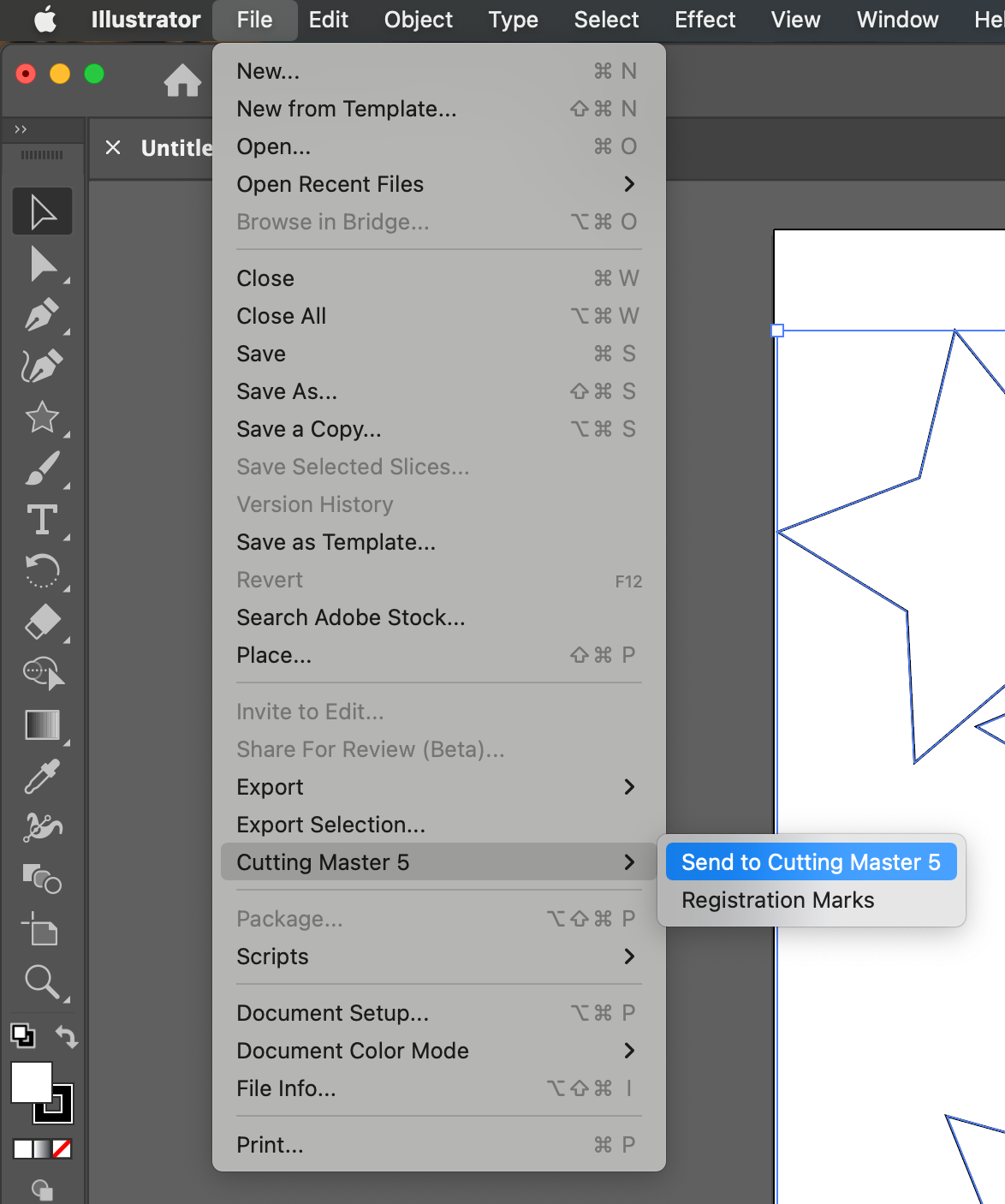




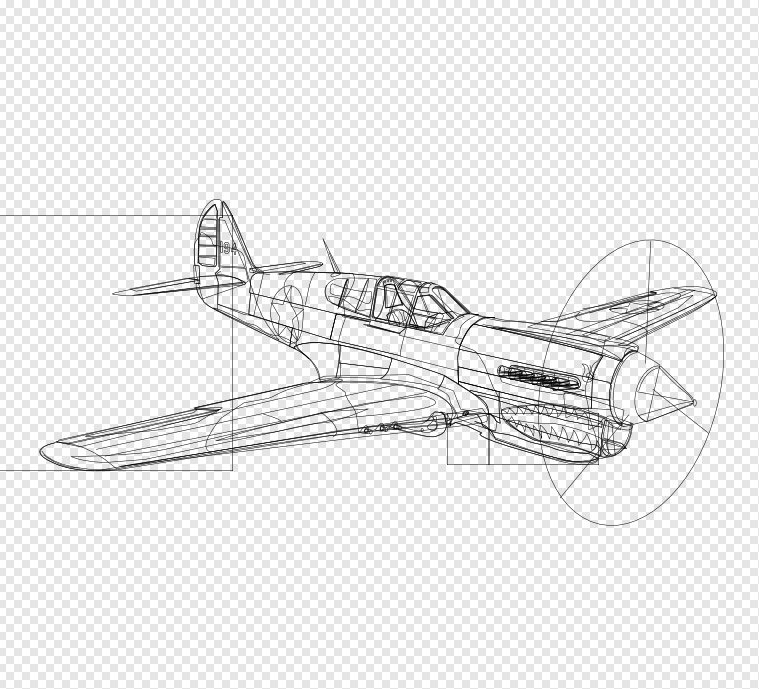
Oopsie daisy!
in Affinity on Desktop Questions (macOS and Windows)
Posted
Sooo, here is a little update on this sorry tale.
I got a converted test file from the printers, I sent an eps file created in Designer and got Illustrator88 path back. I can load it and send it to the autofeed. So far, so good. It´s just that the procedure is a pain in the rectum and at some point, when this has annoyed me enough, I will probably get a pre-cloud version of Illustrator, just to give me the ability to convert in house.So, I can do it if I must, but would rather avoid the hassle.
For the normal, day to day, jobs I create a eps file in Designer on the Mac and send it to the PC. Open Cutting Sudio, import the file, take a sip of tea and watch as Cutting Studio crashes. What an unstable, crash-happy, bag of bug-fixes this software is turning out to be. On the Mac however CS will quite happily import eps without a problem.
The solution is then obvious. MAC-1, PC-0. Again my trusty 12 year old Mac wipes the floor with a three year old PC.
*sigh* *BIG SIGH*
In the artwork I want to do I require the ability to set a cut sequence according to the detail I wish to cut.
Every Software used for cutting that I have come across has this ability by assigning to layers or assigning to colors.
THIS *curses* Soft*curses*ware requires a *curses* up*curses*grade to the tune of a *curses* 500 *curses* Euro „Pro“ *curses* version…
*Curses!*
Feel my pain.