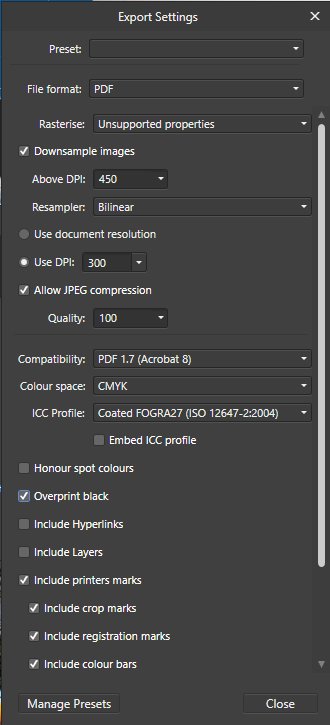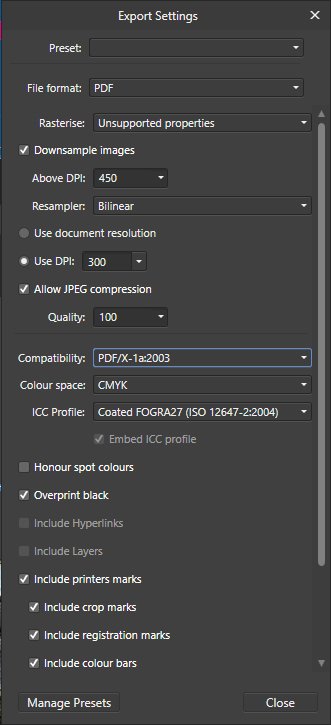Franky Drappier
Members-
Posts
40 -
Joined
-
Last visited
Profile Information
-
Gender
Male
-
Location
Belgium
-
Interests
Marketing
Graphic design
Illustration
Photography
Recent Profile Visitors
The recent visitors block is disabled and is not being shown to other users.
-
Dutch dictionary
Franky Drappier replied to Croisiaux's topic in Desktop Questions (macOS and Windows)
Hello, Download the libreoffice dictionary in windows 11 - co to c drive, Program Data, Affinity, Common, 2.0, Dictionaries - place your folder (name it nl-NL) containing "hyph_nl_NL.dic" and "nl_NL.dic". In windows 11 ga je naar de C drive, Program Data, Affinity, Common, 2.0, Dictionaries. Maak een map aan en noem deze "nl-NL". Plaats in deze map bestandjes "hyph_nl_NL.dic" en "nl_NL.dic". (ik heb deze destijds op de libreoffce website gevonden of op github en ze sindsdien bewaard). Succes. -
 Ash reacted to a post in a topic:
Affinity Publisher to be launched at Affinity Live
Ash reacted to a post in a topic:
Affinity Publisher to be launched at Affinity Live
-
 Patrick Connor reacted to a post in a topic:
Affinity Publisher to be launched at Affinity Live
Patrick Connor reacted to a post in a topic:
Affinity Publisher to be launched at Affinity Live
-
Affinity Publisher to be launched at Affinity Live
Franky Drappier replied to Ash's topic in News and Information
Hello Ash and team, Perhaps "bugs" and negative feedback are more useful to you all, but as some of your product users are genuinely quite thrilled with your products, you might consider adding a topic to the forum: "positive notes and congrats". Congratulations on a great presentation yesterday. The performance of the "personas" in publisher is just incredible. As an enthusiastic beta tester I had pre-ordered Publisher and proceeded to install the final version yesterday evening. I just had to try out these "personas" that had been a mystery during the Beta months. What a revelation! The "persona" function is amazing and instantly my favorite feature in Publisher. It works flawlessly. This is going to be such a timesaver! Thank you for all your efforts and keep up the good work. Kind regards, Franky -
 pgraficzny reacted to a post in a topic:
A solution for implementing the Polish dictionary
pgraficzny reacted to a post in a topic:
A solution for implementing the Polish dictionary
-
A solution for implementing the Polish dictionary
Franky Drappier replied to pgraficzny's topic in V1 Bugs found on Windows
Finally used your instructions to install the Dutch library. Dziekuje bardzo !- 33 replies
-
- affinity publisher
- hypenation
-
(and 3 more)
Tagged with:
-
cmyk export
Franky Drappier replied to Franky Drappier's topic in [ARCHIVE] Publisher beta on Windows threads
Hello Sean, Thank you so much for your reply. I work with different printing shops and have only had remarks from one. The first time there was an issue with the pdf giving weird results in their "rip" (don't know exactly what and how). This problem was solved by making the pdf compatible with an older version (2003). The second remark was about the 100% black issue. I've included a screenshot of the settings I generally use for export (print settings 1), and one of the settings I use for this particular printer (print settings 2). -
cmyk export
Franky Drappier replied to Franky Drappier's topic in [ARCHIVE] Publisher beta on Windows threads
Hello Joachim, Thank you for all the research - i've repeated your test n°4 and: tadaa ! Success ! I would however prefer to use an icc profile so, yes, still some tweaking to do by affinity. Being able to export the lay-outs is obviously crucial. But for now I'm saved. Thanks again ! -
cmyk export
Franky Drappier replied to Franky Drappier's topic in [ARCHIVE] Publisher beta on Windows threads
it seems you are correct- the text on the next page however, should be. When i render a pdf of the second page the text that is 100%k in my document becomes 73c - 71m - 69y - 80k -
cmyk export
Franky Drappier replied to Franky Drappier's topic in [ARCHIVE] Publisher beta on Windows threads
Yes the colour is set to cmyk in the Document Setup. I've included 2 sample pages of the document. croisière_groupes_NL_-_sample.afpub -
Hello, Let me try to explain the situation: when exporting a file for print in cmyk, the black text converts from 0C 0M 0Y 100K to a rastered c73 m71 y69 k80. How can I export so the 100K stays 100k? How should I configure the settings? Thank you.
-
Publisher beta - closing down
Franky Drappier replied to cctheatre's topic in [ARCHIVE] Publisher beta on Windows threads
Windows 10 Pro Beta version 249.Experiencing quite a few crashes (program shutting down), especially when switching pages or scrolling through the document. This happened with a 32 page document but also with a 12 page document. Both documents contain a lot of pictures - Embedded in the 32 page, Linked in the 12 page. -
I've encountered that same problem in version 249. I have the feeling that there were previous versions that handled tables better (on windows). Also experiencing quite a few crashes, especially when switching pages or scrolling through the document.
- 12 replies
-
- row/column
- table
-
(and 2 more)
Tagged with:
-
 walt.farrell reacted to a post in a topic:
Tabs
walt.farrell reacted to a post in a topic:
Tabs
-
Tabs
Franky Drappier replied to Franky Drappier's topic in [ARCHIVE] Publisher beta on macOS threads
You're absolutely right, Walt. I should have been more clear. Thank you for your help. It's true that the program is very complete and impressive allready. In hindsight I'm glad Affinity didn't rush things and delayed the release of publisher a few times. Just a little bug here and there, nothing major. -
Tabs
Franky Drappier replied to Franky Drappier's topic in [ARCHIVE] Publisher beta on macOS threads
And then, when the answer turns out to be so simple, one feels a bit like a boob... Thanks for the help. -
Tabs
Franky Drappier replied to Franky Drappier's topic in [ARCHIVE] Publisher beta on macOS threads
Hello Walt, In the previous version, when i got into the text frame, the "tab" slider showed on top of the frame. In this newer version it appears this is not the case anymore. Do I need to change a setting or something? I now use the Tab Stop in the "paragraph" menu, but i like the visual slider. -
Hello, It seems like text "Tabs" aren't available in version 162. It worked perfectly in the previous version. Am I doing something wrong?
-
Import table data
Franky Drappier replied to Uitleg & tekst's topic in Feedback for Affinity Publisher V1 on Desktop
Hello Carl123, Having tried on both platforms I can confirm that it does work in the Windows (version 157), while it doesn't on the mac (version 162) OS Sierra 10.12.6. (P.S. I've tried to use punctuation, spelling and grammar as sparingly as I possibly could...)