-
Posts
795 -
Joined
-
Last visited
Posts posted by KipV
-
-
2 hours ago, JGD said:
Said asterisk could and should be displayed in document tabs, just like in Adobe apps, but on that “status” thingy (which, mind you, as a weird name for that non-complaint UI element, with the weird background and without the clickable proxy icon and disclosure triangle for renaming), it makes zero sense as the dot on the close button is even more visible.
I guess I personally just don't have a major issue with it. I just noticed the "M" in brackets which is inconstant from everything else I think.
-
14 hours ago, JGD said:
Again, guys, quit fiddling with stuff which is very much settled down in Apple's HIG or otherwise firmly entrenched in common practice. Please. I honestly don't want to be proven right when I say you are extremely cavalier as to Apple's UI and UX conventions, but you keep doing so time and time again. I know this is just a beta, but… seriously? How did this pass through QA?
I actually don't have a problem with it's looks I just want it to function like the other programs and be able to edit the file name data. I think it looks pretty good on a large desktop screen which, I am sure, is the way they planned for people to use it. Laptops always have to deal with not really having the ideal amount of space which is one of the reasons they came out with the sidecar feature.
-
7 hours ago, R C-R said:
Sorry for so many questions about the toolbar but since I am still considering if I want to upgrade this iMac to Mojave, I would like to know if by not having titles turned on you mean that 'customize toolbar' gives you the option of displaying the title or not, & possibly where it is positioned vs. the other toolbar items?
The customize toolbar options are about the same as they have always been. I just meant that I personally don't turn on the text below the labels. You have the option of removing the file name which I imagine many people on smaller laptop screens will do. I have to wonder if the filename area will be brought to the other Affinity apps? I haven't used the Windows versions I wonder if someone on Windows knows if Photo and Designer 1.8 has it?
-
7 hours ago, ronnyb said:
The spacing of toobar icons and the element order is not apparently logical.
Putting the file name in the center of the menu bar keeps it unified with all other Mac apps. If it was moved to the left would be using Windows UI conventions.
-
1 hour ago, R C-R said:
I think the icons have shrunk to make room for the title text. Otherwise, document titles would have to be truncated excessively.
I don't have titles turned on though so it makes no difference to me. All I see are giant gaps of blank space between the buttons.
2 hours ago, R C-R said:In fact, I wonder how much of longer document names can be displayed without having to pop up the title menu (if that is what it is) or wait for a tool-tip type popup to appear, as it does in Finder's list view.
I could see it working some what similar to iTunes were the song the artist, song and album info scrolls along when you hover over it if everything doesn't fit in the allocated area at once. It wouldn't need to be a pop up menu that you click on. I just brought up the pop up menu to as a way to keep it interface inline with most over Mac apps these days.
-
Mojave toolbar buttons are way too small. I also don't see why the persona buttons need to get a lot closer. I am curious about the title area of the document. Will I eventually be able to click on that and be able to change the document title, tags, and location like with many other programs? If so that would be a useful update to the way 1.7 is. I hope these interface improvements get in place before bring the interface over to Photo and Designer. I hope you can also enlarge the tools icons on the left side of the screen as well.
-
I have always had problems editing with Affinity in the Apple Photo app no matter which OS I am on.
-
I always thought the Windows and Mac releases came out around the same time. I would bet there is extra work being done Catalina support since there are major foundational changes.
-
It looks like the linked files crash was fixed as well. For a while it seemed like every time I had a linked file Publisher crashed, sometimes even embedded if I remember right. Glad to see things are working.
-
On 8/19/2019 at 4:04 AM, Jon P said:
I've been advising on release threads of the workarounds, printing from an exported PDF, rasterising the embedded documents before printing, or if possible downgrading.
Exporting as PDF seems like a fine workaround at the moment. Fortunately I only use Publisher for really basic projects at the moment so this kind of bug doesn't effect me all that bad.
-
9 hours ago, dcarvalho84 said:
This is happening in the now 1.7.2 retail version. Come on guys! This is a really important feature that i need today and now i can't! How can i have the 1.7.1 back?
I wouldn't expect much out of an app that is on it's first couple of versions. Designer and Photo had time to fix and mature.
-
46 minutes ago, Jon P said:
II was looking at this file previously for the crashing/zoom bar issue when loading, and wasn't aware it had issues on print.
I may not have listed that problem in the same post. I think my original report said it was crashing on launch and I don't think the beta does that anymore. I can't get the print dialog to show up at the moment.
-
When I try to print my ID badges file (the file I sent in to Affinity for testing) it still crashes when I go to print. Whether the images have been embedded or not makes no difference.
-
Just now, walt.farrell said:
As the Affinity file format remains undocumented, there is no way that Final Cut would be able to have support for opening the native Affinity files. The question would remain whether Affinity can export to some format that Final Cut can read with everything you want transferring over.
I would presume it would work very similarly to the way Photoshop is supported. Somehow Serif needs to get around this completely closed system. It needs to work much better with other products like Capture One, Quark etc. This is especially true for products they don't offer alternative to like video programs. Adobe even has their own video solution and yet they still support Final Cut. For Serif to not offer this option, even though they may never have a video option is nuts. They need to get their act together in this area.
-
Have there been any updates on this topic since 2017? I am think about buying Final Cut but whether or not it has Affinity support would be one of the reasons I buy it or not.
-
-
On 7/15/2019 at 2:04 AM, Jon P said:
If you open it on the MacBook and embed all the resources instead of linking, do you no longer get any crashing behaviour?
I just opened the embedded file on the iMac that has crashing and it stopped crashing!! This goes for both MAS and beta. With this file it may work since I don't swap out the images much/ever but I wonder about other files that may work better linked. Hopefully you can figure out what is wrong with the linking as well. Interesting how easy it is to switch between linked and embedded. I plan to pass this file around between employees, maybe it would be better to give them one big file with embedded images instead of a bunch of linked files. It will use some of the same files over and over again which was why I linked it to begin with.
-
20 hours ago, Jon P said:
Also when moving it over to the macbook and it didn't crash, did you get warned of missing resources?
I have so many different versions of the file at this point I have lost track of which one should be getting the warning message for missing resources.
20 hours ago, Jon P said:If you open it on the MacBook and embed all the resources instead of linking, do you no longer get any crashing behaviour?
It always crashed just on the iMac but did you mean embed everything on the MacBook and then bring it over to the iMac to see if it crashes?
-
1 minute ago, ashf said:
Actual progress of the development is always behind from the plan.
So I assume it would be 1.5x later than that. so 5/6 years.I imagine it's a lot of work to start a new suite of software from scratch.
-
3 hours ago, Jowday said:
Quoting Serif - April 30th 2019, Facebook:

I always figured that once they get through most of the bug fixes this will be the point at which they can then switch over to bigger updates. Given the bugs and crashes I have encountered with Publisher there will most likely be smaller updates for a while. I can see Photo and Designer moving on to bigger updates before Publisher.
-
Interesting, brought the same file over to the MacBook and it open on both mas/beta without crashing. @Jon P
-
@Jon P Back to the crashing again. I decided to open it in the mas version and ever since mas and beta crash immediately upon trying to open the remade file.
-
@Jon P I just did a quick and dirty remake of the file on the iMac using all the same files and things seem to be working so far. Even the zoom bar works and is in the right place. I wonder if the other file an elements copied over from an InDesign file? This file is based on a design from an InDesign file (I was trying to see if I could bring it over to Publisher so I could pass this around to some of the non-designers at my company.) At the moment the only elements that came from another app is the barcode from Printworks and the images were exported from Capture One I think. It seems like if the other file was crashing this would should crash to since it is probably the same exact thing. So anyways I re-linked it like you said.
-
10 hours ago, Jon P said:
I'm still struggling to reproduce a crash with this file, if you re-link the resources in Resource Manager does it help?
One option would be to re-link it on my laptop (which generally doesn't crash) and then try to open that on the iMac. Has this fixed the problems for others? I know others have reported crashes but I haven't followed those threads all that closely.






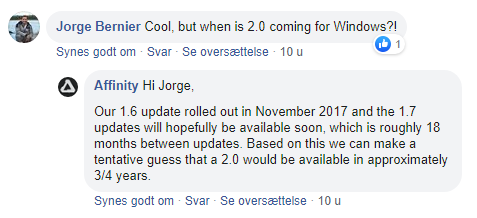
Affinity Publisher Customer Beta 1.8.0.499
in [ARCHIVE] Publisher beta on macOS threads
Posted
The initial versions of Mac OS X were quite inconsistent. They had about 2 or 3 interfaces going on at the same time; aqua and brushed metal. I remember it taking the better part of a decade to let it evolve.