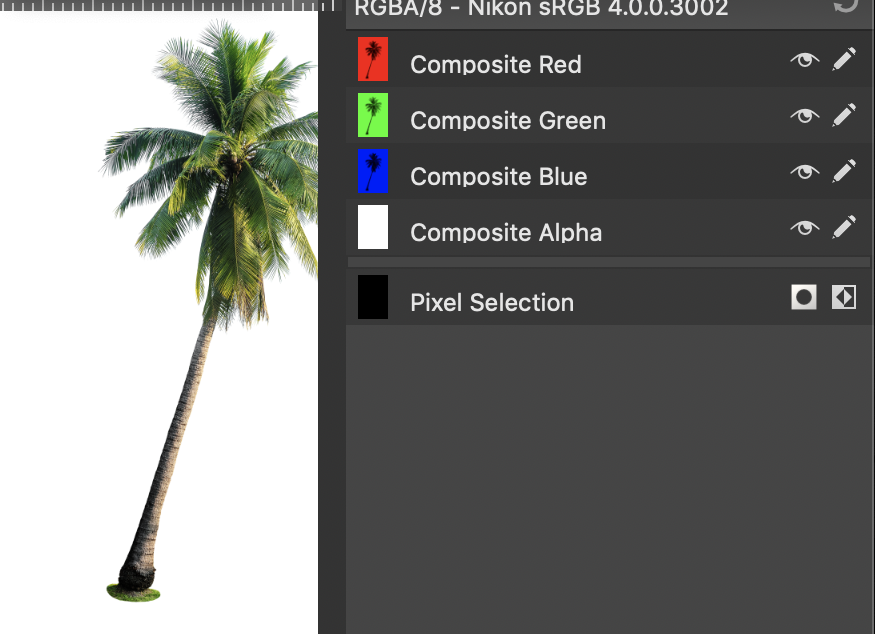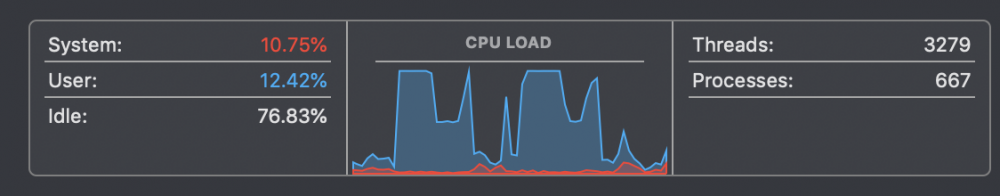-
Posts
775 -
Joined
-
Last visited
Everything posted by KipV
-
I didn't even think about putting it on the left. I can only have one on each side plus the tools panel. In most cases that should be adequate (more space for the image) but for some projects I may want more. I can't understand what platform would have to do with it though. Adobe on Mac lets me put multiple panels on each side.
-
Nice! Worked perfectly. It seemed like there was some way to do this. A good update for Affinity Photo's book would be to mention the "Erase White Paper" feature around the section on clippings. That was where I first looked but I couldn't find it. A lot of people set up photos with white backgrounds so they can make clippings as easy as possible. It would be much better if that info was easy to find. I still can't find it in the book even though I know the feature exists.
- 2 replies
-
- stock art
- clipping path
-
(and 2 more)
Tagged with:
-
I just bought some clip art with a white background and I was hoping it would be super easy to select the image (without the white background) and drop it in to my collage. I thought the photo would come with a cutout but that doesn't appear to be the case. Is there an easy way to select those small details on the branches?
- 2 replies
-
- stock art
- clipping path
-
(and 2 more)
Tagged with:
-

Affinity Designer Customer Beta (1.7.0.4)
KipV replied to MattP's topic in [ARCHIVE] Designer beta on macOS threads
I just don't see Publisher as something that needs to be rushed to market. I would rather see them focus on innovation for a while longer. Having a product be beta only means that everyone is pitching in with reporting bugs and trying to improve the feature set. I think that is a better stage for Publisher to be in not for it to be production software. -

Affinity Photo Customer Beta (1.7.0.111)
KipV replied to Andy Somerfield's topic in [ARCHIVE] Photo beta on macOS threads
Very glad to see this! It could also use an extra-large size for people on large 5K monitors. I hope the left side tools bar gets enlarged soon as well! Maybe 2-3 times the size (probably 3 times the current size given the major increase in pixel density screens.) -

Problems exporting output
KipV replied to garfybeds's topic in [ARCHIVE] Publisher beta on macOS threads
I see, in the last week I was reporting bugs in the export dialog that were not working at all so that was where my mind was at. -

Problems exporting output
KipV replied to garfybeds's topic in [ARCHIVE] Publisher beta on macOS threads
Are you getting an error message when exporting? -

Problems exporting output
KipV replied to garfybeds's topic in [ARCHIVE] Publisher beta on macOS threads
I got all layers to export (see above.) Both jpg and png exported. -

Problems exporting output
KipV replied to garfybeds's topic in [ARCHIVE] Publisher beta on macOS threads
I got it to export full size as well but it really took a lot of processing power. I am not sure if I have that much CPU load for even exporting 4K video. -

Problems exporting output
KipV replied to garfybeds's topic in [ARCHIVE] Publisher beta on macOS threads
I got it to export. For me exporting got better with the new version .249. I lowered the resolution since if they are jpegs or png they probably wouln't need to be as big as they are in your native file. I am not sure what export size you were trying to do. -
It looks like the new Publisher (249) lets me type in the "Pages:" area now! That was a fast fix! It's been nice to use Publisher for simple layouts like this video thumbnail icon on my YouTube channel. If something goes wrong with the file due a bug it wouldn't be too hard to recreate like a long form book would be or other major project would be. It gives me a way to test the waters a little bit. Nice
-
I just wasn't sure if any of these issues had been reported and wanted to make sure to do so. I don't expect Publisher to leave beta for a long time.
-
I see, I got it to work and now I can also type into the text box for pages. Interesting thing I noticed, when I undid all the spreads I added to the document and got back to two pages again (not facing) it's now letting me put the text insertion into the pages box. Never worked before.
-
I am not getting that. Currently running Publisher version 1.7.0.238. I am not even sure how to put two pages together to make a spread. With most layout tools the pages usually lock together to make a spread but in the pages panel I can only re-order.
-
Okay, I can't even with "all pages" selected. Where are you seeing "all spreads" in the export dialog?
-
The main distinction is that it doesn't show up in search results, really. I could do a long spotlight search where I go: 1.content kind: 2.any are true: 3. photo 4. designer 5. publisher But even then I wouldn't be able to narrow down the search results due to getting three times of the results back. It still seems like if the last app I opened the file in is Publisher and I am in the layout stage of the project I should just be able to type in Publisher when doing a search. Page two is current which was the page that was selected before I started zooming out. I don't think so, the options right above the "Pages:" text box is "all pages" and "current page" and if one of those is selected you couldn't also select a limited range of pages since those options can't be true all at the same time. The other options under jpeg export "size" and "quality" I am able to type in.
-
No, because it is a now a layout document with multiple pages, text, bleeds, measured out to the correct size for what it is being applied to, etc. It is past the photo editing stage. Even if I needed to do another photo edit that could be done via the Photo persona once that feature is ready. There doesn't appear to be a way to search for all Affinity documents either so I need to rely on this weird thought process of "let's see what app did I start creating this file in" rather than what will more likely be on my mind "what is the present form of the document I want to work on." This seems to be working okay now. I notice it is not clear when a page is selected. Sometimes there is a grey box around the page in the pages thumbnail area but when you click on the thumbnail it becomes more of a slate color and I am not sure what the difference is between the two types of highlights. From what I can gather grey is just the page you have scrolled to. I can't see what the difference would be between scrolling to a page or selecting it, either way it is still "the current page" and that is what should be exported. Are you able to type page numbers into the type box from the export screen? I can't even get the insertion point blinker to come up.
-
I tried to re-export it again this morning and I have different things happening now (I first discovered this problem a week ago and have since probably restarted my computer.) The file no longer exports as the layout was in the past but it doesn't always get export "current page" right. When I try to "export current page" which is page 1 it exports page 2. When I export "all pages" it exports both page 1 and 2. Also the "pages:" number entry area won't let me type in anything if I wanted to type in a range of numbers. Another separate problem I noticed when searching for the file in Spotlight is when I do a search for "kind:Affinity Publisher" Spotlight only finds files that were initially created with Publisher. Since this document started in Affinity Photo it doesn't show up in search results. Spotlight doesn't have an option of searching Vintage_Sweats_Review_Icon.afphoto
-
Nice to know there is some good competition on both platforms! Serif is taking on the Adobe's graphics programs and we now have similar bridge products. In some ways they doing better then bridge since part of bridge died when Mini-Bridge inside of InDesign was killed.
- 4 replies
-
- adobe bridge
- finder
-
(and 3 more)
Tagged with:
-
Update, the developer keeps putting out great updates in the betas since I wrote my initial post. Dark mode in Mojave has been wonderful. He also has another file navigation program called Tembo that hopefully should get updated soon as well.
- 4 replies
-
- adobe bridge
- finder
-
(and 3 more)
Tagged with:
-
Something strange I noticed when I exported a simple two page layout recently. Publisher didn't export the file as it looks in the program currently but rather as an old version from several days ago. I have never seen anything like this as I exported files in the past. Has that happened to anyone else? I don't use Publisher a lot but I thought I would try it out with a simple layout.
-

Affinity Designer Customer Beta (1.7.0.4)
KipV replied to MattP's topic in [ARCHIVE] Designer beta on macOS threads
He is probably referring to the internal company betas which have been in worked on for the last year. I think when you are starting an entire suite from scratch (about 5 years ago) putting a year into developing a suite that has far tighter integration then the Adobe competition isn't strange at all. Not only has Serif developed a nice suite on computer but also has several apps on iPad which they are ahead of Adobe.