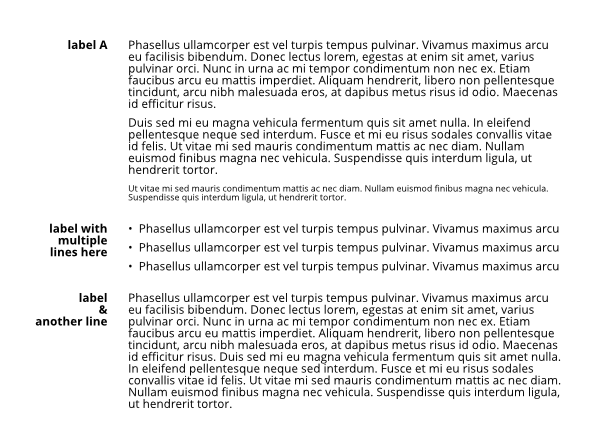-
Posts
502 -
Joined
-
Last visited
Everything posted by Friksel
-
I think the issue I was facing was that I tried to replicate the original layout as created inside other software and imported as pdf. I put those text frames transparent in the background to make the new layout the exact same, but the right way in Publisher. But then, when I was hitting the 'float'-button in the labelpinning panel, the label scaled and moved in a strange way (to me). When hiding the original texts underneath and trying it again it works without problems. Obviously Publisher couldn't handle two text frames on top of each other, eventhough the bottom-one was disabled for snapping and also locked (don't know what I could do more to prevent this strange behaviour from happening other than hide the whole thing).
-
Thanks @walt.farrell and @GarryP . That sound like a nice workflow indeed to use here, so I am trying that out at the moment. Only thing I don't really understand is why you advise to use a textframe with an inset to reserve for the labels. Isn't it possible to let the label float outside? Or is there another reason you guys do it this way? (I just tried pinning a label that's outside of the text frame to to the textframe, and while pinning it's moving and scaling the label... so no succes with that so far, but I see indeed it's working fine when on top of the textframe and having an inset. Is that the reason why you guys do it like this?) Also, just so I understand it a little better; is there a difference in this case between artistic text and using a textframe for the labels? Is the artistic text better in this case / treated differently?
-
Setting multiple tablecells to value doesn't work if focussed item already has that value in the value input box. So if we select a bunch of table-cells to change, let's say, the inset right value for all those cells, and the focussed cell already has that value, than it doesn't work. See video below problem-multi-select-apply-values.mp4
- 2 replies
-
- multi-select
- inset
-
(and 2 more)
Tagged with:
-
Hi, I'd like to create something like the image blow: so there are labeltexts aligned to the right on the left column and content on the right columns, aligned to the left and could have different styling. The important thing here is that I want the labels and text to align with each other vertically. So it is in fact a two column layout. I tried columns, but can't figure out how to tab from the left to the right column. Can I use columns for this somehow? That would be my prefered option (rather than tables). So What's the best way to achieve this in Affinity Publisher with just one textframe and how can I do this with columns?
-

Angled guides (a la CorelDRAW)
Friksel replied to Phil_rose's topic in Older Feedback & Suggestion Posts
Thanks for your response. Yes, I understand there are different workarounds. But @Phil_rose didn't put his request in the questions-forum here, but in the Feedback & Suggestions (= wanted features) forum. That's why I responded to your post that what you say is indeed a workaround, but not the same thing he asks for (and a lot of us would like to see in the software). -

Angled guides (a la CorelDRAW)
Friksel replied to Phil_rose's topic in Older Feedback & Suggestion Posts
What you describe here is not a guide. A guide is a permanent shape to snap objects to. -

Associate SVG files with Designer
Friksel replied to Lmpessoa's topic in Feedback for Affinity Designer V1 on Desktop
Please no!! SVG is an output format, made especially to show in a browser/website. Originally not even meant to use as a distribution format to keep all your layers and so on, but as a final end result. Although it may be handy sometimes if no other format at hand. I'd rather not have Affinity associate ANY files with the software other than Affinity files (and maybe brushes or swatches etc). Me for instance like to open a fast viewer (like even a browser) to view the SVG files instead. But as a developer most of the time I immediately open them inside a code-editor to edit them. Also; how could Serif know in which of the three Affinity programs you would like to open the SVG files? If you like to associate SVG files to an Affinity program; you can rightclick on the svg file, choose 'open with'... and choose the Affinity program of your choice (and check the checkbox to always use that program). Also, WIndows can preview SVG files in all browsers you have. So you could also associate a browser to svg-files if you only like to have a quick vierw. Also displaying SVG-files as thumbnails in Windows Explorer is possible. Search in Google for SVG Explorer Plugin and install that. Than Explorer shows svg-previews of all your svg files in Windows. -

Color preview is wrong when opacity is less than 100%
Friksel replied to Friksel's topic in V1 Bugs found on Windows
It may be clear that it's not my choice to show transparancy in the COLOR-preview. So I'm surprised and a little dissapointed by this. There's also a big difference between premultiplied alpha vs straight alpha. When using premultiplied alpha, like how it looks now in the UI, the color-previews don't show the right colors, because they are all multiplied by the alpha (for opacity). So what's the use of having a preview of COLORS when the colors aren't right? I just don't get why anyone would like to see transparancy in a COLOR-preview so badly. Transparancy has nothing to do with color. To me this is a very bad design choice that just doesn't make any sense in pro software. I hope some developer or designer at Serif with real knowledge of colorsystems will decide otherwise and understand why I ask this. -
It's no problem to make it smaller. That's just a design choice. Just a quick tryout and I wouldn't miss anything in a panel like this: all the same information is still there. And it could even be smaller if we replace the placements with icons (we only need two: embedded and linked). And if we make the panel wider, more of the filename would be visible, so it also works with long filenames. Meet responsive design
-
Thanks for your response @haakoo You're right, we can make it larger, but not smaller. I want to make it way smaller, because it's already huge. Practically speaking: this window should be able to size down a lot to be able to keep it open. Like me there are more people on this forum wanting to keep this thing open at all times. I've read some others commenting about it too. Leaving it open while still working is just impossible with a size like this and it floating around. While there's plenty of room to at least responsively scale this panel down. I don't see any reason why there would be this large minimum size. But again, I'd rather see this one to be able to fit in the studio area instead.
-
Although I'd rather like to see the resource manager will be converted to a studio-panel, so it's dockable and embeddable as a studio-panel/-tab, like posted in this thread: ...the way it is build now the resizing of the panel isn't working. It shows the resize icon on all edges, but resizing doesn't work (see video below). It's a huge panel I'd like to keep open, but it's just too large to do that (and it's impossible to include it in the studio area, because it doesn't dock/embed) resource-panel-resizing-not-working.mp4
-
Having the resource manager just floating around somewhere is causing it to be in the way all the time. Having to open and close it isn't ideal either. Please make the resource manager panel dockable and embeddable as a tab in the studio area, like studio panels do. So we can arrange them within the studio panels/tabs. (If there are people really like it to be floating around as it is, they can still take it out of the studio area let it float.) I also wonder why it isn't a studio-panel and so be available in the studio menu.
-
1) In Publisher multiple masterpages could be applied to a single document page. But how do we know (where can we see it in the interface) which master pages are currently applied to a document page? 2) In Publisher multiple masterpages could be applied to a single MASTER page. But how do we know (where can we see it in the interface) which master pages are currently applied to a MASTER page?
-
If there's a textframe available on the masterpage and you want to enter text from a document page using this masterpage: Double click on the textframe and you can start typing (make sure the element isn't locked in the layers panel, otherwise unlock first). If there's a placeholder image available on the masterpage and you want to replace the image from a document page using this masterpage: Select the image and click the 'replace image'-button as you would do it 'normally' too. Also scale and rotate the image inside the placeholder is possible from within the document page. I don't think it's possible to change positions, sizes and structures of shapes and curves available on the masterpage from within the document page. At least I didn't manage to make that work while testing a little bit here now. But maybe somebody else here knows if this is possible somehow?
-
Hi Chris, yeah, there seem to be a misunderstanding indeed. I understand the problem you are having with the file-filter in the dialog window. As I wrote, had the same thing happening last weekend, that's why I advised you to report it as a bug in the bug forum so Serif is aware of this and can put it on their backlog to fix it. At the same time in your thread Haakoo mentioned a different problem he faces in his reaction on this thread; as I understood it, he says some viewer can show thumbnails of *.afdesign-files and *.afphoto-files, but can't show thumbnails of *.afpub-files. That's why I reacted to him he could rename his *.afpub-files to *.afdesign or *.afphoto without any problems, because all three files are exactly the same fileformats and can be opened in all three programs. No matter what extension it has. Inside it's the exact same fileformat with no exception. So if his third party viewer is not able to show *.afpub-files with a preview-icon, than he could just rename his files to *.afdesign or *.afphoto and the viewer should be able to show the thumbnail perfectly fine. Well, at least that's what I think it would do, because I don't have 'his' viewer. Hope this makes it a little clearer
-

Checkerboard Backgrounds
Friksel replied to delpi767's topic in Pre-V2 Archive of Desktop Questions (macOS and Windows)
We see the checkerboard background on the image you submitted. So that means not only Affinity shows the checkerboard on your machine, but also your screengrab tool can grab it perfectly fine. So Affinity shows checkerboard (check), Windows can record checkerboard (check)... ...than there's only one thing left: and that's your monitor.