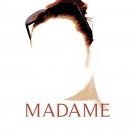Boxbrownie
-
Posts
19 -
Joined
-
Last visited
Reputation Activity
-
 Boxbrownie reacted to John Rostron in Panorama Hell/Help
Boxbrownie reacted to John Rostron in Panorama Hell/Help
If it works for you then go for it! I don't think that there is a right or wrong way.
John
-
 Boxbrownie got a reaction from firstdefence in Panorama Hell/Help
Boxbrownie got a reaction from firstdefence in Panorama Hell/Help
Just a note on the above. I have now had a go at doing the panorama from the RAW files as opposed to the JPEG's in my second attempt where I didn't have the artefact issues. I then exported as PNG before using the PNG files to create the panorama. I had no issues with artefacts this way and was able to align the images fairly successfully. Now whether thats the wrong way or right way to do it I don't really know but here is the result.
-
 Boxbrownie got a reaction from dutchshader in Panorama Hell/Help
Boxbrownie got a reaction from dutchshader in Panorama Hell/Help
Just a note on the above. I have now had a go at doing the panorama from the RAW files as opposed to the JPEG's in my second attempt where I didn't have the artefact issues. I then exported as PNG before using the PNG files to create the panorama. I had no issues with artefacts this way and was able to align the images fairly successfully. Now whether thats the wrong way or right way to do it I don't really know but here is the result.
-
 Boxbrownie reacted to James Ritson in Panorama Hell/Help
Boxbrownie reacted to James Ritson in Panorama Hell/Help
Hmm, unless I'm missing something here, Photo's Panorama persona has an equivalent of control points. In fact, it has two options--source image masking and source image transforming.
I had a go with the JPEGs--it took a couple of minutes, but I was able to sort the alignment (as far as I can tell). I've attached a video to demonstrate using the two tools.
Unfortunately, although you can stitch EXR files, it seems to be hit and miss depending on the subject material. I might suggest HDR merging and tone mapping each panorama segment, then exporting as 16-bit TIFF, which is not the greatest solution but would allow you to re-align successfully.
Out of interest, which drone did you use? (The EXIF data lists a camera model but not the drone itself!)
Here's the video file:
bridge.mp4
-
 Boxbrownie reacted to firstdefence in Panorama Hell/Help
Boxbrownie reacted to firstdefence in Panorama Hell/Help
The second composition is much better. I like the painterly effect too.
-
 Boxbrownie reacted to carl123 in Panorama Hell/Help
Boxbrownie reacted to carl123 in Panorama Hell/Help
You have a lot of overlap in those images
I can get a decent enough panorama, from the jpg files, without artefacts, if I recrop them a bit
Full size image uploaded in zip file attached (forum would not let me upload it full size as a jpg)
pano1.zip
-
 Boxbrownie got a reaction from firstdefence in Panorama Hell/Help
Boxbrownie got a reaction from firstdefence in Panorama Hell/Help
Yes there are a few issues. Last night I went out and did another shoot. This time I used JPEG's only although I also have the same shots in RAW. The Image is much much better but still alignment issues. I will have a go with theRAW files maybe tomorrow and see what happens. This is how last night's turned out.
-
 Boxbrownie got a reaction from Madame in Workbook Problem. Lumsdale Falls.
Boxbrownie got a reaction from Madame in Workbook Problem. Lumsdale Falls.
Hello. Yes I will try that tomorrow if I get chance. I had previously got a lot further with the project, almost to the end in fact. But now I can barely get beyond the start so could be my MacBook. I will see how far I can get and do screenshots along the way.
Thank you.
-
 Boxbrownie reacted to Madame in Workbook Problem. Lumsdale Falls.
Boxbrownie reacted to Madame in Workbook Problem. Lumsdale Falls.
I think it would be very helpful if you posted a screenshot of the workspace with layers and tools/context toolbar.