
Vasto7
Members-
Posts
42 -
Joined
-
Last visited
Profile Information
-
Gender
Male
-
Location
Maryland, U.S.
Recent Profile Visitors
The recent visitors block is disabled and is not being shown to other users.
-
 walt.farrell reacted to a post in a topic:
AMD Radeon RX Hardware Acceleration
walt.farrell reacted to a post in a topic:
AMD Radeon RX Hardware Acceleration
-
AMD Radeon RX Hardware Acceleration
Vasto7 replied to Mark Ingram's topic in V1 Bugs found on Windows
Good to know, thanks. Performance seems to be much improved with live filters. -
AMD Radeon RX Hardware Acceleration
Vasto7 replied to Mark Ingram's topic in V1 Bugs found on Windows
Just wanted to report that I just installed V2.1.0.1799 and saw a very large improvement in benchmark results with my AMD Radeon RX5700. Thank you to Affinity Developers!! -
 slizgi reacted to a post in a topic:
AMD Radeon GPU OpenCL poor perfomance
slizgi reacted to a post in a topic:
AMD Radeon GPU OpenCL poor perfomance
-
 Rahora reacted to a post in a topic:
AMD Radeon GPU OpenCL poor perfomance
Rahora reacted to a post in a topic:
AMD Radeon GPU OpenCL poor perfomance
-
AMD Radeon RX Hardware Acceleration
Vasto7 replied to Mark Ingram's topic in V1 Bugs found on Windows
-
Continues to be an issue with me as well. Disappointing this was not resolved with this major update. AMD Ryzen 7 3700X AMD Radeon RX 5700 32 GM RAM RAM 1 TB M.2 SSD
-
 Aftemplate reacted to a post in a topic:
AMD Radeon RX Hardware Acceleration
Aftemplate reacted to a post in a topic:
AMD Radeon RX Hardware Acceleration
-
AMD Radeon RX Hardware Acceleration
Vasto7 replied to Mark Ingram's topic in V1 Bugs found on Windows
Thanks Mark. -
 rewddd reacted to a post in a topic:
AMD Radeon RX Hardware Acceleration
rewddd reacted to a post in a topic:
AMD Radeon RX Hardware Acceleration
-
AMD Radeon RX Hardware Acceleration
Vasto7 replied to Mark Ingram's topic in V1 Bugs found on Windows
@Mark Ingram Thanks for responding. Happy Easter! -
AMD Radeon RX Hardware Acceleration
Vasto7 replied to Mark Ingram's topic in V1 Bugs found on Windows
@walt.farrell I was hoping there might be some progress to report, other than waiting on AMD, particularly since GPU acceleration seems to be fine for my card in other graphics programs. Might Serif be working the issue from their end as well? Just a thought. Mind you, this has very little affect on my use of AP. I just get hopeful when I see a new release. Kind Regards. -
AMD Radeon RX Hardware Acceleration
Vasto7 replied to Mark Ingram's topic in V1 Bugs found on Windows
Version 1.9.2 did not correct this issue. Would it be possible to get an update on the progress toward resolution? Thanks. -
OpenCL Activation Slows AP 1.9 for Windows with AMD RX 5700 GPU
Vasto7 replied to Vasto7's topic in V1 Bugs found on Windows
@Subclavius, I was trying to stay optimistic. But you wonder if AMD even knows Affinity Photo exists. -
OpenCL Activation Slows AP 1.9 for Windows with AMD RX 5700 GPU
Vasto7 replied to Vasto7's topic in V1 Bugs found on Windows
Ok. I see the note in the Release Disabled hardware acceleration for AMD Radeon RX 5000 series and later cards (awaiting response to bug filed with AMD) I hope the contact with AMD is fruitful. Please keep us updated on progress. -
OpenCL Activation Slows AP 1.9 for Windows with AMD RX 5700 GPU
Vasto7 replied to Vasto7's topic in V1 Bugs found on Windows
Now with the 1.9.1 update I get the following message indicating my configuration is not compatible with hardware acceleration. Is this because I have Windows 10 Pro and not Windows 10. If so, will this be addressed. Thanks. -
 Chris B reacted to a post in a topic:
OpenCL Activation Slows AP 1.9 for Windows with AMD RX 5700 GPU
Chris B reacted to a post in a topic:
OpenCL Activation Slows AP 1.9 for Windows with AMD RX 5700 GPU
-
 PaulAffinity reacted to a post in a topic:
OpenCL Activation Slows AP 1.9 for Windows with AMD RX 5700 GPU
PaulAffinity reacted to a post in a topic:
OpenCL Activation Slows AP 1.9 for Windows with AMD RX 5700 GPU
-
OpenCL Activation Slows AP 1.9 for Windows with AMD RX 5700 GPU
Vasto7 replied to Vasto7's topic in V1 Bugs found on Windows
@Mark Ingram, I certainly agree it would be great to be able to utilize my GPU. The issues occur regardless of what type of what file or what type of file is being loaded. The load time is at least an order of magnitude slower when OpenCL is activated. Attached is an example file. One is a tif and one is an raw NEF. Here is a description of the behavior I see. Start AP, attempt to load a raw file for the first time. Loading of the raw file happens in stages. The first stage takes about 20 seconds. At the end of 20 sec. I see a rather grey representation of the final raw image. After 30 additional seconds (50 seconds total) I see a proper representation of the raw image. After the raw image is loaded and while in the develop persona, if I attempt to use any slider, e.g., exposure, the firs time, it does not move. But upon a second click and drag, it will move properly. This happens with each slider. Sometimes clicking between different tabs in the develop persona, causes the system to freeze. Sometimes closing the undeveloped file causes the system to freeze. In the same session as above, (without having closed down AP) if I load the same NEF file, it will only take 2-3 seconds to load fully and the sliders seem to respond properly. The first time I attempt to load any tif file (as the one attached), it will take 10 seconds to fully load. Again, when attempting any adjustments for the first time, the slider movement is delayed by a second or two. After that, they seem to "loosen up." During the same AP session, after loading one raw and one tif file, loading of any subsequent raw or tiff seems to be normal (about 3 seconds for a raw file and 1 second for a tif). If however, I close down AP and open it up fresh, the same slow behavior occurs the first time files are loaded. Of course, if I turn off OpenCL, all files seem to load quickly (about 3 seconds for a raw file and 1 second for a tif). Hope this is helpful in tracking down this issue. Thank you again for your attention to this. Let me know what else I can try to assist. Have a great day. _7105251.NEF _7105251.tif -
OpenCL Activation Slows AP 1.9 for Windows with AMD RX 5700 GPU
Vasto7 replied to Vasto7's topic in V1 Bugs found on Windows
Also, interestingly, like @Subclavius,I am also running a Ryzen 3700X CPU. -
OpenCL Activation Slows AP 1.9 for Windows with AMD RX 5700 GPU
Vasto7 replied to Vasto7's topic in V1 Bugs found on Windows
@Mark Ingram 2 Benchmark screen shots are attached. The first is with OpenCL ticked and the second is with it unticked. Thank you for your attention to this issue. Regards.

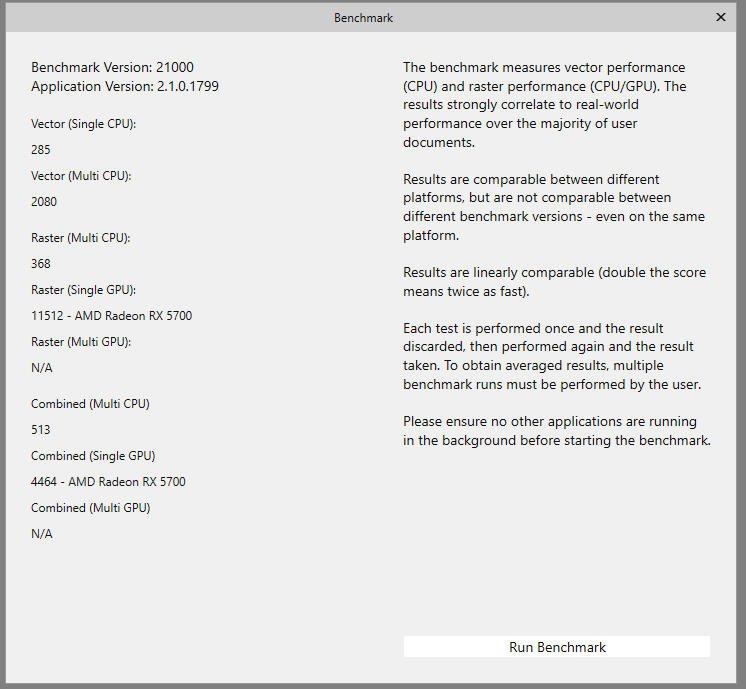
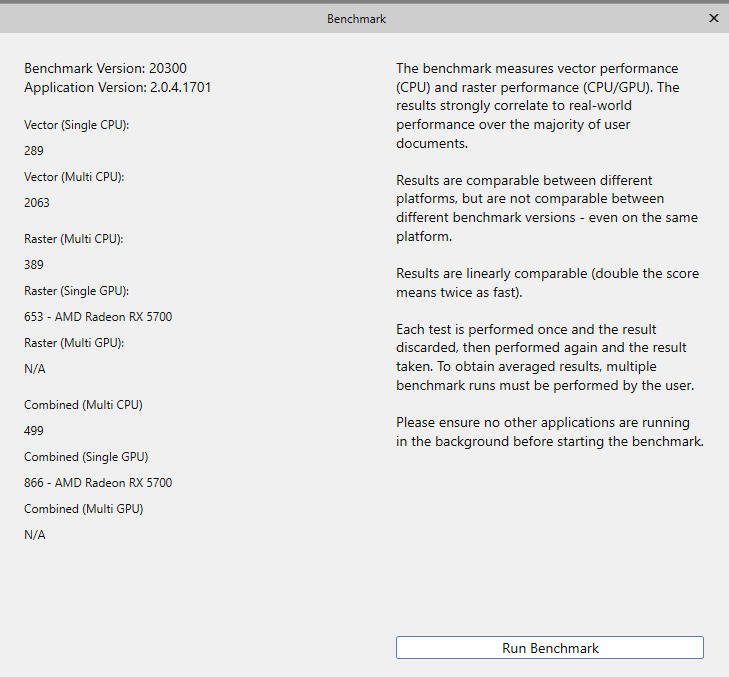
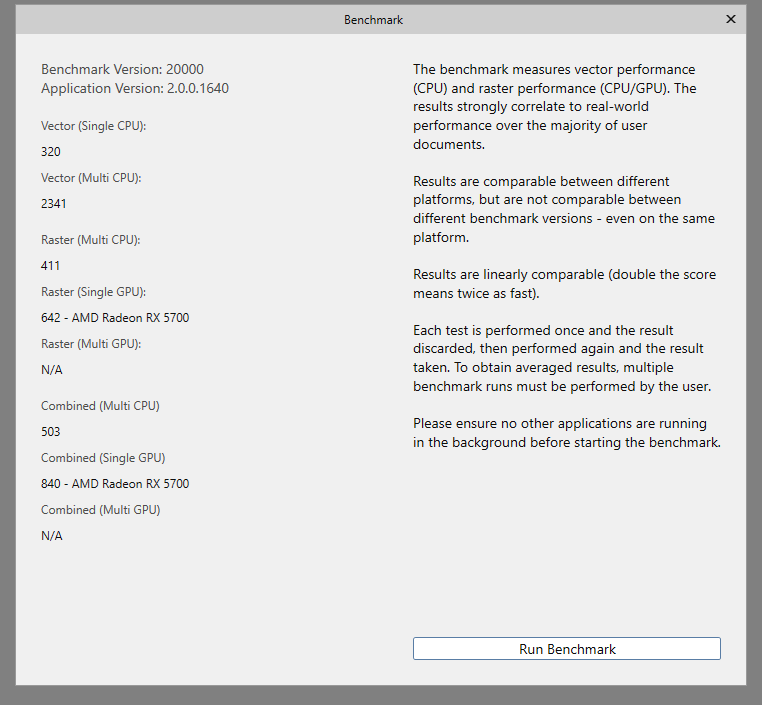
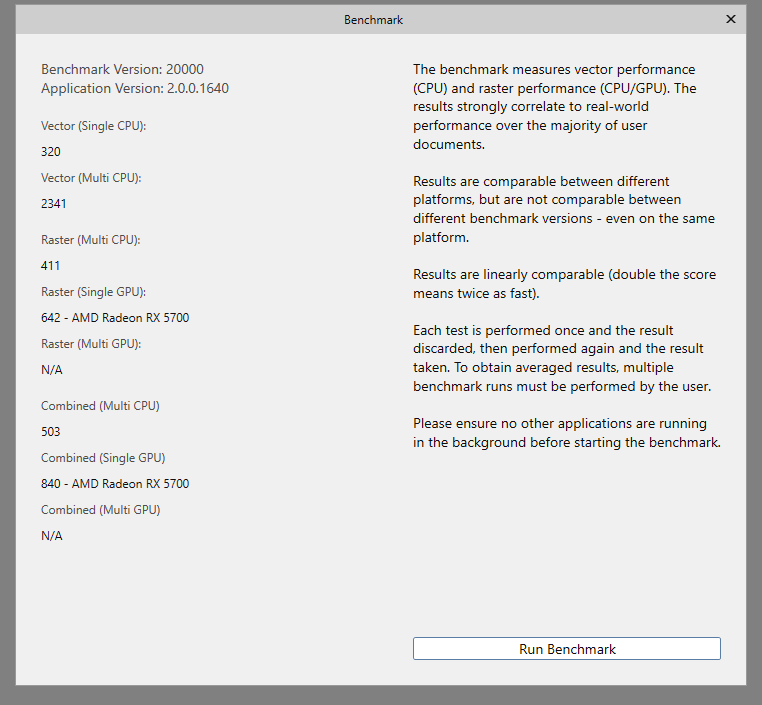
.jpg.df32f6134fb21fdaae7c993940194820.jpg)
.thumb.png.a688fedb585baf234cbe596948124e99.png)
.thumb.png.ba47ed8febbc317f7dbcdb6028ec4045.png)