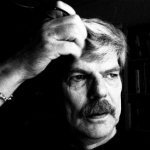Icefront
-
Posts
7 -
Joined
-
Last visited
Reputation Activity
-
 Icefront got a reaction from PanSpec in Default Save As to Any Format
Icefront got a reaction from PanSpec in Default Save As to Any Format
Let me get back to the original topic...
I'm just following this subject regarding the Save as to any format. BTW I immediately uninstalled AP upon discovering the same annoying Save/Export functionality as in GIMP.
In the last days I worked on many images and thought about the AP way, let me explain why is the worse one can imagine...
Opened many JPEG photos from stock agencies in PS. Make changes (crop, retouch, resize, etc.) and the I wanted to save the work in progress to a lossless format, like PNG or tiff. So I hit Save as, chose PNG and continue working until finished. Close, hit Save when asked - do the same 100 times a day.
What is the AP way, when in the middle of retouching I decide to save the original JPEG in PNG?
- Export to PNG - involves finding the original JPG's directory - f**k
- The Save command is still unavailable so further saves aren't possible, only exporting, which keeps asking if I overwrite the PNG - f**k
- So I decide to close the original JPEG file and find the exported PNG, open it, but this way I'm loosing all the undo states - f**k
- Saving the PNG keeps asking if I want to save in another format (if I remember correctly, now I don't have AP anymore, trial period over)
So, I'm asking
- Why is that people behind this software can't understand, what is a workflow of using efficiently their software?
- Why do some people insist that I'm losing data if I don't save in the app's native format, when 99.99% of the cases I don't lose everything because I'm not using layers, and other app-specific things...
- Why do we have to use the native format, when TIFF format is perfectly able to store app-specific things in custom tags - this is why it is called Tagged Image Format - create yur own tag and be happy with it; other apps can still read the flattened image data (standard tags) so compatibility is perfectly solved.
PS: AP native format isn't recognized by popular image viewers... You can imagine, working with several thousand photos would be a disaster...
-
 Icefront got a reaction from Steps in Affinity Photo - Save As...
Icefront got a reaction from Steps in Affinity Photo - Save As...
Wrong. Very wrong. If you think there is no difference, then you are using PS for one file per day? Or as a professional, working with 100+ files a day?
PS way:
Open a JPEG photo. Make changes (crop, retouch, resize, etc.) and then save the work in progress to a lossless format, like PNG or TIFF. Hit Save as, chose PNG/TIFF and continue working until finished. No layers, text, just the plain image. Close, hit Save when asked - do the same 100 times.
AP way:
- Export to PNG - involves finding the original JPG's directory
- The Save command is still unavailable so further saves aren't possible, only exporting, which keeps asking if I overwrite the PNG
- So close the original JPEG file and find the exported PNG, open it, but this way you lose all the undo states
I'm a software developer also, I studied and had feedback on the so called "User experience" an "Usability" topics, not from one user, not from 10...
-
 Icefront got a reaction from Steps in Affinity Photo - Save As...
Icefront got a reaction from Steps in Affinity Photo - Save As...
The current aproach of File -> Save as is the worst... It's like GIMP's very annoying feature.
Save as should allow to save all known formats - JPG, PNG, TIFF, etc.
So there are hundreds of forum posts regarding the save as and export commands, it's still not the best way, instead it's the most annoying ever.
Save as should allow the user to save the file in whichever format he wants. When data loss may occur a warning dialog is good enough. By saving a document as means changing the working file name and changing the working file path.
Export should save a file to another place, but the app should not change the working file and the working path.
Forcing users to do it in a cumbersome way to "save as" their work is highly annoying. Practically Affinity Photo is useless for me right now. Anyway, who uses such a software for professional purposes is completely aware of the file format limitations!
Please open any other software and see how it's working:
- "Save" saves the currently opened document. If was not saved before, invokes the "Save as..." dialog.
- "Save As" offers a list of known file formats to save the document. After saving, the file name/path is updated. Here, if the chosen format does not supports all extra data, a warning is enough. After saving the app sould keep all the extra data (layers, etc). After saving, a "file saved flag" should be set to not bug the user upon exiting the app that the file wasnt saved.
- "Export" offers a list of known file formats to save the document. After exporting, the file name/path is NOT updated, the "file saved flag" isn't altered.
The above workflow is the best. Implementing another way only annoys the user and renders the software unusable.
-
 Icefront got a reaction from NoVa_KC in Affinity Photo - Save As...
Icefront got a reaction from NoVa_KC in Affinity Photo - Save As...
The current aproach of File -> Save as is the worst... It's like GIMP's very annoying feature.
Save as should allow to save all known formats - JPG, PNG, TIFF, etc.
So there are hundreds of forum posts regarding the save as and export commands, it's still not the best way, instead it's the most annoying ever.
Save as should allow the user to save the file in whichever format he wants. When data loss may occur a warning dialog is good enough. By saving a document as means changing the working file name and changing the working file path.
Export should save a file to another place, but the app should not change the working file and the working path.
Forcing users to do it in a cumbersome way to "save as" their work is highly annoying. Practically Affinity Photo is useless for me right now. Anyway, who uses such a software for professional purposes is completely aware of the file format limitations!
Please open any other software and see how it's working:
- "Save" saves the currently opened document. If was not saved before, invokes the "Save as..." dialog.
- "Save As" offers a list of known file formats to save the document. After saving, the file name/path is updated. Here, if the chosen format does not supports all extra data, a warning is enough. After saving the app sould keep all the extra data (layers, etc). After saving, a "file saved flag" should be set to not bug the user upon exiting the app that the file wasnt saved.
- "Export" offers a list of known file formats to save the document. After exporting, the file name/path is NOT updated, the "file saved flag" isn't altered.
The above workflow is the best. Implementing another way only annoys the user and renders the software unusable.
-
 Icefront got a reaction from Tooslow in Affinity Photo - Save As...
Icefront got a reaction from Tooslow in Affinity Photo - Save As...
While others find logical this kind of save/save as/export workflow, I found annoying and slows down my workflow significantly.
- Export doesn't follow the opened file's directory. What? Opening 10 tiff files from 10 different directories and saving as jpeg needs way more clicks and browsings. Do we need this?
- Open a layered file and save as jpeg. Me and 99% of the users are completely aware of the fact that jpeg has no layers. That is why a layered file is saved to a jpeg.
- Many times I simply don't want to save my work in the native file format. No other software is reading those files. Saving a tiff is good enough, maintains the layers and other software reads the composite tag (flattened version of the image). Instead, exporting to a tiff keeps the work being unsaved, because - it was exported.
The open/save of a software is quite important. Regardless of how good is the app, the actual Save/Save as method renders impossible to work daily with hundreds of files spread across multiple folders.
-
 Icefront got a reaction from Tooslow in Affinity Photo - Save As...
Icefront got a reaction from Tooslow in Affinity Photo - Save As...
Wrong. Very wrong. If you think there is no difference, then you are using PS for one file per day? Or as a professional, working with 100+ files a day?
PS way:
Open a JPEG photo. Make changes (crop, retouch, resize, etc.) and then save the work in progress to a lossless format, like PNG or TIFF. Hit Save as, chose PNG/TIFF and continue working until finished. No layers, text, just the plain image. Close, hit Save when asked - do the same 100 times.
AP way:
- Export to PNG - involves finding the original JPG's directory
- The Save command is still unavailable so further saves aren't possible, only exporting, which keeps asking if I overwrite the PNG
- So close the original JPEG file and find the exported PNG, open it, but this way you lose all the undo states
I'm a software developer also, I studied and had feedback on the so called "User experience" an "Usability" topics, not from one user, not from 10...
-
 Icefront got a reaction from Tooslow in Affinity Photo - Save As...
Icefront got a reaction from Tooslow in Affinity Photo - Save As...
The current aproach of File -> Save as is the worst... It's like GIMP's very annoying feature.
Save as should allow to save all known formats - JPG, PNG, TIFF, etc.
So there are hundreds of forum posts regarding the save as and export commands, it's still not the best way, instead it's the most annoying ever.
Save as should allow the user to save the file in whichever format he wants. When data loss may occur a warning dialog is good enough. By saving a document as means changing the working file name and changing the working file path.
Export should save a file to another place, but the app should not change the working file and the working path.
Forcing users to do it in a cumbersome way to "save as" their work is highly annoying. Practically Affinity Photo is useless for me right now. Anyway, who uses such a software for professional purposes is completely aware of the file format limitations!
Please open any other software and see how it's working:
- "Save" saves the currently opened document. If was not saved before, invokes the "Save as..." dialog.
- "Save As" offers a list of known file formats to save the document. After saving, the file name/path is updated. Here, if the chosen format does not supports all extra data, a warning is enough. After saving the app sould keep all the extra data (layers, etc). After saving, a "file saved flag" should be set to not bug the user upon exiting the app that the file wasnt saved.
- "Export" offers a list of known file formats to save the document. After exporting, the file name/path is NOT updated, the "file saved flag" isn't altered.
The above workflow is the best. Implementing another way only annoys the user and renders the software unusable.
-
 Icefront reacted to JayH in Affinity Photo - Save As...
Icefront reacted to JayH in Affinity Photo - Save As...
There's always going to be those that disagree, but one thing that must be considered is the millions of people across the globe that use Photoshop.
I've never heard anyone complain about how Photoshop do "Save As". It doesn't confuse anyone.
Gimp on the other hand that uses the same concept as Affinity Photo has mountains of post for many many many years regarding having to use "Export" instead of "Save As".
Plus if you wish to atract long time Photoshop users, then sticking to common methods of workflow is important.
I've used Photoshop for 25 years and it erks me no end that something that is so standardised in other software, for some reason Serif has to break all the rules, for what? What does it achieve?
-
 Icefront reacted to greggman in Affinity Photo - Save As...
Icefront reacted to greggman in Affinity Photo - Save As...
Just adding to the chorus. I get the logic of Affinty Photo's save vs export but it's WAY LESS CONVENIENT than Photoshop's workflow.
In Photoshop. Save As, pick jpg, then edit, Ctrl-S, edit, Ctrl-S, edit, Ctrl-S
In Affinity Photo I always have to go through the export path which is really distracting. Affinity tries to pride itself on being better than Photoshop in many ways. This is one where it's worse. Here's hoping they'll consider changing it.
Photoshop does warn you if you've got a multi-layer file that saving to a non.PSD will lose data. But if you have a single layer file it just works for jpg and png and a few other formats.
-
 Icefront got a reaction from lepr in Affinity Photo - Save As...
Icefront got a reaction from lepr in Affinity Photo - Save As...
Wrong. Very wrong. If you think there is no difference, then you are using PS for one file per day? Or as a professional, working with 100+ files a day?
PS way:
Open a JPEG photo. Make changes (crop, retouch, resize, etc.) and then save the work in progress to a lossless format, like PNG or TIFF. Hit Save as, chose PNG/TIFF and continue working until finished. No layers, text, just the plain image. Close, hit Save when asked - do the same 100 times.
AP way:
- Export to PNG - involves finding the original JPG's directory
- The Save command is still unavailable so further saves aren't possible, only exporting, which keeps asking if I overwrite the PNG
- So close the original JPEG file and find the exported PNG, open it, but this way you lose all the undo states
I'm a software developer also, I studied and had feedback on the so called "User experience" an "Usability" topics, not from one user, not from 10...
-
 Icefront got a reaction from lepr in Affinity Photo - Save As...
Icefront got a reaction from lepr in Affinity Photo - Save As...
The current aproach of File -> Save as is the worst... It's like GIMP's very annoying feature.
Save as should allow to save all known formats - JPG, PNG, TIFF, etc.
So there are hundreds of forum posts regarding the save as and export commands, it's still not the best way, instead it's the most annoying ever.
Save as should allow the user to save the file in whichever format he wants. When data loss may occur a warning dialog is good enough. By saving a document as means changing the working file name and changing the working file path.
Export should save a file to another place, but the app should not change the working file and the working path.
Forcing users to do it in a cumbersome way to "save as" their work is highly annoying. Practically Affinity Photo is useless for me right now. Anyway, who uses such a software for professional purposes is completely aware of the file format limitations!
Please open any other software and see how it's working:
- "Save" saves the currently opened document. If was not saved before, invokes the "Save as..." dialog.
- "Save As" offers a list of known file formats to save the document. After saving, the file name/path is updated. Here, if the chosen format does not supports all extra data, a warning is enough. After saving the app sould keep all the extra data (layers, etc). After saving, a "file saved flag" should be set to not bug the user upon exiting the app that the file wasnt saved.
- "Export" offers a list of known file formats to save the document. After exporting, the file name/path is NOT updated, the "file saved flag" isn't altered.
The above workflow is the best. Implementing another way only annoys the user and renders the software unusable.
-
 Icefront got a reaction from ToreB in Affinity Photo - Save As...
Icefront got a reaction from ToreB in Affinity Photo - Save As...
The current aproach of File -> Save as is the worst... It's like GIMP's very annoying feature.
Save as should allow to save all known formats - JPG, PNG, TIFF, etc.
So there are hundreds of forum posts regarding the save as and export commands, it's still not the best way, instead it's the most annoying ever.
Save as should allow the user to save the file in whichever format he wants. When data loss may occur a warning dialog is good enough. By saving a document as means changing the working file name and changing the working file path.
Export should save a file to another place, but the app should not change the working file and the working path.
Forcing users to do it in a cumbersome way to "save as" their work is highly annoying. Practically Affinity Photo is useless for me right now. Anyway, who uses such a software for professional purposes is completely aware of the file format limitations!
Please open any other software and see how it's working:
- "Save" saves the currently opened document. If was not saved before, invokes the "Save as..." dialog.
- "Save As" offers a list of known file formats to save the document. After saving, the file name/path is updated. Here, if the chosen format does not supports all extra data, a warning is enough. After saving the app sould keep all the extra data (layers, etc). After saving, a "file saved flag" should be set to not bug the user upon exiting the app that the file wasnt saved.
- "Export" offers a list of known file formats to save the document. After exporting, the file name/path is NOT updated, the "file saved flag" isn't altered.
The above workflow is the best. Implementing another way only annoys the user and renders the software unusable.
-
 Icefront got a reaction from John Rostron in Affinity Photo - Save As...
Icefront got a reaction from John Rostron in Affinity Photo - Save As...
The current aproach of File -> Save as is the worst... It's like GIMP's very annoying feature.
Save as should allow to save all known formats - JPG, PNG, TIFF, etc.
So there are hundreds of forum posts regarding the save as and export commands, it's still not the best way, instead it's the most annoying ever.
Save as should allow the user to save the file in whichever format he wants. When data loss may occur a warning dialog is good enough. By saving a document as means changing the working file name and changing the working file path.
Export should save a file to another place, but the app should not change the working file and the working path.
Forcing users to do it in a cumbersome way to "save as" their work is highly annoying. Practically Affinity Photo is useless for me right now. Anyway, who uses such a software for professional purposes is completely aware of the file format limitations!
Please open any other software and see how it's working:
- "Save" saves the currently opened document. If was not saved before, invokes the "Save as..." dialog.
- "Save As" offers a list of known file formats to save the document. After saving, the file name/path is updated. Here, if the chosen format does not supports all extra data, a warning is enough. After saving the app sould keep all the extra data (layers, etc). After saving, a "file saved flag" should be set to not bug the user upon exiting the app that the file wasnt saved.
- "Export" offers a list of known file formats to save the document. After exporting, the file name/path is NOT updated, the "file saved flag" isn't altered.
The above workflow is the best. Implementing another way only annoys the user and renders the software unusable.