
John Fleet
-
Posts
36 -
Joined
-
Last visited
Posts posted by John Fleet
-
-
This issue still doesn't seem to be fixed 😥could we have a response from Affinity as to when we might expect this functionality to be restored? In principle Apple Photos and Affinity Photo should be a marriage made in heaven but it's bloomin' frustrating to do a load of edits in Affinity Photo only to bet the errror occurredd message! It's nearly a year since I first posted and we are actually worse off now than a year ago as Affinity Photo seems to load the original image not the edited on from Photos...
-
update - now the Preflight panel no longer appears when I go to export.(I do have the Studio/Preflight/Export button selected)...
-
-
Ditto - clearly this is a bug - no point having an 'Open Pre-flight' button if it doesn't actually do anything. 1.8.1
-
definitely a feature request for me too - it's one thing which I'm really missing compared to Photoshop...
-
thanks - I'm aware of these options but they are not really comparable with Photoshops 'Save for Web' option particularly without the preview facility which it offers which allows you to see what the resulting JPEG is going to look like....
-
That's a shame - but I'm intrigued by the suggestion that there is a File>Export>JPG>Optimise sequence. I don't see those options on my iMac....
-
Does Affinity Photo have an equivalent of Photoshop's 'Save for Web' option? - I find this a really useful facility and haven't managed to find an equivalent one stop way of optimising JPEG's in Affinity Photo...
-
Thanks Walt - sorry I managed to post in the wrong forum - doh!
As you suggest, my workaround was indeed to align left these two lines.
@murfee - yes I've spent some time playing with the adjustments in the paragraph panel; without managing to get the result I wanted, but thanks for the suggestion.
- walt.farrell and Murfee
-
 2
2
-
yes, it may look like that but I can promise you that I've not missed something as obvious as that - I've tried every permutation of justification. What I can't find is a setting which sets the width at which justification isn't applied. Can't think of the term but I'm used to having it in Word and in the old day Freehand. Just to prove the point here's what the same two lines with the setting which you suggest (Justify All) applied:
-
-
Thanks MEB - that works; not sure what you mean by switch to the dark-edit interface?
You guys rock - support is outstanding.
-
-
Thanks Dave
I'd missed that - very helpful!
-
Glad it's not just me - and I find that more often than not I can't find any such frames, which means either there's a false positive warning or I'm missing something - neither of which are good. It strikes me that one thing which would really help would be some kind of indication - perhaps on the border of the frame that there is overflowing/leftover text. Or even change the outline colour of the frame - perhaps to red to give another visual clue.
-
-
It's not happened again - and doesn't occur in a different document so it's all a bit odd - if I can reproduce it I'll come back to you! Thanks
-
-
So two different ways of opening multiple documents. Haven’t tried the top option – haven’t spotted that as a child.
So two different ways of opening multiple documents. Haven’t tried the tab option – haven’t spotted that as an option
But so far I’ve not been able to drag and drop between open documents. Is there a way to do this?
-
OK = I've invoked something called 'separated' mode which has achieved the desired result. Seems a bit odd!
-
Simple question - or if it's not possible a feature request. Can one have more than one Publisher document open at a time? If it's possible can someone tell me how to do it as selecting File/Open simply replaces the document on screen with the whatever the new document it...
-
thanks guys
Yes it was a text frame setting. At that point I hadn't discovered this option buried within Studio. Now I have so problem solved thanks to your help and Youtube!
Very much enjoying getting to grips with Publisher - taking me back to the 'good old days' of Aldus Pagemaker! and such a relief to be working with a 'proper' DTP program that isn't Adobe ransomware. So now I have a replacement for Freehand, Photoshop and InDesign/Quark. Happy days!
-
thanks guys - bit of weird interface design to bury such a basic option so deep within the layers but now I know !!!
-





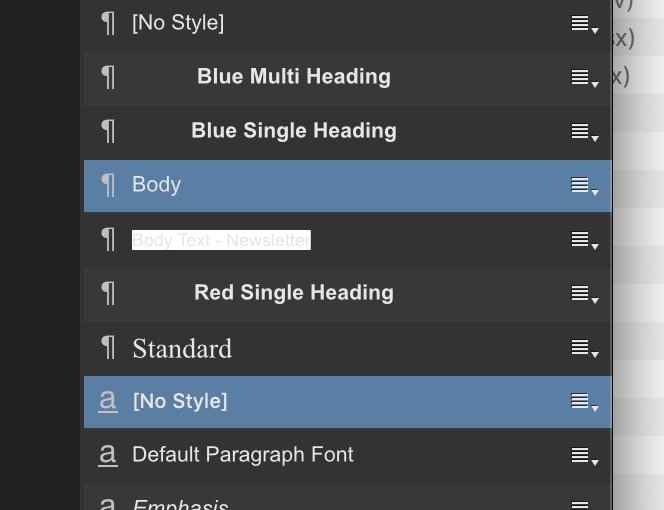
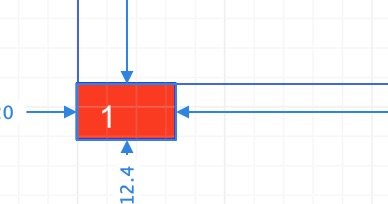
Wedding programme templates
in Pre-V2 Archive of Affinity on Desktop Questions (macOS and Windows)
Posted
I'm looking for a A4 folds A5 template for a wedding order of service. Most of the stuff on the net is US so wondering if anyone knows of any British sources - free would be good but don't mind paying for something classy