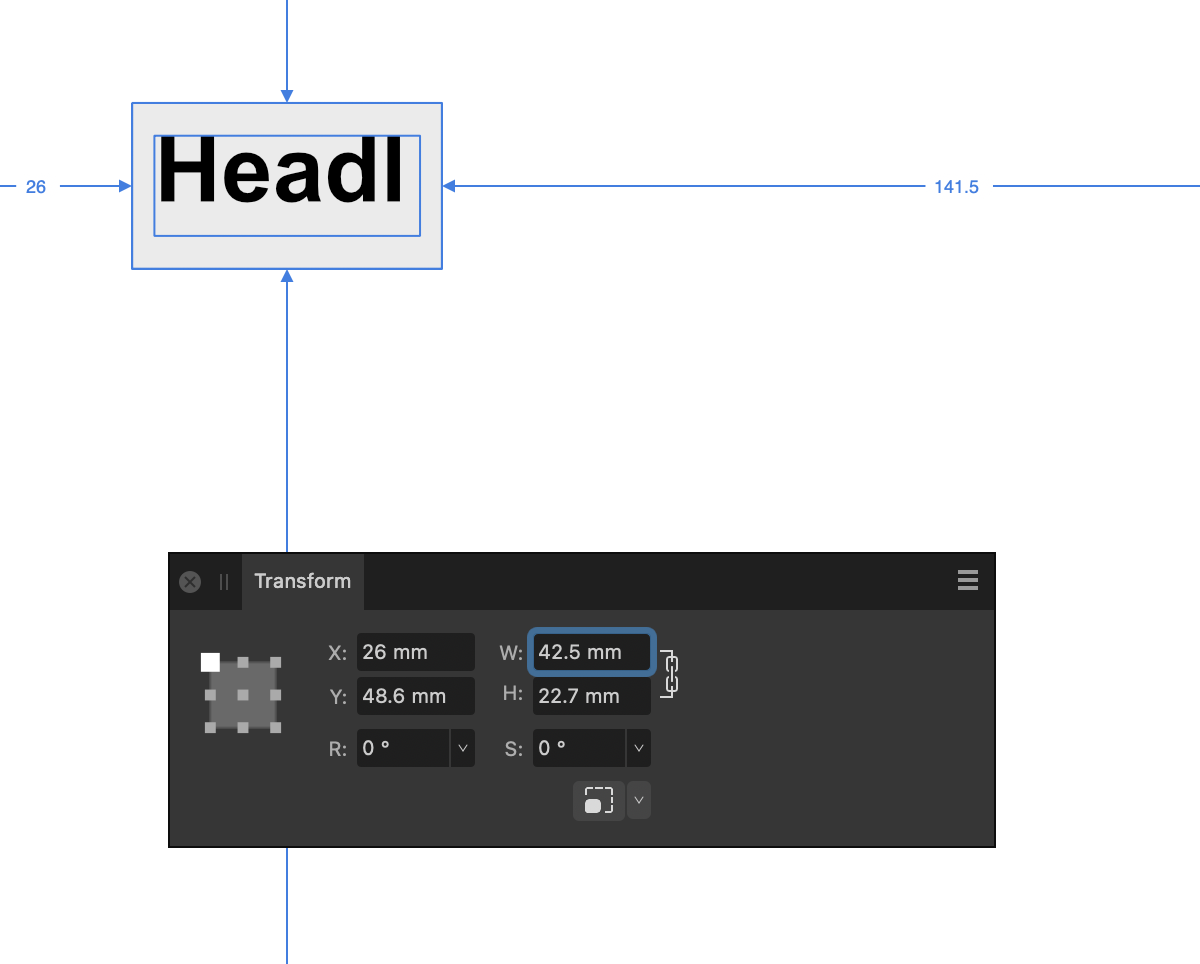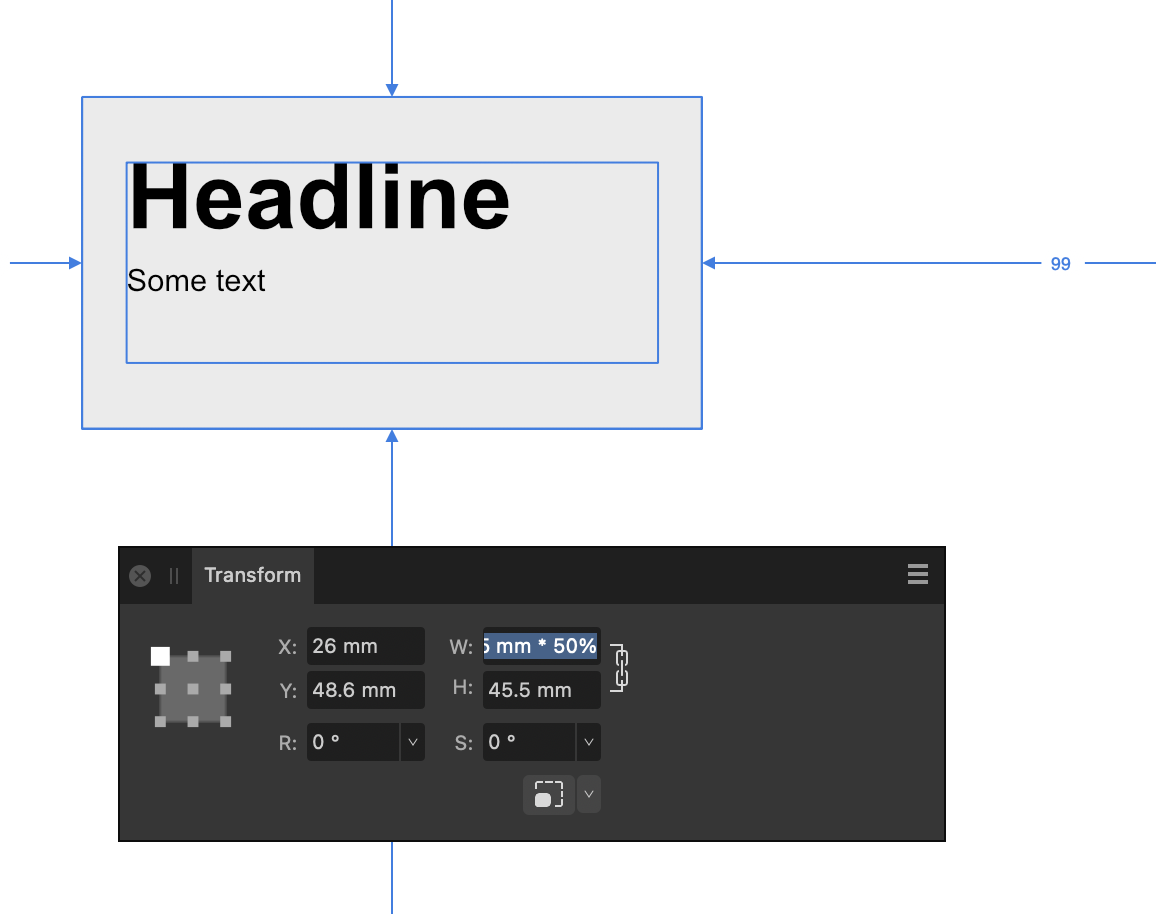-
Posts
101 -
Joined
-
Last visited
Recent Profile Visitors
The recent visitors block is disabled and is not being shown to other users.
-
I'm guessing it's an Apple macOS Sequoia issue as it has the same problem in Preview. Acrobat is fine. and printing from Acrobat is fine, though I have to edit/remove other elements on the PDF to avoid wasting lables I use a Xerox VersaLink C7000 which has been fine until macOS Sequoia and now the print drivers are causing no end of random artefacts on the print outs as well as other type alignment issues.
-
Update on this. I noticed that if I open the PDF in Apple Preview I get the same result. So I presume it as an Apple error. I'm using Mac OS 15.4. If you can confirm that would be great. thanks Jeremy
-
I buy postasge onlien via RoyalMail and then place the PDf label in a Publisher file in order to print to a lebel. All has been fine, but I have just noticed that the placed PDF is missing lots of information. I presume this occured with the 2.6.2 update. The attached screen grab shows the placed PDF in Publisher on the left and the original PDF in Arcobat on the right. The grey rectange is added for Data Protection of the address. I'm presuming this is a bug as nothing else has changed.
-
I can't get it to work Example: A rectangle with some text. Next I want to reduce the whole by 50% – The rectabgel reduces, but the text remains the same size (in a reduced text field) The only way I have found is to set a measurement (a box or guide) and drag reduce the whole until it snaps to the size I want – bit cumbersome to do but used to it after a few years!
-

Using delete key within text box or artistic text
JeremyTankard replied to dmaxm's topic in iPad Questions
Thanks! -
 JeremyTankard reacted to a post in a topic:
Using delete key within text box or artistic text
JeremyTankard reacted to a post in a topic:
Using delete key within text box or artistic text
-
JeremyTankard started following Using delete key within text box or artistic text
-

Using delete key within text box or artistic text
JeremyTankard replied to dmaxm's topic in iPad Questions
I'm hoping this is the same oddity I have. I use delete a lot to 'delete' text as I type. However, recently (over the last couple of updates?) I notice that doing this deletes the whoelk text frame. Really annoying. The only way around is to stop mid flow, click agian in the text box where I want to correct and then use the delete key. Bit laborious. Is there a setting to opt for 'normal/previous' delete key behaviour? – A good exampel is typing this question I am deleting and retying as I go (usually because I hit the wrong key). In this instance the delete key does what I expect. But IN Publisher (and I presume the other apps), the delete key removes everything. thanks for any insights Jeremy