-
Posts
213 -
Joined
-
Last visited
Everything posted by Tazintosh
-
Hi, I'm running 2.2.0. My everyday work remains a nightmare as I titled 10 months ago. Please open the following file and tell me if —ever— it's possible to select the "sand" (stock photo) image layer, —without— clicking it directly on the layers panel. I cannot achieve it, and those kind of behaviours are driving me crazy I don't know what have been messed up, but I've never wasted so much time trying to select my layers (of whatever kind), than this v2. Selection Nightmare.afdesign
-
For the record: initial bug report is November 16, 2022.
-
Hurray!!!! Bug's NOT fixed in v2.1.1
-
BTW, the bug where children of opened shape without filling can not be selected is still not fixed either…
-
Indeed, this is still not fixed, absolutely unbelievable, yet true… However under those conditions: When a smaller text is right next/touching/under a much bigger one, And when the smaller text is under the much bigger one on the layer hierarchy. --> the ⌥ (option) key actually does work reliably to select it compared to before.
-
Reminds me this behavior from Sketch (except here with Affinity, it's a bug): It's a behaviour for which I answered the following: Sometimes, I wonder if those companies are actually —working— with their apps
-
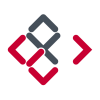
Reset Bounding Box
Tazintosh replied to ronnyb's topic in Feedback for the V1 Affinity Suite of Products
As reminder, you can use this workaround (when possible): Select the shape you want to reset the bounding box of (only itself). Menu Layer > Geometry > Add You'll get a reseted bounding box (at the price of the shape being converted as curve). -
Not fixed in versions 2.0.3
-
Hi guys, I'll add this new issue, related, since we end up not being able to select elements. You'll find the document attached to try out. Steps to reproduce: Create two open shapes with fill Make one child of the other Try selecting the child by pressing ⌘ (on macOS). It works Now remove the fill on the parent shape and try again: It won't work, you cannot select the child anymore. Affinity - V2 Selection Nightmare - OpenShape.mov Affinity - V2 Selection Nightmare - OpenShape.afdesign
-
Locking your 20% layer might workaround this (if you don't have to modify it much). Or convert it to curves.
-
This is the kind of bug that reminds me of Apple's ones: you don't know how it made it's way through testing, but it did…
-
Thanks for the workaround @loukash However Option-click is not enough in this case, I need to cmd-option click
-
Hi folks, I feel there is a big regression on selection precision and a very effective productivity killer. The following is similar to this topic but applies more globally on my video. This first video shows the selection process using Affinity Designer V1: If I need the selection items inside a group or a shape, I'm pressing cmd. Please note that selecting the white rectangle works flawlessly whenever the pointer does not hover a text. This is all perfectly working. Affinity - V1 Selection Behavior.mov This second video shows the selection process using Affinity Designer V2: Here I'm trying to select the white rectangle. Even if my pointer clearly not overlap texts, those will select, making impossible to reach the white rectangle. It's like there is a huge invisible contour/offset around texts. Also, the tendency of the move tool to switch to text tool is super annoying. Affinity - V2 Selection Behavior.mov Hope this helps. Regards.
-
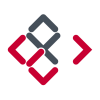
ARC Tool Request
Tazintosh replied to Chris Heath's topic in Feedback for Affinity Designer V1 on Desktop
Looks like we'll have to wait V3 now for such a beautiful feature. -
Still missing in V2 or am I missing it? Extremely annoying specially given the new V2 Shape Builder tool
- 4 replies
-
- tangent
- tangent to tangent
-
(and 2 more)
Tagged with:
-
With my old Apple Cinema Display 30", "Actual Size" was working like a charm out of the box. Now I'm using a Mac mini M1 with an LG 43" UltraFine 43UN700-B plugged using USB-C (sending DisplayPort 1.4), at 3840x2160 px. --> "Actual Size" does not work anymore. With "Actual Size", zoom is now set at 100%, which does not reflect at all the real sized designed element.
-
Same issue here. I have a bunch of image including IPTC to batch convert to sRGB. Just run the native "convert to sRGB" macro batch process and compared before/after with ExifTool: all IPTC are gone. Not good! (Yes), "embed metadata" is checked under the batch Save as JPEG options. Running last Affinity Photo on Mac mini M1 with Monterey.
-
Ok, looks like the issue is related to multiple things: I'm working on a huge document (> 30000 px height), with multiple artboards Artboards are a first issue I guess, but difficult to explain how/why. Second may be the principal: The artboards I'm trying to export contains a curves effects. I noticed that those effects do have a size (even if no bounding box is being drawn when we select them). The problem is that this "size" equals the complete document bouds, including all artboards, which gives the effect an incredible size. This mess up completely on export and flatten the result.
-
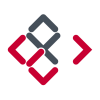
App hangs on save panel --> force quit needed :/
Tazintosh replied to Tazintosh's topic in V1 Bugs found on macOS
It hangs on first open. (But this generally default to what I was doing last, so somewhere into iCloud Drive, on a folder related to my actual project. iCloud Drive is my only cloud system btw. -
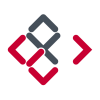
App hangs on save panel --> force quit needed :/
Tazintosh replied to Tazintosh's topic in V1 Bugs found on macOS
Well, Affinity's Apps are the —only— one I'm using which can hang on save panel. I'm using iCloud Drive for all my works. This is now system integrated. It worth considering the apps could have a real bug that need to be fixed no? (I decided to come and post on your answer because Affinity Photo just hang…) -
Bump on this bug. I would really love to see it fixed guys
-
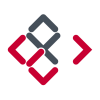
App hangs on save panel --> force quit needed :/
Tazintosh replied to Tazintosh's topic in V1 Bugs found on macOS
Hi @Chris B, Any new on this issue? I'm now running Big Sur on an M1, still the case. -
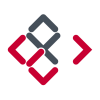
App hangs on save panel --> force quit needed :/
Tazintosh replied to Tazintosh's topic in V1 Bugs found on macOS
Hi @Chris B and thanks for the answer. I've not previously reported it. But since it was getting way too irritating, I took the time. I'm running macOS Catalina 10.15.6 (19G2021)



