
mirkoschieder
-
Posts
17 -
Joined
-
Last visited
Posts posted by mirkoschieder
-
-
I'm having the same problem, though Designer and Photo have "only" accumulated 15GB together...
Closing files and erasing them from "My iPad" and iCloud doesn't help, neither does deleting all brushes I bought.
@Gabe: Please help!
-
Also:
I would love to see some kind of "edit resource in external app" - functionality or at least "show in finder / explorer".
As it is, when I want to edit a photo in AffinityPhoto, I have to memorize the path and go there manually.That would be one extra step the user could be spared. Or is this coming with Pixel Persona?
-
Hi!
I have a weired problem with Affinity Designer...
I'm working on the up-to-date version 1.6.5.135 under Windows 10.I have a couple of icons, that I created some while ago (I believe before updating to .135). These icons are saved as .svg and I need them to be pure vectors without rasterized pixel-portions, because MS Visual studio is supposed to find and recolor the hex-color values.
I've been careful not to use any effects that were incompatible with SVG (no transparency, no masks etc.)I attach the SVG, I exported some time ago which has been exported without a problem. Opening the .affinitydesigner file also exports without a problem.
However - when I re-open the exported SVG and try to save (via export to svg) it (not having touched and altered anything) Designer wants to rasterize certain parts, rendereing the file unusable for me.
Is there something, I'm not getting? -
Here's an interresting one:
I created some text in faux-italics by tilting the letters by 13 degrees. (My machine didn't have the italic font and I was to lazy to go and do a search for just one word, I admit).
Now, exporting to PDF worrks as expected. Printing said PDF works as expected, printing from Affinity Designer however produces weired results...
The letters dont't get tilted, instead they rotate by 13°. The printer btw is a HP Color LaserJet CP3525 UPD PCL 6.
I tried different fonts, sizes even colorspaces always with the strange outcome. The PDF export is a workaround for now, but you should look into this before alpha phase.Aside from the little hickup, it's real fun working with publisher!
-
On 9/10/2018 at 5:04 PM, Patrick Connor said:
Yes please. I hope that works for you. If not I will need to get you to create and upload the installer logs, (the instructions for which I will post here)
I uninstalled Publisher via windows. However now the installer is trying not a new installation but an update which it can't do since the app is now missing.
So ... no luck still. -
Same problem with the #57 installer. Interrestingly, uninstalling brings up the same warning (i.e. I'm unable to repair or uninstall).
Shall I try to uninstall using windows?
Is there an uninstall.exe buried in the programm files - folder?
P.S.:
FYI: this time the warning pops up almost immediately. -
Md5 checks out okay. Yet at about 50% progress, I get this:

-
17 hours ago, gtp29 said:
Affinity Publisher Public Beta - 1.7.0.58 downloaded OK, but would not install, gets to about 50% then crashes, only message is setup failed.
Please advise.
Same thing here. I get "Setup error" on Windows 10. THe Mac-Update works fine for me.
-
I'd even suggest an entire panel in Studio allowing you to view any alert, overflow, broken link etc. at a glance.
-
Hi!
When I try to switch to the vector and pixel personas, Publisher claims that my installed versions of AfDesigner and AfPhoto are not compatible though I checked and have the most recent versions installed. -
-



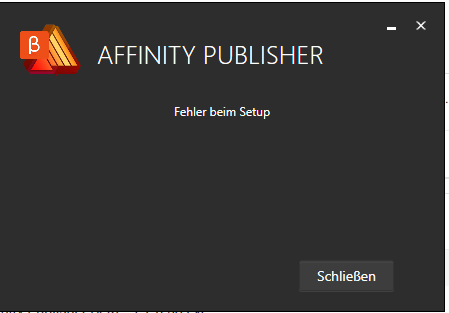

Ressource Manager file handling
in Feedback for Affinity Publisher V1 on Desktop
Posted
Hi!
Two feature requests:
I am forced to constantly switch between a Mac and Windows workstation working in the same document (via USB drive). Since Apple and Microsoft use different filesystems and thus completely different file paths, I am constantly forced to reconnect the "missing" files, whenever I switch. Embedding is not an option, because it's a book with lots and lots of large pictures.
So 1), is there a way for Publisher, to ignore complete file paths and look first in the home folder of the document?
and 2), if a missing image is found in a path, could publisher start looking for other images along the same path, like most video editing apps can? That would streamline the working process of the ressource manager enormously.
Thanks, Mirko Schieder