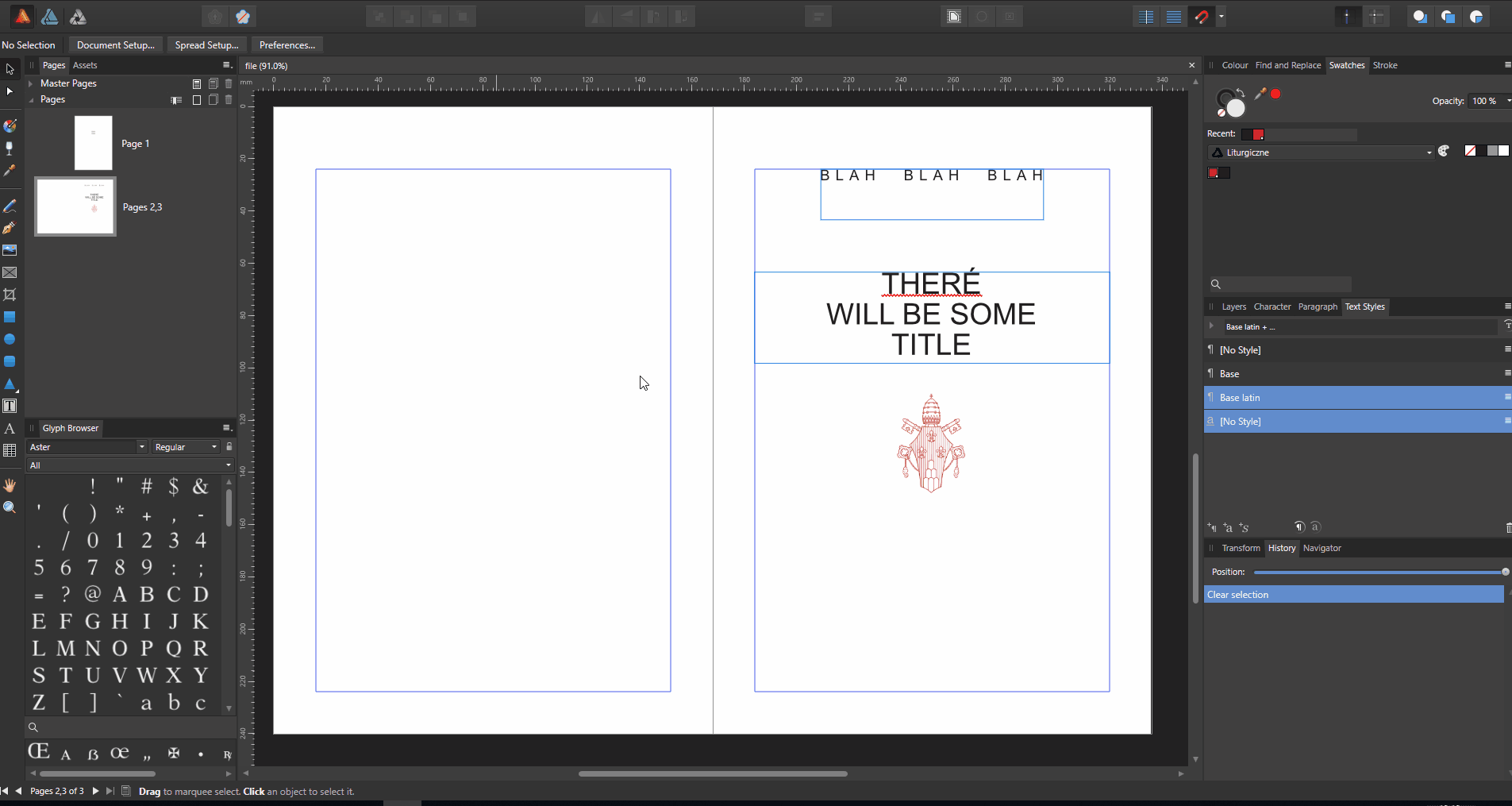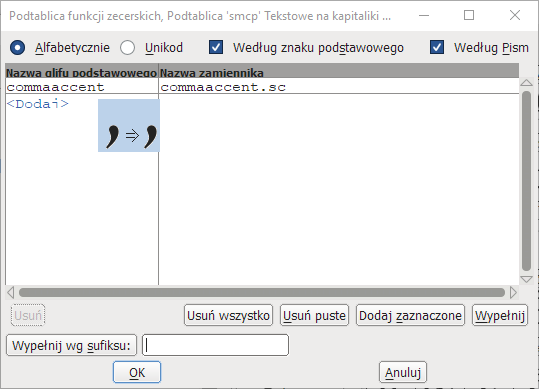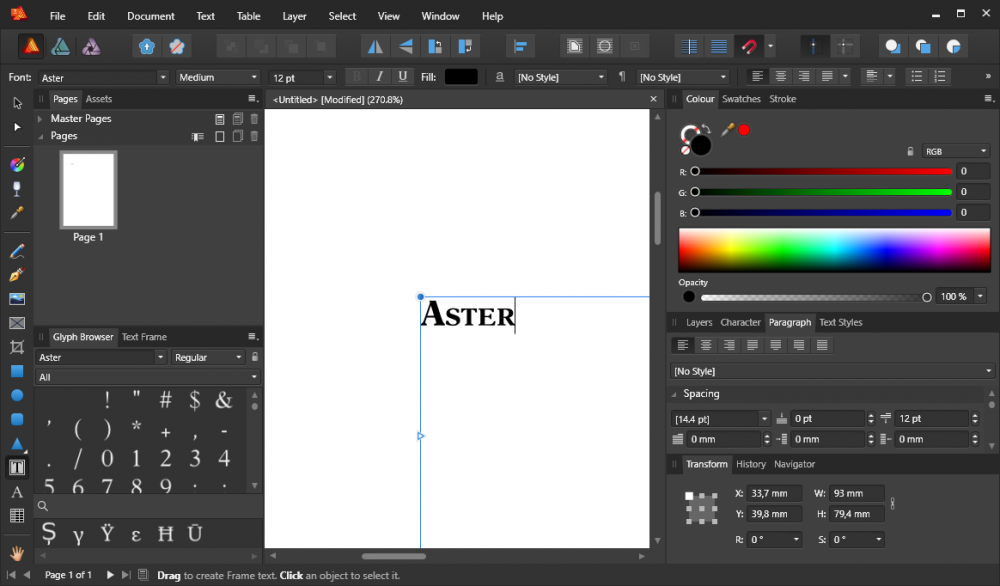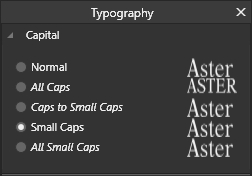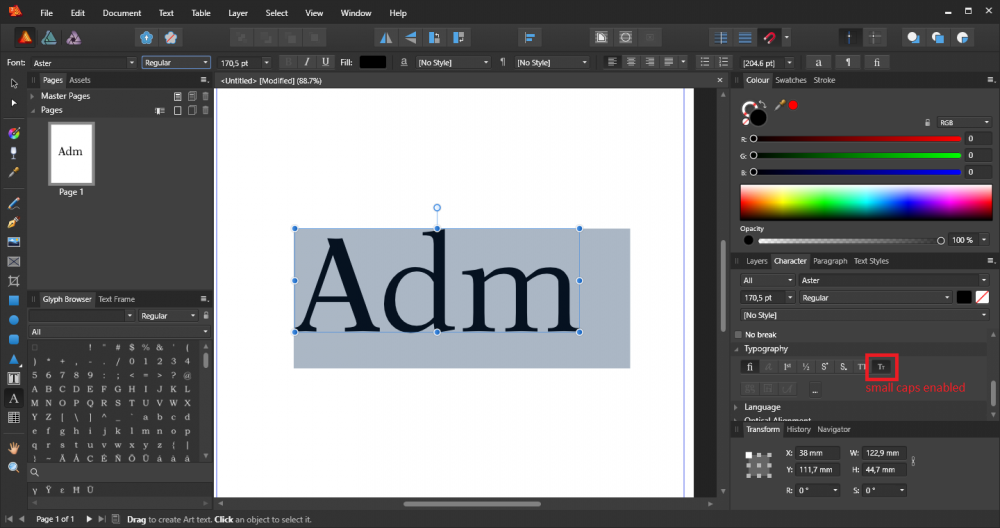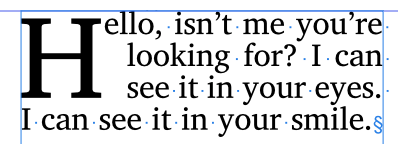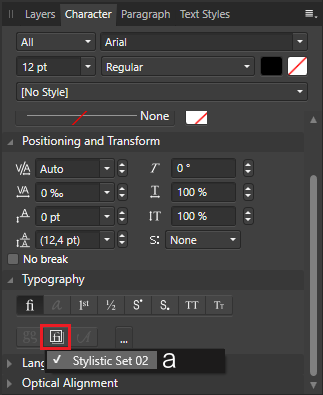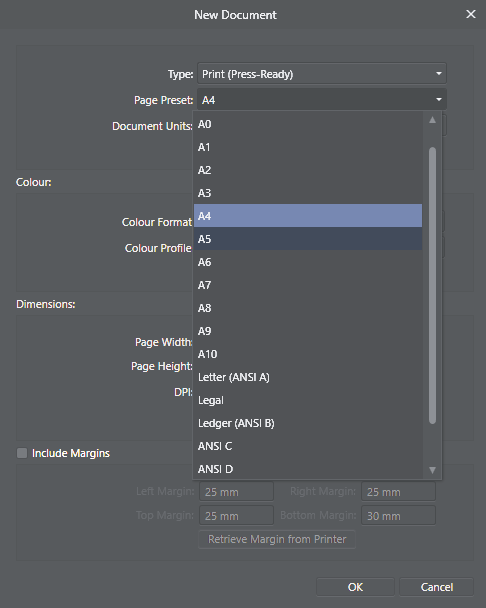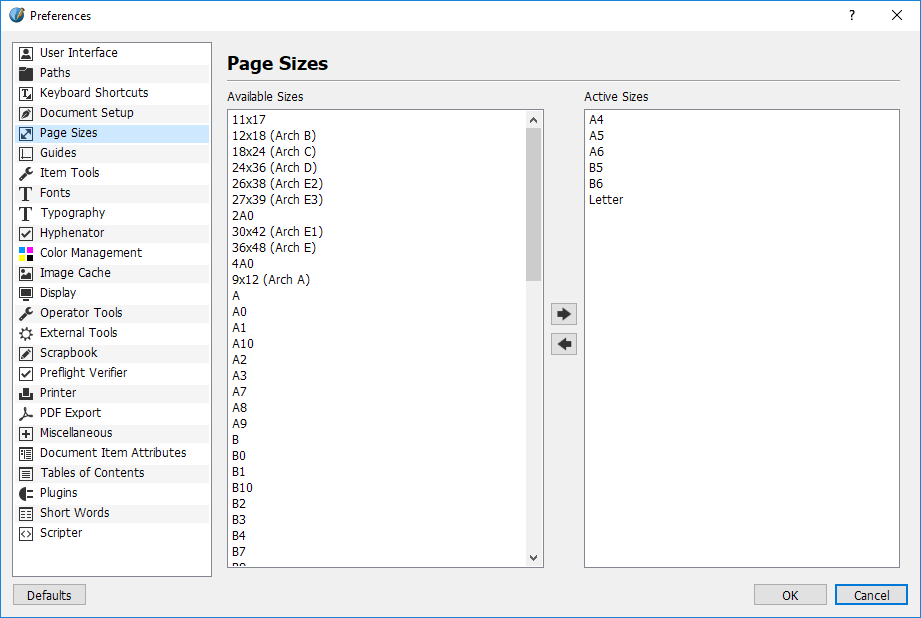SirPL
Members-
Posts
75 -
Joined
-
Last visited
Everything posted by SirPL
-
Hi, I created a project which cannot be exported to PDF. It seems that the problem is caused by embedded Vector image created in Designer which has PANTEONE color appplied - when removed, the file is generated correctly. Please find the file attached below. One more interesting thing. The error message doesn't show up if the directory name ends with _1 (i.e. C:\test_1\project.afpub; I haven't check if the problem exists with other digits). On the recording below: First I try to export to test_1 directory - file is not exported; error message is not shown. Then I change directory to Documents - export fails but error is visible. file.afpub
-
First of all - thank you @αℓƒяє∂ for your tip - that's actually it! I opened the font in FontForge to learn which of the OpenType features are available. It turns out it has small caps table with the following entries (sorry for polish UI): The only small case variant available in this font is a comma accent! (i.e. used in Romanian Ș). So I decided to completely remove smcp table and guess what: I only wonder why it works in InDesign. Maybe they exclude accents/combining accents while checking if they should fallback small caps...? Serif - maybe that's a good improvement to implement in the future?
-
-
Hi, I found that small-caps fallback (creating small-caps for fonts that doesn't have this OpenType feature) doesn't work for certain fonts. InDesign has no problem with creating small-caps for them. URW++ Aster is an example of problematic typeface. Upon request I can share otf files with Serif team in order to find a root cause of the problem.
-
Well... It seems not working in case of my font which doesn't support OpenType Small Caps. It's non-free font so I can't share it here but I if any Serif employee wants to check it on his/her own - please contact me. Edit: I found that my font is the only for which Publisher is unable to create fake small-caps. But still -- InDesign create them correctly... @Dave Harris, @JFisher or @Chris B - I would be glad if you could check if that's issue with font or with Publisher. Please PM me.
-
Hi Affinity team! Do you have fake small-caps feature in your backlog? By the feature I mean support for small-caps in font that doesn't have small-caps.
-
Greek Spelling OK but NO Greek hyphenation
SirPL replied to nikchem's topic in [ARCHIVE] Publisher beta on Windows threads
Do you have hyph_el_GR.dic file in the dictionaries directory? -
[1.7.0.57 β] Missing glyphs in Glyph Browser
SirPL replied to SirPL's topic in [ARCHIVE] Publisher beta on Windows threads
Nope... They are not visible with Unicode plus alternative option. -
Hello Affinity Team! I went through the forum and I found a couple of requests for UI translation to various languages. I personaly support request for polish translation. The list of languages that Adobe supports is quite long. I know it's not possible to provide support for all of them in Affinity (at least not in a reasonable time). Have you ever heard of Crowdin? It's a translation tool which allows community to translate anything. I participated in a couple of projects (many of them with success). Maybe this it the right way to introduce new languages?
-
Steps to reproduce: Create a text frame and fill it with any text. Select the text. Go to "Character" panel and enable Stylistic Set using a button in Typography section. (In case of Arial there's Stylistic Set 2 available) Perform step 3. once again in order to disable the Stylistic Set. --> Doesn't work: the Stylistic Set can't be disabled that way.
-
Steps to reproduce: Create new paragraph style Go to Paragraph/Spacing section Change Leading to "Exactly" --> Now the textbox next to selection is enabled with some default value. Correct Change Leading to "% Height" --> Now the textbox is disabled. Incorrect Change Leading to "[No Change]" --> The textbox is still disabled. Correct Change Leading again to "% Height" --> The textbox is enabled. Correct The same happens when in step 3. "At Least" is selected instead.
-
Steps to reproduce the issue: Create a text frame Type a single letter Apply "Drop Cap" built-in style to the letter using "Text Styles" window. Best way to do it: place cursor before the letter and click on "Drop Cap" option. Within the textbox select whole text with Ctrl+A In "Text Styles" select "Base" and immediately after that select "[No Style]" Result: Crash
-
Hi, Please correct me if I'm wrong, but as far as I understand the Unicode is a glyphs sorting option which should list glyphs according to the Unicode codes, right? If so, then there are missing (or misplaced) glyphs in the Glyph Browser window. Please compare the penultimate row from the above image with the glyph browser of InDesign CS6. The ones which are missing in Publisher are bordered in red. Publisher Beta 1.7.0.57, Windows 10 x64. Font used: Charis SIL. Please note that the problem is not limited to this very typeface.
-
How to make automatic numbering in AD?
SirPL replied to Max N's topic in Feedback for Affinity Designer V1 on Desktop
Such feature is present in InDesign - it's called Data Merge. That's why I think it better fits to Publisher than Designer. Anyway, I heartfully support this feature request. -
Do you plan to implement spellchecking and hyphenation GREP styles in the initial release (or later in an update)?
-
I wish to see what's the progress, even if it means static presentation of what features they done and what are working on right now.
-
Hi, I found that newset release of Designer Beta (1.6.0.82) draws stroke differently on various zoom levels. Please check the file I attached and zoom in and out the graphic at one of the innter corners (i.e. the one marked with red circle): The black stroke is "jumping". Cross.afdesign
-
Hello, I'd like to know if there is any way to add and/or remove page size presets from the list New Document window? I don't use formats such as A0/A1 etc, but very often use B4 and B5 - I'd like to have them on the list so I won't have to enter each time the size manually. \ If currently there's no way to do so, I would recommend to do it in a Scribus way: