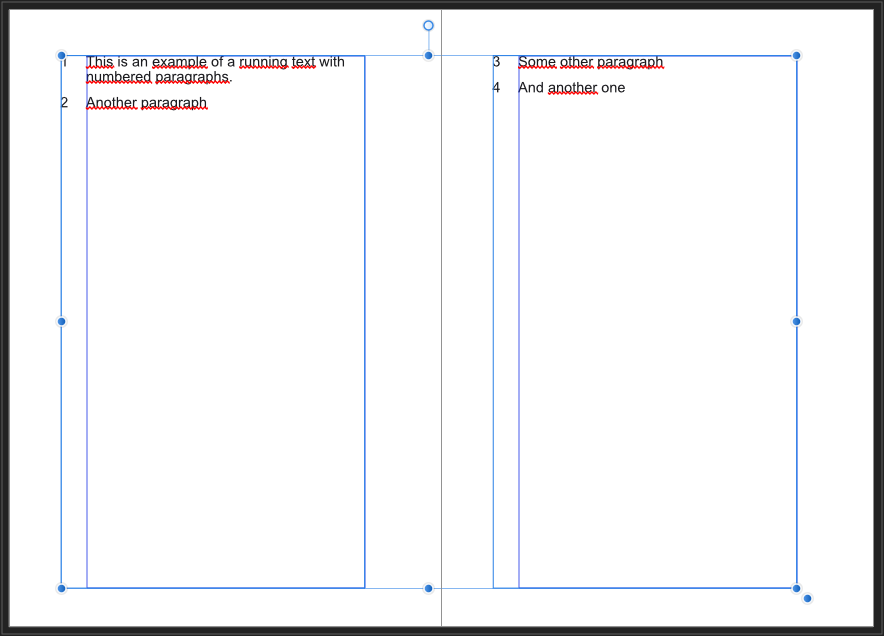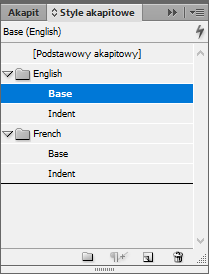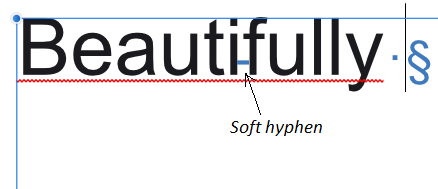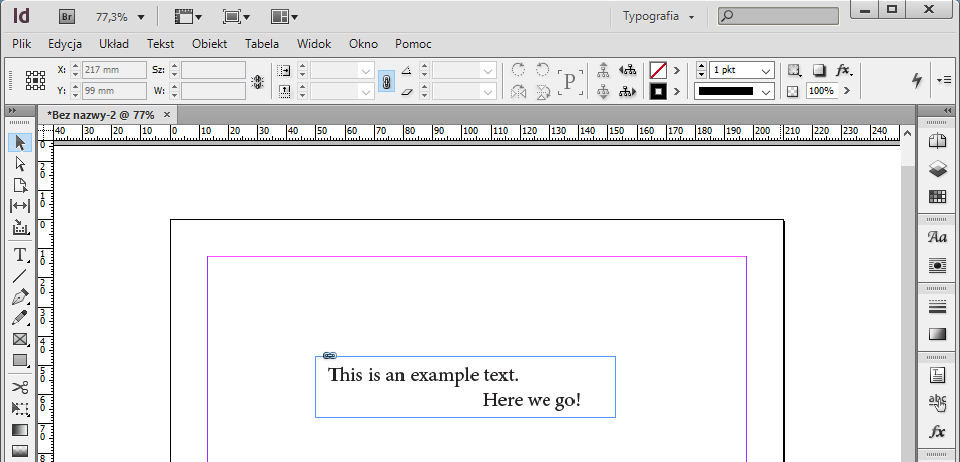SirPL
Members-
Posts
75 -
Joined
-
Last visited
Everything posted by SirPL
-
Non Breaking Space - Publisher (.312 beta)
SirPL replied to Ondrasss's topic in [ARCHIVE] Publisher beta on Windows threads
As you probably know Publisher supports hunspell dictionaries, so you are not bound by Serif at any point. You only need to find a dictionary (or more specific - hyphenation patterns) that work with the software. I had similar problem with polish and I finally managed to find dictionary which works well, but I can't recall where I took it from. You may try to google for: site:github.com hyph_cs_CZ.dic- 5 replies
-
- publisher
- non breakign space
-
(and 1 more)
Tagged with:
-
Non Breaking Space - Publisher (.312 beta)
SirPL replied to Ondrasss's topic in [ARCHIVE] Publisher beta on Windows threads
I checked it with polish text and can't reproduce it. I suppose it may be related to the czech (am I right?) hyphenation dictionary you're using. Could you please mark the text language as some other and check if the problem exists? To do so select the faulty part of text (s + <non-breaking space> + the following letters) and in Character sidebar menu switch Language to i.e. English.- 5 replies
-
- publisher
- non breakign space
-
(and 1 more)
Tagged with:
-
I found that Publisher has problem with certain swash fonts when Scale for descenders is enabled. APub 1.7.0.293 Steps to reproduce: Detach all styles (for keeping minimal number of styles; this step is not required) Create a new character style (let's call it Drop Cap Style): Font family: Gabriola (one of Windows fonts) Variants: Stylistic Set 06 set to 1 (other set to 0) Create a new paragraph style (let's call it Drop Cap): Drop Caps: Enabled Height in lines: 3 Scale for descenders: checked Style: Drop Cap Style Now type a few lines of text starting with lowercase g. Result: Only two lines of the text are indented due to drop cap, despite of setting height in lines to 3. The same issue can be observed in Yana regular font with Stylistic Set 03 enabled, when J is a drop cap letter.
-
Hi I found an inconsistency in the interface. Let's say I created two paragraph styles: Parent and Child which inherits from the Parent. In Parent I set "Keep with next lines" to 2. Now I am unable to set the value of the Child to 0 - Publisher allows to enter either minimum value of 1 or [No change] (= inherited 2). Windows 10, Publisher v1.7.0.283
-
hyphenation issue
SirPL replied to Wes Jacobs's topic in [ARCHIVE] Publisher beta on Windows threads
Please noteIn some languages, like in polish, the double hyphen behavior is desired and in-line with typographical rules. But as far as I know it's not the case for english. I may be wrong. I found a workaround for this: Change Minimum score value in Hyphenation settings to at least 2 - then the additional hyphens dissapear. The remaining question is why it happens only in certain fonts... EDIT: In Arno Pro the issue is visible only for Regular and Caption weights... That's weird. I am going to investigate it further. EDIT 2: I can't see any significant difference between those weights in terms of OpenType features and glyph set. Serif team has to check it further -
Hi, I expected it is already reported, at it is quite noticable and annoying bug, but I could not find a proper thread. Please let me know if that's a known problem. The bug is that each word after single-letter words are automatically capitalized. Create a textframe Start typing an examplary text: 'And when I was young' The first letter of 'was' is capitalized (changed to Was) since is preceded by single letter word "I". It's more annoying in polish where you have multiple single letter words, like a, o, i z, w, u...
-
Affinity Publisher Public Beta - 1.7.0.221
SirPL replied to AdamW's topic in [ARCHIVE] Publisher beta on Windows threads
Hip Hip Hurray! -
Crash by loading font
SirPL replied to Jampes's topic in [ARCHIVE] Publisher beta on Windows threads
Try to reset cache: Press and hold [Ctrl] while running Publisher. -
Hi guys. Recently I bought a layered font and start playing with it. I have to say I see an oportunity for an improvement. Right now I have to create multiple overlapping text frames with the same text and different style Please note that there are plenty of layered fonts, so there may be more users eager to use it in their projects: There are plenty of layered fonts: https://www.myfonts.com/search/tag:layered/fonts/ It could works like this: User have an option to create a Layered Style: Then user can combine existing character styles in any order. Layered style would behave as character style and could be selected for Drop Caps or simply used in running text.
-
Hello guys! I got problem with setting different margins for odd and even pages in a two-page master. I am creating a document which has numbered paragraphs. I made a base style which has increased left margin and negative first line indent. To keep the text centered I have to decrease outter margin on left page and inner margin on a right one. I theoretically could make a text frame that extends the margin, but then I would have to take care of its correct placement and size. Is it possible in Publisher to set margins per master's page? Hope my question is clear.
-
resample issue assistance required
SirPL replied to Ary634's topic in [ARCHIVE] Publisher beta on Windows threads
I believe it looks so bad due to lack of anti-aliasing. Please note the sharp edges - in most graphic editors they are faded-out and blended with a background. -
Hi guys. If any of the below statement is wrong please correct me. -------------- I work a lot with InDesign and there's one thing in Publisher that vexes me: so little controll over Text Styles list. I mean the lack of ability to create directories and to sort elements as I wish to. I am used to having styles in a order I use them in a document (first headers, than paragraph variants) To do that in Publisher I would need to prefix them with a number. But it makes later reordering quite hard. I tried that once and I ended with style called "8.25 Chapter number". That's very stup... ekhm... inconvinient. -------------- When it comes to directories: I'm aware of concept of Group Styles which was indended (?) to substitute directories. But the behavior is different. I work a lot with bi-lingual publications and in InDesign I very often make two directories with the very same styles (the only difference is language used for hyphenation). i.e. when I work with English I collapse French directory. In Publisher I can't have two styles with the same name: -------------- I would really appreciate the ability to organize styles in directories and to sort styles and directories according to my needs.
-
Words with soft hyphen are shown as misspelled
SirPL replied to SirPL's topic in [ARCHIVE] Publisher beta on Windows threads
@mykee – I think it's not a bug but misconception of what hyphen is for. Let me explain on that: In polish books there's a similar concept of indicating dialogs and narration, but we do it with dashes: en – or em —. Hyphen however is used only for... hyphenation. So why Publisher changes hyphens to soft ones? Because it expects them to be placed only at the end of a line and inside a word. Thanks to the change if you resize a text frame, you don't get a hyphen in the middle of the running text. What you can do about it? Use find and replace (soft hyphen => en dash) Import better typesetted documents -
Edit: I found the below example in .133. I need to check it with the newest build. Edit 2: Seems the problem described below is fixed in .137. Well done, Affinity Team! The same with polish (dictionary downloaded from Thunderbird webpage). Word "święty" is hyphenated as "świ-ęty'; should be "świę-ty". Looks like (some?) letters with diacritics are problematic for the hyphenation engine.
- 23 replies
-
- hyphenation
- language
-
(and 2 more)
Tagged with:
-
Crash when you want to export a document
SirPL replied to DominikL's topic in Feedback for Affinity Publisher V1 on Desktop
Hi Dominik, First of all -- this forum is for general discussions and improvement ideas. Bug reports should be created in proper forums: have a look here. Anyway, could you please share some details about the project? Which version do you use (Mac or Windows)? Which build are you running (can be found in Help > About...) I'm not a Serif employee, but I can imagine what help would they appreciate - narrowing the problem down. Could you please: Create a copy of the file to not loose you work Remove one page and try to export - if still crashes - remove pages until you can export. If you are able to export sucessfuly - create another copy of the original file and delete all pages except the last one you removed previously. Check if Publisher can export that page. If not and you are allowed to share the page - do it here. Quality Assurance Team will (hopefuly) investigate that further. -
Hi guys I'm looking for option to embed PDF cropped to its content. In InDesign it happens automatically and I wonder if that's possible to achieve in Publisher. I created an examplary PDF with one text frame and some text inside. When I drag & drop the file into InDesign, the PDF is cropped to its content: But in Publisher I get whole PDF which I need to crop on my own...
-
A thread regarding this issue is pinned at the top of the forum.
-
I started this topic a couple days ago but seems that no moderator read it, so I decided to create this one to make sure QA guys are aware of the problem. The problem is you can't remove Space Before/Space After by typing '0' because the change is not registered. How to check that. Create a new document and edit 'Body' paragraph style. It is based on 'Base' which has Space After of 12 pt, so 0 pt should cover an inherited value. But it doesn't happen since '0' and '0 pt' are converted to '[No change]' and not registered. Try to reproduce those steps (recorded on Mac) on Windows: Click in input box (it cause change from [No Change] to 0 pt) and press Enter to apply the value: https://forum.affinity.serif.com/uploads/monthly_2018_09/Even-Simpler.mov.f15e0c7250d0e17d3720125e4053c86d.mov Explicitly type '0' and press Enter: https://forum.affinity.serif.com/uploads/monthly_2018_09/Enter-Values.mov.068a40b0e690a7175c7e2ac52f882028.mov
-
Please find a gif where I show my initial complaint, i.e.: Base has Space After of 12 pt (which actually is not a complaint) I'm unable to change Space After of Body (which inherit from Base) to 0 pt with entering [0] and pressing [Enter] I can't get it working with simply pressing [Enter] when 0 pt is visible I can get it working when I enter 1 and lower the value
-
Hi, I'm not sure if it's a bug or intended, but I find very annoying the fact I can't change inherited [No Change] value to 0. By default the Base paragraph style has Space After of 12pt. Let's say I created a new paragraph style that bases on the Base. In order to change Space After of the new style to 0 I can't simply enter 0 because it is automatically changed to [No Change] value. In order to get 0pt I have to enter 1pt and lower it using small arrows in the input box which is a bit annoying. For me 0 should be treated as a meaningful value and an empty value should be changed to [No Change].