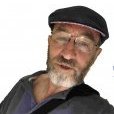F1gur471v31y_5p34k1ng
-
Posts
26 -
Joined
-
Last visited
Reputation Activity
-
 F1gur471v31y_5p34k1ng got a reaction from Street2Stream in My Passport Pro
F1gur471v31y_5p34k1ng got a reaction from Street2Stream in My Passport Pro
Hey S2S, I have the identical setup, and also shoot street. You’re not missing anything. Affinity will not tether to the my MyCloud app to import, but it can export files. This is what I had to do do:
- Insert SD into autodown load slot on MPP
- Transfer files from MPP to iCloud (using my MBP)
- Import into Affinity (via iCloud)
- Export completed file to MPP (by Export>*Share>Copy to MyCloud
*Share is in the bottom left hand corner.
...I’m still figuring out workflow, but as of yet it’s not exactly smooth. What I don’t get is when saving to iPhoto you need to save the file as photo-sharing. Something I don’t need to do.
-
 F1gur471v31y_5p34k1ng reacted to skiphunt in Affinity Photo iPad storage space problem
F1gur471v31y_5p34k1ng reacted to skiphunt in Affinity Photo iPad storage space problem
I already asked this question in my other ipad questions thread but haven't got an answer. Is this forum not the appropriate place to get tech support on this product? Seems most other questions are getting answered, but the only reply I've gotten to any of my questions was to watch the tutorial videos. Well, I've now watched all of them and have not got my Affinity Photo iPad questions answered.
Look, although I'm fairly disappointed at how much this new app is freezing up and crashing... I'm also very excited about it. It appears to be able to do everything I'd hoped it could do. And, I know I'll have to cut it some slack since it's just now been released. I do think it should've been a lot more stable before it went live and Serif was charging for it. It's not a "budget" app and I expected it'd be fairly solid out of the gate. Maybe it was rushed to market to make that Apple Event. Somewhat understandable I suppose, but that doesn't take away from the aggravation of actually trying to use it.
That being said, my main concern is about the fact the app doesn't appear to be freeing storage back up after it's been claimed. As mentioned before, it's footprint crept up to 6GB with only 3 low-medium resolution images I was editing. And after I deleted those edit files altogether, Affinity Photo iPad didn't give me the storage space back. I had to delete Affinity Photo iPad, and reinstall to get the footprint back down to 1.29GB.
Is this a known problem?
Once I start actually trying to use this for real edits, I could easily have a couple dozen project files. At this rate it'd eat of every bit of the 12GB of free space I have currently. I plan on going up to at least the 256GB iPad pro, or possibly the 512Gb, but these work files shouldn't be taking up hundreds of megs of space just for simple edits on 4-11mb source files.
I thought maybe this app wasn't really even compatible with an Air 2 as is claimed in the description, but I've read some with iPad Pros reporting issues as well.
Are these problems that will likely go away with iOS11? Or, and upgrade to the latest iPad Pros? I plan on upgrading, but I was hoping to wait until iOS11 is released. I've read that much of the new power of the iPad Pros won't really be fully realized until iOS11 drops anyway.
So, if this is a known problem... will I be able to use Affinity Photo iPad on an iPad Air 2 in the foreseeable future, on full resolution RAW files, without the app freezing up, crashing, and filling up all of my available storage space?
If this is not a known problem, can the Serif support team make any suggestions or advise as to how I might be able to actually use this current build reliably on an Air 2? And, if this is not the appropriate place to ask for product tech support, please tell me where these questions should be directed.
Thanks in advance.
-
 F1gur471v31y_5p34k1ng got a reaction from anon1 in You know what would be helpful.
F1gur471v31y_5p34k1ng got a reaction from anon1 in You know what would be helpful.
That’s unfortunate. The current implementation of these (great) help files render them useless, for the most part, because of the user hostile implementation. I hope this gets reconsidered.
-

-
 F1gur471v31y_5p34k1ng reacted to GDPR-354025 in How Do You Know What Layer You Have to Edit --
F1gur471v31y_5p34k1ng reacted to GDPR-354025 in How Do You Know What Layer You Have to Edit --
-- When you have a tremendous amount of layers? I make a new layer for every part of a photograph I edit, but sometimes impatience makes me forget to follow my own standard operating procedure. When starting on the latest edit, I forgot to straighten vertically a photo of a child in deep dudgeon on the long march homeward with a pesky intrusive new infant sibling . Okay: So, after making tons of layers of edits of the most expressive in this series, I realized (thanks to seeing the edit on an IPad) Apple wanted the background rooftops straightened.
So I went back to Windows (do not have Affinity for IPad) and Crop-ped the image.
I thought I would be able to either 1) Clone; 2) Patch; or 3) Copy + Paste material into all the empty ("checkerboard") pixels that were created from the straightening and "fill in" the empty pixels. I do NOT want to crop this photo; the distance is an aesthetic choice of what I anticipate will be a long work-in-progress, along with others in a series a sympathetic new father took the day his eldest's replacement was brought home. I mention this because no photo in this series was well-composed, all were taken by someone whose Rolleiflex never did such poor work, and I want to honor his memory the best I can.
I went to both the Background Image and Background Copy, and tried all the above. Affinity would not allow any manipulations.
Attached are screenshots of both the original (sixty-year-old) photograph and of the Affinity-edited photo. Any answers to why I can't Clone, Patch, Paint, Copy/Paste, etc., would be very much appreciated. Thank you.
-
 F1gur471v31y_5p34k1ng reacted to - S - in Digital Asset Management
F1gur471v31y_5p34k1ng reacted to - S - in Digital Asset Management
I agree. It's one of the reasons why I stay away from photography forums now-a-days because there's too much whining.
Meanwhile on art forums... Hey, look at this picture the Sistine Chapel that I done using nothing but a Bic ballpoint pen.
-
 F1gur471v31y_5p34k1ng got a reaction from GDPR-415734 in [Auto] Filters
F1gur471v31y_5p34k1ng got a reaction from GDPR-415734 in [Auto] Filters
^ I rarely use a white card before shooting, and so I often need to colour correct. My results are similar, but with all the auto adjustments, too. I wonder if these filters in particular need revisiting by the developers.
I really wish there was a way of splitting the screen to see before/after results as there is in the other filters.
-
 F1gur471v31y_5p34k1ng reacted to MEB in Refine selection ios11
F1gur471v31y_5p34k1ng reacted to MEB in Refine selection ios11
Hi redvex,
Welcome to Affinity Forums :)
This is currently being worked/improved. The latest Beta released today should perform better already. Check this thread in case you are interested in participating too.
-
 F1gur471v31y_5p34k1ng reacted to donka in iPad Pro 12.9" is not fluid, pauses for a good 15-30 seconds to catch up
F1gur471v31y_5p34k1ng reacted to donka in iPad Pro 12.9" is not fluid, pauses for a good 15-30 seconds to catch up
Which version of 12.9 is it - 1st or 2nd gen? Have you tried restarting the iPad? Is it just newly set up? I've got the 2017 model running ios10 and not experienced that behaviour but there could be a few things causing it.
-
 F1gur471v31y_5p34k1ng reacted to jhoy in [Auto] Filters
F1gur471v31y_5p34k1ng reacted to jhoy in [Auto] Filters
Hi F1gur471v31y_5p34k1ng
You are not doing anything wrong F1gur471v31y_5p34k1ng the changes can be very small depending on the image used, if you apply the auto filters then click the undo button you should see some change in the picture as the filters are being removed.
-
 F1gur471v31y_5p34k1ng reacted to Martino2579 in Documentation or Manual for iPad?
F1gur471v31y_5p34k1ng reacted to Martino2579 in Documentation or Manual for iPad?
The video tutorials are great, but I agree that a manual would be superb. Something like Victoria Bamford's (The Lightroom Queen) book (physical or ebook) would be wonderful, but I guess we'll need to wait for people to become experts and the user base be huge before this would be viable.
Sometimes it's useful to have a reference document. The on line help is excellent, but something that can be referred to while using the app would be preferable to in app.
-
 F1gur471v31y_5p34k1ng reacted to Butler To Cats in Documentation or Manual for iPad?
F1gur471v31y_5p34k1ng reacted to Butler To Cats in Documentation or Manual for iPad?
The in-built help might be useful, credits to Lee D for this:
The ever-growing list of video tutorials does include one on opening and developing RAW files.
-
 F1gur471v31y_5p34k1ng got a reaction from Janabouc in Documentation or Manual for iPad?
F1gur471v31y_5p34k1ng got a reaction from Janabouc in Documentation or Manual for iPad?
Hi there,
I'm moving away from Adobe, and sadly NIK and, so I recently picked up a new iPad pro along with with the new Affinity app. Pretty amazing stuff, and am glad to see a leader emerge into this space.
Beyond the video tutorials however, is there or will there be a manual for using this app? I find myself mashing virtual buttons and would like to follow a (RAW) workflow.
BTW the app seems pretty stable on iOS 11.
Cheers