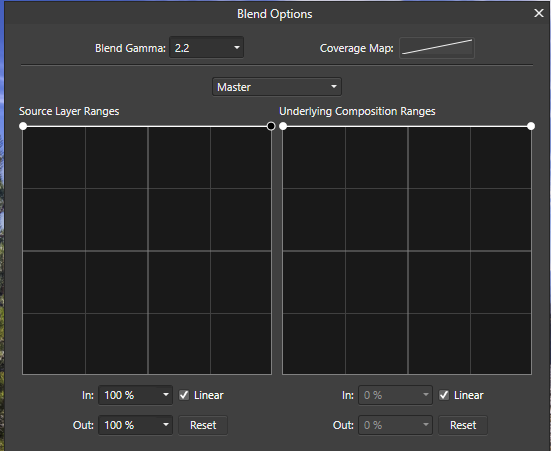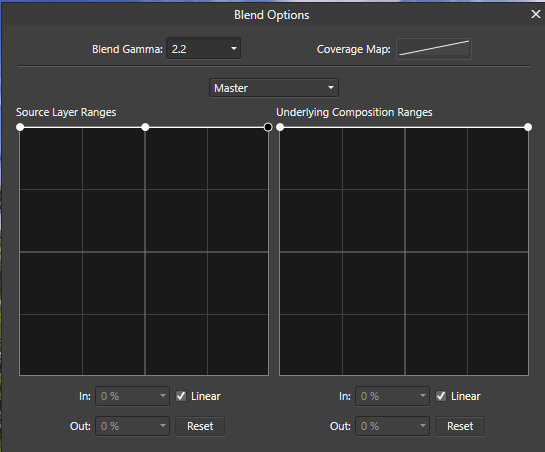altae
Members-
Posts
149 -
Joined
-
Last visited
Everything posted by altae
-
I really like the focus merge functionality of Affinity Photo but it lacks one essential feature: Saving the current state in order continue later. Currently the sources window that lets you manually blend the different sources (and thus correct ghosts introduced during the focus merging process) disappears if the program is closed. I know I can re-add the sources after loading the file but this is not nearly as intuitive and exact as the dedicated "focus merge mode". To me that's a major drawback as focus merging can be very time consuming work which takes hours. What if I need to take a break and want to continue later? Currently I have to leave Affinity Photo open and hope that the program does not crash while taking a break. What if the program crashes during the process? What if accidentally remove the sources (silly but things like this happen)? Please add either a possibility to save the document and reopen it later with the dedicated "focus merge mode" still active meaning the sources still present in the sources window and the clone tool still working without having to select a source point. Or, even better, give us the possibility to switch the "focus merge mode" on and off at will. This would be a major improvement. By the way: I don't use the HDR merge functionality but I guess that it's ghost removal tool works the same way as the ghost removal in focus merge. It would be great if you could implement the same functionality there too.
- 5 replies
-
- focus merge
- save
-
(and 1 more)
Tagged with:
-
Affinity Photo Customer Beta - 1.6.0.86
altae replied to Mark Ingram's topic in [ARCHIVE] Photo beta on Windows threads
Performance of the healing brush when using "Current layer & Below" is still unbearable. Shadows & Highlighs live filter still reverts Shadows Range to 50 %. New: The Blend Ranges dialogue is flawed, as soon as there are 3 or more points to define a custom blend range the corresponding values cannot be entered manually as the boxes for the input and output values are greyed out (screenshots attached). -
Affinity Photo Customer Beta - 1.6.0.85
altae replied to Mark Ingram's topic in [ARCHIVE] Photo beta on Windows threads
Masks in 32 Bit: Preview exposures still influences the grey tones shown when editing a mask. If I paint an area in middle grey (grey value 128) and increase the preview exposure this area becomes white and if I decrease the exposure the area becomes black. Masks in 32 Bit: I have a 32 Bit panorama with a total of 3 layers. If I add a mask and edit it using the mask edit feature the brush strokes are so slowly applied that I have to wait minutes for Affinity to complete the process. The corresponding file is a 32 Bit .afphoto file and the image is 12341 X 5524 pixels. -
Affinity Photo Customer Beta - 1.6.0.85
altae replied to Mark Ingram's topic in [ARCHIVE] Photo beta on Windows threads
Inpainting brush in 32 bit mode: Preview exposure changes color of marked area. Is that on purpose? Wouldn't it be more logical if the color of the marked area was always red? Healing brush in multi layered images: Performance when using "layers beneath" as source is still very bad, hardly usable at all. -
Affinity Photo Customer Beta - 1.6.0.85
altae replied to Mark Ingram's topic in [ARCHIVE] Photo beta on Windows threads
The Shadows Range of the Shadows & Highlights Live Filter is still reset to 50 % after closing and reloading a file. -
Affinity Photo Customer Beta - 1.6.0.84
altae replied to Mark Ingram's topic in [ARCHIVE] Photo beta on Windows threads
Using the latest beta I've encountered a few more problems but I cannot really tell if they are actually new and related to this particular version. Healing brush: If used in a multi layered document the performance of this tool is so poor (meaning so slow) that it becomes literally unusable. Every brush stroke causes the program to become unresponsive for seconds and even after the brush stroke has been applied the program keeps lagging badly until I select another tool. Shadows & Highlights Live Filter: It keeps resetting the shadow range to 50 % every time the corresponding file containing such live filter is opened. I consider this a major issue because this actually means that despite saving the document Affinity resets the changes made by this filter every time the document is opened. HDR Merging: I tried to merge a 40 MP HDR panorama (5 exposures, each one consisting of 6 vertical shots stitched by PtGui). The first try ended with Affinity crashing while applying noise reduction. The second try (this time noise reduction was inactive) failed because after merging the exposures the performance of ghost removal was so poor, I had to wait minutes to simply take a look at the different sources in order to decide which one to use for removing a ghosted area. By the way, my computer is fairly powerful (AMD FX-8350, Geforce 770 GTX, 32 GB Ram, OS and Affinity run on a Samsung SSD) and easily handles any image editing tasks including merging large HDR photos using tools like Photomatix. -
Affinity Photo Customer Beta - 1.6.0.83
altae replied to Mark Ingram's topic in [ARCHIVE] Photo beta on Windows threads
So far the new beta works well for me. Thanks for your efforts -
Affinity Photo Customer Beta - 1.6.0.82
altae replied to Mark Ingram's topic in [ARCHIVE] Photo beta on Windows threads
The inpainting brush works again as expected, at least for me. It looks like we are getting somewhere -
Affinity Photo Customer Beta - 1.6.0.81
altae replied to Mark Ingram's topic in [ARCHIVE] Photo beta on Windows threads
Thanks for your reply. Adding samplers has indeed fixed the problem. My bad, maybe I accidentally removed them without noticing it. -
Affinity Photo Customer Beta - 1.6.0.81
altae replied to Mark Ingram's topic in [ARCHIVE] Photo beta on Windows threads
Found a few bugs. The Inpainting Brush Tool only works if "Current Layer" is chosen as source. Choosing "Current Layer & Below" does nothing. And under some circumstances (unfortunately I cannot say what conditions must be fulfilled) the Info Panel does not show any info. I've attached a screenshot of the concerned photo. P.S. The cursor was within the image while I was taking the screenshot. The info concerning the values of the different color channels should definitely have been shown just as they normally are if I place the cursor within an image. -
Affinity Photo Customer Beta - 1.6.0.81
altae replied to Mark Ingram's topic in [ARCHIVE] Photo beta on Windows threads
This beta works very well for me. It looks like you are finally approaching a new stable release -
Affinity Photo Customer Beta - 1.6.0.76
altae replied to Mark Ingram's topic in [ARCHIVE] Photo beta on Windows threads
Good to see that development makes progress -
Performance with huge files could definitely be improved on Windows, that's for sure. But a disaster? No, that's a huge exaggeration. What's more, without the specs of the PC on which Affinity Photo is used there is no way the devs can determine where the cause of the problem is. On my machine with 32 GB of Ram and an AMD FX-8350 CPU Affinity Photo runs decently, not very fast but it's definitely acceptable.
-
Exactly. "not usable for professional purposes" is by no means a useful description of any problem. If I were the developer and were given only this "information" I would have absolutely no clue what to improve.
-
Well, if only the op would enlighten us what he/ she meant with "not usable for professional purposes". I can confirm the Wacom issues as well as the performance shortcomings. But there is no way we can know if he/ she referred to those issues or something completely different.
-
Blend mode notes
altae replied to dmstraker's topic in Tutorials (Staff and Customer Created Tutorials)
Very useful, thank you :) -
Affinity Photo Customer Beta - 1.6.0.72
altae replied to Mark Ingram's topic in [ARCHIVE] Photo beta on Windows threads
The source pointer of the clone brush behaves somewhat strange. In the stable version it moves relatively to the mouse cursor or stays on the designated source point until I start painting (depending on whether "align source" is ticked or not). Not so in the latest beta, there it jumps back and forth. When I move the mouse cursor without painting the source pointer seems to follow the mouse cursor and if I don't move the mouse the source pointer is somewhat hidden inside the mouse cursor (inside the circle). As soon as I start painting the source pointer jumps back to the source point where it should be. I made a video to show you the behavior. It's definitely easier to understand if you can see it. It's only an optical problem though, the clone brush itself works as expected. Maybe you can fix this for your next beta or is this an intended behavior? Ashampoo_Snap_2017.06.13_00h26m15s_002_.wmv -
I also think it is a good idea that could be useful for a lot of users.
-
Print Keyboard Shortcuts or store them as plain text file
altae replied to altae's topic in Older Feedback & Suggestion Posts
Thanks, I already know that list. It's a great tool but only useful for the standard keyboard shortcuts. A print function in Affinity would also work for shortcuts that have been customized by the user. By default a lot of functions haven't got a keyboard shortcut assigned so we need to define our own shortcuts if we want to invoke them by pressing some buttons on the keyboard. -
I've got another request: Please implement a function to print the keyboard shortcuts. That's especially useful for people who like to customize their keyboard shortcuts. I know I can always look them up in the menu but if we had a possibility to print a list we could simply put the printed list somewhere, e.g. on the wall behind the monitor. That's far more intuitive than having to look the shortcuts up every time we don't remember a specific one. Another solution would be to store the keyboard shortcuts as plain text file, this way we could simply open the file in any text editor and print the list.
-
Affinity Photo Customer Beta - 1.6.0.71
altae replied to Mark Ingram's topic in [ARCHIVE] Photo beta on Windows threads
The help files cannot be invoked in the latest beta.