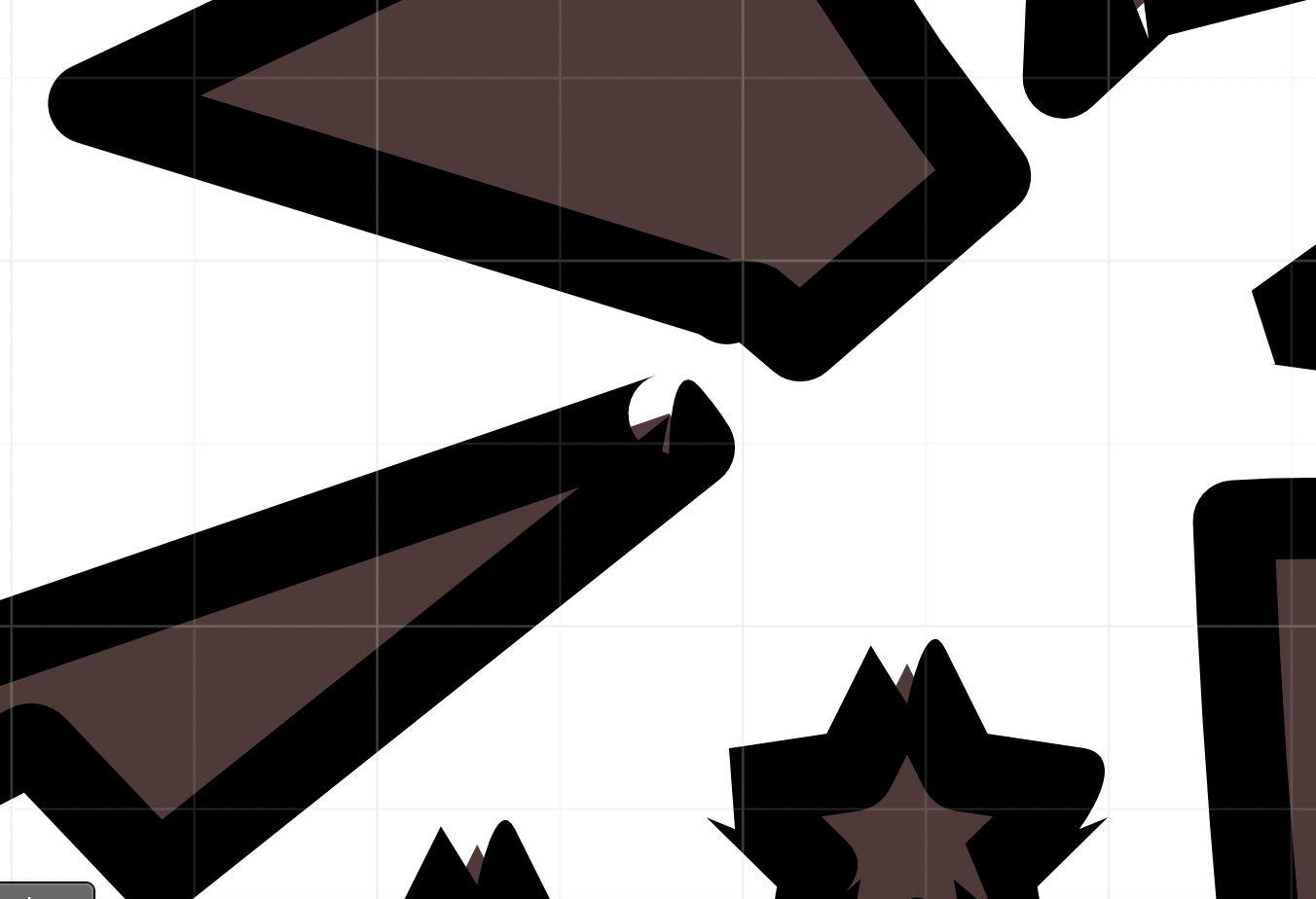Brownfox
Members-
Posts
15 -
Joined
-
Last visited
Recent Profile Visitors
542 profile views
-
Expanded Stroke is inconsistent
Brownfox replied to Brownfox's topic in Affinity on Desktop Questions (macOS and Windows)
Dang, I'm used to zooming in to check for stuff like that but wow. It probably generated from a previous expand operation. It was originally drawn in AD1 and I would have used the shapes tool for those stars. Thanks for the second look. I'll keep that in mind. -
Expanded Stroke is inconsistent
Brownfox replied to Brownfox's topic in Affinity on Desktop Questions (macOS and Windows)
Yep, here you go. It's not doing the exact same behavior as before, this may be a different version of the file, but if you expand the stroke that's set on this file in it current state, you will see the expanded stroke gets all funky in places. Example File.afdesign -
Not sure where to post this, but I'm trying to figure out why expanding the stroke sometimes leads to overlapping nodes and incomplete fill. It seems to happen on corners where there are multiple nodes. I don't believe the existing nodes are overlapped or anything. Here is a photo of the stroke prior to expanding, and after. I frequently use this method to thicken fonts and shapes for optimal CNC use. The same thing happens when I use the contour tool as well. Can anyone offer any guidance?
-
Ended up here looking to see if this feature was in affinity and I had somehow missed it over the last few years, nope. I've never really needed it, until recently while using expand stroke and then subtracting from other objects. That end up producing an insane number of nodes sometimes. Also, when working with a converted dxf I'm left with the same insane amount of nodes at times. Would love to see a simplify option implemented.
- 69 replies
-
- smoothing
- reducing nodes
-
(and 1 more)
Tagged with:
-
 eMHa reacted to a post in a topic:
Affinity Designer SVG export with reliable scale
eMHa reacted to a post in a topic:
Affinity Designer SVG export with reliable scale
-
Sorry, I should have specified. It was this thread that showed what different sizes other CNC programs imported at that made me do the math. Yes, Affinity does export at the correct size, its the CAD programs interpretation that is askew. A few searches made me think it was an Affinity issue, but it is in fact, not. Like @bpedit wrote above, his CNC program made an update so it assumes a 96 DPI scale. I haven't really dug into sheetcam as much as I should have yet, but I'm guessing it's the same issue. Most peoples solution is to use Inkscape to export as DXF, but I managed to do that wrong too somehow. lol. Besides, I love using affinity.
-
Figured I'd chime in here and on some other threads I've been to recently, hopefully if anyone is searching for what I was, they will end up here. I was having issues taking my vector designs from Affinity Designer in SVG into a program called Sheetcam for operating my cnc plasma. I could not get the scale to remain where I wanted it. As much as Inkscape got me started in vector design, I didn't want to have to run my designs through just to make a DXF (which still didn't import perfectly anyway) so I tried using pixels, mm, changing the DPI, but it wasn't working. In the end, I just did some math to see what the factor was that Sheetcam was changing my designs by. Obviously I had to make sure the units were the same in each program on export and import as well. My 10 inch square imported at roughly 10.6667. So I just divided what it should be, by what it was. and came up with .9375. Sheet cam gives you an option at every import to select the scale to import in. So Instead of picking 1:1 I make it 1:.9375 and it's perfect. I'd like to understand why this works the way it does, whether DPI affects this or not, but I'm content to be able to use my drawings in inches and with the scaling trick.
-
Figured I'd chime in here and on some other threads I've been to recently, hopefully if anyone is searching for what I was, they will end up here. I was having issues taking my vector designs from Affinity Designer in SVG into a program called Sheetcam for operating my cnc plasma. I could not get the scale to remain where I wanted it. As much as Inkscape got me started in vector design, I didn't want to have to run my designs through just to make a DXF (which still didn't import perfectly anyway) so I tried using pixels, mm, changing the DPI, but it wasn't working. In the end, I just did some math to see what the factor was that Sheetcam was changing my designs by. Obviously I had to make sure the units were the same in each program on export and import as well. My 10 inch square imported at roughly 10.6667. So I just divided what it should be, by what it was. and came up with .9375. Sheet cam gives you an option at every import to select the scale to import in. So Instead of picking 1:1 I make it 1:.9375 and it's perfect. I'd like to understand why this works the way it does, whether DPI affects this or not, but I'm content to be able to use my drawings in inches and with the scaling trick.
-
 carl123 reacted to a post in a topic:
Stroke not accounted for in align and distribute
carl123 reacted to a post in a topic:
Stroke not accounted for in align and distribute
-
Hi, still plugging away here, learning quite a bit, but hung up on something. When I align part of my design to the top and part of it to the bottom it appears as though affinity isn't accounting for the stroke. When I remove the stoke I find that the fill is perfectly aligned. How can I make it so the stroke is accounted for when aligning? Or, is there a different aspect of designing things that I am missing? Thanks..... I've attached my logo bfmgraydonut.afdesign
-
Thanks again, I spent a few hours tonight using the subtract method to clean up my logo I made. I seems like no matter what I do the stroke isn't considered as part of the shape? So when I subtract one shape from another the stokes still double up. Not a huge deal, just trying to figure out what I'm missing.
-
Woah. Thank you so much, that answered my questions. I suspected different drawing methods could affect how a graphic is handled by the end user. That must be why the sticker and shirt shop tells me they prefer vectors converted to PDF? I have an acquaintance who has opened a public safety supply shop and is getting requests for embroidery and what not. I watched him upload my design and it appeared to look correct, but seeing the state seal drawn that way made me question my methods. As far as what I was seeing on Inkscape when I used the full tool, it would be hard to explain. I'll have to find an older copy of a logo I did. The best I can say is I didn't use complete shapes, so when I used the fill tool (paint bucket) it didn't have completely bound paths to fill, and it left out the corners a bit. Anyway, I'll check out that tutorial and some of the sample images. I also bought affinity photo, since I was having fun with designer. But for the love of god, the UI is tiny on my 27 inch 5k monitor. I'm 33 but I feel like and old man squinting at the damn tool bar. I believe I read there isn't a setting for it, it just is what it is for now. Thanks so much for the responses.
-
Ok, noob question. Please don’t flame, I’ve tried to figure this out but I just don't know what to search for. I’m trying to find the “proper” i guess you would call it, way to layer a vector design. What I mean is, and bear with me…. When I’m drawing, I layer a shape upon another shape, so while you only see part of one shape, technically the rest of the other shape, exists behind it. So to me it looks correct but, if you were to convert it to embroidery it would stack on itself and i presume not look right. I didn't think much of it until I downloaded a vector of the Utah state seal, and when I ungrouped it and took it apart I found what I thought was going to be a complete shape was actually a “fill”, which was perfectly aligned with the void it was in. When I used fills in Inkscape it didn’t fill the space perfectly, perhaps because of how I drew my lines in the first place. Does this make sense to anyone, and can you tell me how I should be drawing? Or know of any good sample files I could download to see how different looks were achieved?
-
 Madame reacted to a post in a topic:
Introduce Yourself
Madame reacted to a post in a topic:
Introduce Yourself
-
I agree with the more professional part that designer has over Inkscape. But I'm so grateful for Inkscape for being my gateway into this. I was able to design graphics for my police department's cars and motorcycles. Of course I'm grateful for them almost paying me to learn it in a way. I don't learn well by just watching a video to start, I do much better when I try and figure it out and when I can't connect something in 5-10 minutes I google it and watch the video. I like to learn the hard way, can't stop for the life of me. I have to have an objective before I absorb anything. I should say my goals with this program are fairly simple. My primary one is to be able to design morale patches for the law enforcement community. Memorial stuff, funny stuff, that can be turned into stickers and patches at a local shop.
-
 Brownfox reacted to a post in a topic:
Introduce Yourself
Brownfox reacted to a post in a topic:
Introduce Yourself
-
 gdenby reacted to a post in a topic:
Introduce Yourself
gdenby reacted to a post in a topic:
Introduce Yourself
-
Hi all, thought I'd introduce myself, as I predict I will be posting here every so often to help or get help I'm a hobby graphic designer, and by that I mean very much a beginner. I've done some police badges and car designs, and I'm looking to up my skills and software. I cut my teeth on Inkscape, but it runs a little slow on my mac, and the UI isn't as pretty as all the other apple stuff so I bought affinity designer. Immediately I was frustrated with trying to join two nodes, but I figured it out. I have a feeling if i put the same time into this as I did with Inkscape I'll be better off with AD. I look forward to learning from you guys and searching first, and maybe one day contributing! Jon