-
Posts
30 -
Joined
-
Last visited
Posts posted by digital
-
-
When I copy (Ctrl+C) some objects Affinity Designer are closed (without error message). I did some tests and it seems that the issue is when I work with large resolution files (300 DPI for example).
The strange thing is that Designer doesn't crash when copying huge images to the buffer, but it crash when copying large VECTOR objects.
Windows 10, Affinity Designer 1.8.620, 24 Gb RAM.
(i can't attach file, «error 200») https://yadi.sk/d/1HvUIeuhAiwd4w — my test file.
-
Designer crashes a lot when i copy (ctrl + c) some objects.
-
23 hours ago, mac_heibu said:
Poor boy …
(By the way: „We all“ isn’t correct. I am not waiting for these kind of features …)
Glad for you!
-
On 2/18/2020 at 1:51 PM, IPv6 said:
Perspective already has "Live Filter" counterpart.
Warp, Deform and Liquify lacks such functionality though... Would be a boomer to have, indeed2 or 3 years we all (except @mac_heibu) waiting warp and deform for Embed Documents. Affinity Designer and Photo so unuseful in a lot of moments and Serif is so slow to implement really inportant features... I'm disappointed.
-
On 1/15/2020 at 12:50 AM, shustovcreates said:
I guess its all about opencl lack or something ? perfomance is good with metal? even when developing raw on mac with dedicated gpu?
I have no difference with opencl/metall on my Macbook. Lags only on Windows,
-
Hi! Any news about fixing?
-
-
So, it was fast. «Designer» works sucks again.
-
1 minute ago, shustovcreates said:
@digital and moving images in designer works fast?
Shapes, text, image: moving and resizing have lags.
I just reinstalled Designer and delete same name folder from %appdata%, app works fine now. Troubles with updates i guess.
-
Same issue. Affinity Photo works well, but Designer is slow.
Object selection work with delay. The objects on the move blink and laggy.
Text typing and selection make me crazy.
Same file works well in Photo.
-
Same issue. Dramatically drop performance compared with 1.6.5.
-
Same problem. 1.7 so much slower and laggy compared to the 1.6.5 version...
-
On 3/21/2018 at 7:47 PM, MEB said:
Hi Timmiej84,
Welcome to Affinity Forums

As far as i know we do intend to add support for smart objects at some point but currently there's no way around it. You can however use Affinity embedded document functionality to achieve a similar effect dragging an afdesign/afphoto file to inside an opened document. Clicking twice on it on canvas will open the embedded document in another document tab for editing.
Not even close to smart object functions. For example, when i deforming an embedded document, it automatically becomes a pixel layer.
-
-
AD crashes 10 times per day, i really tired for this. AD is not ready for use.
We stopped using AD in our office while next version be released...
Windows 10 Pro x64 (17134), GTX760ti, 24Gb RAM, Intel Core-i5 4460. AD 1.6.4.104 -
-
Hm, but <line> is not so complex curve, it is specially for two point lines (start (x1 and y1) and end (x2, y2)). <path> from your example even in illustrator saves always as <path>.
-
I found solution for our trouble (not perfect, but it work!):
After SVG export you can edit file in notepad++ by find/replace tool:
<path to <line
d="M to x1="
, (Regular Expressions ,(?=.*,)) to " y1="
L to " x2="
and second , to " y2="And yes, quotes — important!
Be better if save actions as one macros.And dont forget about "find in selection" option!
-
-
On 12.09.2017 at 5:12 PM, Jonopen said:
Any news on this bug?
(0.82 beta) I've just tried adding a vertical guide using the Guides manager and the value changes when you press enter.
For example:
- create a new document eg web svga
- insert an artboard, and then add another one the same document size
- make artboard2 active
- drag out a vertical and horizontal guide anywhere on the page
- open the guides manager
- change the horizontal guide value to 100px
- change the vertical guide value to 100px
Upon entering the vertical guide value it changes to -750px
Same issue.
-
1 hour ago, Mark Ingram said:
Is this specific to Affinity Designer, or do all applications do this?
Photoshop do this too, but PS has "Workspace" — it help restore position of windows.
-
Why are the links still missing? I'm not believe that we are the only two designers who need links in Affinity Designer, it's been 2.5 years!




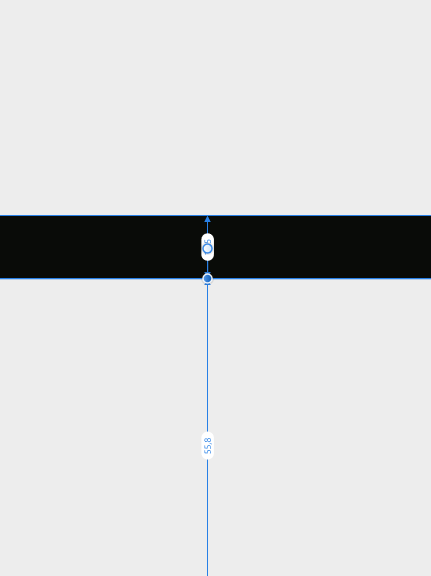

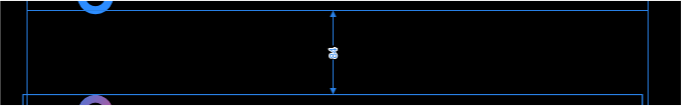
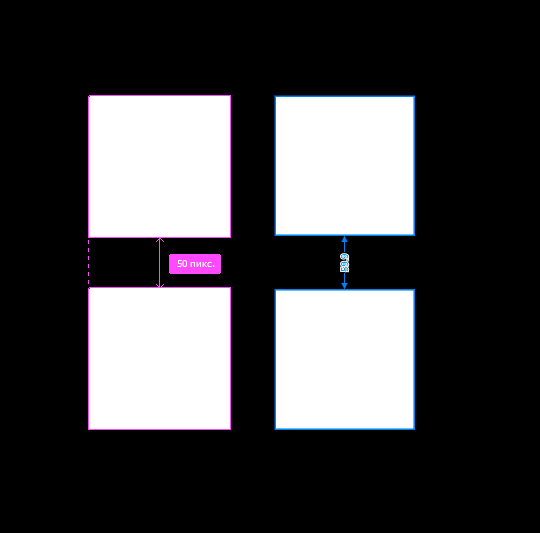
Designer Crashes when copy some objects
in V1 Bugs found on Windows
Posted
Hi, Sean. Any news about fixing this bug? Disable Clipboard history is not the best option for my workflow.