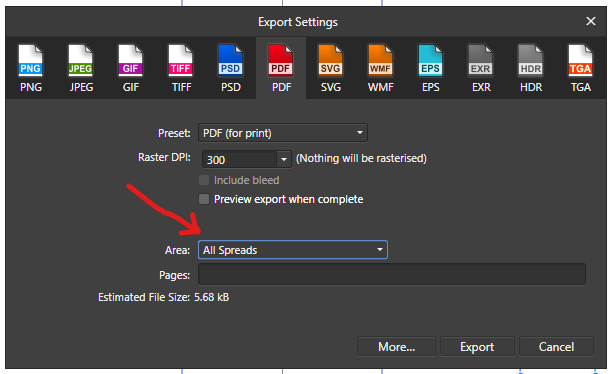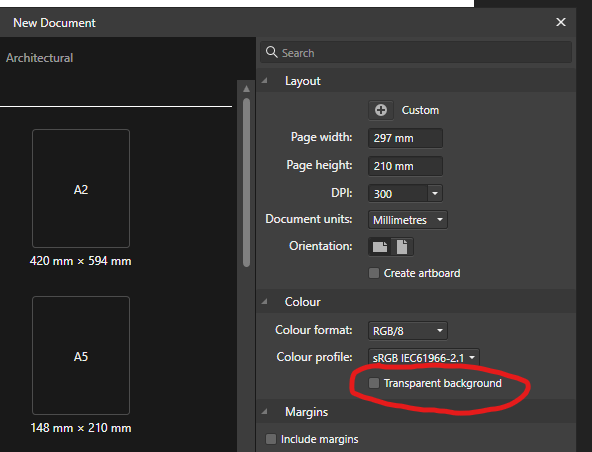-
Posts
14,606 -
Joined
-
Last visited
Everything posted by GarryP
-
That line is just there to show where the two pages in the spread meet. It is only there to give the user some visual guidance. Why are people “confused” that the line is not in the exported PDF? In other words, what is it about the line which causes confusion when it is not there? Or, to put it another way, what do people get from the line being there that causes confusion when it is not there?
-
When you say you “moved a photo to Affinity”, what did you do? When you say you “moved the picture to desktop”, what did you do? When you say you “tried to open the picture”, what did you do? One ‘usual’ method would be to Open the photo in Photo, then edit the image, then Export the image as a JPG (or whatever format you need), then upload the exported JPG to the website. If you are doing something other than this then you will need to tell us exactly what you are doing.
-
Oh, now that is strange. I wonder if it’s a Mac-only problem as I don’t get that on my Windows machine (see attached video). I’ve never seen this before in the Affinity applications so maybe someone else has better advice. 2020-06-25 09-01-02.mp4
-
If the software is not coded in such a way to effectively use multiple cores then the number of cores in your machine won’t really matter. Similarly, if the software isn’t written in such a way that uses the GPU optimally then that’s probably not going to help much either. There’s probably not much you can do about that as it’s down to how the software is written rather than a user-defined setting. There may be ways to speed some functionality up a bit (Metal processing perhaps) but someone with Mac-based knowledge will have to help you there.
- 43 replies
-
- performance mac
- performance
-
(and 6 more)
Tagged with:
-
Welcome to the forums. Just make your Paragraph Panel a bit larger horizontally and you should see those items. P.S. If you change your forum name to something other than your email address it will be harder for spam bots to grab your contact details.
-

Ms
GarryP replied to Sheila McGowan's topic in Pre-V2 Archive of Desktop Questions (macOS and Windows)
In addition to the advice above, see my attached video which doesn’t involve adding pages but using existing pages and text frames. 2020-06-25 08-35-25.mp4 -
Welcome to the forums. I’m not sure what you are trying to do. Can you tell us what you mean by: * “Affinity will not let me move the picture from source to any other location”; * “I can’t cut and paste”; * “I always seem to get the Affinity logo in the corner”. It sounds like you might be trying to upload an Affinity file (suffixed with AFPHOTO, AFDESIGN, or AFPUB, you don’t specify which application you’re using), via the operating system functionality, to Facebook rather than an image file (suffixed with JPG, PNG, etc.), but it’s not clear. Can you give us more information about what you are trying to do?
-
I’ve created a simple document (see image and attached file) which shows one way to do what I think you want to do. In the “Background Tile” artboard I created a simple shape – a compound of a triangle and a star – and made it a Symbol. Then I made duplicates of the symbol and positioned them according to what looked reasonable. Then I exported the “Background Tile” artboard as a PNG. Then I created a rectangle in the “Flyer” artboard (layer called “Logos”) and used the Fill Tool (Type = Bitmap) to use the exported PNG as a fill tile (slightly rotated for a bit of ‘interest’). Then I set the “Logos” layer to a low Opacity. It’s not exactly what you want but it shows some techniques you might find useful. I’m afraid I don’t do one-on-one sessions, for various reasons, and I’m only on the website sporadically, but most of the other regular forum members should be able to help when I’m not online. background-logos.afdesign
-
Ah, you didn’t mention Symbols in your original post. I’ve attached a screen grab showing what I mean by the ‘border’. Since I don’t know what you are trying to do it’s difficult for me to say if you are doing anything wrong. When you get the time, can you describe exactly what you want to do by using the pattern?
-
I’m fairly sure that you cannot automatically generate the chapter number as a word. I’d be happy to be proved wrong though.
- 11 replies
-
- affinity publisher
- chapter numbers
-
(and 2 more)
Tagged with:
-

pdf export as continuous pages
GarryP replied to Andrea.83's topic in Pre-V2 Archive of Desktop Questions (macOS and Windows)
Have a look in the Export dialog at the Area setting and choose “All Spreads” rather than “All Pages” (see attached image). If that doesn’t work then can you give us a screenshot showing both your Pages Panel and Export dialog? -

nesting layers
GarryP replied to Paresh's topic in Pre-V2 Archive of Desktop Questions (macOS and Windows)
What sort of layers? How are they “nested”? If you can show us what your Layers Panel looks like – with the layer you want to be ‘de-nested’ selected – then we can probably help more, but have you tried to right-click on the layer in the Layers Panel and selecting Release from the context menu? (Not all of us have "the book", whichever that book is as you don't say which or say which Affinity application you are using, so we don't know what instructions you are following.) -
The answer to that question probably depends on what you mean by “true centre”. Your margins are not centred in the page so it sounds like you will be getting a green snapping line for both the centre of the page and the centre of the margin area. Only you can say which is your “true centre”. If you don’t want to snap to the margins then use the Snapping pop-up and uncheck “Snap to Margins”, or, if you don’t want to snap to the page/spread then use the Snapping pop-up and uncheck “Snap to Spread”. (While you have both checked you can snap to both which is probably why you get two snapping lines.)
- 4 replies
-
- affinity publisher
- footers
-
(and 1 more)
Tagged with:
-
If you own both machines then you can install the software on both machines without any extra payment. Just install it on your laptop the same way you did on your desktop machine.
- 11 replies
-
- color
- affinity designer
-
(and 2 more)
Tagged with:
-

export to png
GarryP replied to OdieZ's topic in Pre-V2 Archive of Desktop Questions (macOS and Windows)
You need to learn how to create Slices from your Layers before exporting those Slices. -
On top of the advice above, remember to uninstall the copies of the applications from the old Mac before you give/sell/lend it to someone else. Otherwise they will be running the software illegally as they won’t own those copies of the software. (If you keep ownership of the old Mac then you don’t need to do this.)
-

Quality Loss on Size Reduction
GarryP replied to jagtar's topic in Pre-V2 Archive of Desktop Questions (macOS and Windows)
Welcome to the forums. Designer, when you are in the Vector View Mode (the default view mode), will show everything as sharp as it can. Photo, on the other hand, shows you everything at the DPI of the document. Depending on the DPI of your document, this could be why your document in Photo looks pixelated where it is not in Designer. Check the DPI of your document in Photo (menu “Document → Resize Document”) and see what the setting is.- 6 replies
-
- affinity designer
- affinity photo
-
(and 1 more)
Tagged with: