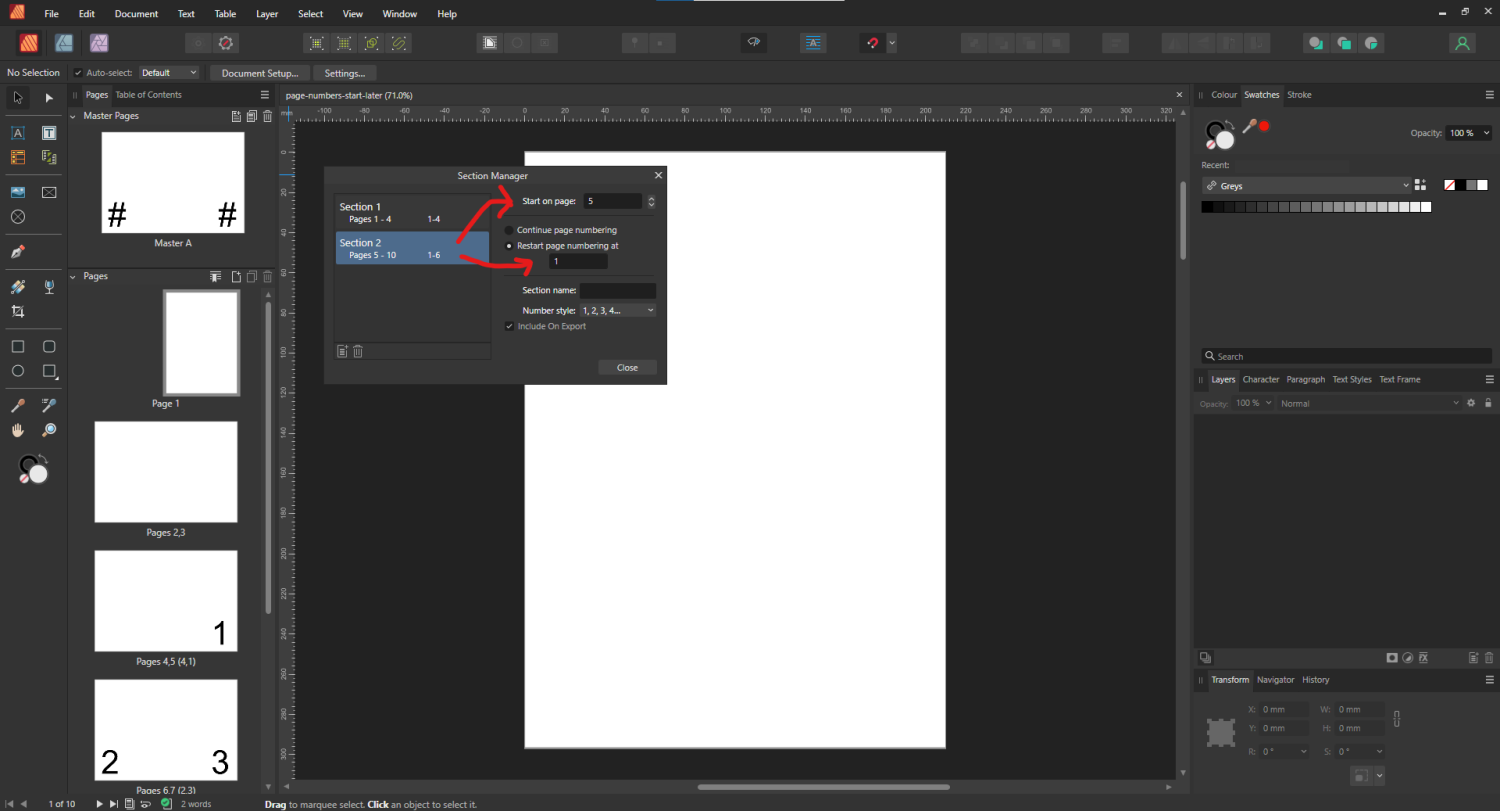-
Posts
11,115 -
Joined
-
Last visited
Everything posted by GarryP
-

Weird unwanted effect!
GarryP replied to jackamus's topic in Affinity on Desktop Questions (macOS and Windows)
The History is only saved with the document if you have “Save History With Document” checked in the File menu. If you open a document and there is no History then that menu item was probably not checked when the document was last saved. -

File attachments not opening in Affinity (Outlook)
GarryP replied to Catshill's topic in V2 Bugs found on Windows
If you have told Windows to open JPEGs in Photo and they are opening in Photo when double-clicked in File Explorer but not when you try to open them when they are an attachment in Outlook then I’m out of decent ideas at the moment. Have you tried restarting your machine, just in case some setting or other needs to be dropped from a cache and ‘woken up’ in its new state? -

Fonts are not embedded in pdf when certain effects are applied
GarryP replied to detra's topic in V2 Bugs found on Windows
What is the problem that you are trying to overcome by embedding the font? -

Custom Page Numbering - Restarting
GarryP replied to mliving's topic in Affinity on Desktop Questions (macOS and Windows)
I don’t know if you can do it without using the Section Manager but the document I attached in this thread might help: https://forum.affinity.serif.com/index.php?/topic/196367-how-do-i-suppress-page-numbers/ -

How do I suppress page numbers
GarryP replied to SusB's topic in Affinity on Desktop Questions (macOS and Windows)
My attached document should help. Note that the master page was only applied to the right-hand side of pages 4-5, and then the whole spreads of the subsequent pages. page-numbers-start-later.afpub -

Designer - desktop
GarryP replied to Markee's topic in Affinity on Desktop Questions (macOS and Windows)
Just for an extra bit of detail: the “\” key that firstdefence mentioned above is the default shortcut key for the “View → View Mode → Clip to Canvas” menu item. -
You can flip an Artboard using the existing Toolbar buttons, so that’s there already.
-
You're welcome.
-
Welcome to the forums @meteoschmid That is not a bug. The layer you have selected is locked (hence the crosses at the layer control handle points, and note the lock icon at the right of the layer in the Layers Panel) and, in this locked state, it cannot be rotated. To rotate the layer, unlock it first.
-
In addition to what Walt said above, some people may report an issue as a bug while other people might report exactly the same thing as feedback. If you are generally searching for something in the forums it’s usually best to search the forums as a whole rather than specific sections. By doing so you will often get more results than you might want to see but some of those results may contain ‘workarounds’ and/or other useful information. At least you should get a reasonable idea of how often the same thing comes up and you may find that the staff are already aware of the issue via something else, and therefore a new bug/feedback thread may not be necessary.
-
Photo has “Document → Flip…” menu items but Designer and Publisher don’t (and I can’t see how flipping a Publisher document would be useful, so I’d say that this sort of thing probably wouldn’t be useful across the whole suite). In Designer you can flip an Artboard so that’s probably a good way to do that sort of thing rather than flipping the entire document and everything in it. ------ The existing layer Flip functionalities in Photo are already available as Toolbar buttons (as mentioned above) and all it takes to use them is to select the (Background) layer and press the appropriate button, so they do the same thing as flipping the document, so I can’t see why we would need extra buttons just for flipping scanned images. (It’s maybe a few extra clicks here and there, and good scanning software should allow you to flip the images during the scanning process if you need to do it en masse.) ------ I’m not fundamentally against having extra functionalities and optional buttons, I just haven’t seen any argument that has persuaded me that this is something which is a useful ‘extra’. And if you can’t persuade someone like me who doesn’t need to lift a finger, do you think you have given enough of a good argument for someone at Serif to put in a lot of work to do it?
-

Schematic Diagrams
GarryP replied to lbohen's topic in Affinity on Desktop Questions (macOS and Windows)
If you need to do this sort of thing often I would probably recommend using an application which is better suited to drawing diagrams than the Affinity applications are. For instance, the Affinity applications cannot (in most general circumstances) give you any kind of ‘automatic connection functionality’ between diagram nodes. This means that, if you draw two nodes and a connector between them, and then move one of the nodes, you will then need to move the connector as appropriate yourself. Having to do this many times as things change over time may start to be a long-winded and cumbersome process, especially for large organisational diagrams. As with many things, if you have to keep ‘fighting the software’ to get things done then you’re probably using the wrong software. Try searching the web for visio alternative to find lots of (sometimes free) software which may be better suited to your needs. -

File attachments not opening in Affinity (Outlook)
GarryP replied to Catshill's topic in V2 Bugs found on Windows
Thanks for the extra information, again. I don’t use Outlook (of any version) so I can’t experiment with this myself. Would it be possible for you to, without exposing any private information, record a video showing what you do to try and open the attachments when they don’t open? Just out of curiosity, where are you setting MS Paint to be the default application to open JPEGs? Are you doing that in Outlook or the OS (e.g. File Explorer)? If it’s in Outlook, have you tried it in File Explorer? My only further ‘advice’ at the moment, without being able to get on the machine myself and have a poke around, would be to create a new document, add a shape to it (of any type, just so there’s something to export), and then export the document to various file types: JPG; PNG; SVG; PDF; etc. Then you can email each of those files to yourself and then try and open each attachment and see what gets opened by what application. That might give you some idea of what’s getting opened and what isn’t, which may give a better idea of any ‘pattern’ which may be present. -
I think, without too much effort put into thinking it, that the Rectangle Tool should always draw new rectangles with squared corners no matter which settings were used in the Rounded Rectangle Tool or what the last rectangle was changed to use while using the Rectangle Tool. And the Rounded Rectangle Tool should always draw new rectangles with the settings which were last drawn with that tool (unless the user has pressed “Revert Defaults”). Otherwise what’s the point of having separate tools if they both ‘borrow’ settings from each other? (The 'roundedness' can, of course, still be changed after the rectangle has been drawn.) This seems sensible to me – if I want a new non-rounded rectangle I use the Rectangle Tool rather than the Rounded Rectangle Tool.
-
That’s not working for me on 2.3 (hey, that rhymes!) – see attached video. 2023-12-21 12-55-51.mp4
-
Under which situations is flipping the entire canvas useful? And how often would you want to flip the entire canvas that it might be best served with a Toolbar button of its own?
-

File attachments not opening in Affinity (Outlook)
GarryP replied to Catshill's topic in V2 Bugs found on Windows
Thanks for the extra information. My guess is that the situation could have arisen because of a change to Outlook rather than the Affinity applications. If the applications aren’t launching when you try to open the attachment, but they launch ‘normally’, then that would suggest to me that it’s a problem with Outlook in that it’s not launching the applications. (I could be wrong but that’s how it looks to me at the moment.) Are you using Outlook as an application (installed on your machine) or as a web service (via a web browser), or something else? Which ‘flavour’ of the Affinity applications do you have installed; MSIX or MSI/EXE? Where did you download the Affinity applications from: Serif Store or MS Store? Would any of the answers to the three questions above have changed between V2.3 and the previously installed version? -
If the advice above doesn’t fix the problem, and assuming that you are making a pixel selection rather than some other type of selection… Which tool/functionality are you using to make the pixel selection? What are the settings for that tool when you are making the pixel selection? What type of layer are you making the pixel selection from? If you are using a Brush Tool, which brush are you using with that tool? A full-screen screenshot, where we can see the application as you are just about to use the tool/functionality, with the Context Toolbar and the Layers Panel visible, would be very useful.
-

File attachments not opening in Affinity (Outlook)
GarryP replied to Catshill's topic in V2 Bugs found on Windows
Where is the attachment; is it saved to a local storage device or ‘in’ Outlook? If the file is ‘in’ Outlook, have you tried saving the file to local storage before opening it? Which Affinity application(s) are you using? Can you launch the applications ‘normally’ via the Start menu, desktop shortcut, etc.? Once you have launched the application ‘normally’, can you open any image from a local storage device via the “File → Open” menu? Can you launch the applications, and open an image at the same time, by double-clicking any image file on a local storage device in Explorer? When you say “no longer open”, what has happened to your hardware or software since this situation changed?