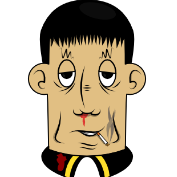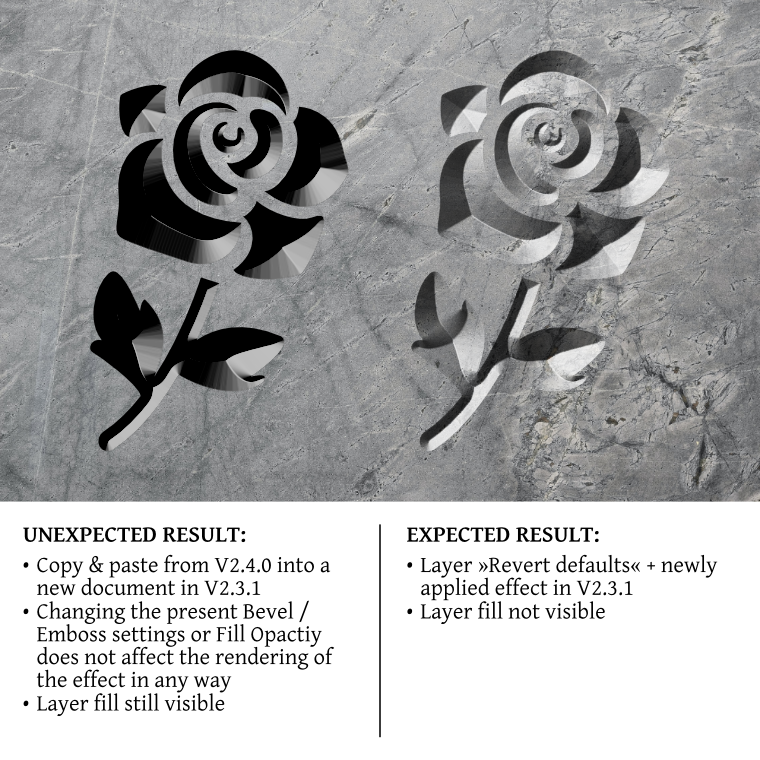-
Posts
578 -
Joined
-
Last visited
Contact Methods
-
Website URL
https://wonderl.ink/@mrdoodlezz
Profile Information
-
Gender
Male
-
Location
Hamburg
-
Interests
Cartoons & comics, logo & brand design, photo manipulation & digital/analogue drawing.
Also video games – lots of them. :)
-
 SrPx reacted to a post in a topic:
Anti-AI tools for user created images
SrPx reacted to a post in a topic:
Anti-AI tools for user created images
-
 Mr. Doodlezz reacted to a post in a topic:
Anti-AI tools for user created images
Mr. Doodlezz reacted to a post in a topic:
Anti-AI tools for user created images
-
 Mr. Doodlezz reacted to a post in a topic:
Snap in Affinity Designer
Mr. Doodlezz reacted to a post in a topic:
Snap in Affinity Designer
-
 NotMyFault reacted to a post in a topic:
Issue with Blend Modes in Effects, Layers, Shapes, etc.
NotMyFault reacted to a post in a topic:
Issue with Blend Modes in Effects, Layers, Shapes, etc.
-
Oh perfect, thanks @NotMyFault! Strange, never crossed my mind that it’s related to the profile, but of course makes sense. Well, consider this issue solved.
- 2 replies
-
- affinity suite
- affinity designer
- (and 4 more)
-
 Mr. Doodlezz reacted to a post in a topic:
Issue with Blend Modes in Effects, Layers, Shapes, etc.
Mr. Doodlezz reacted to a post in a topic:
Issue with Blend Modes in Effects, Layers, Shapes, etc.
-
Mr. Doodlezz started following Bounding Box Issue with Contour Tool , Issue with Blend Modes in Effects, Layers, Shapes, etc. , Shortcut for »Move Selection to New Layer« and 1 other
-
Hey everyone, I've noticed time and again that there are recurring issues with different blend modes for effects, layers, shapes, etc. In the attached file, you can see this at the bottom edge of the compound shape with gradient and effect. There's a bar or area that seems to be unaffected by the effect. Over the years, I've pragmatically looked for and then used similar blend modes. But now I'm wondering: Are these display errors still due to technically limitations, and why aren't they being addressed/fixed after all this time? Cheers, Dennis Discolored_Bar_Bug.afdesign
- 2 replies
-
- affinity suite
- affinity designer
- (and 4 more)
-
Thanks, in fact I didn't know! But there’s no option to directly assign a shortcut to it, is there? However I found a workaround just now: You can set up a shortcut for the option Promote Group to Layer. So you can setup a shortcut for that (⇧+⌥+⌘+L (for Layer for example). Now, whenever you want to create a layer containing selected items you combine ⌘+G and then ⇧+⌥+⌘+L. Includes an unnecessary intermediate step, but it works, I guess.
- 2 replies
-
- affinity designer
- context menu
-
(and 4 more)
Tagged with:
-
 Mr. Doodlezz reacted to a post in a topic:
Shortcut for »Move Selection to New Layer«
Mr. Doodlezz reacted to a post in a topic:
Shortcut for »Move Selection to New Layer«
-
Hey everyone, I'm a big fan of shortcuts and well organized layers in my workflow and noticed something that could be improved – the accessibility of the Move Selection to New Layer option. Right now, it’s only available from the Move Tools context menu, which is fine, but I think it could be better, more visible and accessible. Wouldn't it be great if we could also find this option in the Layer options menu and therefore have the ability to set a custom shortcut for it? I feel like these changes would help make the (well, my) workflow smoother. What do you guys think? Is this something you’d find useful too? Cheers! Dennis
- 2 replies
-
- affinity designer
- context menu
-
(and 4 more)
Tagged with:
-
 Mr. Doodlezz reacted to a post in a topic:
Bounding Box Issue with Contour Tool
Mr. Doodlezz reacted to a post in a topic:
Bounding Box Issue with Contour Tool
-
Thanks so much @NathanC – that’s the feedback I was hoping for! 🔥
- 3 replies
-
- affinity suite
- alignment
- (and 7 more)
-
 Mr. Doodlezz reacted to a post in a topic:
Can't Set Distance with Key Object in Latest Version
Mr. Doodlezz reacted to a post in a topic:
Can't Set Distance with Key Object in Latest Version
-
Hey there, I'm a bit late to the game – only today updated Designer (and only Designer) to the latest app version on my Mac because I was wary of another bug on Win and iPad and wanted to sit it out. Now, I'm facing a new issue that's got me scratching my head. What I expected: I hoped the update would refine how alignment options work, especially in scenarios where a key object is involved. Ideally, I wanted the ability to set a specific distance between objects while using a key object as the anchor – distributing other objects evenly around it based on their relative positions. What actually happens: It seems like this feature has been scrapped or is malfunctioning. If I set a key object, the distribution for Space Horizontally/Vertically are fixed to Auto Distribute, which doesn't help at all when I want precise control the distance between each object on the fly and see live how it would look. It’s making it really frustrating to work with. I’ve compared the behaviour between the previous version, though in Photo. I’d rather get back that behaviour back and see what distance looks best on the fly instead of having to control the distance before even using the alignment function with the new way. Now it’s super intuitive in my opinion. 😮💨 Distribution_Missing_Feature.mp4 Am I the only one who’s missing the previous functionality dearly? Greetings, Dennis
- 3 replies
-
- affinity suite
- alignment
- (and 7 more)
-
Hey everyone, I've run into an issue in Affinity Designer when using the Contour Tool with compound objects. What I would expect: When I select individual elements within a compound object, the bounding boxes fit snugly around each element – just as they do with shapes that aren't using the Contour Tool. What actually happens: All good when selecting elements one by one. But when I select the whole compound object, the bounding box is unexpectedly large, even though I reduced the shapes size inside with the Contour Tool. It doesn’t match the actual size of the object, making it really tough to position things accurately. I attached a sample file. I know I could »bake the appearance« to fix it, which makes the size permanent, but I want to keep the design flexible (need to create a graphic with different sized window frames). So, that’s not the solution for me. Has anyone else dealt with this? Greetings Dennis Contour_Tool_Compound_Object_Bounding_Box.afdesign
- 1 reply
-
- affinity designer
- compound
-
(and 3 more)
Tagged with:
-
 Mr. Doodlezz reacted to a post in a topic:
Affinity is joining the Canva family
Mr. Doodlezz reacted to a post in a topic:
Affinity is joining the Canva family
-
 Mr. Doodlezz reacted to a post in a topic:
Affinity is joining the Canva family
Mr. Doodlezz reacted to a post in a topic:
Affinity is joining the Canva family
-
 Mr. Doodlezz reacted to a post in a topic:
Normal Map Generator
Mr. Doodlezz reacted to a post in a topic:
Normal Map Generator
-
 MEB reacted to a post in a topic:
Zero Opacity Doesn't Hide Layer Content with Bevel / Emboss Effect Active
MEB reacted to a post in a topic:
Zero Opacity Doesn't Hide Layer Content with Bevel / Emboss Effect Active
-
Found another workaround by chance: Group each everything together and the effect works like expected. 😅🤔🤷♂️
- 15 replies
-
- affinity designer
- affinity photo
- (and 7 more)
-
Thanks! Guess I should take a break – sorry. 🫠
- 15 replies
-
- affinity designer
- affinity photo
- (and 7 more)
-
 Mr. Doodlezz reacted to a post in a topic:
Zero Opacity Doesn't Hide Layer Content with Bevel / Emboss Effect Active
Mr. Doodlezz reacted to a post in a topic:
Zero Opacity Doesn't Hide Layer Content with Bevel / Emboss Effect Active
-
Perfect, working on Windows right now. Do you maybe have the link? I'm afraid I'm not looking in the right place right now, I can't find it.
- 15 replies
-
- affinity designer
- affinity photo
- (and 7 more)
-
@MEB, one more question: Is there a way to roll back/downgrade to the previous release?
- 15 replies
-
- affinity designer
- affinity photo
- (and 7 more)
-
Hey @MEB, oh yes, sorry, I had no doubt that you hadn't understood it! I was just wondering to myself why it behaves that way and tried other ways to achieve the desired effect (again, also for myself, to prove I'm not going entirely mad and that it actually worked as I expected at some point in history). 😅 And I also found the behaviour curious (copying the »new behaviour« into an older app version). Have a great evening Dennis
- 15 replies
-
- affinity designer
- affinity photo
- (and 7 more)
-
Hey @MEB, thanks for confirming that there's an issue. I do not encounter that issue with the current By background layer I guess you mean a layer underneath, right? An additional observation: If I copy a layer from Photo 2.4.0 over to a fresh document in Designer/Publisher 2.3.1 the issue remains. However, if I use the »Revert defaults« button to reset the layer and apply the Bevel / Emboss effect and reduce the opacity to 0 the result is the expected one. Please check the attached file, saved from Publisher V2.3.1 (unfortunately I updated Photo and Designer already). Here's a preview, hope it helps analysing. Bevel_Emboss.afpub
- 15 replies
-
- affinity designer
- affinity photo
- (and 7 more)
-
Hey @Callum, sure! I've attached a test file. Also here are some screenshots. In addition to the mentioned problem and while setting up this demo-file I also sporadically encountered the issue that I can't copy/paste the layer FX onto the other layers the way I used to via ctrl + V and ctrl + shift + V – the options in the Edit menu are inactive, despite having copied the previous layer. I also tried this in the previous version of Designer 2 where everything of the mentioned issues are not present and everything works just as expected (layer FX as well as copy/pasting layer FX to other layers)! Hope the files help figuring out what's wrong. Bevel_Emboss.afphoto
- 15 replies
-
- affinity designer
- affinity photo
- (and 7 more)
-
Just noticed something odd. The layer thumbnail in the layers panel actually shows it right. It previews just the effect, with the content hidden, exactly how I expect it to work on the canvas – weird!
- 15 replies
-
- affinity designer
- affinity photo
- (and 7 more)